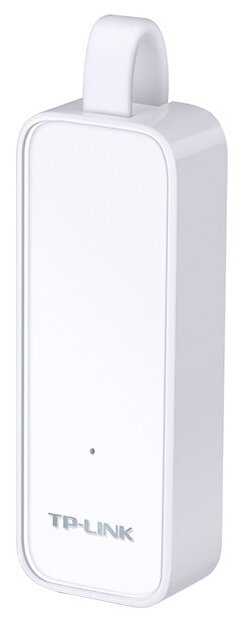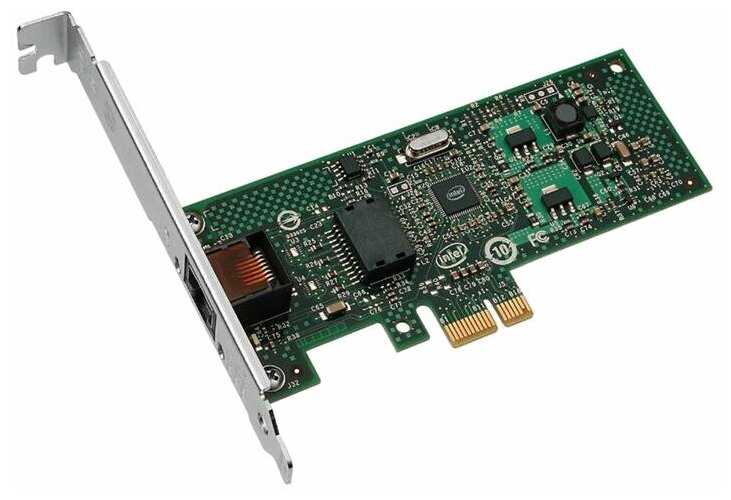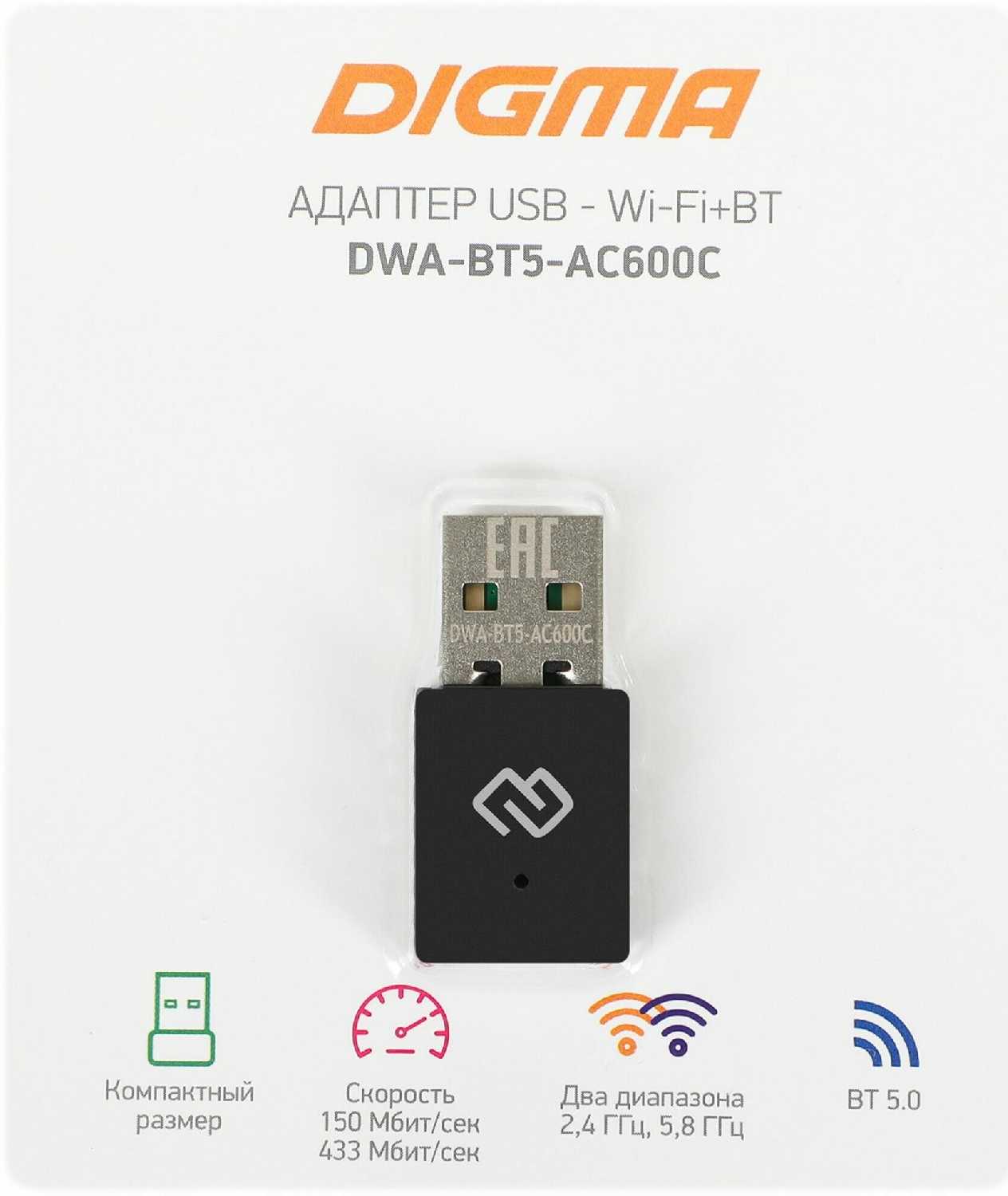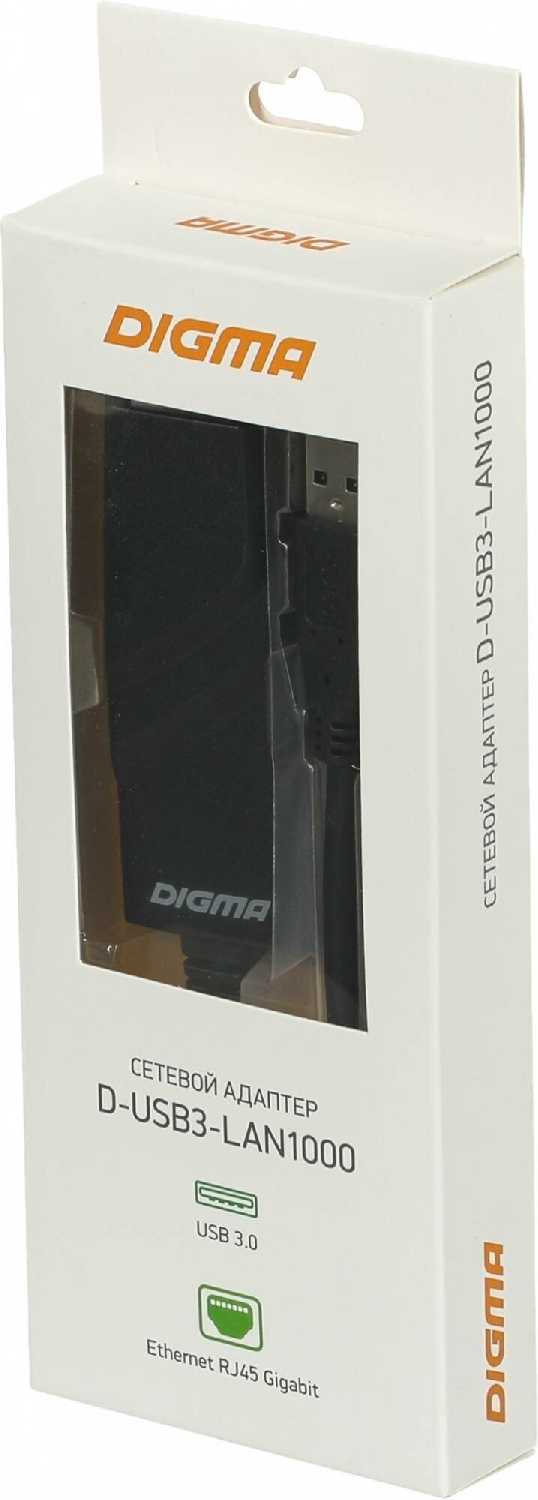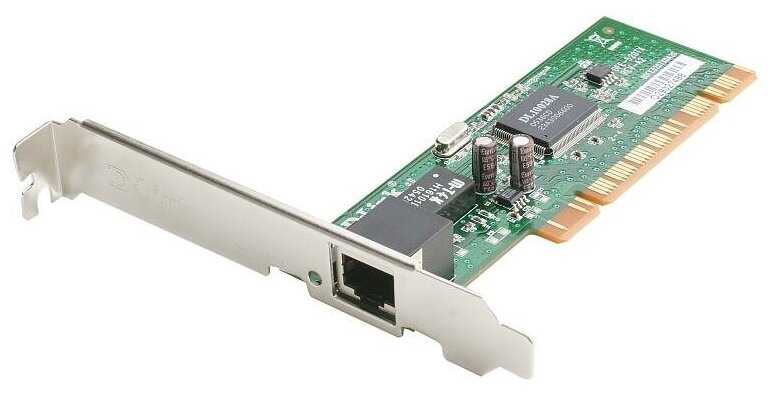Отзывы о Bluetooth+Wi-Fi адаптер Intel 9560NGW.AC
87 отзывов пользователей o Intel 9560NGW.AC
Пользовались
Intel 9560NGW.AC?
Поделитесь своим опытом и помогите другим сделать правильный выбор
The antenna connectors are standard and allow the machine's built in wires to connect quickly and easily. All told, the installation took <10 minutes. After install, my wireless speeds increased significantly. Windows reports a link speed of 650 Mbps. My machine is ~30 ft from the access point with a wall in between. The link is stable and maintains its speed throughout the day. Movies now download faster and you can easily enjoy your favorite streaming TV service. The biggest change I noticed is web pages load even faster. It seems that this takes advantage of dual antennas to retrieve multiple page elements simultaneously. Buy & Enjoy!
This product is ridiculous! They should sell it with the antenna leads already on. When a connector is so small, that the tiniest dental tool looks like you're shoving a tree trunk into a light socket, the technology is a failure.
NOTE: if you're ordering antennas for this, make sure it has the MHF4 connector on not something else. Also, the connector is super tiny and impossible to mount the antennas is the card is already installed in the mobo. Connect the wires first and then route the whole assembly where you need it. In my case I was able to route the wires behind the mobo and drilled holes for the external antennas on the back of the case.
TIP: if you're building a rig with glass panels, this green wireless card really clashes against the mobo pcb (in my case, mostly black). I cut a piece of cardboard a bit larger than the size of the wifi card and put shrunk some black heat shrink tubing around it. I then slid the molded heat shrink onto the wifi card and routed the antenna leads tight to the mobo and this thing is totally discrete now. See pics.
Was fairly easy to install in the Dell 7770 - the PC already has the wireless card connection on the board, antenna wires and wireless card holder / cover installed but not populated with the wireless card. Hardest part is getting the super tiny antenna connectors to connect to the card, but after some fussing and work finally was able to make the connections. Note this was a bit easier to do with the card not installed, so could better orient the card and apply firm pressure to the underside of the wireless card.
Ensured I had the correct drivers downloaded prior to installation. PC and windows recognized the card and immediately showed available wireless networks to connect. Wireless speeds were averaging >300 up and down (sitting a couple rooms away in a home residence from a Unifi AC PRO AP.
The originally-installed Realtek RTL8822be Wi-Fi card's drivers were the most serious issue and, by manually updating them, I fixed the many connection issues that plague this Lenovo era laptop. I did so AFTER I already ordered this. I decided to keep and install the 9650 because it's a newer product and had Bluetooth 5 instead of 4.1 or 4.2 (whatever...).
5.45% MB/s interweb speed increase (courtesy DSLReports' website ). Not scientific, mind you, but a nice bump. I do not like speedtest's website because your service provider probably has an agreement with them to indicate higher than available real-world (i.e. Netflix) speeds.
I used SellBroke's "How To Disassemble Lenovo Legion Y7000P" video to cleanly open the case. Keep track of where each screw comes from!
I do not recommend this product in any way shape or form. But amazon delivered on time. Yay amazon. Bluetooth has to be RIDICULOUSLY close to work as well. See photo for how close my BT speaker has to be to connect.
The antenna wires need quite a bit of pressure to attach them to the card. Attach them outside of the case before installing the card or you will never get them connected. You will need more than finger pressure and will need some kind of tool (I used a small hex key) to push down on the connector on the wire once properly aligned with the connector on the card.
Instead of returning the laptop, for sending it for warranty repair (which I don't think will fix the problem), I purchase the Intel 9560 card for less than $15.
It worked without the need to install any drivers and works very well. Hope it stays the same for a long time.
Streaming iRacing, Dirt 4, PCars2 with no detectable to me lag.
The Realtek kept dropping connections every day.
Install is tough due to the tiny wires connectors and screws but it finally worked.
Had to remove Bluetooth devices and add them again.
So far so good. Set the band to 5Ghz only. No more WiFi drops !
after a long research online i chose to buy the Intel Wireless-AC 9560.
best value for money and suppose to have the best speeds and connection.
install was very easy, many tutorials on youtube.
works great.
will update in a month after heavy usage.
my CPU is an I7 8750H.
from what i have read online it might not work with older cpu's. i dont really know.