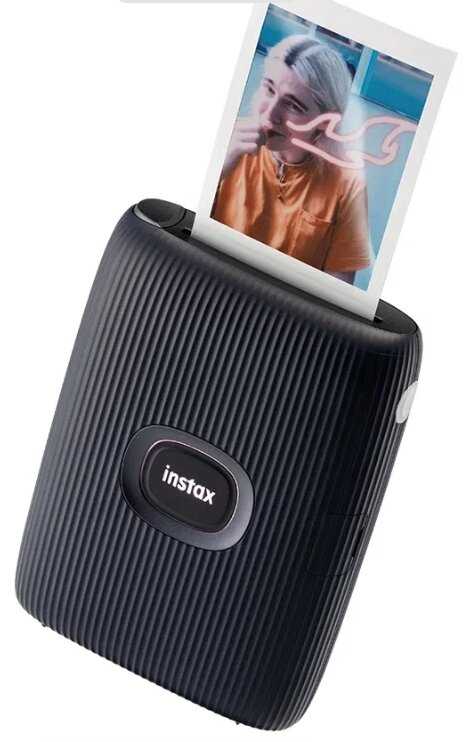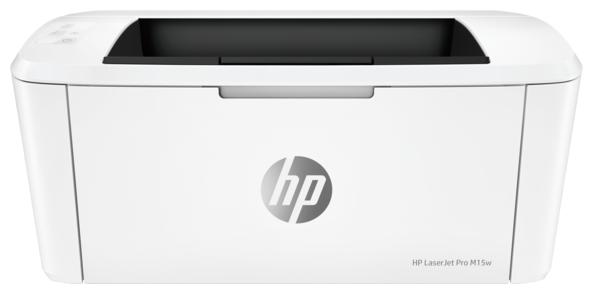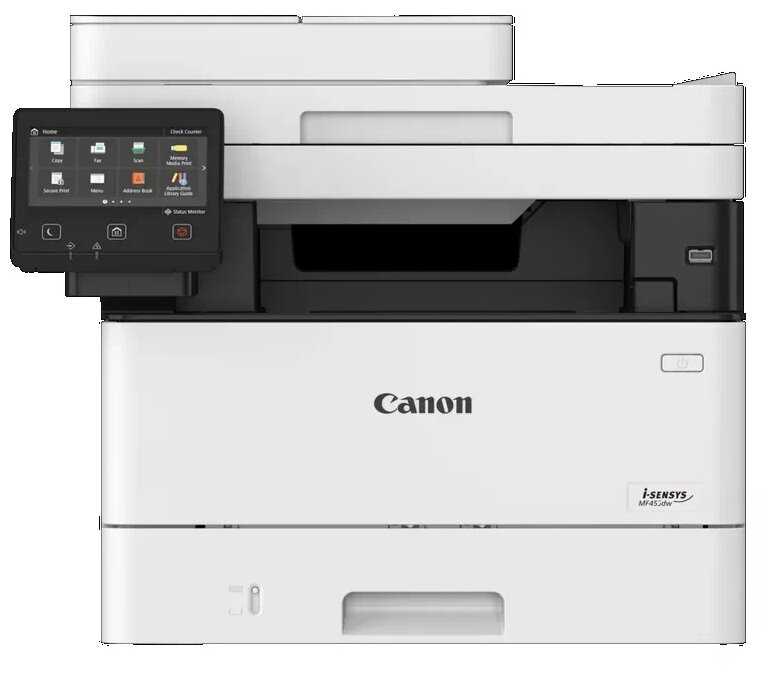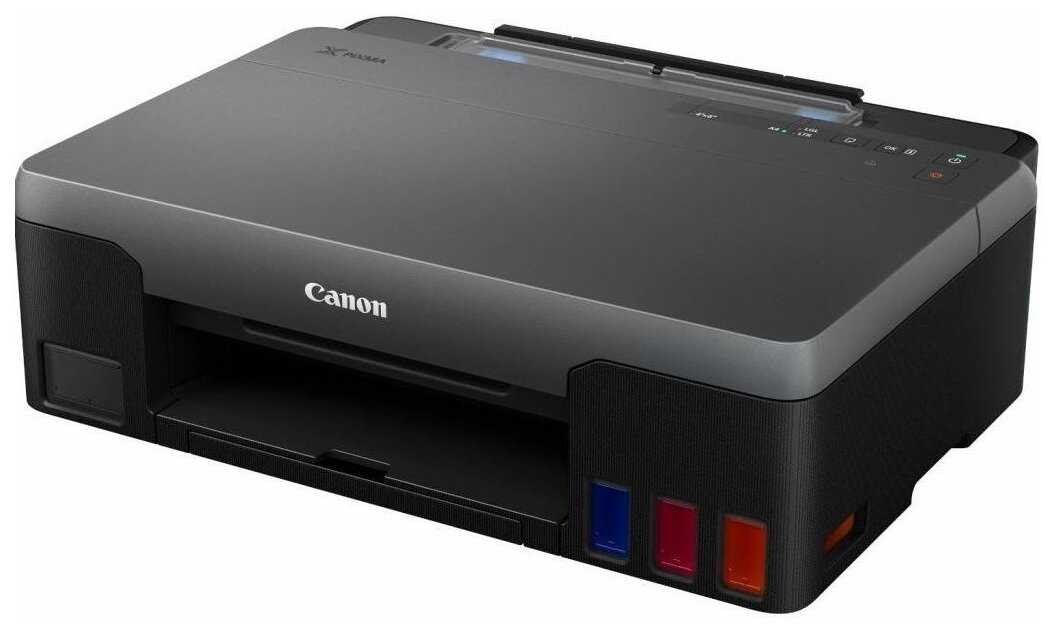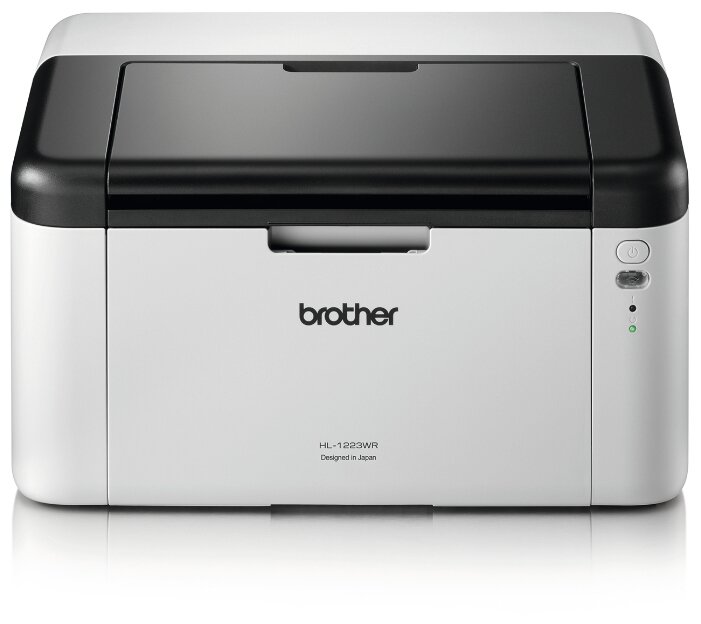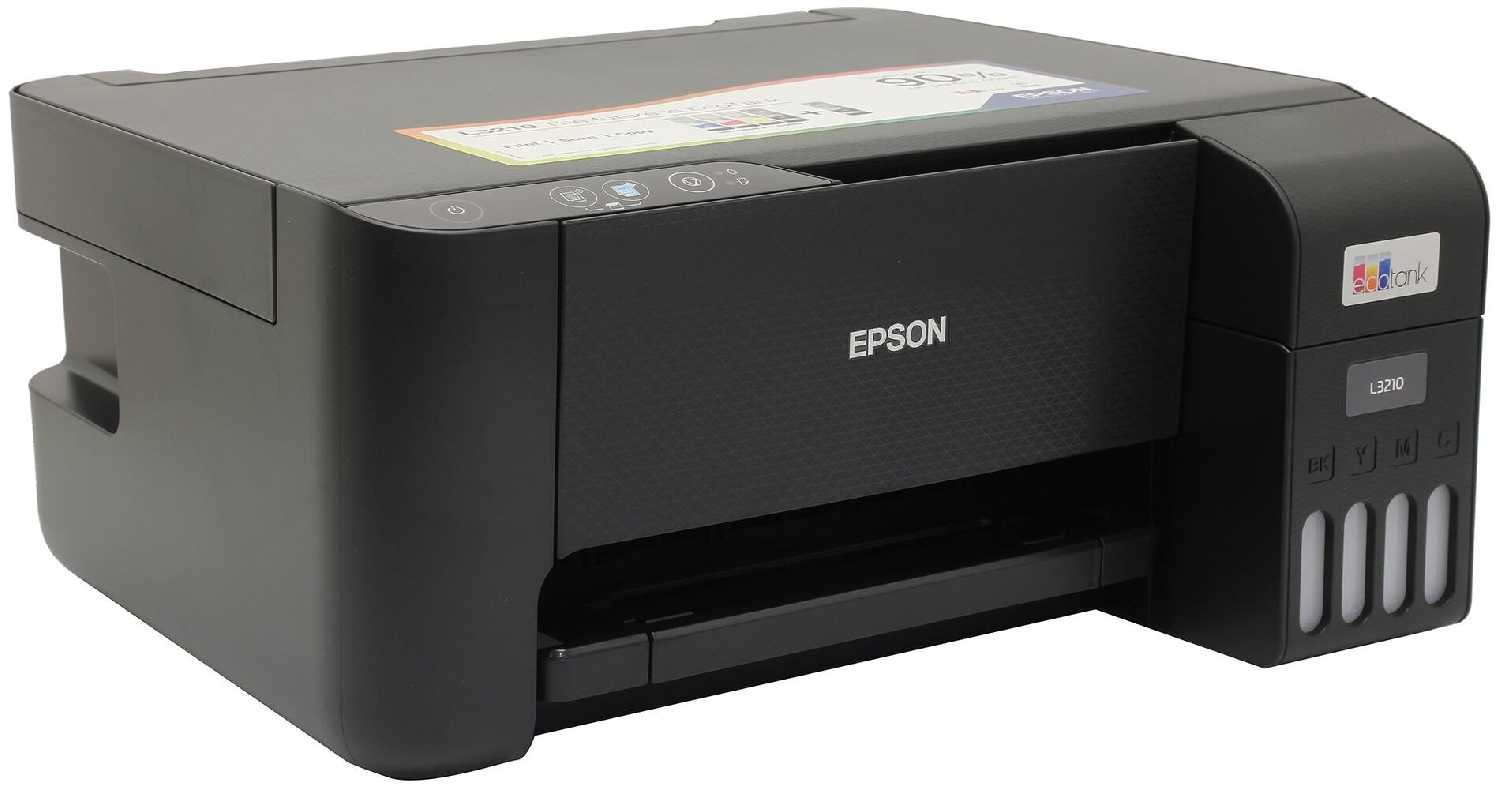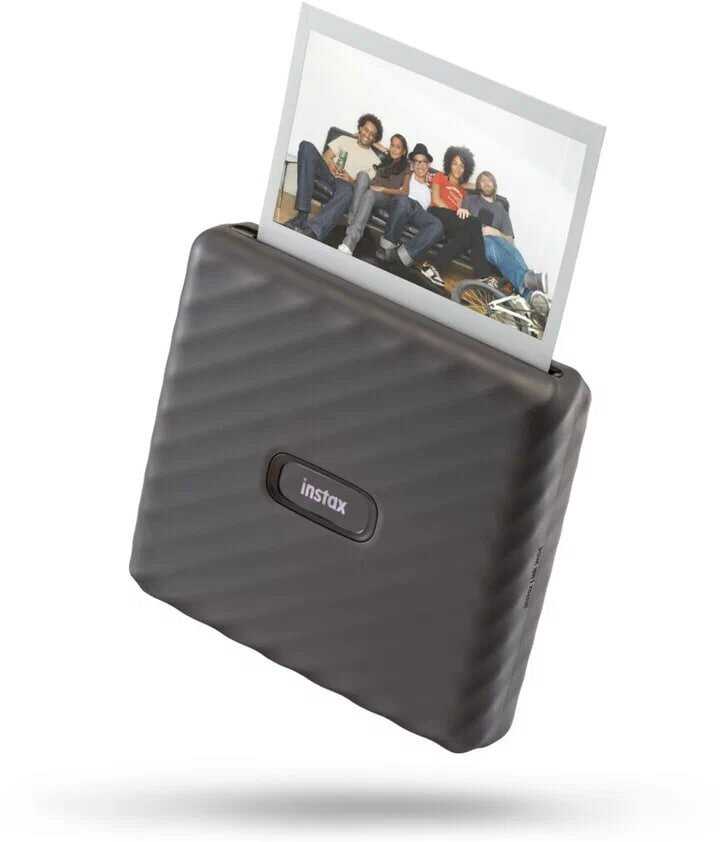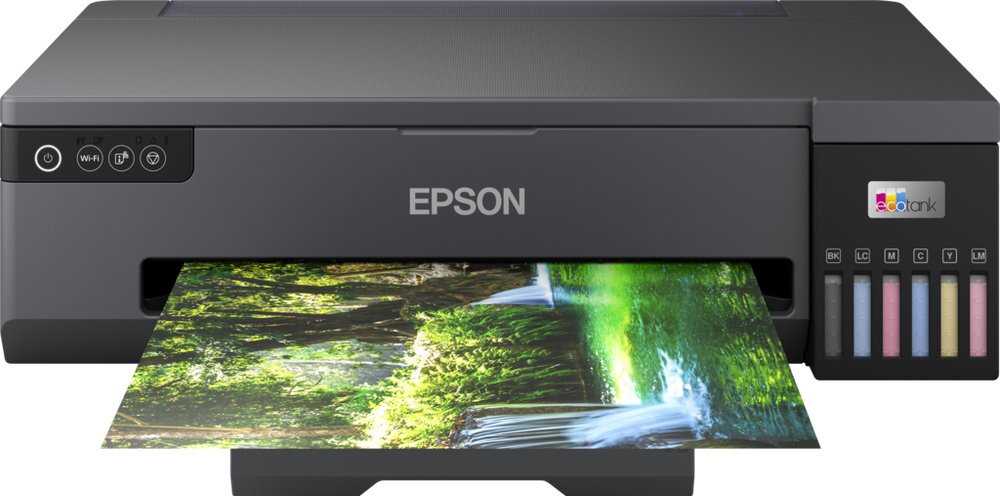Отзывы о Мфу HP LaserJet MFP M443nda
266 отзывов пользователей o HP LaserJet MFP M443nda
Пользовались
HP LaserJet MFP M443nda?
Поделитесь своим опытом и помогите другим сделать правильный выбор
I CANNOT RECOMMEND THIS PRINTER. Unfortunately, we kept it too long in trying to troubleshoot it, and now cannot return it. Looks like we are sucking up this purchase price and switching to Epson. I have heard you don't need to dig into your savings account to buy ink with Epson also (we'll see).
Unfortunately, the printer network connections drop fairly frequently, making the printer useless. It’s unbelievably frustrating.
I have spent several hours working through HP’s support, eventually realizing that their recommendation is to power-off all devices. This means that I have to turn off all the computers in the house, the router, the printer, etc.
It’s an understatement to say that it’s inconvenient.
At the time I purchased this product, after-market toners were not available with the micro-chip included, which may require jumping through some extra hoops to make non-HP toners compatible if I decide not to buy HP toners in the future. If HP toner prices will dissuade you from purchasing the printer, you may want to check with after-market toner suppliers to see if theirs come with the microchip included before making the purchase.
Descriptions of this printer should begin with the disclaimer that it cannot be used with Mac computer/laptops. Even the cable sent with the printer is not compatible with a Mac.
The description says the default setting is two-sided, but so far it has only printed one sided.
The print quality is fine.
I need a printer that can remote print by wifi.
What do i mean? I bought a brand new printer which came out to almost $500, and it was defective, turned off after a few days and could not get it restarted. after speaking with HP customer support they told me to unplug for 5 minutes and see if it will restart, To my surprise it did. great! but after a few more days it went off again. and I did the same thing and it turned on again, then it turned off again. decided to return only to receive a Refurbished one.
What's wrong with this picture? I bought a brand new printer now I have a Used one that just arrived today. I wonder how long this one will last. To be continued.
HP support will not respond to us.
The downside is their business model of fleecing money with ink toners, hp cartridge costs around 4500 when outside cartridges cost around 500, it's ok to have 20 or 30% markup but 900% feels like robbery.
Over all print quality is OK .
The quality of the print of colors like blue (light) is very bad in the grey scale ,it is printed very lightly .Not checked with all the colors .
Scan quality is good .
Support from hp is also great .
16k I expect the printer to be better...
Go for a better one .
Or if your print job is frequent,go for a inkjet printer color .
Thank you !
Hope this helps .