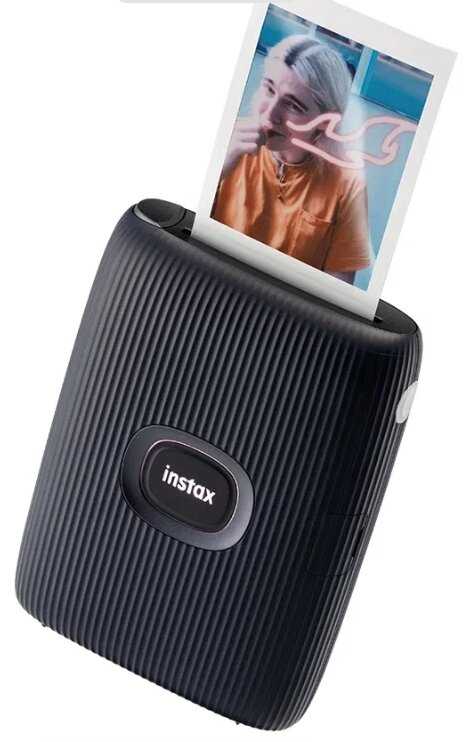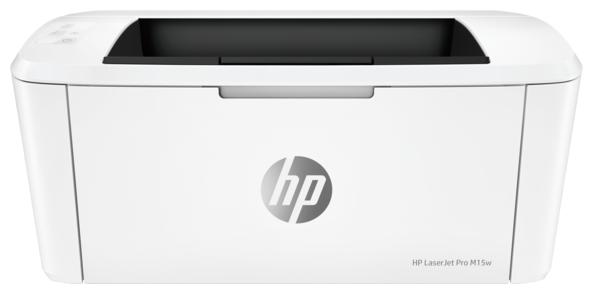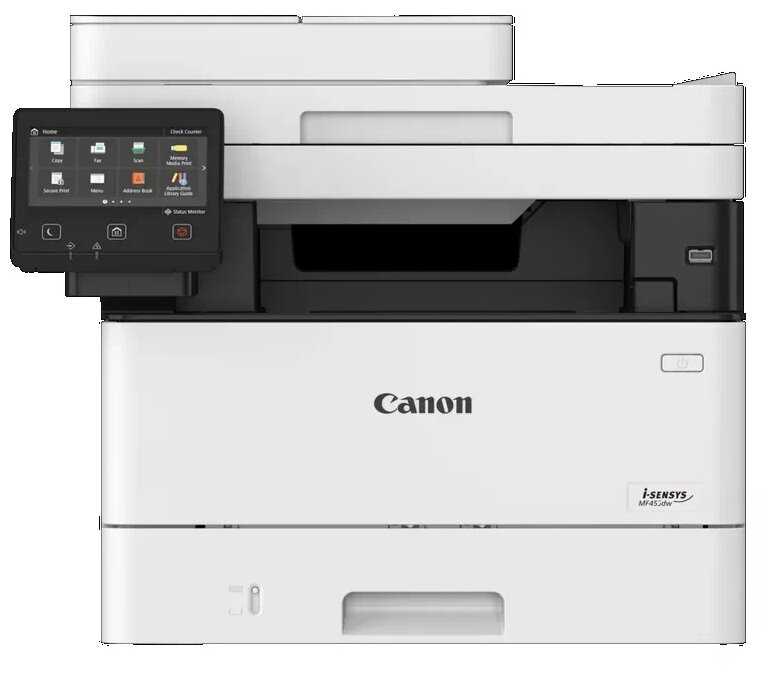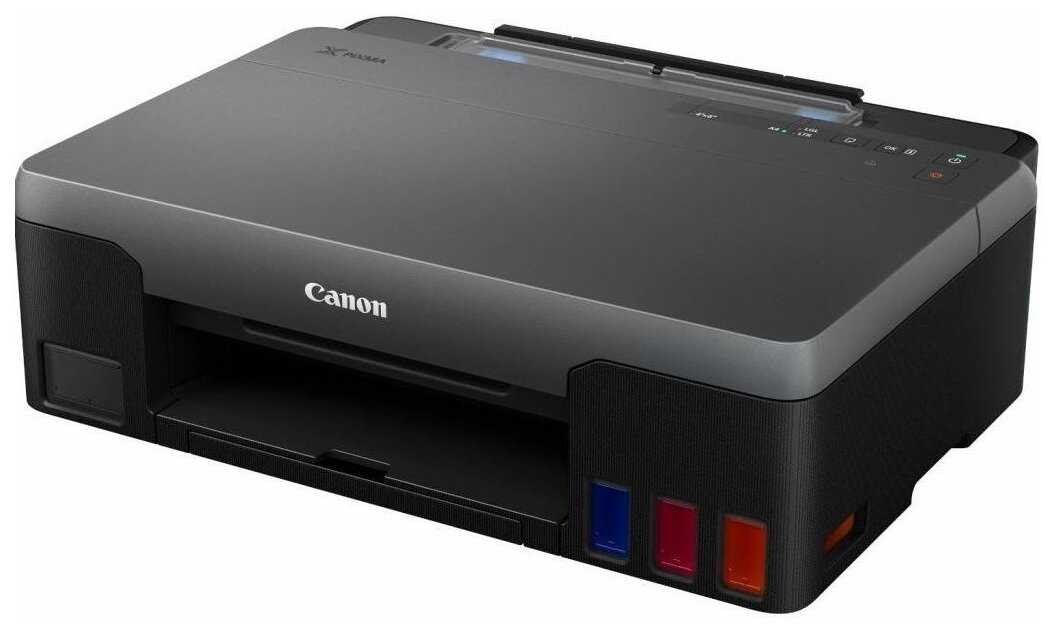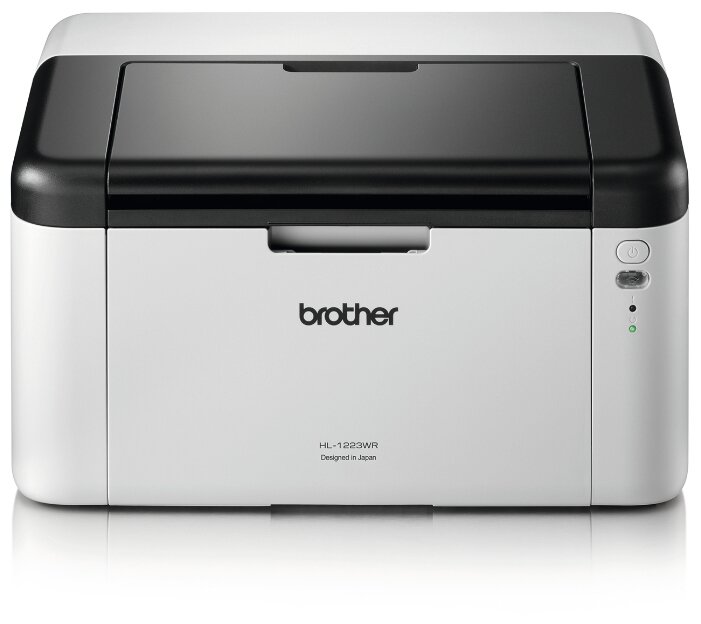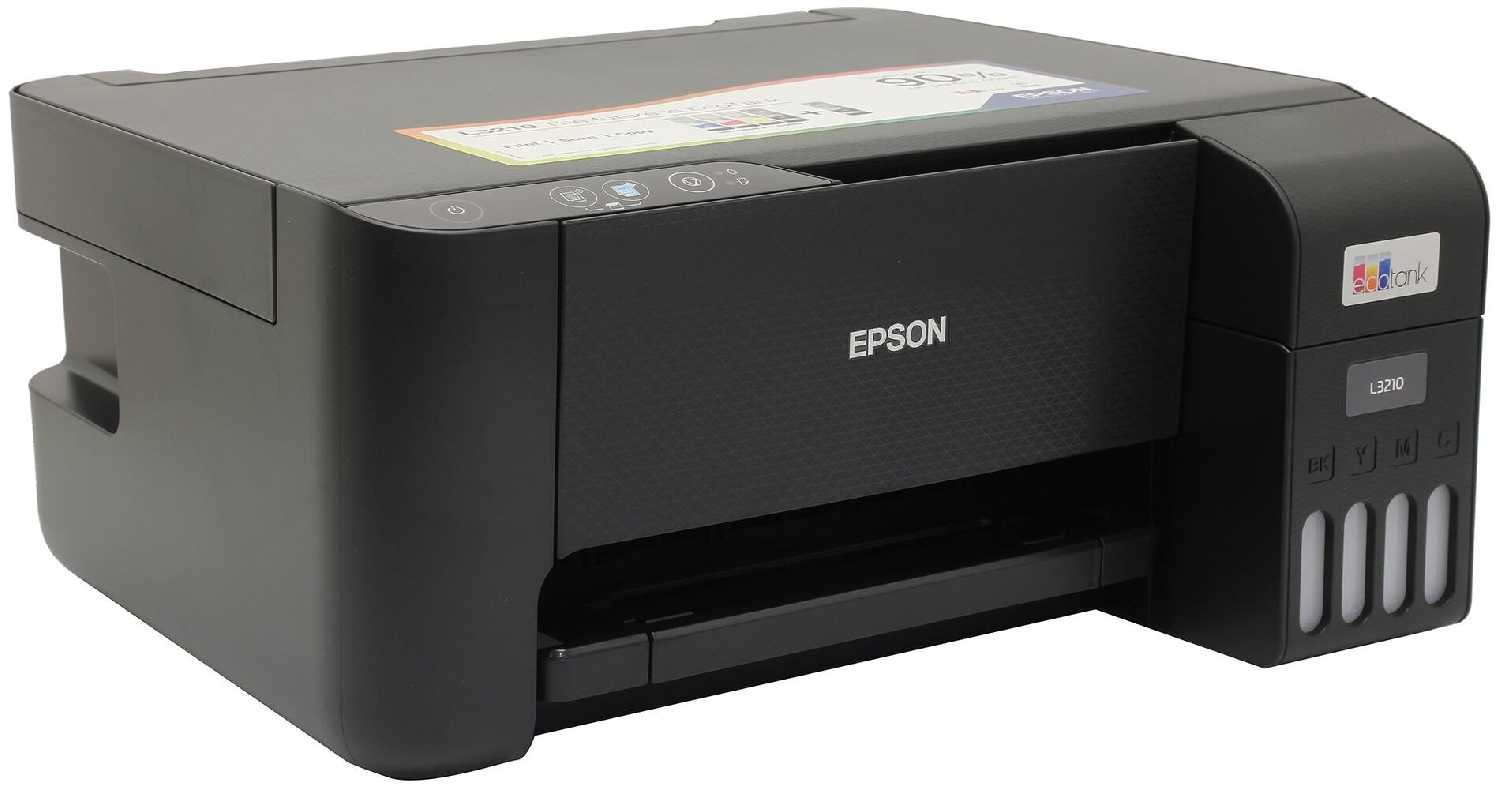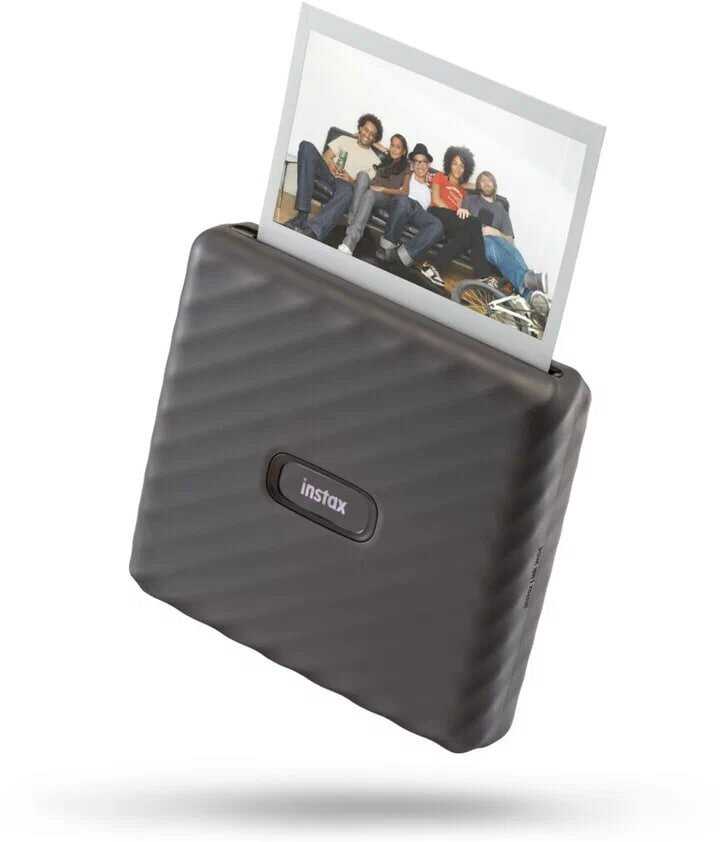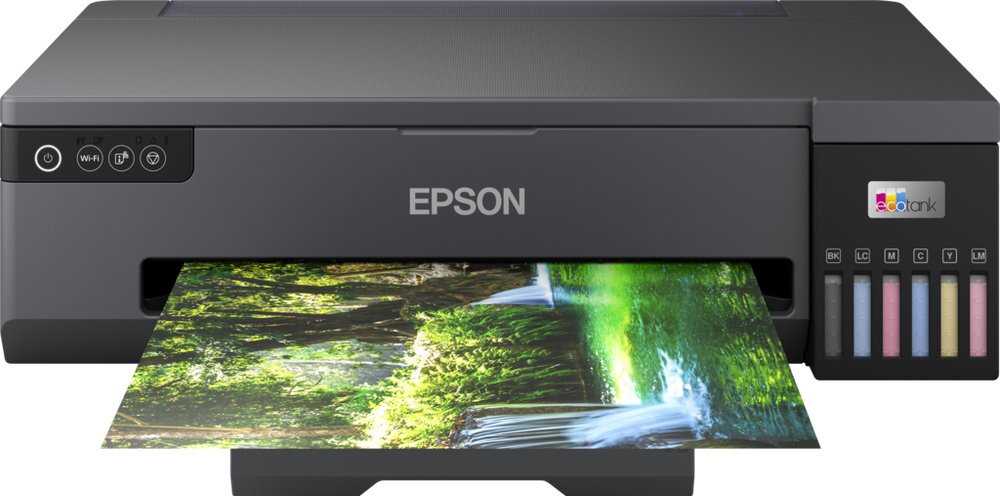Отзывы о Мфу HP LaserJet MFP M443nda
266 отзывов пользователей o HP LaserJet MFP M443nda
Пользовались
HP LaserJet MFP M443nda?
Поделитесь своим опытом и помогите другим сделать правильный выбор
Installation kompliziert und aufwendig.
Bedienung unnötig kompliziert und nervend. Mann muss sich bei den einfachsten Funktionen erst lästig durch das Menü, des nicht immer funktionierenden Touch Display klicken um zum Ziel zu kommen. Sehr zeitaufwendig.
Unverschämt ist der Preis für Ersatztoner. HP Toner kostet 100 € mehr wie ein neuer Drucker mit Toner.
No Name Toner oder auffüllen geht nicht weil Chip vorhanden und dadurch ständig Fehlermeldungen kommen.
Typisches Wegwerfgerät. Toner leer Gerät wegschmeißen, neues Gerät kaufen. HP Philosophie. Umwelt Egal
Das Gerät ist recht groß und recht schwer.
Die Druckqualität ist gut , kann jedoch nicht mit einem Tintenstrahldrucker mithalten.
Im Standby ist der Drucker nicht zu hören, sobald jedoch etwas anliegt wird er recht laut.
Im Druck ist er sehr schnell aus dem Standby mit dem Druck einer Seite fertig, egal ob Farbe oder nur schwarz/weiß.
Der Drucker hat ein Papierfach in das ca. 250 Blatt passen und einen weiteren Einzug vorne das wohl eher als Universaleinzug zu nutzen ist. Man kann noch einen optionales Papierfach mit 550 Seiten bekommen.
Even if I'm wrong, the software was so crippled - straight from their website (full package) - that it was essentially useless for scanning and the results were absolutely awful. You couldn't get more than 300ppi for any type of scan though 1200ppi was boasted. To be honest, it was a real disappointment since I loved all my previous HP MFCs. I was a long-time HP user.
I decided to go with the big Brother of the Brother laser printer I bought that wouldn't stay connected. I'm hoping the upgraded model will not have the same issue. For some reason Amazon doesn't sell the model I chose and that was another disappointment. I prefer to buy from Amazon for all the reasons you already know.
Ein Stern Abzug, weil die Duplexeinheit mein Sonderformat nicht beidseitig bedruckt, der Vorgänger konnte das noch.
Aber sonst ist er eigentlich unglaublich gut, und die Ausdrucke haben Fotoqualität.
Vergleichbar mit der Druck- und Scanqualität aus dem gewerblichen Bereich,
klare Kaufempfehlung für daheim.
Es ist keinerlei Geruchs- oder Lärmbelästigung festzustellen.
Von der Größe her auch akzeptabel.
Beaucoup d'options il faut être consciencieux et tout passer en revue les multiples options et sécuriser de façon adéquate l'imprimante -- surtout les options AirPrint et les mots de passe par défaut des comptes admin.
En Windows10 la instalación y uso es muy fácil con el programa Smart.
Muy recomendable.
Der Drucker lässt sich problemlos installieren, Kopieren Fax und Scannen alles problemlos.
Gute Druckqualität, schnell und leise..
Ich kann den Drucker nur empfehlen.