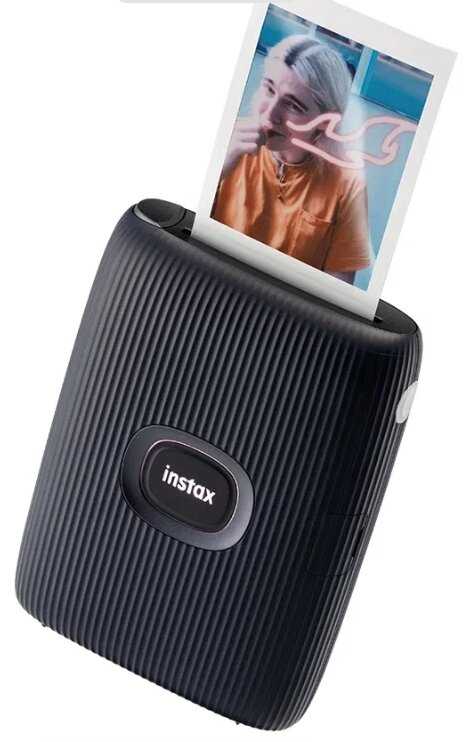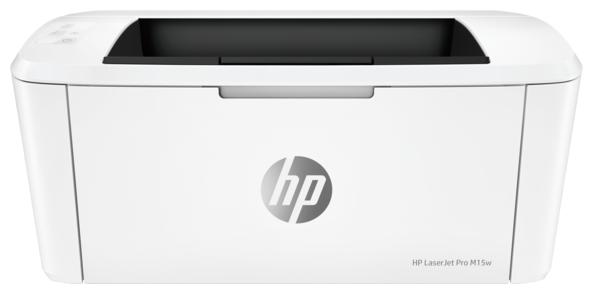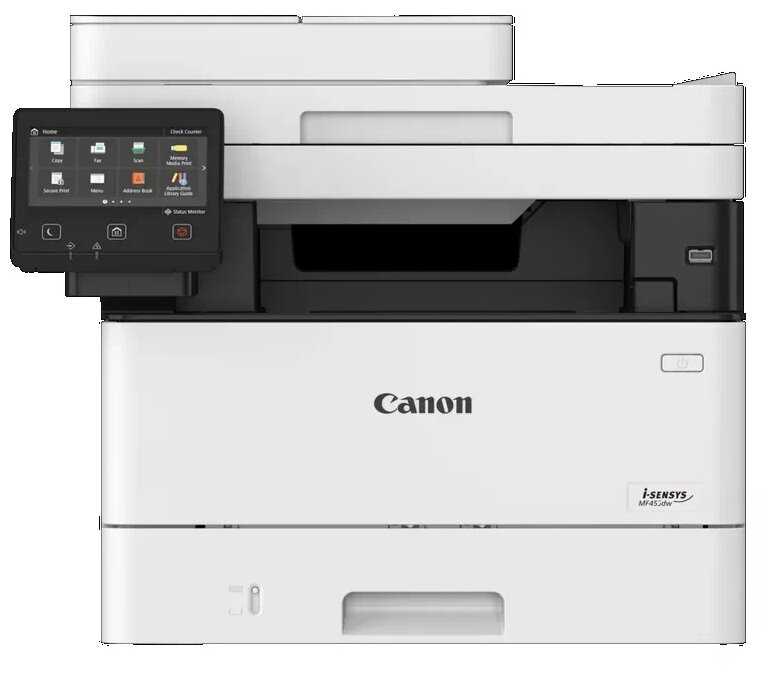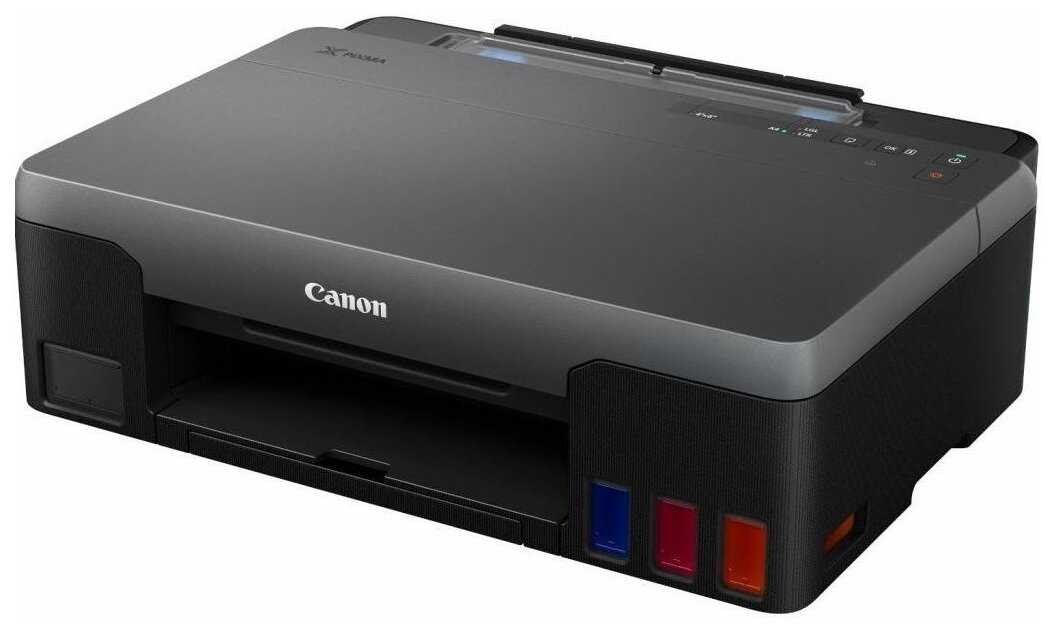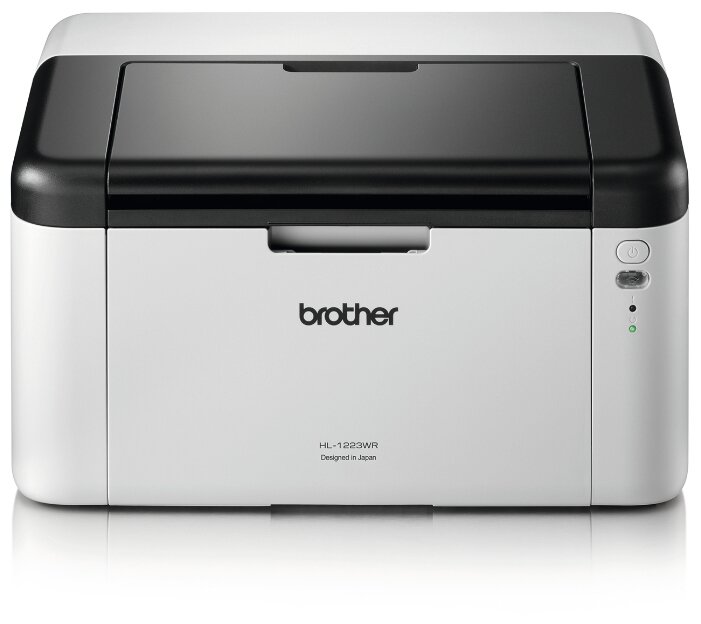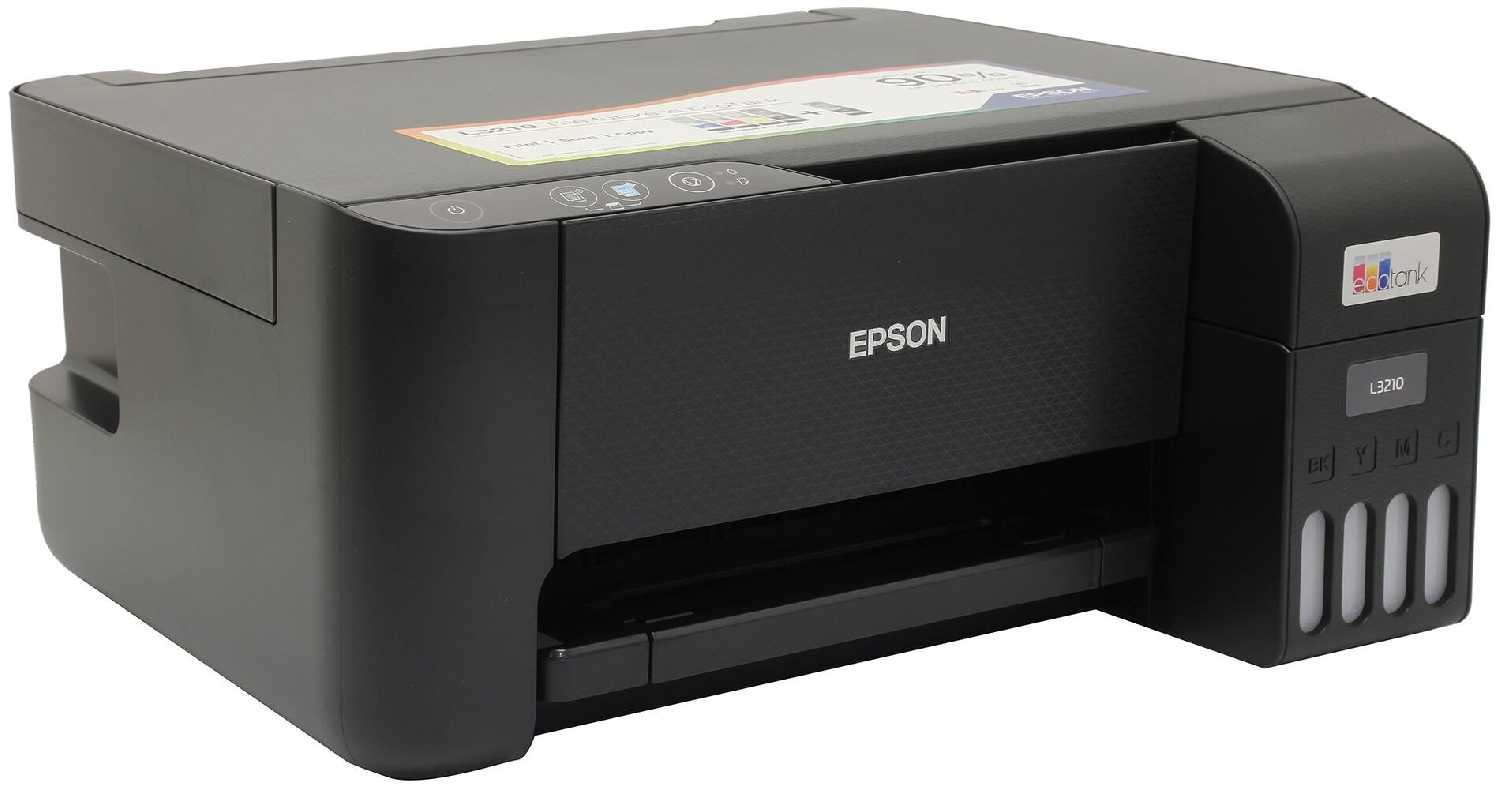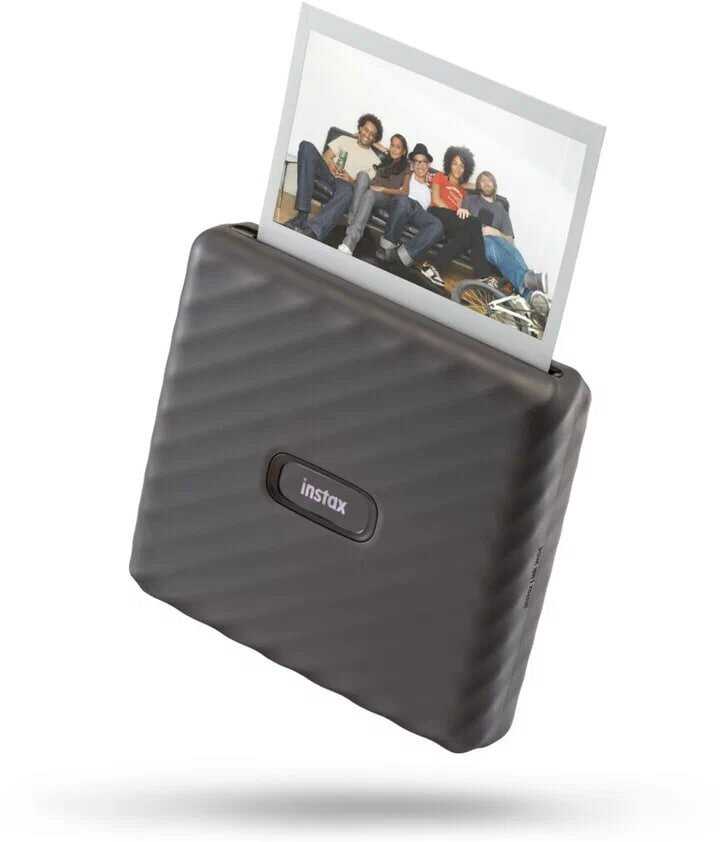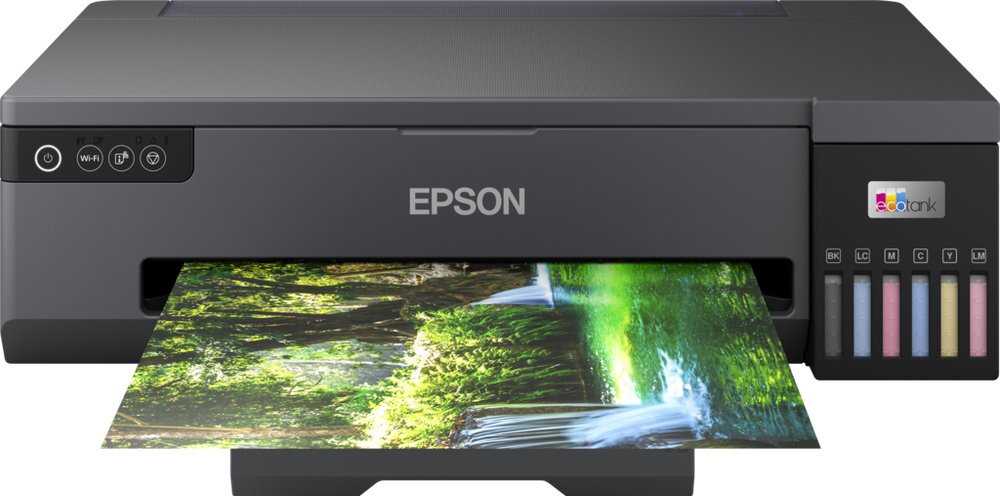Отзывы о Мфу HP Color Laser 150nw
414 отзывов пользователей o HP Color Laser 150nw
Пользовались
HP Color Laser 150nw?
Поделитесь своим опытом и помогите другим сделать правильный выбор
- + Неплохое качество печати, возможность использования через интернет.
- - Отвратительные драйвера. Очень долгая установка, после которой функциональность заканчивается на том, чтобы снова кинуть меня в браузер на страницу с драйверами. Стабильной работы так и не добился. Hp Smart нельзя подключить к пк, т...
- - Плохо работает с macOS, только через программу
- + Компактный
- - Медленный. Качество печати могло быть и получше
- + оправдал все ожидания
- - пока не выявлены
- + Качество среднее
- - Купила принтер 24 января распечатала страниц 200, при выключении специально посмотрела на сколько израсходовались картриджи(90%, 97%, 95% и 93%) выключила его и он стоял 3,5-4 месяца без включения.
После подключили его к другому компьютеру показывает что содержимое картриджей у всех меньше 25% , отказывается печатать и моргает ошибка. Думали дело в картриджах, купили новые чипованные картриджи в официальном магазине, вставили их, но он видит их через раз, так же выдает ошибку и показывает что якобы картридж закончился. Больше не высвечивается пункт управления принтера и не возможно посмотреть состояние картриджей.
- + Настройка и установка драйверов автоматическая.
- - Великоват для квартиры, на подоконнике, как предыдущий...
- + Добрый день! Отличный принтер!
- - Не обнаружено. Никаких нюансов.
- + Отличный принтер для своих денег, приложение HP - мусор какой-то. Настроил просто как сетевой без приложения, работает безотказно.
- + Хороший аппарат. Пользуюсь полгода
- - нет
- + К качеству печати самого дешевого цветного принтера HP вопросов особо нет. Из под Windows работает нормально.
- - Не работает из под Mac...
- + хорошо печатает, для домашнего использования в самый раз.
Настроили печать через WiFi и под WIndows, и под Linux (Ubtuntu).
Теперь...
- + Пока все нравится. Без проблем подключился и прописался в домашней сети по WiFi и для пробы по USB роутера. Достаточно...
- + Подключение по WiFi. Качественная печать. Занимает мало места.
- - Поначалу помучился с установкой.
- + Компактен, как-то работает.
- - Не пропечатывает левый край листа, сантиметров 8. В чем проблема - непонятно, то ли лента, то ли барабан, то ли печка. При этом, поддержка для него на территории России (если верить сообщению на сайте) отменена.
UPD: перед тем, как сдаться, я перебрал все картриджи, почистил разьёмы, переткнул барабан, всё, что описано. Не помогло. Уже запросил возврат, снял...
- + Печатает красиво.
- - Слабые настойки для печати. Нет возможности напечатать А3 на двух А4.
Came complete with toner installed even though I'd purchased toner for it with the order (It will be used at some point)
Purchased it to replace an Epson PX820FWD.
Reason for the change was ink within the ink jet printer kept drying out and lost more ink cleaning ink heads than that used on printing documents.
Miss my scanner and double sided printing now....
You need a strong table to sit it on .
Had many other types off printers but the print quality was not as good as this , ok the Toner is not cheep but live a little .
I found it easy to install, set up and use. No more last minute print problems... You know the ones, just about to go out the door to a meeting, laptop closed down and you realise you need one more document printed. Now, its just a matter of opening the document in the iCloud and printing,
The only downside I foresee is that HP will increase the cost of the toner cartridges until it is no longer cost effective.
Highly recommended product
My main concern was for me to able to print from my windows surface RT 8.1 Tablet.
I connected the printer using WIF to my network, and gave it a fixed IP address.
I had to do a manual install, using the IP address of the printer and select the correct driver (HP LaserJet 200 Laser Printer)which was shipped with the windows Surface RT 8.1.
It worked a treat.
The iPad found the printer using Apples Airprint.
Just popped the HP cd in my windows 7 pro pc and it was son printing.