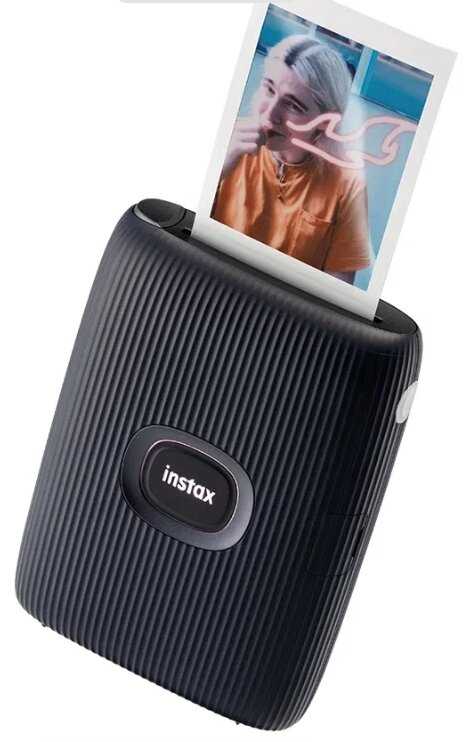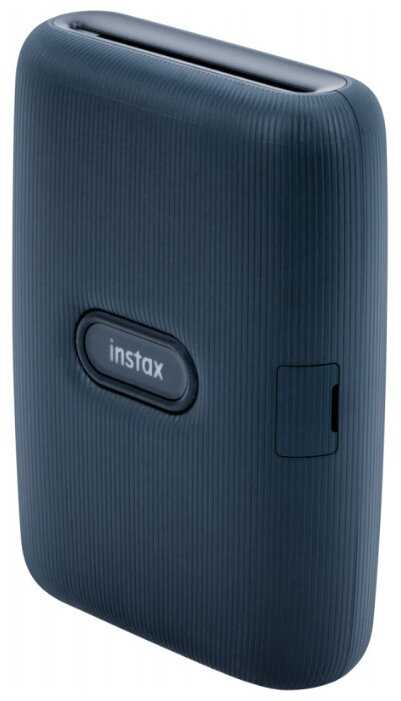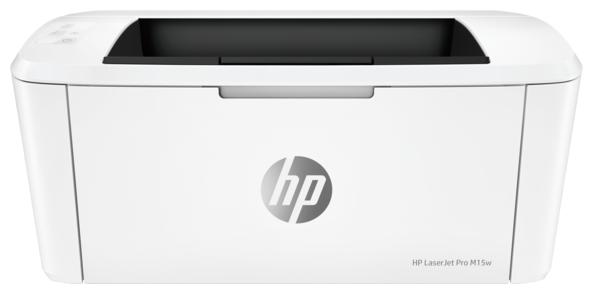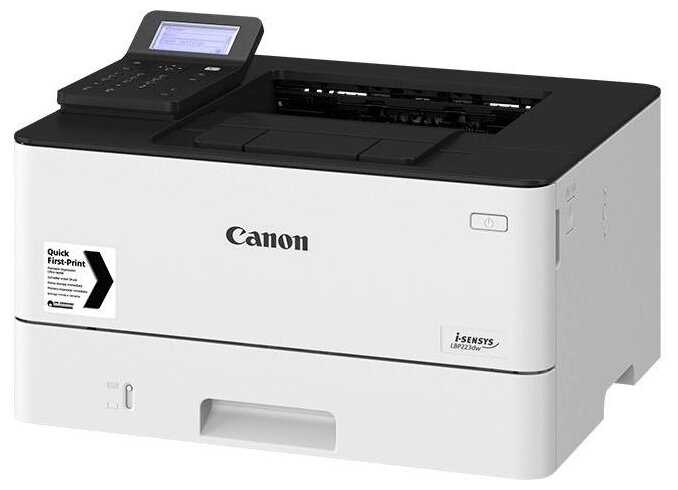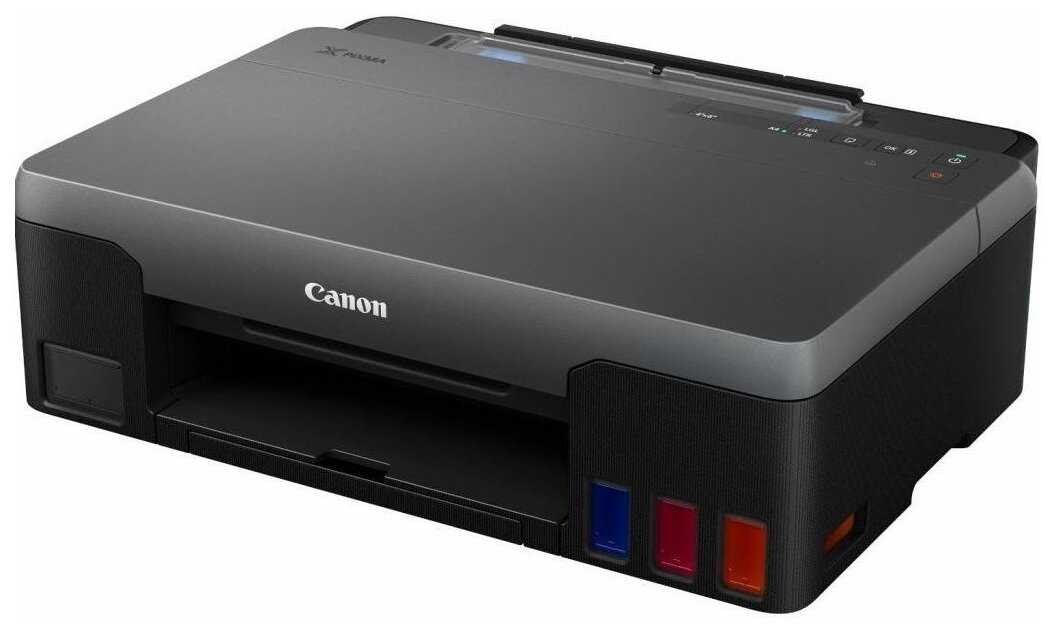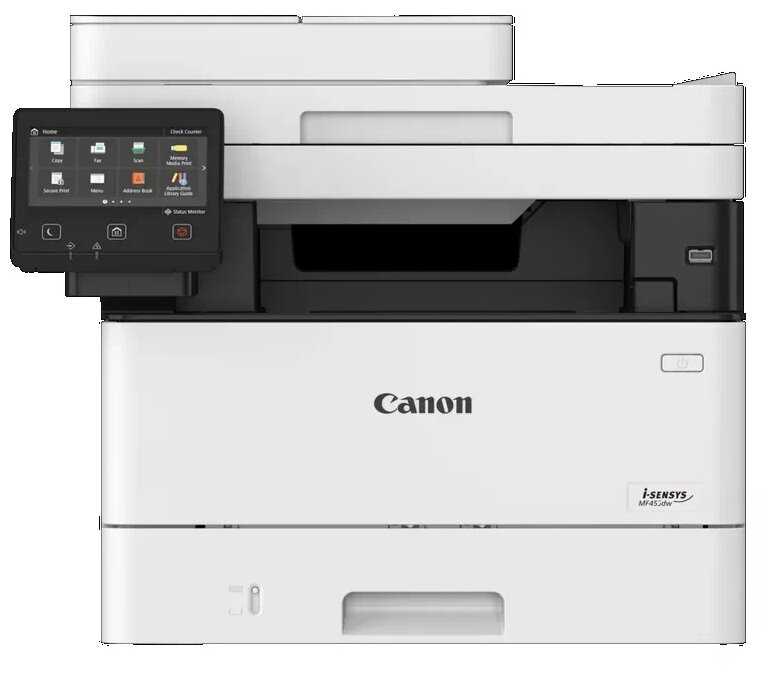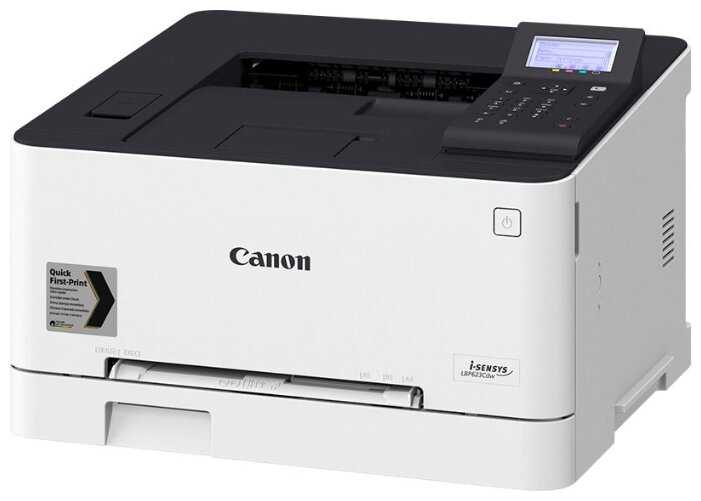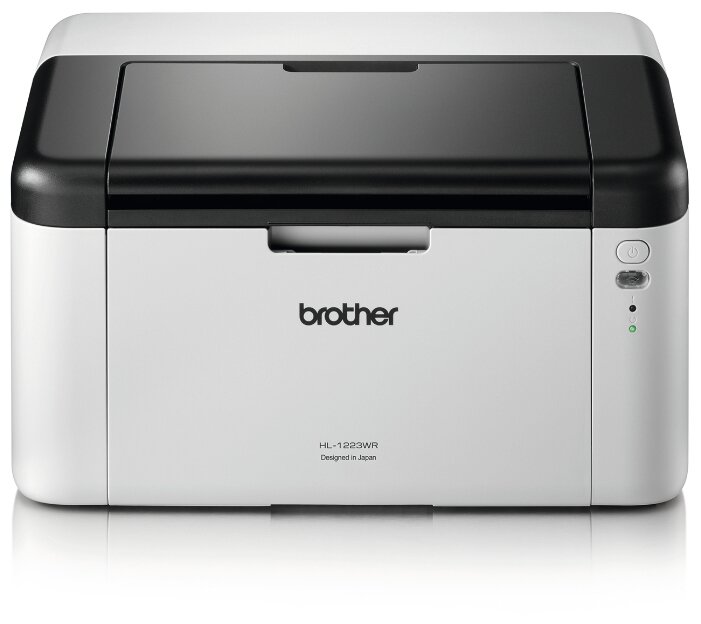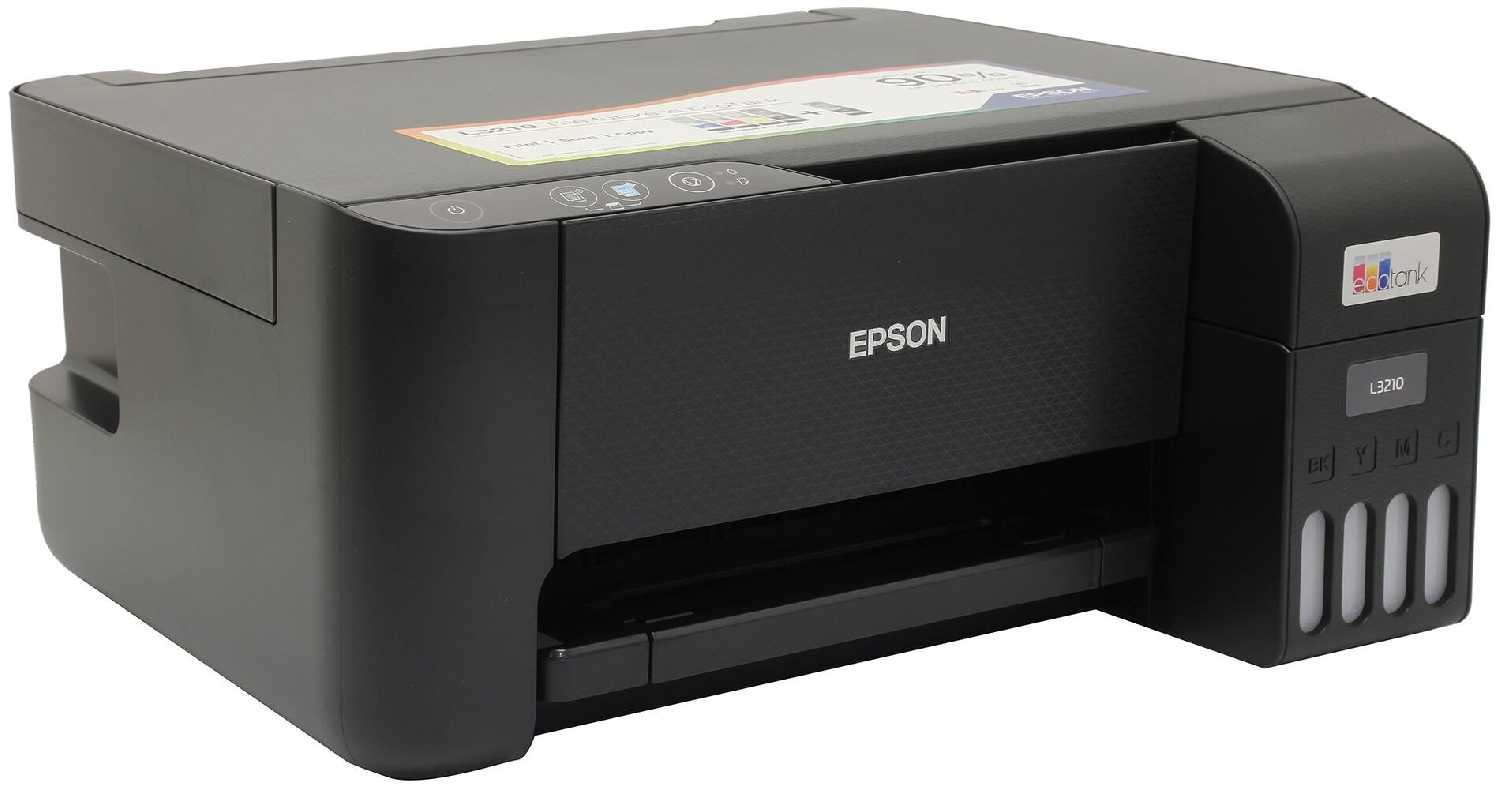Отзывы о Мфу Epson SureColor SC-T5405
218 отзывов пользователей o Epson SureColor SC-T5405
Пользовались
Epson SureColor SC-T5405?
Поделитесь своим опытом и помогите другим сделать правильный выбор
I liked the small footprint of the Epson all in one, it was reasonable in price and did everything with the additional advantage of being wireless! Seemed a no brainer and I haven't been disappointed yet! ;)
Multiple errors during setup that could not be found at Epson.com. Had to search random websites. Error 00159A motor overtorque turned out to be caused by paper roll having too large a diameter and not rolling freely in slot. Paper purchased was what Amazon recommended. Had to strip off about 20 meters of paper to reduce roll diameter to clear this error. Then got a paper misaligned error and had to reload. Then got a paper jam and had to manually cut paper and pull out forcefully, leaving a bit of debris that fortunately did clear itself after the mandatory power cycle. Reloaded and got another jam. Reloaded and got a 00113C error (motor reversal count limit). Went through Amazon return process on website and got to point where I was given the option to have a call back. Amazon support called immediately, but had to hold for 30 min to get Epson on the line for a conference call. First thing we were told is that maximum paper roll diameter for this printer is 4.3 inches which equates to 130 ft of paper, even though machine settings default to 300 meters of paper during a paper load. Amazon-recommened paper we purchased was 300-foot roll with 5" diameter. Epson price for plain paper that fits this machine is $125 for 131 feet, which is basically $1/foot. Perhaps this wasn't a good choice for our business.
I returned back to Amazon
Would like to mention that if it runs out of paper on a page in a set it does not reprint that page for some reason. This may be a setting but haven't dug into it yet. Tech support was pretty good and helped me nail down getting an exact 36" sheet size as the margins were creating a problem. Print quality is great even on heavy saturated logos and grayscale linework. Def. a better option for me than a way more expensive large format plotter.
If purchasing I would defer to Epson as to which paper to order.
I've used HP Designjet plotters for the past 30 years. They've mostly preformed well but when they start failing, repair is cost prohibitive. I've also been using an Epson Workforce 11x17 printer for quick check plots for about 5 years. It's been rock solid. Never a problem. Does wireless great. So I decided to give their 24" printer/plotter a try.
Set up is easy. I opted to set it on a table rather than purchase the stand. Table works fine. Epson in their ads talk about the speed of plots. I don't find it to be any faster than the HP it replaced. It hesitates, pauses and eventually finishes about the same. Doesn't matter if I use a 10 year old computer running Vista or my new HP with 16gb Ram running windows 10.
Epson also touts their higher resolution. Maybe, but I can't tell much difference. Fine detail infact doesn't seem as crisp. I bit fuzzy but that may be the slick paper I'm using. I dunno.
About Vista. I have an older CAD program that runs in Vista. Works fine and does everything I need it to do. This Epson printer is not compatable with Vista. At least that's what their literature says and support staff told me. No way around it, can't be done, don't like it, box it up and send it back. My bad for not checking that out before I ordered it. But, hold on. I've been doing this stuff longer than some of the tech support folks have been alive. I started searching drivers for other Epson similar models. I came across one on Epson's UK site for a 3000 series that works. So much for impossible, can't be done. Two months and not a miss.
In the end, based on what I know now, how HPs operate, the hassle in getting the Epson to work with older software, and the ambivalence of Epson support, I would go with the HP. Nothing wrong with the Epson if everything else is the latest and greatest but backwards compatible, not so much. And there is the price of ink but that's for another review.
Update: The printer never worked but I didn't find out until I could get adapters for the paper roll. Covid delayed everything. The Seller is not going to help. Don't buy from this seller. They will not stand behind their product.
Stampo quando sò esattamente cosa stampare e come deve essere la stampa, il costo per quanto mi riguarda è in linea visto che la stessa SC-P600 non è così esosa come modelli precedenti Epson fotografiche.
Consigliato senza alcun dubbio, solo cartucce originali su questo segmento di prodotti.
Stampo quando sò esattamente cosa stampare e come deve essere la stampa, il costo per quanto mi riguarda è in linea visto che la stessa SC-P600 non è così esosa come modelli precedenti Epson fotografiche.
Consigliato senza alcun dubbio, solo cartucce originali su questo segmento di prodotti.
Su questo tipo di stampanti, solo cartucce originali!!
Visto il costo "elevato" di queste cartucce credo sia fondamentale stampare da un pc con monitor calibrato per non avere soprese spiacevoli di dominanti o colori non fedeli.
Prodotto consigliato!
Visto il costo "elevato" di queste cartucce credo sia fondamentale stampare da un pc con monitor calibrato per non avere soprese spiacevoli di dominanti o colori non fedeli.
Prodotto consigliato!