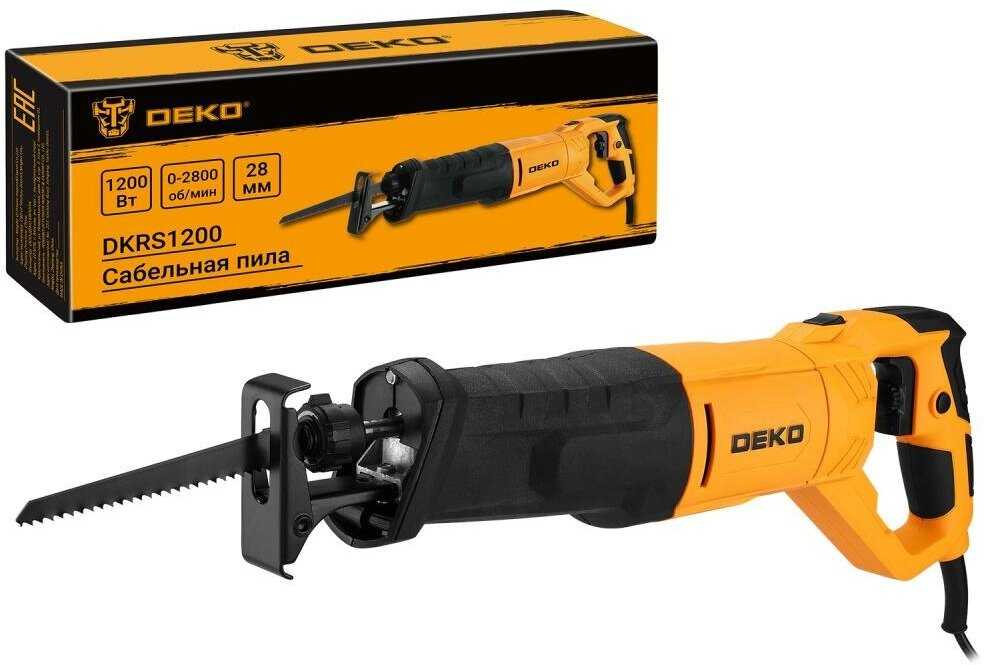Отзывы о Пила ELITECH ПСА 18Л
218 отзывов пользователей o ELITECH ПСА 18Л
Пользовались
ELITECH ПСА 18Л?
Поделитесь своим опытом и помогите другим сделать правильный выбор
- + Удобный, легкий, соотношение ,, цена/качество,,
- - на данный момент не выявлено
- + Пила хорошая. Хорошо лежит в руке, смена полотна очень удобная.
- - Комплектные полотна не очень хорошие, но на первое время сойдут.
- + удобна в работе
- - нет
- +
Отличная пила. Почему у меня её раньше не было. Берите однозначно.
- + Хорошо лежит в руке, смена полотна очень удобная. Подошли аккумуляторы от шуруповерта 18 вольт, 1,5 Ампер.
- - Один из аккумуляторов быстро сдох, хотя и раньше начал буксовать, видимо дело в качестве аккумулятора.
- + пилит деревца уверено.
- - продукт недорогой со всеми вытекающими. АКБ в комплекте нет
- + мощьная
- - тяжёлая
- + Небольшой вес 2,8 кг. Шум не очень громкий. В комплекте два лезвия (для дерева и металла). Хорошая альтернатива между цепной пилой и лобзиком.
- - Цена могла бы быть поменьше .
Поставлялось в коробке.
Аккумуляторы у меня уже были от УШМ ELITECH МШУ 18БЛ. Пока все работает нормально. Летом будет настоящая проверка,...
- + Пилит толстые ветки даже лучше чем бензопили.
- + Качество сборки и цена.
- + Небольшой вес 2,8 кг. Шум не очень громкий. В комплекте два лезвия (для дерева и металла).
- - Цена могла бы быть поменьше .
- - Не достатков нет
- + Достаточно мощная
- - 1 пилка в комплекте
- + Всё чётко
- - Нет
- + Полный комплект с АКБ и зарядкой
- + Цена, качество, мобильность
- - нет
- + Деловая, мощная, хорошо сделанная
- - В комплекте только одна плохая пилка
Коробка выглядит слегка изнасилованной, в руководстве дата производства - сентябрь 2018 года. Неприятная неожиданность. Хрен знает не появилась ли внутри коррозия за полтора года и сколько осталось жить аккуму.
Пилки по металлу нет. На момент покупки в описании на сайте пилок было две (я почти уверен, проверял после чтения комментов), на момент получения уже одна. Тем не менее, в руководстве по эксплуатации написано, что их должно быть две.
Пилит бодро, все зависит от качества пильного полотна.
До этого приобретал этой же фирмы шуруповёрт, сварочный аппарат, нареканий в работе нет, отлично трудятся на даче и стройке. АКБ подойдут и от других 18 вольтовых инструментов этой же фирмы.
- + Если сравнивать с лобзиком то отлично пилит. Больше мне сравнивать не с чем.
- - У меня аккумулятор на 4ач при интенсивной работе его хватает на 40 минут заряжается он около часа.