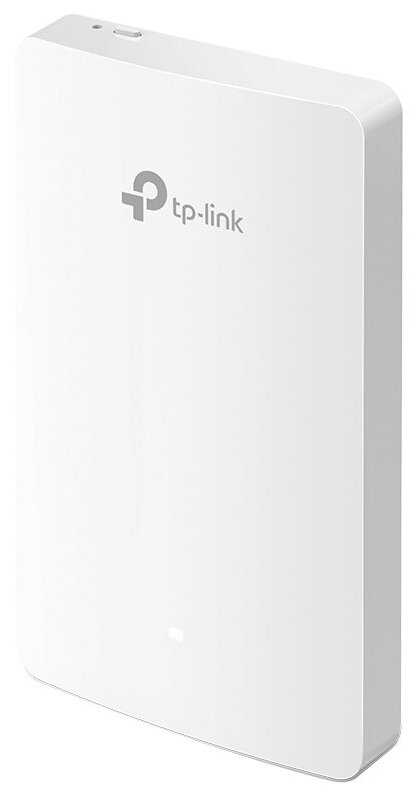Отзывы о Wi-Fi роутер Cisco AIR-AP1142N
Средняя цена в магазинах 27 800 ₽
Краткие характеристики:
- Wi-Fi точка доступа
- Гбит
- 802.11n
- MIMO
- 300 Мбит/с
Плюсы по отзывам пользователей - Почему стоит купить Cisco AIR-AP1142N?*
*Плюсы и минусы, которые пользователи называют чаще всего на основе практического опыта использования.
- Простая начальная настройка через веб-интерфейс или диск:
- Несколько пользователей отметили быструю установку без проблем на Windows 7 и Vista.
- Автоматическое определение сети и подключение устройств в первые дни использования.
- Руководство по настройке помогает изменить SSID, пароль и тип шифрования WPA.
- Хорошая скорость при стабильной работе:
- Превосходит старые модели 802.11g в скорости загрузки страниц и стриминга.
- Поддержка нескольких устройств одновременно без лагов в легких сценариях.
- Проводное подключение остается стабильным дольше беспроводного.
- Корпоративные модели (Aironet) надежны в бизнес-сетях:
- Металлический корпус устойчив к перегреву и физическим повреждениям.
- Отличный радиус действия, пробивает стены, поддержка VLAN и QoS.
- Работает без перезагрузок месяцами при правильной настройке IOS.
- Совместимость с различными устройствами:
- Подключаются ноутбуки, iPhone, iPad, Wii после корректировки настроек.
- Поддержка смешанных режимов b/g/n для старых и новых клиентов.
- Возможность апгрейда firmware для улучшения стабильности:
- Обновление до последней версии решает проблемы с beacon и отключениями у некоторых.
- Рекомендации по beacon interval 1000+ мс и WPA вместо pre-N.
Минусы по отзывам пользователей - О чем стоит задуматься перед покупкой:
- Частые отключения беспроводной связи (основная жалоба 50%+ отзывов):
- Требует перезагрузки (выдергивание вилки) 2–5 раз в день, даже при низкой нагрузке.
- Проблема с "stuck beacon" на Atheros чипах, вызвана нагрузкой или шумом.
- Отключения затрагивают все устройства, иногда и проводные порты.
- Слабый радиус и сила сигнала:
- Не пробивает стены, сигнал падает на 10–20 м или через этажи.
- Подключается к соседским сетям из-за слабости собственной (даже с полными полосками).
- Отсутствие внешних антенн на моделях вроде WRT120N ухудшает покрытие.
- Проблемы с настройкой и совместимостью:
- Диск установки не работает с Win7, требует ручной настройки через 192.168.1.1.
- DHCP не раздает IP стабильно, конфликты с модемами и VPN.
- Требует экспертных знаний для Aironet (CLI, TFTP, антенны отдельно).
- Плохая поддержка клиентов Cisco/Linksys:
- Базовая помощь платная ($10–60), отказывают без гарантии.
- Долгое ожидание, скрипты без решения, RMA только на замену той же модели.
- Нет обновлений firmware без контракта для старых моделей.
- Ненадежность и короткий срок службы:
- Выходит из строя через 1–6 месяцев (15–20% отзывов о полной поломке).
- Не полноценный 802.11n (single-stream), скорости ниже заявленных.
- Проблемы с Xbox Live, стримингом, множеством устройств.
- Сложность корпоративных моделей для дома:
- Настройка через IOS требует консоли, web-интерфейс медленный.
- Нет DHCP по умолчанию, нужны внешние антенны для Aironet 1231.
- Обновления только с контрактом поддержки.
195 отзывов пользователей o Cisco AIR-AP1142N
Пользовались
Cisco AIR-AP1142N?
Поделитесь своим опытом и помогите другим сделать правильный выбор
Лучше всего использовать интернет-АП прямо сейчас
У меня есть три из них, установленные в доме, и полдюжины установленных в различных других местах, где нет простоев беспроводного сигнала является обязательным<.br />двух моих стандартов 802.11 a/g, а другой-только стандарта 802.11 g.<БР />
я никогда не имел простоев в результате этих. Мои все подсели на 3524XL переключатель PoE. Пока выключатель работает, АП просто не остановить. Установка может быть сложным, но в типичной компании Cisco мода, многофункциональный.<бр /><бр />плюсы:
на открытом воздухе-безопасный
при сильных физических работ-это в случае изготовлена из металла, а не дешевой пластмассы.<БР />широкий выбор антенна ... вы можете получить 7 или 11dbi антенны здесь на Amazon или eBay по цене $5 за штуку, или яки или параболиков, если это больше ваша игра
Для максимальной надежности. Никогда не приходилось перезагрузить эти
в роуминге работает из-коробки.
и много вариантов конфигурации, включая Crypto, сети VLAN и QoS
может запустить антенн на 5 ГГц, которая держит помех вниз<БР />специальная ап-не возиться с DHCP и других сетевых функций лучше применять специальное устройство<бр /><бр />минусы:
и настройки могут быть немного боли, Если вы не очень хорошо разбираетесь в iOS
и обновления могут быть столь же проблематично, как можно восстановить заводские настройки по умолчанию(будьте уверены, чтобы иметь TFTP сервер под рукой) нет
мимо
в конфигурации браузера очень медленно<бр /><бр />прямо сейчас, вы можете поймать их на $20 за штуку на вторичном рынке. Если вы не возражаете скоростях стандарта 802.11 g (а на самом деле, вам не нужно стандарта 802.11 n, если вы бросаете много данных вокруг), они никогда не подведет вас.
я никогда не имел простоев в результате этих. Мои все подсели на 3524XL переключатель PoE. Пока выключатель работает, АП просто не остановить. Установка может быть сложным, но в типичной компании Cisco мода, многофункциональный.<бр /><бр />плюсы:
на открытом воздухе-безопасный
при сильных физических работ-это в случае изготовлена из металла, а не дешевой пластмассы.<БР />широкий выбор антенна ... вы можете получить 7 или 11dbi антенны здесь на Amazon или eBay по цене $5 за штуку, или яки или параболиков, если это больше ваша игра
Для максимальной надежности. Никогда не приходилось перезагрузить эти
в роуминге работает из-коробки.
и много вариантов конфигурации, включая Crypto, сети VLAN и QoS
может запустить антенн на 5 ГГц, которая держит помех вниз<БР />специальная ап-не возиться с DHCP и других сетевых функций лучше применять специальное устройство<бр /><бр />минусы:
и настройки могут быть немного боли, Если вы не очень хорошо разбираетесь в iOS
и обновления могут быть столь же проблематично, как можно восстановить заводские настройки по умолчанию(будьте уверены, чтобы иметь TFTP сервер под рукой) нет
мимо
в конфигурации браузера очень медленно<бр /><бр />прямо сейчас, вы можете поймать их на $20 за штуку на вторичном рынке. Если вы не возражаете скоростях стандарта 802.11 g (а на самом деле, вам не нужно стандарта 802.11 n, если вы бросаете много данных вокруг), они никогда не подведет вас.
<промежуток класс="">великолепный продукт, очень гибкий
<промежуток класс="">настройка на базе устройства Cisco Aironet не не для слабонервных. Эти устройства в первую очередь предназначены для использования в больших корпоративных приложений, где система управления выполняет всю настройку и управление устройством для<.БР />
что было сказано, можно использовать автономную версию через настройки через командную строку, или встроенный веб-сервер. Просто не ожидайте, что конфигурация будет легко и просто.<БР />
я имел заявка на несколько SSID, каждый SSID с находящимися на ней свой влан. Устройство Cisco Aironet не сделал свое дело красиво. Добавить в двумя радиомодулями, а также MIMO и у вас есть возможность, чтобы поразить 300 Мбит / с через прибор (ЦДП 15).<бр /><бр />окончательное заметку - возможно, и при поддержке Cisco для модернизации / класс Кросс из автономного устройства облегченного устройства точки доступа, которые могут быть подключены к контроллеру Aironet не. Это хорошо описано на веб-сайте Cisco Connect, что означает, что это большие инвестиции, стартап, и как ваша компания растет, вы можете приобрести контроллер по линии.<БР />
и счастлив сетей !<бр /><бр />-- добавлено комментариях ниже. в сентябре 2012 года --<бр /><бр />похоже, что Cisco не предоставляет обновления прошивки для этих устройств без контракта на поддержку. Люди покупают как конечные пользователи должны учитывать, что они навсегда застрянут на то, что версия прошивки у них, если они не готовы платить непомерные цены на обслуживание с Cisco контракт. Версии устройств я купил год назад были в iOS 12.4, и теперь iOS 15.2 для этих единиц....<бр /><бр />Ура !
что было сказано, можно использовать автономную версию через настройки через командную строку, или встроенный веб-сервер. Просто не ожидайте, что конфигурация будет легко и просто.<БР />
я имел заявка на несколько SSID, каждый SSID с находящимися на ней свой влан. Устройство Cisco Aironet не сделал свое дело красиво. Добавить в двумя радиомодулями, а также MIMO и у вас есть возможность, чтобы поразить 300 Мбит / с через прибор (ЦДП 15).<бр /><бр />окончательное заметку - возможно, и при поддержке Cisco для модернизации / класс Кросс из автономного устройства облегченного устройства точки доступа, которые могут быть подключены к контроллеру Aironet не. Это хорошо описано на веб-сайте Cisco Connect, что означает, что это большие инвестиции, стартап, и как ваша компания растет, вы можете приобрести контроллер по линии.<БР />
и счастлив сетей !<бр /><бр />-- добавлено комментариях ниже. в сентябре 2012 года --<бр /><бр />похоже, что Cisco не предоставляет обновления прошивки для этих устройств без контракта на поддержку. Люди покупают как конечные пользователи должны учитывать, что они навсегда застрянут на то, что версия прошивки у них, если они не готовы платить непомерные цены на обслуживание с Cisco контракт. Версии устройств я купил год назад были в iOS 12.4, и теперь iOS 15.2 для этих единиц....<бр /><бр />Ура !
Нет усиков; плохое обслуживание клиентов
Я заказал с Cisco Aironet не 1231, и после того как он приехал, поставил его, и...не мог получить беспроводной сигнал. Позвонила в службу поддержки и мне сказали, что бы перезвонил техник (который, очевидно, первый человек не был) в течение часа. Мы ждали...и получил онлайн, чтобы попытаться понять вещи. Получается, что в очень мелким шрифтом на непонятную страницу документации 1231 написано в самом низу, что две внешние антенны для 2.4 гр беспроводной связи (802.11 b/g) для работы. Я был еще более разочарован, узнав, что необходимый усики были доступны в интернете только 16 долларов за штуку, что делает компания Cisco выглядеть очень дешево за то, что не в том числе и такие небольшие, но жизненно важный элемент с роутером 500$<.бр /><бр />хотя на это потребовалось невероятное двенадцать часов для поддержки клиентов, чтобы вернуться ко мне, так как я зарегистрировал мою жалобу с ними, они были очень полезны. Я очень надеюсь, что они улучшают свои веб-сайта-это действительно не то, что полезно, Так как вы должны просматривать документацию, прежде чем вы даже можете начать, чтобы найти нужную информацию. Я до сих пор не использовал этот роутер, так как я в ожидании необходимого усики пришлось заказывать где-то еще. Маршрутизаторы Cisco должны быть хорошими, но в качестве предупреждения вам, потенциальному клиенту, необходимо учитывать, что 1) нужно купить внешние антенны с помощью этого продукта; 2) Мой первый опыт с обслуживанием клиентов был довольно разочаровывающим.
<продолжительность класс="">такое же устройство, различные модели. Это корвет?
<промежуток класс="">товар был быстро поставят на транзитный день, когда я заказал, и на следующий день он прибыл. Порадовала упаковка товара с подлинными оборудования. Однако я должен взять звезду с тех пор, как они на самом деле прислала мне компания Cisco Aironet не "круг-1142N" и пытался принять это как "АП-1142N." большая разница между 2, поскольку в первом случае требуется отдельный контроллер беспроводной локальной сети для управления "круг-1142N." я узнал об этом после выполнения заводских Wipe на устройстве, когда я получил его. После чего он загружается в C-1140-RCK9-В8 прошивки. Так что это был явный признак того, что все, что они делали, было, мелькнула автономной изображения на полный легкий образ.<бр /><бр />подобную аналогию, если бы вы имели намерение купить Корвет, и заплатил за корвет. Однако продавец отправил вам Camaro с двигателем от Corvette внутри. На данный момент если автомобиль рассматривать как корвет?
Компания Cisco точка доступа Aironet не 1231 является лучшим!!
Данная точка доступа требует немного "ноу-хау". На самом деле, есть технические классы, которые вы можете взять на себя эту точку доступа. Материал 800+ страниц. Я обидчивый и я предпочитаю эту точку доступа выше всех остальных. Он передает рекорды сигнал, это обеспечивает наиболее безопасные варианты, а режим репитера, если у вас есть несколько. В attenas можно приобрести множество для так много различных топологий и стратегии развертывания. Эта точка доступа-это точка доступа бизнес-линии, а не потребительской точки доступа к линии. Предыдущий комментарий был от человека, который явно не знает о беспроводной. Это лучшая точка доступа на рынок на мой взгляд. Для использования в бизнесе, это только один я использую.
<промежуток класс="">гибкие и готовы для растущего офиса
<промежуток класс="">я поставил несколько из них в автономном режиме через консоль прошивкой. Мы используем коммутатор HP с PoE для питания их. Это было мое первое устройство на iOS, чтобы настроить, и я нашел процесс прост. Мне также нравится, что они могут переключиться на режим управляемого для использования с беспроводными контроллерами Cisco если нужно лучшее качество беспроводного управления клиента и передать<.бр /><бр />у нас были некоторые проблемы с Android-устройствами, поддерживающими подключение, но я практически уверен, что это связано с конфигурацией, которую мы используем.
<промежуток класс="">это на самом деле LAP1142 АП. Будьте осторожны.
<промежуток класс="">у меня на коленях 1142 с наклейкой на нем, что сказал AP1142N-а-К9. В основном, они, должно быть, превратили его в автономном перед отправкой (я предполагаю). У меня нет возможности сказать, так как я инстинктивно фабрика обнулился его по прибытии, и, следовательно, дефолта в прошивку коленях. Облом!<БР />
я был в состоянии преобразовать его в самостоятельный, но все равно остаются любопытно, какую версию я изначально получил. Просто будьте осторожны, если вы намерены сбросить. Вам может понадобиться файл прошивки.
я был в состоянии преобразовать его в самостоятельный, но все равно остаются любопытно, какую версию я изначально получил. Просто будьте осторожны, если вы намерены сбросить. Вам может понадобиться файл прошивки.
54мбит / с ж/ WPAv2
В 1231G К9 должен прийти с радио модернизированной внутренней 'Г', которая поддерживает AES и WPAv2. Эта WAP также поддерживает старый Циско рядный мощность. Это отличается от 802.3 af рое, потому что он работает только @ 100 Мбит / с за счет использования посвятить пару за власть. Работает ж/ к 3550-блок питания (поддерживает до 15.4 Вт встроенный).
Идеальный
Это идеальный вариант для тех, кто рассматривает АП. Это правда, что он используется, но это почти гарантировано, что она переживет любой продукт потребительский линию для 2 или 3 раз деньги. Это уменьшило мое время на ноль под нагрузкой, что очень важно. буду покупать снова в сердцебиение.
сильный сигнал,твердая структура
Этот маршрутизатор работает, как ожидалось,поставляется с двумя антеннами.Это лучший беспроводная точка доступа я когда-либо использовал.Он передает очень сильный сигнал.Он сделал из литого алюминия,поэтому не боится перегрева.Вам стоит каждую копейку.
Unless you are both an expert and a business I wouldn't recommend using this
<промежуток класс="">абсолютный кошмар для настройки и Cisco не позволит вам скачать любое обновление прошивки, Если вы регистрируетесь на какой-то договор на обслуживание. Если вы не эксперт и бизнес-я бы не рекомендовал использовать этот.
Компания Cisco Aironet не 1231G
Прекрасный точка доступа. Используется во всем мире компаний Fortune 500.
я лично уже установлено несколько сотен таких и видели только один или два провалы.<БР />улучшенный радио,сильная,спектрально чистого.
я лично уже установлено несколько сотен таких и видели только один или два провалы.<БР />улучшенный радио,сильная,спектрально чистого.
<промежуток класс="">это абсолютно идеальное и цена отличная
<продолжительность класс="">нет дополнительно в комплекте. Просто монтажную планку и радио. Но так как мы используем PoE и упали потолки, это абсолютно идеальное и цена отличная.
<промежуток класс="">гораздо лучше, чем обычный домашний класс технологий.
<промежуток класс="">Рок-это надежность и производительность, а это значит, что я могу охватить весь дом с одним АП. Это поразительная скорость для беспроводного соединения.
<промежуток класс="">Пять звезд
<продолжительность класс="">хороший продукт, работает как рекламируется. Хороший прием/передача в установке.
<промежуток класс="">Пять звезд
<продолжительность класс="">я счастлив с моей покупкой и быстрой доставки.
<промежуток класс="">Пять звезд
<продолжительность класс="">отличный продукт! Отличный Сервис!
- + CISCO! Один раз настроил и забыл! Радиус действия - пробивает несколько кирпичных стен в старинном здании в Санкт-Петербурге, несколько режимов работы. Стоят 2 года и ни одного сбоя в работе.
- - НЕТ
Не соглашусь по с предыдущим отозвавшимся! Прекрасно настраивается через телнет, получает IP через DHCP...
- + Отличная точка доступа, потребители подключаются к ней очень быстро, хороший охват помещения, конфигурация пишется под конкретные задачи. Мне коллеги говорили что она не может работать как DHCP-сервер, но путём нехитрых манипуляций я его включил (нужно чтобы точка доступа была однвременно и роутером с целью экономии)
Умеет делать светомузыку светодиодом :) (комманда led flash TIME (где TIME время в секудах от 1 до 3600)) - - Как всё оборудование Cisco настраивается только через консоль, можно конечно влючить WEb-морду но через...
I see quite a few negative reviews here from frustrated customers, but the truth is that this isn't a bad router. I've set these up for plenty of users and they've had no issues. You just need to know what's inside and how to configure it, and as an electrical engineer who specializes in wireless, I can tell you about this.This router -- unlike most Linksys routers -- uses an Atheros SoC (system-on-chip). (Most Linksys routers use Broadcom chips.) This means that it has some quirks that are peculiar to Atheros. For example, most Atheros-based devices are well known to have what's called the "stuck beacon" problem in their internal software. The problem is not due to overheating, as is speculated in some of the reviews here, but it can be triggered by heavy network loading or noise on the airwaves. Without going into too much technical detail, this is a problem that happens when the router gets busy or encounters noise and misses its chance to send a "beacon" signal advertising its existence. If it doesn't get to send the beacon by the time it's due to send another, it sends out an invalid beacon that doesn't conform to the Wi-Fi standard. This can cause everything on the wireless network to disconnect abruptly.Atheros should have fixed this problem long ago, but for some reason its developers do not seem to want to admit to the problem. And because Atheros insists upon providing the low-level code that runs the chips only in canned binary form (they call it a "hardware abstraction layer," or HAL) to most equipment manufacturers, and the code is difficult to understand and modify even if you have it, the majority of equipment makers who use Atheros chipsets have been unable to fix this bug themselves.My advice for trouble-free operation is as follows. First, don't use the included setup disk, despite the stickers that say "Run CD First." All it will do is put annoying software that you don't want or need on your computer. Instead, configure the router via its internal Web interface. Update to the latest firmware and then set the beacon interval to a large value (1000 milliseconds or more) so that the chances of the "stuck beacon" bug cropping up are virtually nil. Also, set the router to use only ordinary 802.11b and 802.11g (Mixed B-G) rather than the nonstandard 802.11 "pre-n" that it implements. You won't see a slowdown (802.11g is faster than any Web site) and you won't see other odd problems. It also helps to set the router to use WPA encryption (only slightly less secure than WPA2) and use a long, non-guessable password. When you select WPA, the firmware will turn off some "features" that might be troublesome and you'll have a nice, stable network. Yes, it'll be 802.11b/g, but it'll be solid as a rock and very compatible. With these settings, it will work just fine with a MacBook, an iPad or a Kindle and will not trigger the WEP 802.1x authentication bug in Windows XP.If you really thirst after true 802.11n, get an E-1000 or E-1200. But you won't see any meaningful difference in speed or range in normal use.By the way, there are a few Linksys models you really SHOULD avoid: those based on Ralink chipsets, such as the WRT100 and WRT110. These now-discontinued models are hopelessly defective and will give you nothing but grief. Ralink chips aren't inherently bad, but Linksys products based on them have been uniformly awful.
I have three of these installed at home, and a half-dozen installed at various other locations where a no-downtime wireless signal is a must.Two of mine are the 802.11a/g; the other is just 802.11g.I've never had downtime as a result of these. Mine are all hooked into a 3524XL POE switch. As long as the switch is running, these AP's just don't stop. Setup can be complicated, but in typical Cisco fashion, is feature-rich.Pros:Outdoor-safeStrong physical construction -- these are in a case made of metal, not cheap plastic.Wide antenna selection-- you can get 7 or 11dbi antennas here at Amazon or eBay for $5 apiece, or yaqui or parabolics if that's more your gameUltimate in reliability. Never had to reboot theseRoaming works out-of-the-box.Lots of configuration options, including crypto, VLAN, and QoSCan run A antennas at 5GHz, which keeps the interference downDedicated AP -- no messing with DHCP or other networking functionality best handled by another dedicated deviceCons:Setup can be a bit of a pain if you're not well-versed in IOSUpgrade can be equally problematic, as can reset to factory default(be sure to have a TFTP server handy)No MIMOBrowser config is super-slowRight now, you can snag these for $20 apiece in the secondary market. If you don't mind 802.11g speeds (and really, you don't need 802.11n unless you're slinging a lot of data around), these will never let you down.
Ok, so there are a lot of people that simply hate and detest this router. I read those reviews, and you know what...THEY WERE RIGHT!But it's not really the router's fault.If you look at the page where they display this router, they specifically tell you that it's nowhere near being a fast, high speed, top of the line router (there's a display towards the bottom of the page that says that it has speed is 150 mb/s and that the coverage is between good and strong).What they don't tell you is that what coverage means is that its antenna is fairly weak!I have other routers that, when placed in the basement of my house, will cover the entire first floor with adequate signal strength. This router gives me only 3 bars, and I'm only outside of the room and on the first landing going up to the first floor! When I get to the first floor, if I have line of sight, I'm good! If ANYTHING else gets in the way, there is no signal to be found!I have a lot of other, older routers (both Linksys & AVM), and they all work about the same. This router was a big let down for me. So I will be returning this router in the morning, and then ordering another E4200v2 router (probably from Amazon, again) to set up my wireless repeater.If you do decide to purchase this router, please be sure that you're living in something like a studio apartment. This router should be adequate for anyone that doesn't want their signal strength to be picked up in a large area. So one of the more positive things that I can say about it is that it will provide a smaller than usual footprint, for a bargain basement price. So from a security point of view, that's actually not a bad side effect to have.Also, you might want to read Mr. Glass' review, on how to configure it for problems due to the on-board chipset. I feel that he has some good tips and good information in his 5-star review of this product.
Years ago I was living with a roommate and we had the WRT54G wireless router. Never had a problem. When I moved I got a $20 D-Link router and also never had a problem. Then we got 2 Acer Laptops (2 different models) and one of them was not compatible with the D-Link. So I went to get a Linksys because I loved Linksys I even took Cisco classes in College, that's how much respect I had for Cisco! Got to the store and saw the WRT54G but silly me decided to upgrade to a better model and got the WRT100. I should have gotten the WRT54G because I am sure I would still be a happy camper.After we moved all my wireless devices started connecting randomly to my neighbors Belkin router which has a very low signal. It was odd but whenever I noticed I would just switch back to my network. Then I started working from home so I decided to get a new Desktop with Win 7 and there were some problems with installing the WRT100. I called linksys since the installation CD was not compatible with Win7 and asked the lady where I can find the installation wizard for download on their website so that I can set up the router on my Win7 PC. The lady told me that my warranty was up but I can pay $60 for support! WTFreak I just wanted to know where to download the Installation Wizard since I could not find it on their website! Anyway.If I am gonna spend $60 for someone to provide me with a link to a download site I rather go and buy a new router and still save a few bucks. I was new to Win7 so I didn't know how compatibility would be as far as set up CD's.I went to Walmart in hope to find the WRT54 for Win7. But THEY WERE ALL GONE!! NO MORE!!! Ok so I looked at the few routers they had and the only one they had that was Win7 compatible was THIS PIECE OF JUNK! It was pretty so I got it despite being disappointed in Linksys customer support. I am usually good with computers since I am an IT major in College so I was hoping I would not have to call them again anyway.I had this POS for about 6 month now. It worked great at first then it started to disconnect randomly throughout the day. Our most spoken sentences in this house are: "Is your internet slow too?", "Is your internet still working?", "Are you on our internet or on Belkin?" (remember the Belkin is one of our neighbors unsecured internet connection with very low signal, which is often still faster than my own connection with all bars on), "Can you please reset the router?", "Are you doing anything important because I am about to reset the router!". So several times throughout the day I have to unplug the piece of junk to get a connection faster than dial-up or a connection at all. Every now and then I have to restart my laptop cause the constant drops of connection mess up my wireless card in my Laptop. I even bought a Linksys USB Wireless adapter to see if there were compatibility issues with my Laptops wireless card and the router, but NOPE same problem! Doesn't even work with their own junk! It even slows down the connection to my hard wired Desktop, but at least it stays connected, just often slower then molasses!I also find it very sad that people got charged another $10 to get technical support. What kind of business is that??? Thy create this totally worthless piece of junk and then charge people to get it to work. Shame on YOU Cisco!!! And shame on you for trying to charge a long term customer $60 for getting a simple link to one of your downloads!!!!!Please don't even think twice about buying this. Yes there are a few that work fine I guess, but look at all of these bad reviews and we are all having the same problem. Its not user error. Please go find a different one. I thought I had gotten a lemon but now I know 99% of these routers are lemons so I will go this week and get me a new one and it will not be a Cisco router. As a matter of fact I will never buy a Cisco product again!
I bought this router because I WAS a good fan of Cisco in the past and have had overall good results with them, this is a complete exception to that. This router has a maximum range of around 20ft before it just gets so slow you can't use it. I only use this with Ethernet ports now to wire my computers up now, which totally defeats the purpose of it. Using the Ethernet ports on the back works well but was what i was trying to avoid by buying this. I am completely unsatisfied with the wireless capability but at least wired works well enough on it.
Показаны отзывы 1-24 из 195.
График изменения цены Cisco AIR-AP1142N
Характеристи Cisco AIR-AP1142N
| Основные характеристики | |
| Тип связи : | Wi-Fi |
| Подключение к интернету (WAN) : | Ethernet RJ-45 |
| Тип устройства : | точка доступа |
| Стандарт Wi-Fi 802.11 : | a (Wi-Fi 2), b (Wi-Fi 1), g (Wi-Fi 3), n (Wi-Fi 4) |
| Макс. скорость беспроводного соединения : | 300 Мбит/с |
| Частоты Wi-Fi : | 2.4 / 5 ГГц |
| Функциональность | |
| Антенны : | 3 внутр. |
| Шифрование : | WPA, WPA2 |
| Количество LAN-портов : | есть |
| Функции и особенности : | консольный порт, крепление на стену, метод шифрования данных WPA, метод шифрования данных WPA2, поддержка MIMO, поддержка Power over Ethernet |
| Скорость Ethernet : | 1 Гбит/с |
| Объем оперативной памяти : | 128 МБ |
| Дополнительно | |
| Ширина : | 221 мм |
| Высота : | 47 мм |
| Глубина : | 221 мм |
| Вес : | 1040 г |
| Дополнительная информация : | Коэффициент усиления внутренней антенны: 4 dBi, Объем флэш-памяти: 32 МБ, Мощность передатчика: 20 dBm, Поддержка MIM |
Информация о характеристиках носит справочный характер.
Перед покупкой уточняйте характеристики и комплектацию товара у продавца