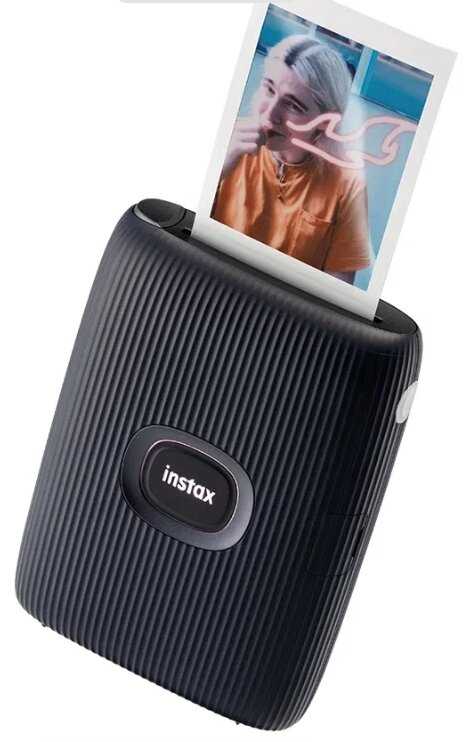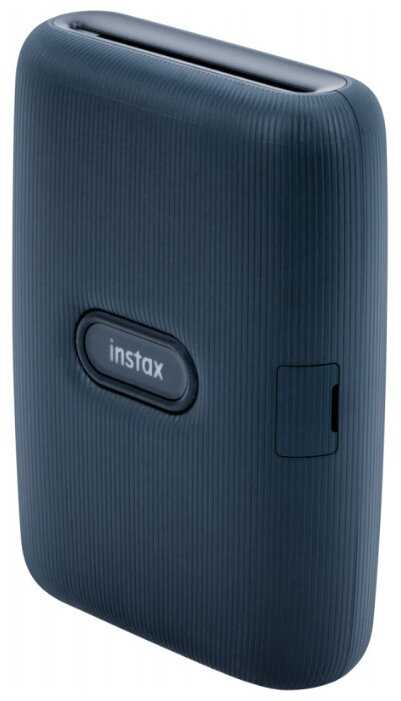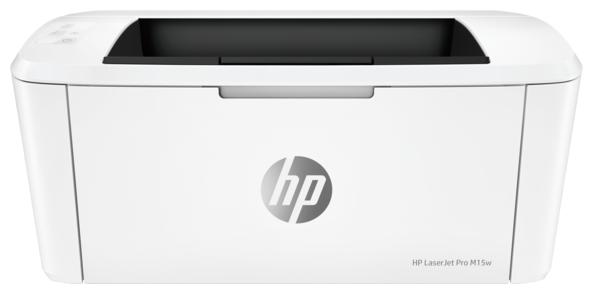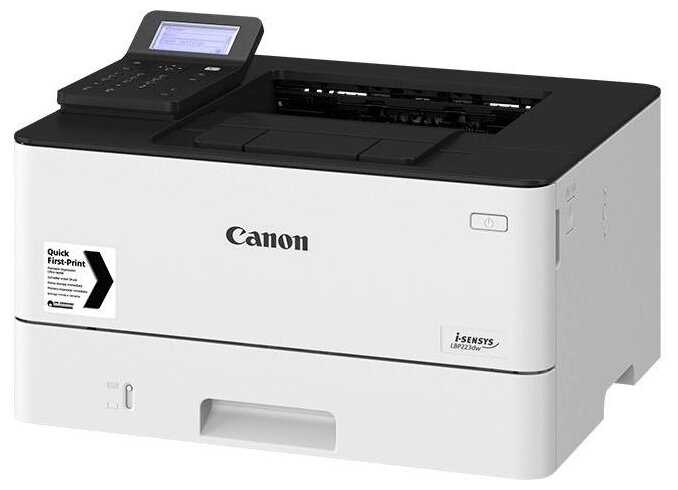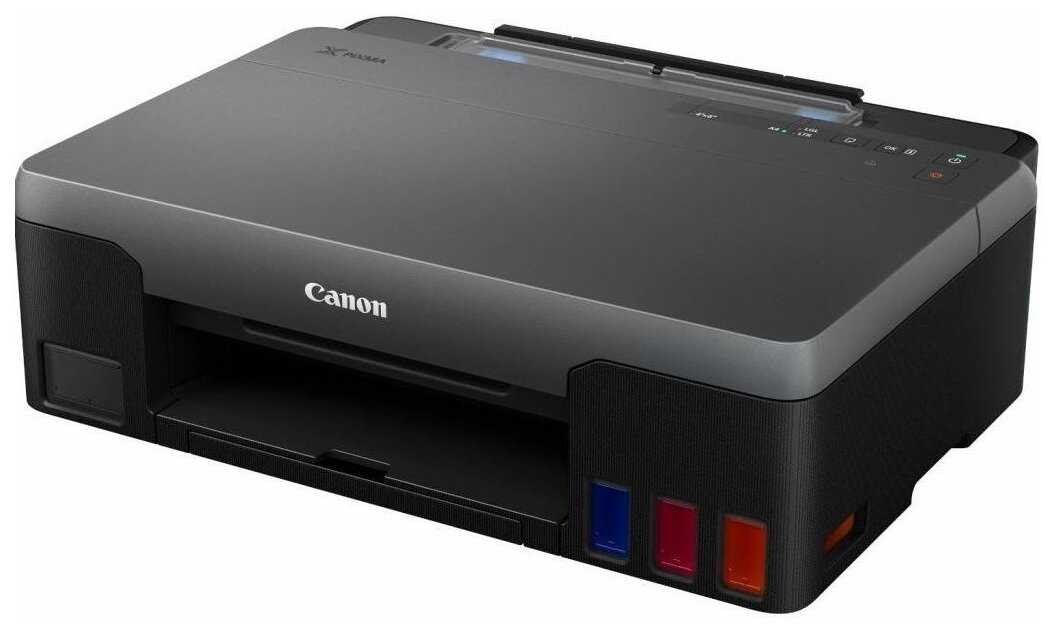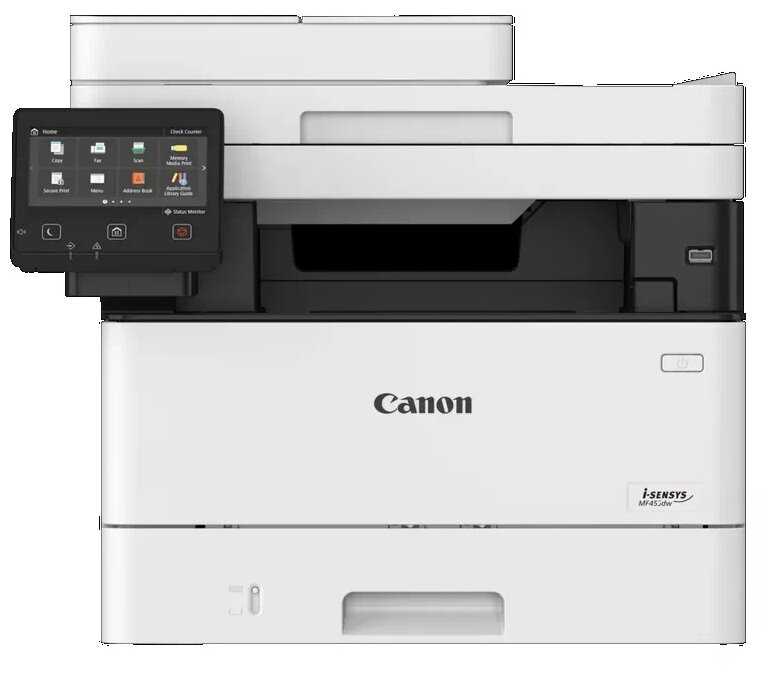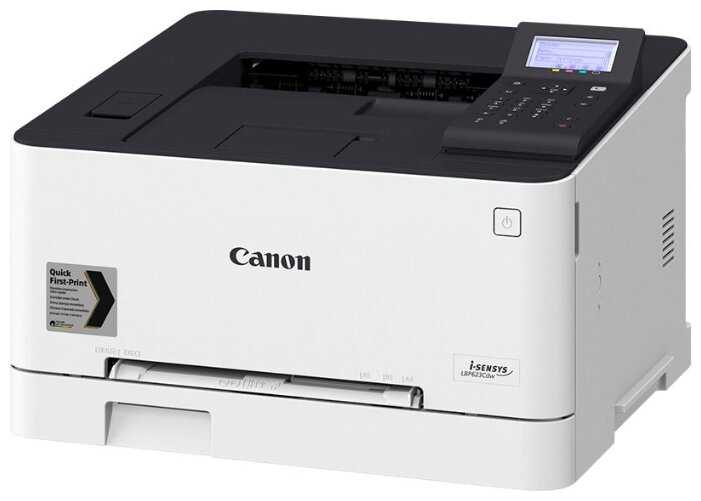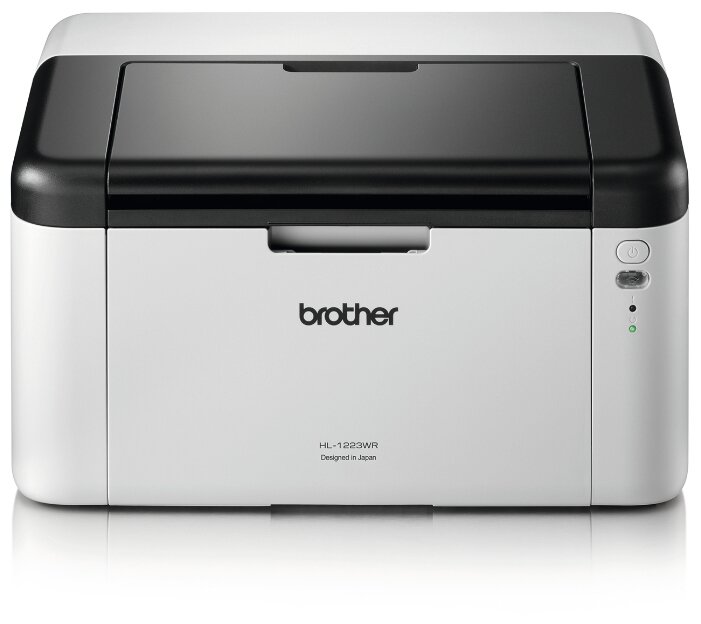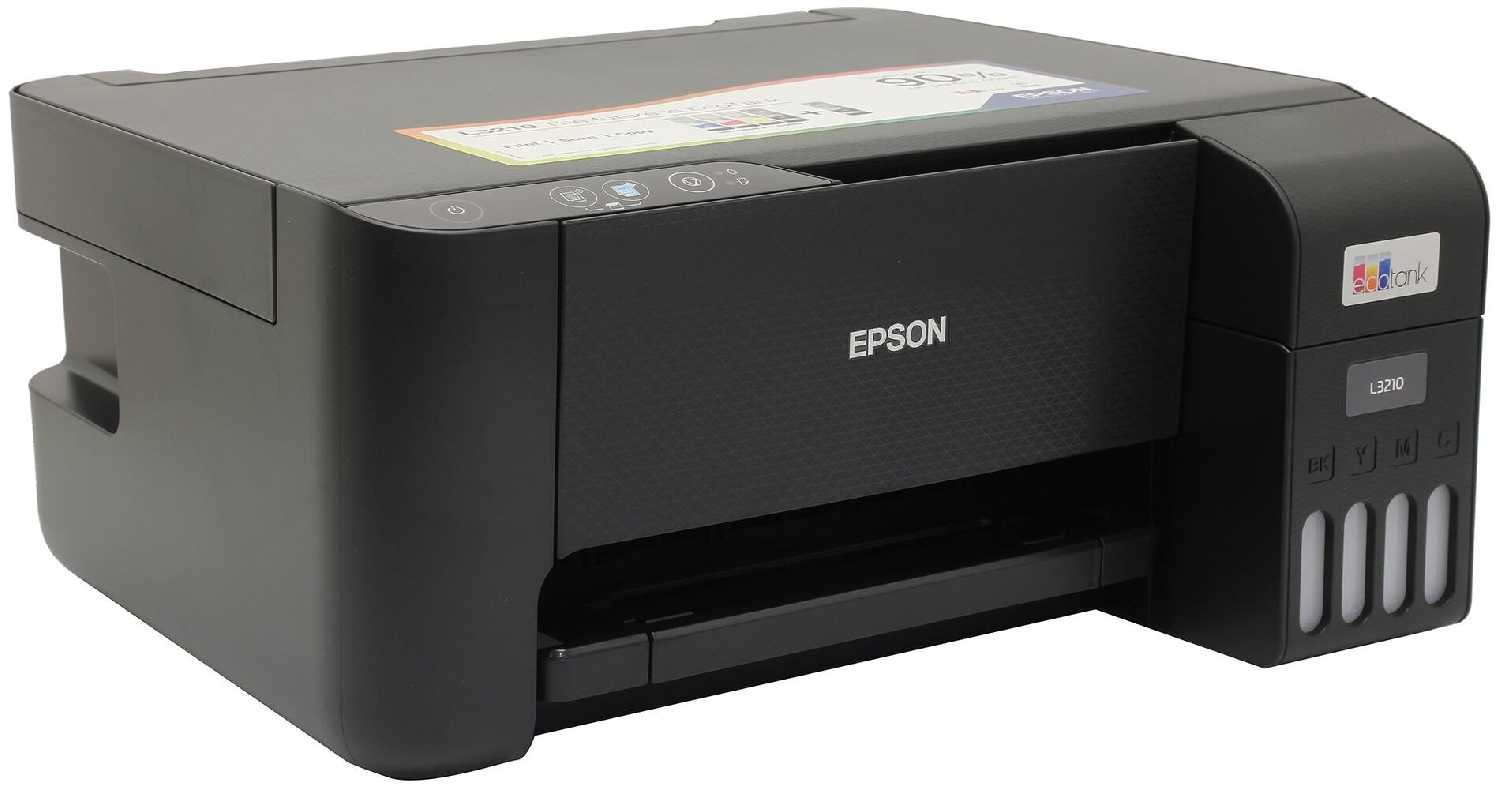Отзывы о Принтер с термопечатью Canon Zoemini, цветн., меньше A6
145 отзывов пользователей o Canon Zoemini, цветн., меньше A6
Пользовались
Canon Zoemini, цветн., меньше A6?
Поделитесь своим опытом и помогите другим сделать правильный выбор
I do have 2 tips so far for using:
1. When you are connecting to an android phone, you have to turn on the NFC feature on the phone and YOU MUST TAP your phone with the printer. This isn't clear in the instructions and it took me extra research to find this.
2. You can use other ZINK printer sheets than Canon. I've been having a hard time finding Canon paper in stock, so I bought some HP sheets. The packages are identical and the printing is the same. HOWEVER!!! Save a blue card from the Canon packages and replace the blue card from the HP sheets with it before loading into the printer. Otherwise, you get a blue card printing error. I just happened to have save a blue card from the package of the Canon sheets that came with my printer. As I noted, printing on the HP Zink sheets was identical to the Canon after using the Canon Blue Card.
It was a bit pricey but I'm having a great time with this and plan on using it for a great deal of creative moments.
One gripe I have with it is connectivity. On my S9, I was able to connect through BT successfully on the first try maybe 60-70% of the time. I now have a LG V60, and it does not connect well through BT at all. I found out through reviews on the print app that you can connect to the printer via NFC. Connecting through NFC works every time.
Photo quality is better than I expected. I watched a bunch of YouTube videos on which mini printer to buy (this or HP sprocket).
Technically, you can use any zink 2 x 3 paper with this printer (HP, canon, Kodak, etc) as long as you keep the original canon blue sheet when you load paper. It works, but the papers are slightly different in temp. Kodak is a smidge warmer than canon paper. I haven't tried HP yet to compare.
I recommend getting a carrying case to protect the printer and to store extra paper and the charging cable.
This printer is simple to use. You insert the paper (blue card first), DL the app (bluetooth must be turned on to use printer), hold the button on the side to turn on then on your phone, open the app & look for the picture you want to print. If
you want, you may add a frame or emoji before printing. Push the print button & wait.
The blue paper will print first, then your picture. Prints in about 30 seconds or so.
So far I've printed 16 pictures & they all came out good. 2 were not so vibrant, but still acceptable.
Printer comes with a charger.
If you buy the case, you can fit the printer, charger and 4 packs of paper in it.
I love this little printer.
- prints cute pictures
- fast and on the go
- cute color
- has app that helps sort pictures
- print out as stickers
Cons:
- picture quality is not the best
- the app is terribly at connecting
- pictures just taken May take a while to load
- runs out of batteries quite fast
- printing can take a long time some times
- 2-3 pictures will have it overheat
Overall:
- good for portable prints and stick ons to laptops or instant memories but not good as a quality print.
- would recommend for little anniversary projects or decorations around the house.
- would not recommend for serious photo printing or edited pictures as they will not come out as nice.
The problem is my 16 year old daughter has some amazing vibrant pictures from a recent trip to Florida and when she printed out a few the color was lacking. It just didn't capture the vibrant colors of the photo. I wouldn't call the color dull but just looking at the original and the print next to each other really showed the difference. However, I do like the printer and think its really convenient and good for her printing out her memories. Just not so good for showing off her skills.
It also took us about an hour to finally get the camera connected to printer so it would allow photos to be uploaded to it. We were sure it was broke because it wasn't working like the you tube videos suggested or the provided directions. However, out the blue about an hour later it connected and she hasn't had a problem since.
Overall, its a good printer for this price range. Just don't expect high quality color when there is no ink.
You'll be the greatest parent ever when you get this for your teenage daughter, who likes to take 37 selfies every time she walks into a restaurant bathroom.
Photo paper cost is pricey but as expected- buy in "bulk" for a better deal.
Overall very convenient and fun little gadget. It's worth being able to print pics instantly to hand out (attach to bday cards and gift bags).
I still use the instax mini and the square because I like the nostalgia of fun instant pics.
Make sure to buy a case!
Amazon costumer service told me to contact the manufacturer after 45 minutes of conversation.
We removed printing paper, still jams. Not recommended and i would like a refund.
You can add frames and effects before printing.
Great for planners, journals, memory keeping, small photo frames. Pics are 2X3, about the size of a business card.