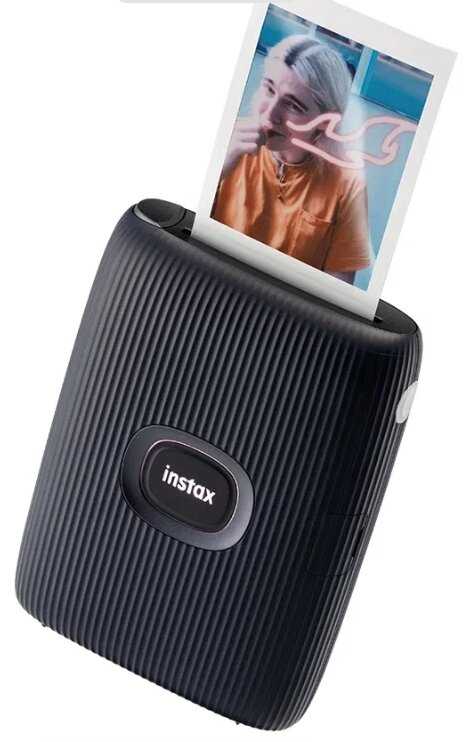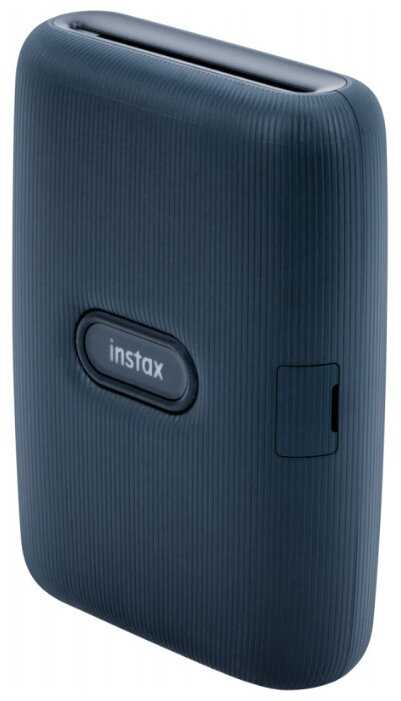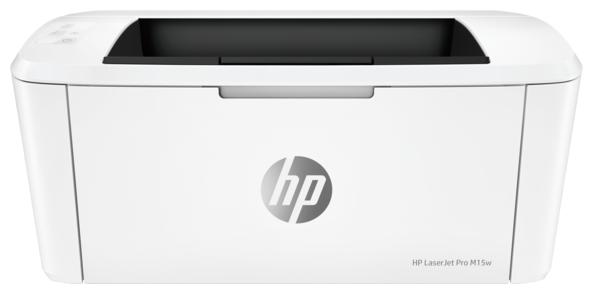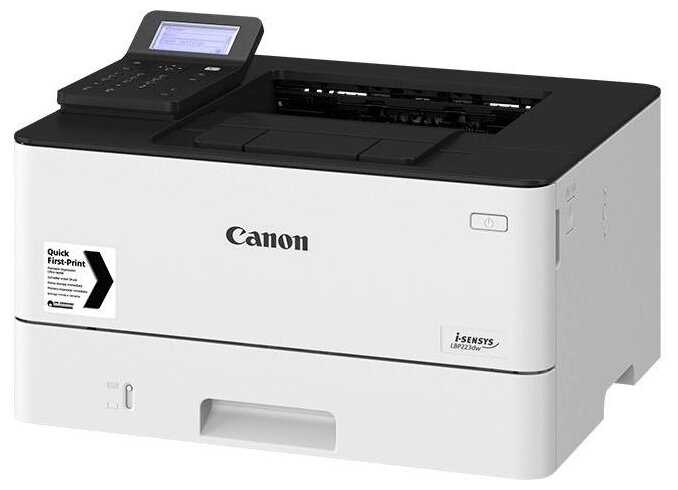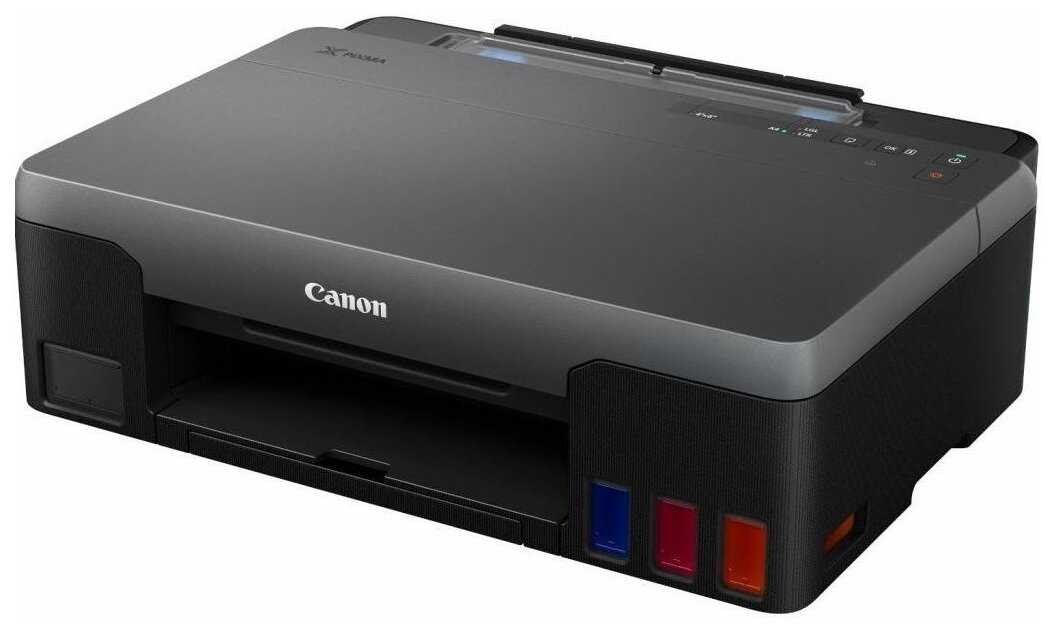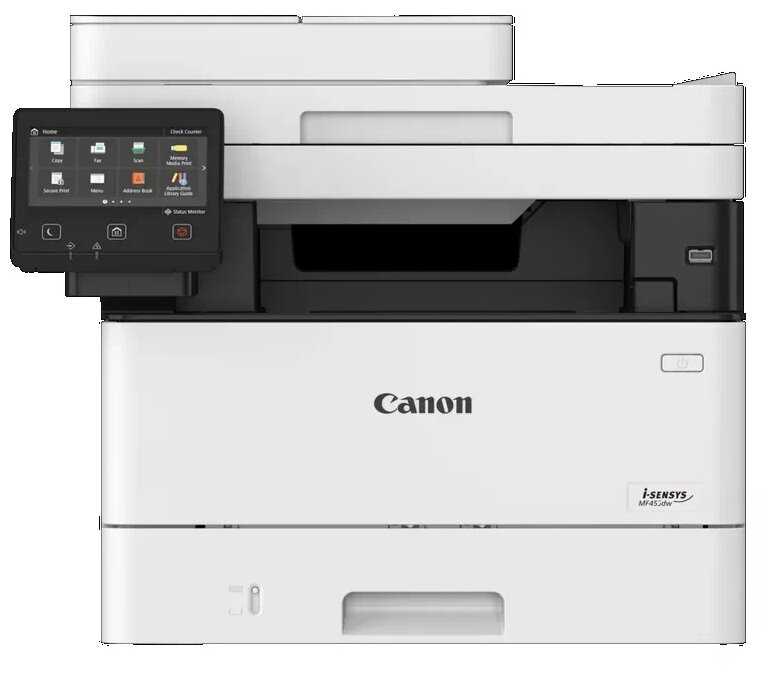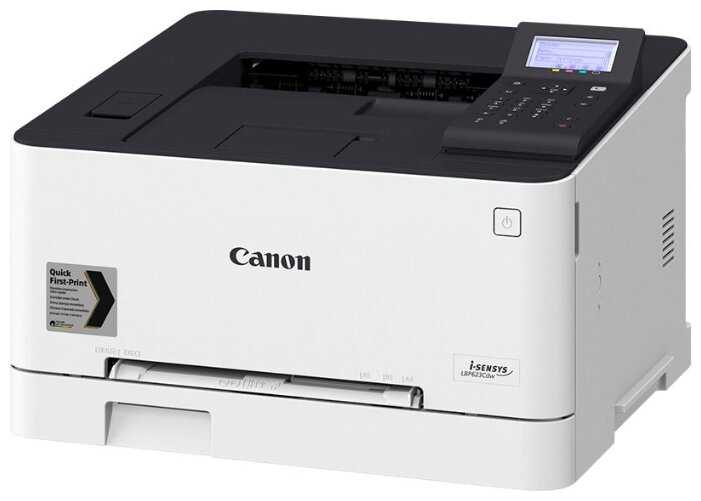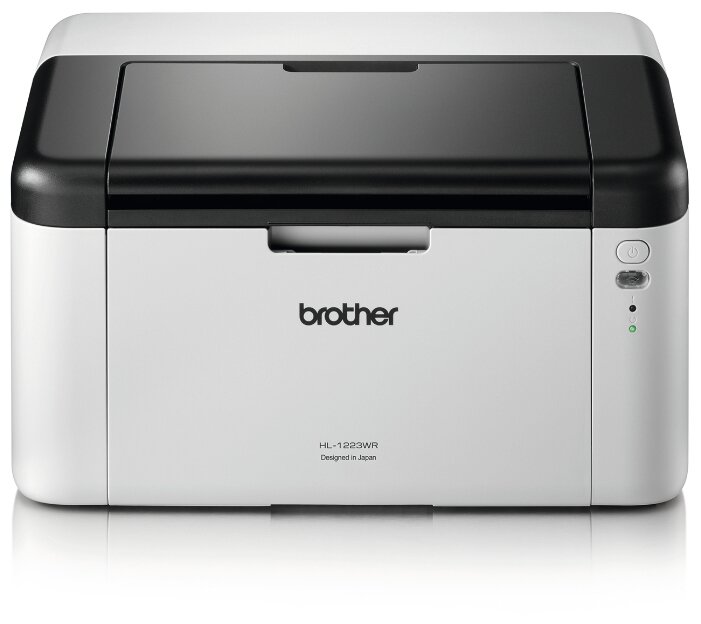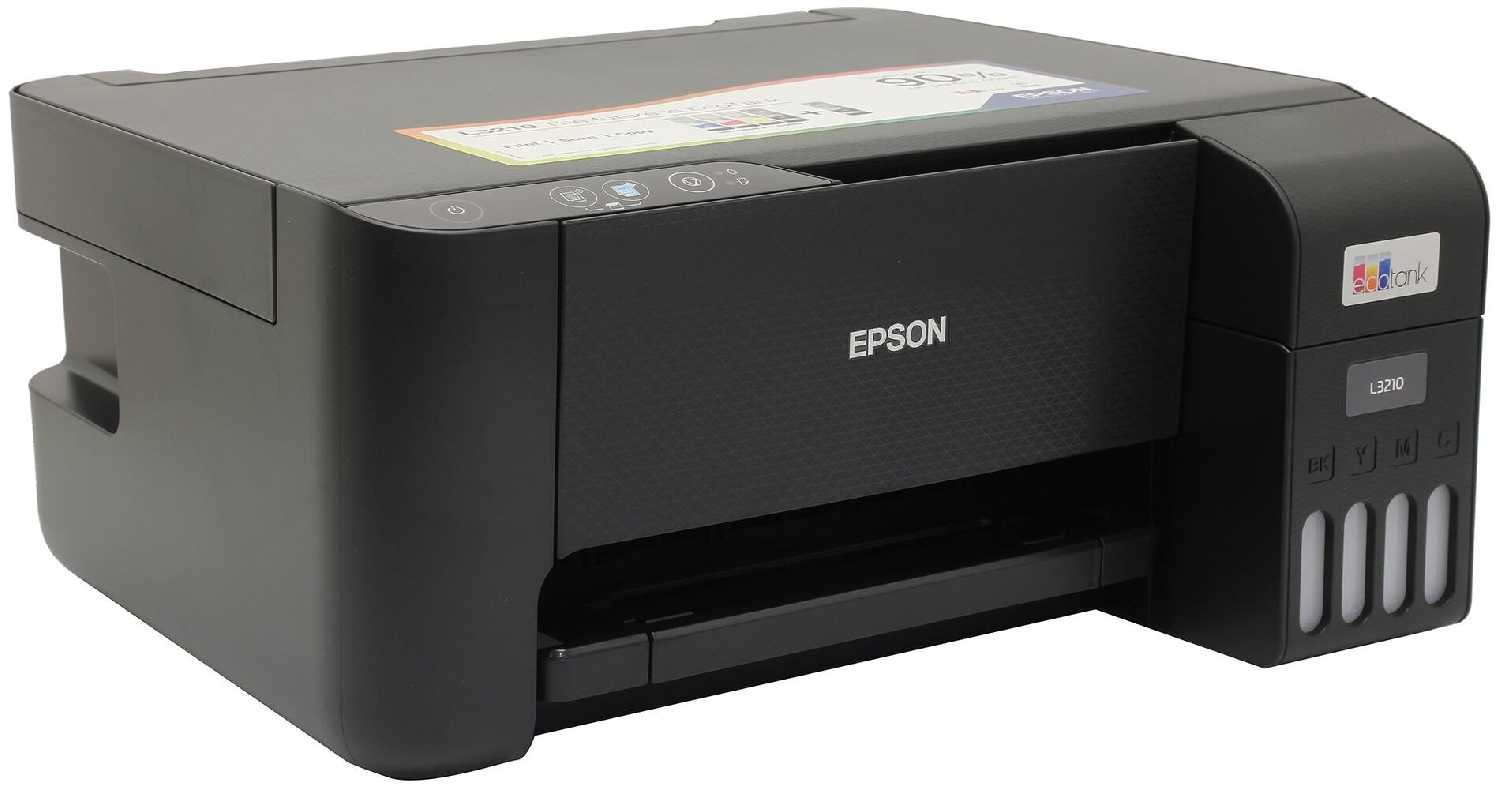Отзывы о Принтер с термопечатью Canon Zoemini, цветн., меньше A6
145 отзывов пользователей o Canon Zoemini, цветн., меньше A6
Пользовались
Canon Zoemini, цветн., меньше A6?
Поделитесь своим опытом и помогите другим сделать правильный выбор
The app is great and you can add frames, text and adjust colours.
The big thing I am disappointed about and why I removed two stars, is the colour printed, is not accurate to the photo and the screen. The colours are more vivid on screen and sometimes the printed photo is either darker or duller. I definitely noticed that blues and purples on screen, show up a lot darker on the printed photo. It seems like the zink paper printing technology doesn’t have a full range of colours. My big dog with all of her different shades of brown that show up beautifully on screen (and in person), just printed out mostly black (see photos) and my grey, silver dog, printed out white! It also seems like the printer doesn’t print all the fine details and isn’t as sharp as the photos they show in the Canon ads. But since this is a fun photobooth-like printer, I guess that is to be expected, but I still am disappointed in the colour not being true to screen.
I do like the machine in that because it doesn’t use ink, once the photo comes out of the printer, you don’t have to worry about smudging or anything.
It is a fun gadget to take along to print wallet sized photos on the go. I think the cost $160 is a bit high for it. Based on the quality and how small the photos are, I think $99 would be a more popular price point.
While it’s not really a replacement for a regular photo printer, the small 2 x 3” prints (business card sized) are fun to create and edit within the app. You can even print an image into a larger size by splitting the photo into sections and combining the edges with the Tiling feature which is unique among the Zink mini printers.
PROS
+ No expensive ink costs
+ Comes with 10 sheets of photo paper
+ Unique Tiling feature so you can combine multiple prints at the edges to form one larger image or collage
+ Very portable due to its compact size and light weight (can fit in back pocket)
+ Provides fun, on-the-go printing for parties and family get-togethers!
+ Easy to use app
+ App offers photo editing options (crop, enhance, filters, stickers, add text or borders, etc.)
+ Prints photos in less than a minute
+ Connects to cloud services, Instagram and Facebook to print photos from there
+ Photo paper has an adhesive back to use as a sticker
CONS
- Print quality isn’t the best (just keep in mind this is a fun, fast type of printer not meant to produce professional quality prints!)
Pros (+):
+No ink to refill
+Print from you phone (iOS/Android)
+Portable
+Rechargeable battery
+Trusted Brand
Cons (-):
-Expensive
-How useful is it really?
-Need special “Zink” paper
Read the full review for more.
================
Product Quality:
Excellent. Packaged well and branded well. The product itself has good weight to it and has a high quality feel to it.
================
Performance:
Very Good. The concept is great – you can print photos without using ink! And the technology used to achieve this is also impressive and innovative. But that being said, this is NOT a cheap product to purchase and use. The reason is because you need special “Zink” papers for this to work – and for reference, a 50 pack is $25 – so you’re paying over $0.50 (after tax) per photo you print. Is it worth it? Not for me… but for those that like having actual printouts, its comparable to prices you’d pay at a local photo printing store. This may be good as a toy just to impress your friends, but to consistently keep using it, you got to have deep pockets. It integrates with your phone (iOS or Android) and there’s no issues there – I have an Android phone personally. That being said, the quality of the photos aren’t bad – not the best I’ve seen, but for a tiny printer like this, it’s not too shabby.
================
Overall:
Great product, but a very expensive price tag to keep buying papers to use with this. Keep that in mind before making your decision!
=======================
Rating Breakdown (5/5)
Product Quality: 5
Ease of use: 5
Performance: 4
Value for Money: 2
Overall: 4
Using the Ivy requires the installation of the accompanying app on one's smartphone and the app is clearly designed to be as easy to use as possible. I had my first print out of it within a few minutes. The image quality is surprisingly good for a little pocket printer; it does a fairly good job of matching the colours and contrast on my screen.
I much prefer this concept of having a very small, slim printer that works with a phone rather than the all-in-one polaroid-style camera alternative. Taking the photograph on my phone first allows me to tweak the image to how I like it before printing it. It also allows me to have a digital copy. I didn't think I'd like this as much as I do but I really can't fault it. It's marketed as a tiny, easy to use, take anywhere printer for sharing photos with friends and that's exactly what it is.
It comes supplied with 10 pages to get started and packets of 50 can be purchased separately. It works out a fairly expensive way to share photos but kids just love the idea of being able to give their friends a physical photo or stick it on the fridge without any computer or desktop printer required. I think this is a great device.
The resolution is really bad and the pictures come with some lines too.
I think is a expensive printer for this bad resolution.
$100 is not a cheap price.
Pd: i download the application too change or adjusted colors and still not very good.
So disappointed.
Because most reviews for mini printers make a comment about color, I decided to print out a test page to see how the Ivy handles color and resolution.
1) SWOP Colors: print out well.
2) CYMK and RGB: most colors print out well until you get to below 60% saturation.
3) Gradients are less smooth on the printed test page.
3) Grayscale: 5-55% shows up with a lavender cast.
4. Resolution Test: blurry below 1.0 pt and the text overall is not as crisp.
Overall, I think the printer is great for what I wanted: documenting memories and making cute stickers.
Installing the app was a breeze. I have been playing with the app and the settings on it and everything works just as it should.
I lighten my pictures a little on the app and also use the color tone settings. I had some fun with some of the stickers you can add to photos as well.
When you look at the picture of our Puggle you can see what nice job it does.
Keep in mind, a phone has a back light and a picture never prints out the way your phone shows it.
I think it does a great job printing.
I love making little junk journals and this takes my hobby to a whole nother level.
I purchased the bundle with the printer and 50 zinc papers. The camera included 10 pages. The price for the 50-pack was about 25 dollars - making that pack about 50 cents per photo printed. The printer with 10 papers plus the 50 paper pack in a bundle was about 124 dollars.
The app walks you through the set-up process. It's fairly simple, but took me a bit to add the printer- my fault, not the app's fault. It asks for permission to record audio, and I couldn't get it to install without accepting audio. I don't know why a printer needs permission to record audio, and I plan to see whether I can get it to work without this in the future.
I wouldn't say the print quality is that great, but it probably depends on the initial image quality to some extent.
I have not tried manipulating images with the app before printing them - I did resize one to cut out an error in the initial image.
The printer gained its initial charge in less than 3 hours. It is straightforward to plug in and charge. It came with a short USB cord, but I chose to use a longer one to reach my plug. It turns off if it is not used within about three minutes. I don't know how long it will hold a charge, or how many photos it will print before it needs to be charged again - I haven't had it long enough to test that.
I printed about 6 photos in a row in a short time, with 4 in the print queue at one point. This was when the first image became out of alignment or failed to feed properly, and cut off part of the image. During this run, the unit started to heat up a bit, but cooled down quickly after it stopped printing the last image in the queue.
The last image of the 10 initial photos I printed was out of alignment or failed to feed properly and cut off about one third of the image. This was the last paper in the stack of 10 that I loaded at the beginning.
8 of 10 is 80% that came out OK. 2 of 10 is 20% that failed to feed and cut off part of the image. At about 50 cents per paper/photo, I lost a dollar. I don't think I'd use this for family heirloom photos, but that' not what it's for. I think this will work well to quickly print photos for friends and family - sort of like what Polaroid used to let us do - a quick snap and print to capture a moment.
The printer makes a loud, relatively-speaking, high-pitched screeching/grinding/scratching noise while it is printing. My dogs ran away from it. I guess it doesn't have much to it's structure to dampen the sound. Probably shouldn't be used if you are trying to print photos without being noticed.
At this point, I don't have information about overall durability or portability - I haven't had the printer long enough to test that.
I have an Android phone and the app loaded and functions without any problems so far.