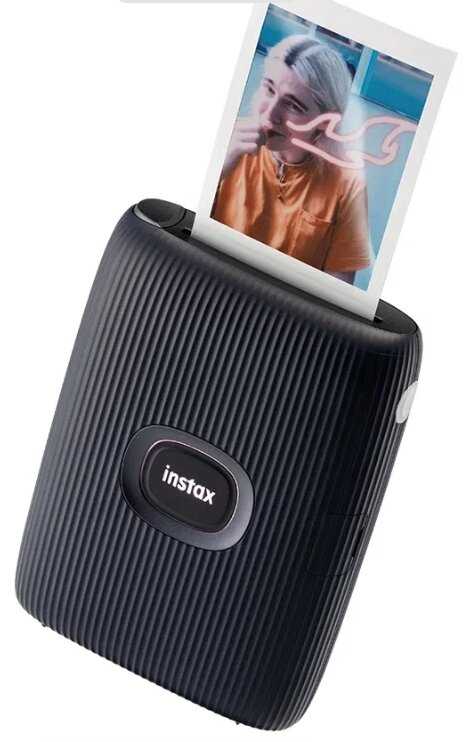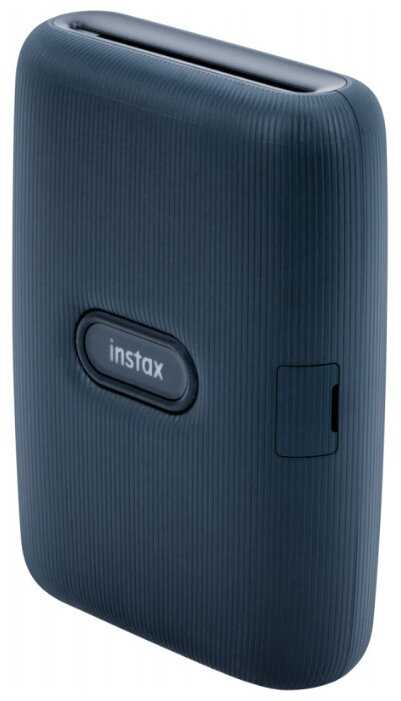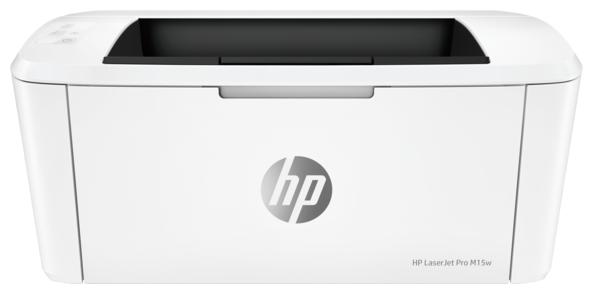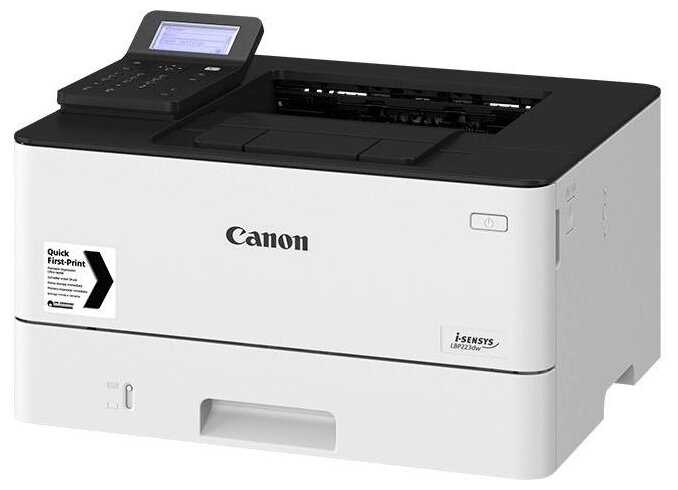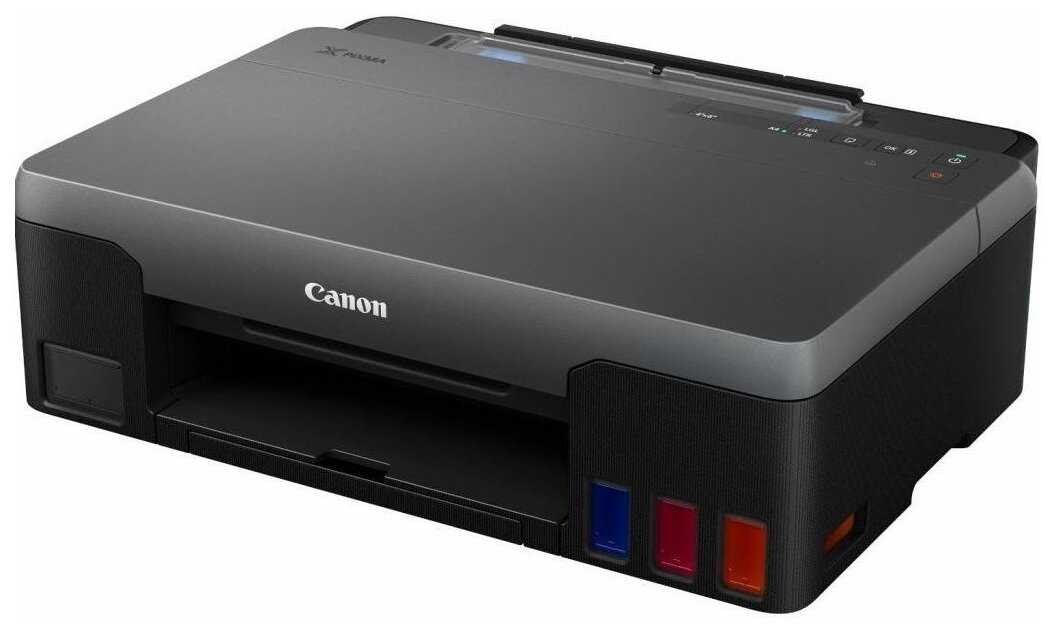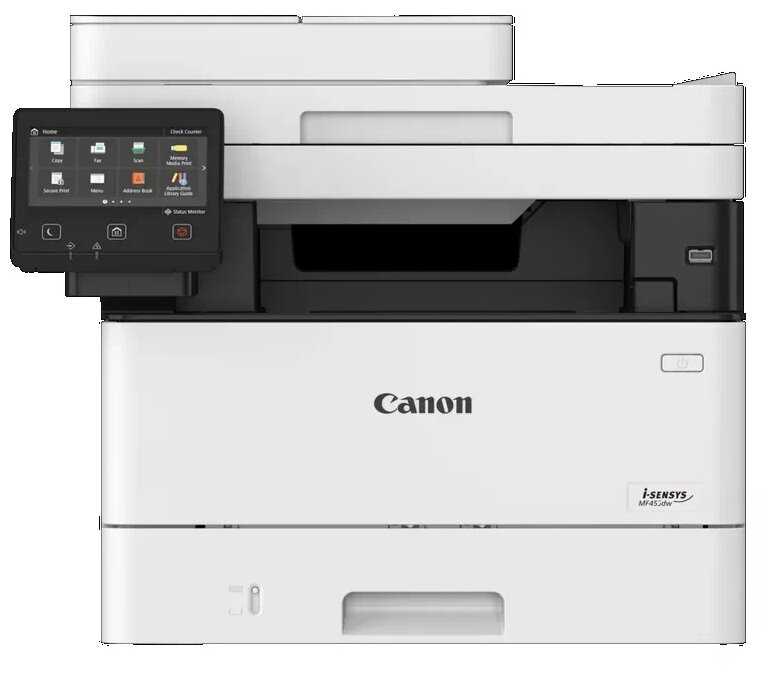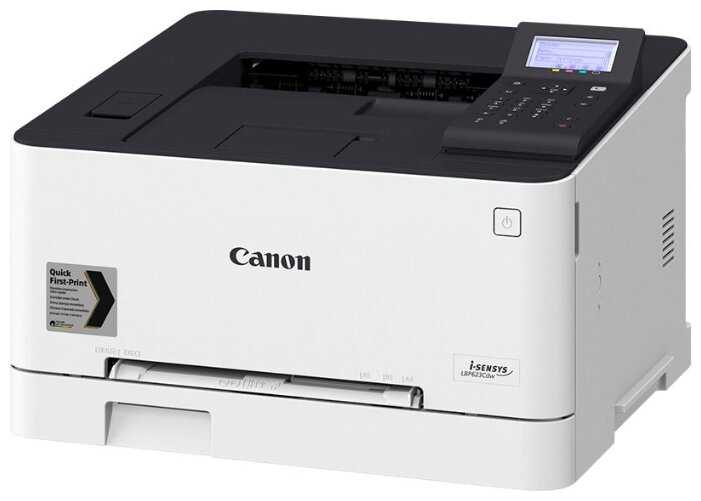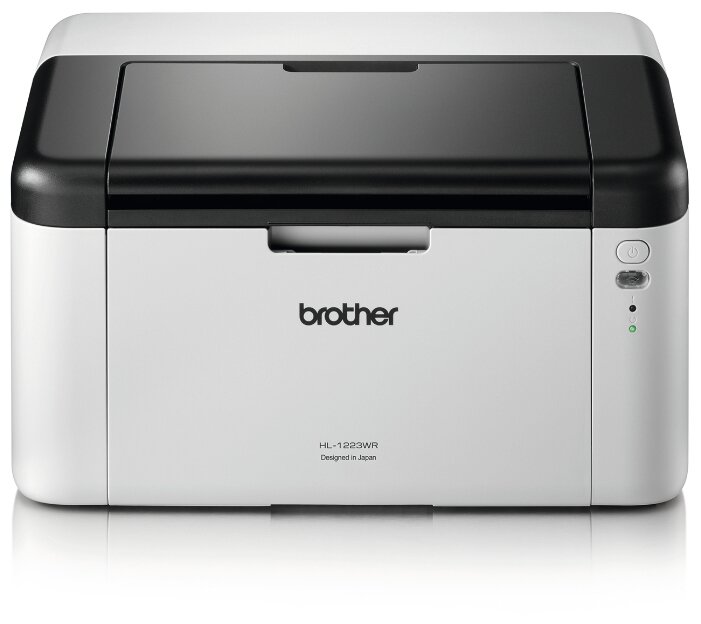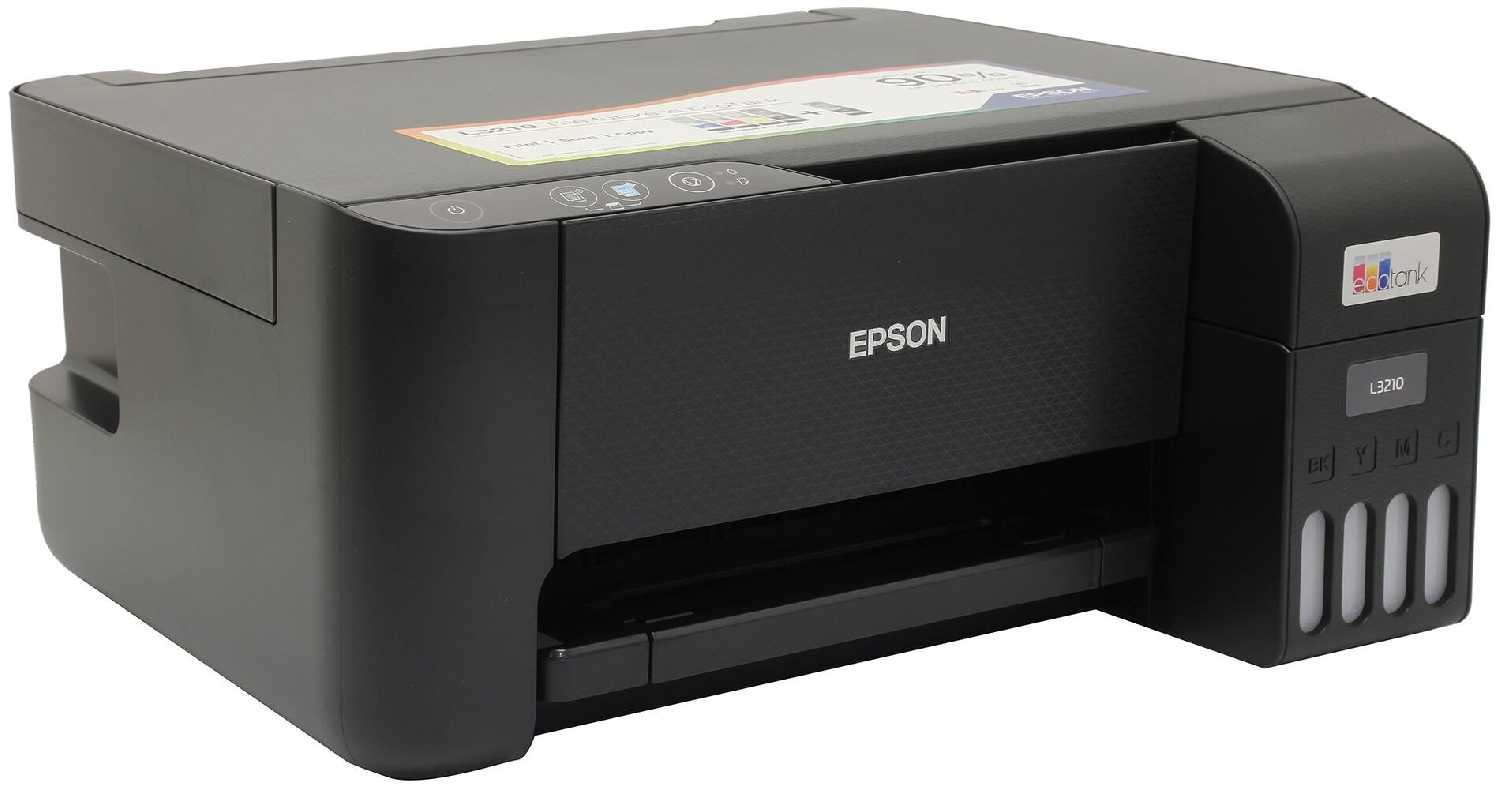Отзывы о Принтер с термопечатью Canon Zoemini, цветн., меньше A6
145 отзывов пользователей o Canon Zoemini, цветн., меньше A6
Пользовались
Canon Zoemini, цветн., меньше A6?
Поделитесь своим опытом и помогите другим сделать правильный выбор
- + мне принтер понравился, хотя, есть мнение, что с цветопередачей у него не очень и видно полосу слева на фотографии, но мне не критично, так как использую его для создания любительского памятного альбома...
- + Принтер класс! Фотки на самоклеящейся бумаге (которая, правда, не малых денег стоит, примерно 10 фото выходит от 300 до 500₽).
Показывал друзьям, двое уже купили 🥳
Приложение есть, в нем всякие фильтры, надписи, наклейки, светокоррекция. - - Есть недостаток, относительный :
Если фотография...
- + Легко настраивать (разобрался 10-летний ребенок), удобный интерфейс приложения, масса способов оформления фоточек перед печатью. Качесто печати не идеальное, но вполне достойное. Размер карточки удобный. Особенно нравится то, что фотобумага имеет клеящий слой, достаточно снять защитный лист: хочешь,...
- + Хороший принтер за свою цену. Быстро подключился, никаких проблем не возникло. 10 плёнки в комплекте
- + Принтер просто супер. Подключение простейшее, пару минут и уже можно печатать фотографии. Качество фотографий...
- + Быстрая печать, удобен в использовании
- - Фотографии с синим оттенком. Но не критично
- + Скорость и качество печати, самоклеящаяся подложка фотографий.
- + Печатал
- - Спустя месяц перестал заряжаться, на зарядке мигает "ошибку", хотя в приложении показывает 100%. Без провода...
- + Подарок понравился. Главное обеспечить расходниками на первое, самое активное время
- + Дизайн
- - Качество печати на 7 из 10
- + Компактный, легкое подключение, возможность быстрой печати фото это всегда положительные эмоции
- - Качество печати среднее,...
Just bought this printer today as I needed to print off some small-sized photographs for a family tree I am making. I was rather disappointed by its lack of colour fidelity and the difficulty of installation.
I will not take you step by step through the installation as this palaver is something you need to experience first-hand to appreciate other apps that are easier to use. Just bear in mind that whilst you are busy trying to figure out the app, the printer shuts off automatically and you wonder why the print button is not responding and end up filling your print queue with copies of the same picture. Additionally, you need to give permission for the app to wake up the printer automatically, but this permission comes with a warning that anyone within Bluetooth range will be able to access your printer and view your photos. Until you have given it permission, nothing will print.
The main menu is hidden on the top upper corner - that is where you can view the queue and delete any photos you have queued up by mistake.
The photos do not print as seen on your mobile screen. They print out darker and with an orangey hue. Attempts to change the brightness/contrast/saturation fail spectacularly because you are working blind. It would have been great for the app to show you the before and after of a manipulated photograph, so you can verify if you have actually lightened or darkened it, etc. I wasted most of the free paper that came with the printer trying to get one good picture. Guess what? The only good picture was one that was too poor in reality and somehow ended up better! It was a coloured photo of a black and white photo, so maybe the printer handles B&W better than colour?
Let's delve into the app. I have already mentioned how it is not as easy as it pretends to be. You randomly press buttons trying to see what they do and find out that most of the fun stuff needs to be downloaded or at least I think that is what the down arrow indicates. (Please correct me if wrong.)
One thing that annoyed me is that you "crop" a pic by enlarging the photo and placing it strategically into the print preview window. Unfortunately, the picture likes to rotate as you perform these actions and you are not always sure if you have gotten it straight. The print button is in the way, too, so you can easily end up with clones filling your print queue.
You can select to print either 1, 4 or 9 images on one sheet. The 4-option is desirable, but I could not make it work for 4 different images, just 4 copies of the same image. What good is that for someone who has a lot to print and is trying to do it as economically as possible? (Forget passport-sized photographs; the print quality is not acceptable for important documents such as passports.) Luckily, I had another app, In-collage maker, which is fast and easy to use and does what you expect it to do. I made a 4-picture collage and printed it on the Zoemini, but I was careful to select the 2:3 ratio.
The small photos from the 4x4 are perfect for placing on a staff list (say for the security office) or on a family tree. The 9x9 option would help you create mini stickers to reward your kids or embellish your crafts. The big issue is the bad colour and Zink paper cost.
Printing via this gadget is not faster than printing via inkjet. But it is handy to have the printer on you and not having to walk back and forth to load paper and collect your printouts. Inkjets win in terms of output and cost per page. Inkjets win in versatility, too, as you can print lots of different-sized pictures in one go and make your own collages easily without the need for an app. However, if you are not using your inkjet frequently, the ink can dry and then you are forced to replace the cartridges. Zink printers do away with the need for cartridges and save on waste by selling small packs that are easy to use up (20 pics is the smallest pack you can buy at the moment.) They are meant to have enough ink for the pack of papers that you have purchased.
Do you need a Zoemini? Yes, if you have use for tiny pictures with dubious colouring. Use them on charts, diaries, journals and even to compare products when you are shopping. Expensive way of note-taking! Canon advertises this product as perfect to print on the go, e.g. when you are out partying or travelling, but why would you bother to print an expensive picture (currently 50p a photo) when you can do much better at home with your inkjet printer or send the pics off to an online printing service and do it for 10-15p a photo? Canon is trying to appeal on people’s vanity and their desire to show off…
So, what is the verdict? The Zoemini is a gadget that will sell well at Christmas but will quickly be cast aside due to the high cost of Zink paper and lack of fidelity until such day that technological advances will make it the number 1 print solution.
Notice: at the time of writing, the replacement zink paper for the Zoemini was out of stock on Amazon and high street retailers, so keep your blue card safe as you will need to use a different brand. I have not opened my HP paper, yet, but if it performs better, I will return to amend my review. (You can tell I am still harbouring a hope that the problems may be due to the paper and not the printer itself!) I hope my very lengthy review has proved useful. Please mark it as helpful if you thought it was and feel free to post questions or comment.
Canon arrives late to the party with the Zooming; the Polaroid ZIP came out way back in 2015 by comparison. However, where you’d think that companies like Polaroid would have moved the game on over the years, giving the Canon a hard time to catch up, the two are, in fact, very similar in many respects. I have seen reference to the Canon Ivy printer, but it is not clear if that’s a previous model or a different name for the Zoemini (as the two look very similar).
Aesthetics aside, in terms of hardware the three printers are all very similar; opening in similar ways to load the paper, having similar controls, similar sizes (though the Lifeprint loses out here, being a little bit thicker than the others) and printing with similar speeds. When I previously reviewed the Lifeprint LP001-6 I suggested that the ZINK printer hardware used in all these printers might come from the same factory since they’re so alike, and that impression has not been changed by the Canon’s internals.
What really set these printers apart, and what you need to look are more closely, are the associated apps and the paper.
Starting with the paper, this appears to be the root cause behind the similarity between the 3 year old ZIP and the 2018 Zoemini since the bulk of the printing technology is, in fact, found within the chemistry of the paper itself. The paper contains the ‘ink’ itself in a transparent, crystal form that reacts to heat (from the printer head) to produce the base colours you’ll be familiar with from a regular ink jet (cyan, magenta and yellow). Note there’s no black (the K in CYMK), more later.
Each pack of ZINK also contains a blue cover sheet with a big code bar on it that the print reads when you load new paper. I suspect this tells the printer specifics about the constituents of the different brands of ZINK paper and allows it to configure the print heads to match, though I’ve never researched this to check. You can use any ZINK paper with any printer, though results might vary slightly. Obviously the Canon printer is probably optimised for Canon paper.
In all cases, the photos that ZINK printers produce are nowhere near the quality of a desktop printer even half their price. The technology currently can’t replicate the colour consistency or high degree of contrast you’ll get from even an entry level ink jet. Part of this is down to that lack of black coloured dye crystal in the ZINK paper, which makes creating darker tones a challenge for the tech. The paper is also not completely white, which caps the brightness as well. But think of your ZINK printer as the modern day equivalent of Polaroid Instant camera and the colour inconsistencies can be excused as a quirk.
The biggest, most important distinguishing factor between ZINK printers are the apps.
This is where you’ll find the biggest differences in terms of what you can do and how easy it is to do it. Lifeprint score points here with their Live Video image recognition tech, which uses AR to overlay video onto a print when you view it through your phone’s camera. It’s a bit of a gimmick though and less important when compared to other things, like image editing, colour balancing (where you can try to make up for the ZINK’s failings), picture customisation via frames and captions and, ultimately, social sharing.
I found the Canon app on iPhone a real pain to use. Pinch zoom the image and you change the size of the printed image. Zoom in to look at some little detail then forget to reset the zoom and that’s what you’ll be printing. At the same time it is also a real pain to try to get back to the normal 1:1 zoom ratio. You learn to work around these things, but in general usability is poor throughout the app. In terms of features, the apps not that bad, but it just isn’t as easy to get the results you want as it is with the competitors’ offerings.
As ever, my advice is to download the apps and try them prior to purchasing. They’re all free on the app stores and you can use a lot of the features without needing the printer. Try them out and see which one you prefer, then get the printer that goes with the app.
If you’re worried about compatibility between your phone and the printer, know that if your phone can run the desired app and has Bluetooth connectivity, then any of these printers will work with your phone.
It is a shame that Canon’s app is so poor, because I find the print quality is easily the best of the three printers we have. Skin tones, especially, are far superior. Brightness, colour clarity and contrast are also better than the others. Since I suspect most people will be taking portraits, selfies or group shots, this is not a negligible benefit! Canon maybe late to the party, but the quality of their prints show it was worth it. Unfortunately the same can’t be said about their app.
The quality is amazing it really is. It’s so hard to believe there’s no ink. That was a really big selling point for me. I bought the 50 box of paper as recommended and it’s not as expensive as I thought it might be.
I marked it down slightly on ease of use. I’m a bit dim so it took me a while to work out how to set it up. But once I got there (thank you YouTube) it’s now super easy.
The colours are very vibrant and crisp, sometimes it can be slightly off but it's a tiny photo, it's ment for scrapbooking or tiny journaling not to be criticised hugely. Do expect them to be small.
I highly recommend this product, I would definitely buy one again.
on the go.