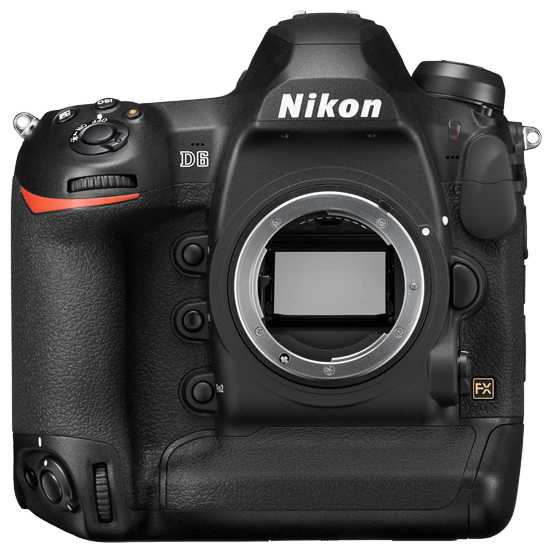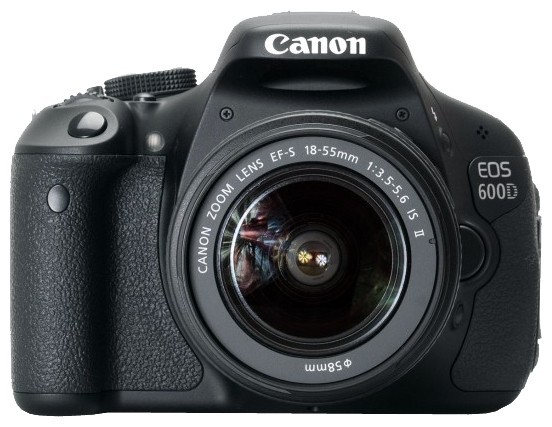Отзывы о Фотоаппарат Canon PowerShot A570 IS
703 отзывов пользователей o Canon PowerShot A570 IS
Пользовались
Canon PowerShot A570 IS?
Поделитесь своим опытом и помогите другим сделать правильный выбор
Great qualities, but a very big default...
I don't know if it does this because it's just old now, but I would go out and buy a pack of brand name, quality double A batteries and pop them in.... and within literally 4 seconds of turning the camera on, it would say to replace the batteries. And yet the batteries would still have enough life in them to power any other electronic of mine for months! So utterly frustrating. When I first got it, I was already disappointed with the battery life because I would take about 15 pictures and then I would need to put in new batteries!! And now that's it's older, it's pretty much unusable because of the crummy battery life.
I even decided to go and buy the extra wall charger, which frankly, considering the awful battery life to begin with, should have been included when I bought the camera. But even after spending $20 on the additional charger, I would fully charge the camera, and it would still barely have enough power to take 10 pictures.
Although I've had this camera for 3 years, i used to barely use it (mainly because I couldn't- I didn't feel like carrying around a bucket of double A batteries everywhere I went just to take a couple of pictures) so it's not like it's been through thorough use.
A real shame, because the camera itself is fantastic.
But its digital, so sort of like a painting - rich colors, but don't expect the razor sharpness of a high end lens. That said the macro is very pleasing on this, and the detail remarkable, and the ease of use invites picture taking, so - you will end up well pleased I expect. The one down side to Canon in general is the manner in which they pack 20 pounds of features into a 10 pound package - the controls are small and fiddly - and will take some time and practice to figure out how to find your manual set options. Read the manual if you want to miss nothing - I rarely did and wished I had as some features did not become apparent until after months of use.
Only thing I might wish for would be a rechargeable battery, a less slippery housing to prevent dropping, an internal system so it knows the date and time without being reset with every battery change, and a grippier design - almost too small. A faster lens/more glass - lets in more light - but this is minor, the lens is pretty great actually. I probably need to treat it with more care but definitely got my moneys worth from this little camera.
Long story short, I found it so easy to use in my property inspection business it spoiled me! The auto-rotate feature has saved me hours and hours of time, the frequently changed settings (macro, flash, etc.) are very quick and easy to change, and it uses AA rechargeable batteries and common, easily readable SD cards. VERY user-friendly, didn't even need the manual. Also had none of the annoying button placement issues of other cameras that result inadvertent changes of settings. Very well conceived design for a work camera or any frequent use in the field.
I found the picture quality good, except for low light with no flash, for which I have another camera that excels but is otherwise not so easy to use. And the flash is not overwhelming when taking macro shots. The zoom is limited, but adequate for most purposes.
Note that I have also had problems with Canon customer service and durability issues with another model, so I do advise people to take the negative reviews into account, and I ordered a used camera that comes with a warranty for that reason. The one I had of this model served me well.
So easy to use I've ordered another one, rather than take a chance on something that has more megapixels than I need and is unlikely to be such a dream to use. Great work camera.
When the camera did work the pictures were amazing. The zoom was incredible. Nice crisp clear pictures of really distant objects. Its about the width of 2 iphones and has a length of a standard flip phone. Its a little bulkier than some of the other cameras on the market, but it is still able to fit in a pocket.
Look somewhere else for camera. The picture quality was nice, but if you can't get the camera on most of the time, the picture quality doesn't mean anything.
And the price was more than right....shipping was quick. Continuing to buy from Amazon.
Pros:
(1) It's small.
(2) It's perfect for family type pictures (ie..birthday parties, soccer games, family gatherings)
(3) I like the fact that it's basically "point and shoot" without having to worry about manually adjusting it every time.
Cons:
(1) red eye. I have never had a red-eye with my Olympus but this little Canon seems to have red-eye in every picture regardless of setting or lighting. I don't like having to go back later and fix all the red-eye errors it produces.
(2) It's zoom lacks severely. We often go out for rides in the mountains and this camera is horrible for wildlife pictures at a distance. My Olympus maintains photograph quality and integrity even when you crop it. This Canon does NOT. It has a limited zoom and the quality becomes very grainy the more you zoom in. I am very unhappy with that feature.
(3) Picture Quality. I have my Canon set on the highest quality. Granted I consider myself a novice but there is a noticeable difference in my Canon when compared with my Olympus. The pictures are not as sharp or clear with the Canon. Several of my friends and family have also noticed the difference. I am extremely disappointed in picture quality.
(4) battery life: This camera sucks up batteries like crazy. For me it almost isn't worth owning it for the amount of money I have spent in batteries for it!
Overall:
It's a decent camera but it isn't for me. I expect more out of a camera and this one fell way short of the mark. Again, this camera is a great little "family" camera..fun for vacations, parties etc..but if you want to take really good quality pictures I would suggest either moving up the Canon line and spending more money and getting a better camera or move to a different brand. I personally am going back to my trusted Olympus.
A) Memory Card : Memory cards are cheap enough these days that one should pony up for a 2 GB card. This will be good for 6 to 8 hundred shots in maximum resolution, minimum compression mode, and thousands of shots when shooting with lower resolution, higher compression. DO NOT get the standard performance card ( often labled 10x ). These have a maximum write speed of 1.5 mb / second, so a high resolution shot could take 4 to 5 seconds to offload to memory. Instead, purchase a medium performance card ( often labled 50x ) that has a write speed approaching 7.5 mb / second. This should get your maximum resolution shots offloaded in a second or less. The ultra performance cards ( often labled 120x ) are overkill for this camera, but a good candidate for 10 to 12 megapixel cameras.
B) Batteries : By all means get a set of 2500 or greater mah NiMH rechargables. Be advised that these batteries do not reach their full potential until they have been through 2 to 5 full charge/discharge cycles. I conditioned my batteries by fully charging them, then discharging them in an old style 2 cell pen light flashlight. By old style, I mean one of those old guys with the large incandescent bulb.
Do not use an led flashlight ( too low of a current drain ) or those using a "grain of wheat" bulb ( these bulbs have a lifetime of only 5 hours or so ). If you want NiMH that do not self discharge while just sitting around, look to the Sanyo eneloop batteries. Be advised, however, that these have a maximum charge of 2000 mah.
C) Charger : I can not recommend the chargers that charge these NiMH batteries in 15 minutes. To do so, they have to pump 10 amps into the little guys, causing excessive heating. This will lead to shorter battery life ...... how much I simply don't know. Get the simple overnight ( 6 to 8 hour ) charger with a set of 4 batteries. This will give you a set for your camera with a back up set when those get exhausted. I use an Energizer 4 cell charger ( $7.95 on sale ) which is 3"x3" and an inch thick. Can be packed anywhere.
D) Battery Door : Yep .... the battery door can be a challenge when one first gets the camera. But when you know the process, it's a snap. Hold the camera upside down with the lens facing you. Slide the locking tab toward your body and at the same time slide the entire battery cover to the right. Tada ..... its open. And when you close the door, be sure to follow the same procedure in reverse. One MUST do this to insure the door is fully closed and locked.
E) False Low Battery indication : There are really two low battery indicators on this camera. The first is the red "low battery" icon, and the second is the following message ..... "change the batteries". Use the "change the batteries" message to change out the batteries. I have found that one can minimize false red "low battery" icon displays by :
fully conditioning the batteries ( see B above ), making sure the battery door is properly closed and locked ( see D above ), and wipeing the battery terminals with a dry cloth before inserting into the camera. This removes any oil contamination from your fingers.
Part of the problem here is that NiMH batteries have a maximum battery charge of 1.2 volts per cell, compared to 1.5 volts per cell for conventional AA batteries. This problem is helped by the Sanyo eneloop batteries, which have a full charge voltage closer to the 1.5 volt per cell value.
F) Prevent lens damage : ALWAYS store the camera with the mode switch in the Playback position. This way, if the power switch is inadvertantly pressed when the camera is stored ( storage bag, pocket, or purse ), the lens will not deploy. If stored with the mode switch in the shooting position, and the power button is depressed, the lens will try to deploy and may very well jamb against something in the storage bag, pocket, or purse.
Hope these hints help you to fully enjoy an excellent camera.
This year, with Canon's release of the A570IS, I decided to upgrade, driven by the addition of optical image stabilization (IS). While the IS is impressive, I was surprised by other improvements that Canon has made. Image noise levels are significantly lower and more controlled for higher ISO captures. The Digic III processor seems to make more intelligent decisions about lighting and flash exposure, especially when its face recognition is engaged. Add a dramatically better quality LCD screen, slightly higher 7.1MP resolution, improved case, and support of high capacity SD cards, and I doubt I'll need to upgrade any time soon.
Like the A540, the A570IS is for me a perfect balance of size, speed, and photo quality. The A570IS is the same physical size as the A540. It's small enough to fit in a coat pocket or small belt case yet uses 2 AA batteries.
Like the A540, overall processing speed is very fast unless you're taking flash pictures (and then you should expect about 4-6 seconds between flashes depending on battery level and what flash strength the camera selected). Note that flash time is significantly better with high-capacity rechargeable NiMh batteries than with standard AAs. And, unlike some other cameras I have tried, the speed of the user interface (especially during playback) is very fast.
Picture quality in general is excellent, even in low light situations. Noise at higher ISO is significantly more controlled than the A540, perhaps a benefit of the new 7.1MP CCD and the Digic III image processor. According to the documentation, noise reduction is applied at slow shutter speeds of 1.3 seconds or greater, and this can slightly slow down shot-to-shot time. There is no option to disable or adjust the noise processing, but in my experience the results are very good. When noise reduction is applied, there is a slight loss of detail compared to the A540, but the results are noticeably better on the A570IS with its built-in noise reduction than post-processing noise on pictures taken with the A540.
In my own head-to-head comparisons between the A570IS and A540, the A570IS has better light metering and noticeably sharper detail on indoor shots without a flash (especially when image stabilization is engaged). The A570IS does favor slightly higher ISO in auto modes than the A540, giving generally better results without a flash. However, when taking close-up pictures with a flash, the A570IS doesn't seem to select anything lower then ISO 200, sometimes requiring a manual ISO override in Program mode.
The A570IS offers a new ISO 1600 mode, but I'm not quite sold on it. Without a tripod, under low light conditions, ISO 1600 does offer the opportunity for blur-free photographs not possible with ISO 800. But the level of noise and artifacts from the noise processing don't give a very usable picture.
The A570IS raises the bar with optical image stabilization, which only works when the camera is held horizontally. One of the biggest limitations of consumer digital cameras is the need to hold the camera steady to get a clear shot. At higher zooms and in night shots this problem can be compounded. I've taken a number of shots with and without IS, and it is useful but not a "magic bullet" for poor shots. Small details like far-away signs at night become clear when the IS is engaged. You can set the IS to run continuously during preview, only when the shutter is released (slightly lower battery drain), only on vertical movement (better for objects that are moving horizontally), or disabled (I have yet to find a reason to do so). And, unlike many cameras I've seen, the IS works in video capture mode.
Like the A540, the A570IS offers full manual controls. With the A570IS, Canon adds two more modes (Kids & Pets and Indoor) to the mode selector wheel (instead of having to find them on the Special Scene menu). The A570IS also adds a new Aquarium scene mode, while removing the useless Color Swap and Color Accent modes. Canon has also removed the "My Camera" customization menu (for changing the startup picture and various sounds) which I never used on my A540.
Although I never expected to use it, the movie mode is excellent. It's still not a replacement for a dedicated camcorder. But I have used it on a number of occasions to capture audio and video when a picture just won't do. Standard movie mode is 640x480 (VGA) quality at 30fps, but you can raise the capture to 60 fps at 320x240, or lower it to 15fps at 160x120. The A570 can now capture video up to 1 hour or 4GB
My camera survived a 10 day trip to Hawaii on some humid days under various environments. Silly me, I didn't bring a backup camera. But I didn't need one because my Canon was "rock solid".
But a brief moment of water in a Florida canoe made my Canon LCD go white. Now it's in Chicago getting fixed for $40. Hope it works out.
I think this camera might have been a 5 star performer but it had a 3 star photographer at best: me. I look forward to getting my Canon back and learning a few new tricks with it.
Now this camera's technology is older. But don't let that stop you from purchasing a used one for $100. If it's in good shape, you have a good camera.
I have enjoyed every moment of owning this camera. The memory card provided with the camera holds only a couple of shots; the first chance you get, replace it with a larger-capacity card with a minimum of 1 gigabyte.
You can easily turn the autofill flash off. Hardly any flash is needed for outside photos anyway. This makes the cycle time (time lag between one shot and the next) shorter, and the battery last longer. Use the best batteries you can find; the lithium batteries (about $[...] a pair) are the best. A 1GB card can hold hundreds of photos.
Uploading the photos into your computer requires a card-reader (about $[...]), if your computer doesn't have a built-in card reader. They do not need to be installed if your system is XP or more recent (and something similar for Macs, no doubt). The photos live in a folder on the card called DCIM, or something like that. You simply select the ones you want, and drag them across to your computer. The included software will enable you to (1) resize the pictures, (2) crop them, (3) rotate them, and (4) print them. With better software, all sorts of magic is possible.
The camera EVEN TAKES VIDEOS. I have taken tons of videos, and even the sound is good. Here are some examples; the sound quality is simply because I'm using the tiny microphone on the camera, and not the microphones they're using; THOSE were to make a huge noise, which is apparently important for rock groups: [...]
It comes across as a AVI file, which can be made into a DVD with the software microsoft bundles in with their operating systems. I'm sure this capability is common in cameras, but I never expected to be able to make videos of this quality with just a still camera. NOTE: you must set the resolution to high quality on the camera beforehand. I can't remember how this is done; until I did this, I could only take low-quality videos, which invariably shut off after three minutes, and were of a small size. (Actually, I think I remember setting it that way without thinking when I took my first video. So it's quite possible that the default setting is to make high-quality videos.) The total length of time a clip can be depends on the size of your memory card; I remember reading somewhere how many megabytes a minute used up, but I forget. I think it was right in the user's guide.
Another Note: The user's guide has references to basic information and advanced information. These references are to the TWO GUIDES that come with the camera. The books are referring to each other. (I point this out because it didn't strike me that that was what was going on.)
In sum, highly recommended indeed. No problems whatsoever.
Arch