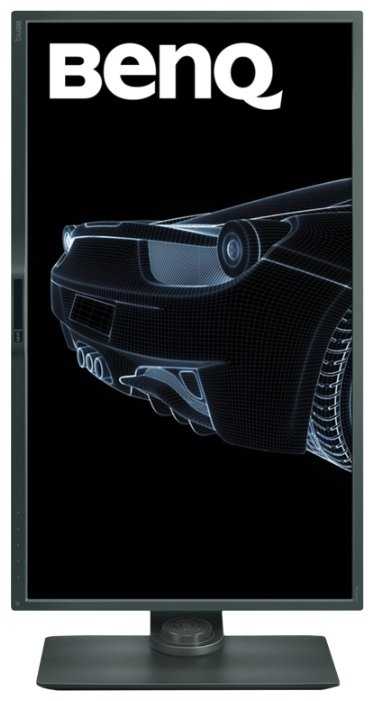Отзывы о 32" Монитор BenQ PD3200U, 3840x2160, 60 Гц, IPS
1108 отзывов пользователей o BenQ PD3200U
Пользовались
BenQ PD3200U?
Поделитесь своим опытом и помогите другим сделать правильный выбор
Color quality is ok. Some uneven fading on the pixels. It flickers here and there as well.
Speakers are about as good as my cell phone's and they don't work with the driver installed. I have to install and delete the driver about once a month for the sound to work.
Saw the display coming unglued from the housing and put it right back in the box.
This is getting returned asap.
The image shows one size of the display (the bottom) with a 2mm gap between the display itself and the very thin plastic housing it is supposed to be adhered to.
The one without the gap is from the top edge.
That is what is should look like all the way around.
This is not a well-built monitor for $1200.
I was upgrading from a UP3214Q I've had for years - that's a monitor.
Looks like I will pick up a UP3216Q instead - it's older but at least it is well-built.
First experience with BenQ - must say I am disappointed.
Very disappointing and I can't even return it through amazon anymore...
I have no issues regarding the display and image quality.
Every feature on this monitor works very well! I can't say anything regarding color accuracy since I have no way of testing. SD slot is used very frequently, an appreciated feature of this monitor.
Returned monitor and purchased Benq PD3200Q and this monitor is better suited to cad.
I’m using Creo, Solidworks, and AutoCAD. I also like photography. The 32” size is just right, and my new standard. The screen is nice and crisp, and colors are vivid. My productivity increased a lot. Before I was using Dell UltraSharp 24”.
tried to contact BenQ but besides the automated response, crickets. We have tons of Dell monitors here that are a lot older and do not have any issues whatsoever.