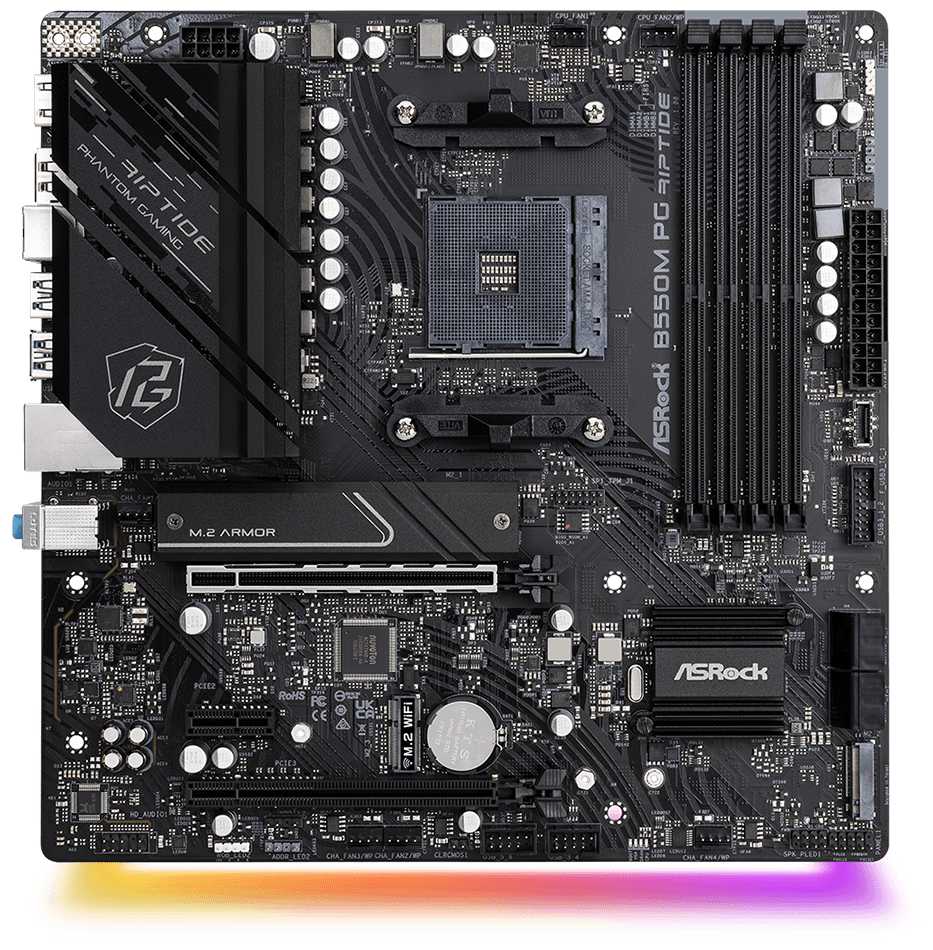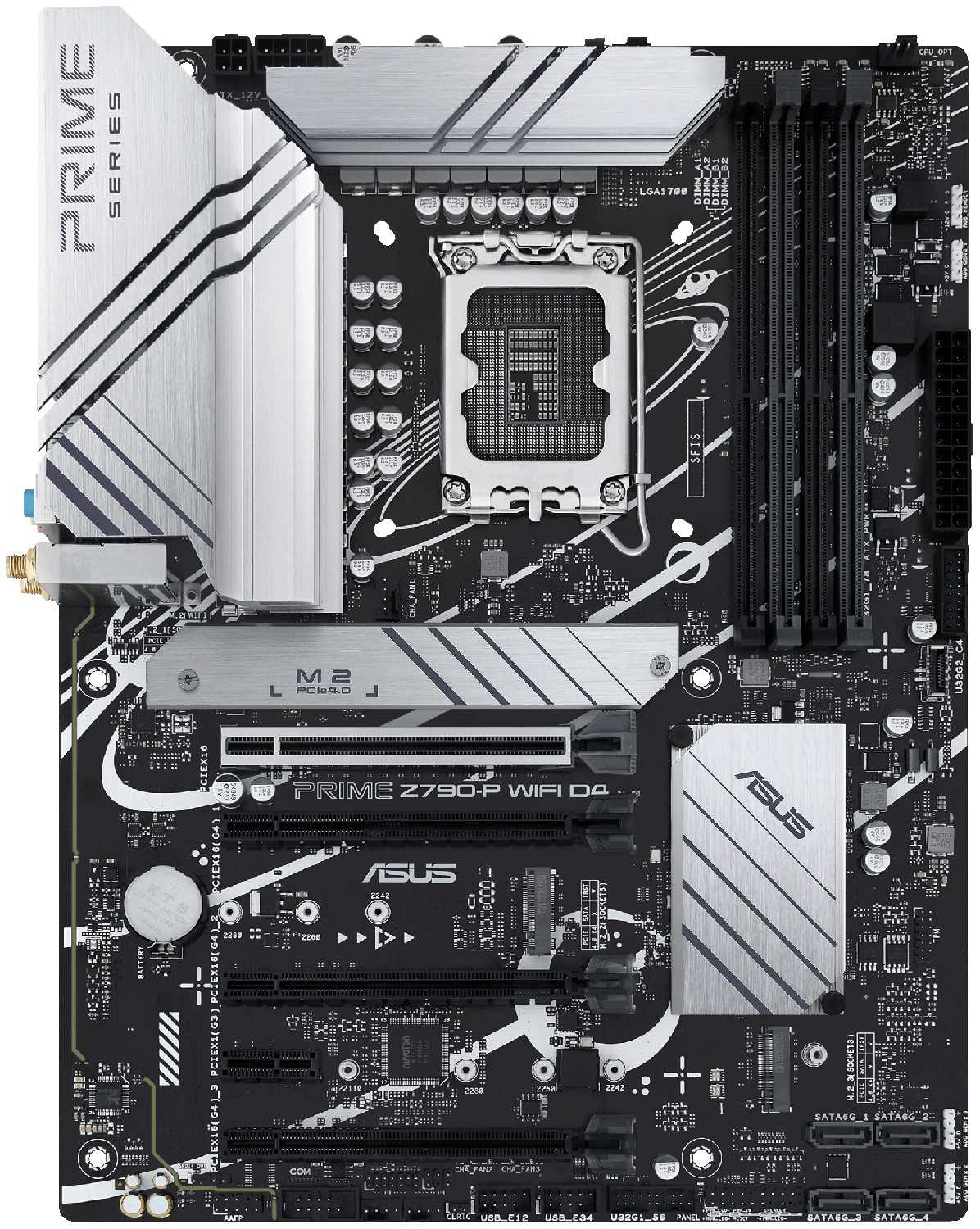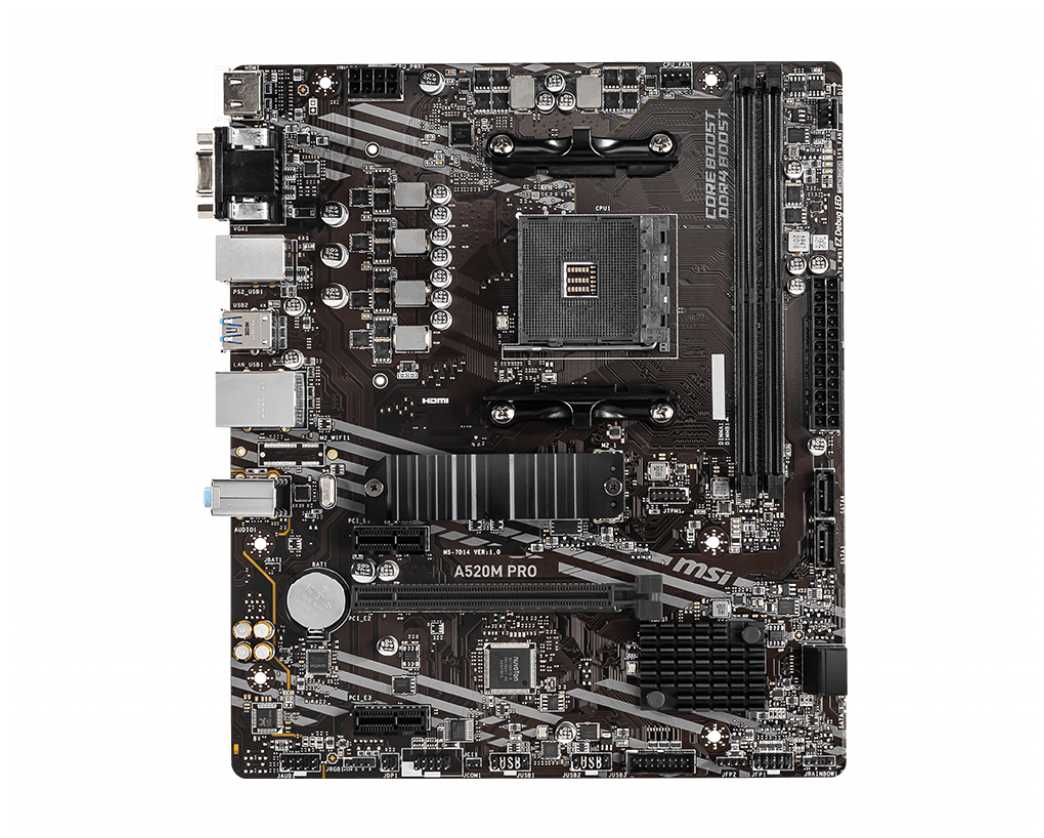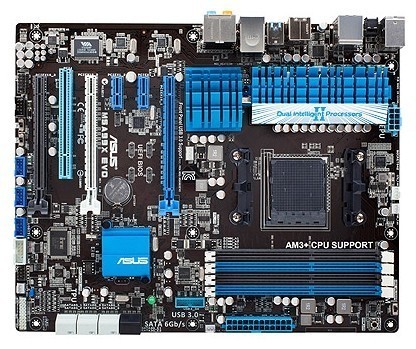Отзывы о Материнская плата ASUS P8Z77-V
81 отзывов пользователей o ASUS P8Z77-V
Пользовались
ASUS P8Z77-V?
Поделитесь своим опытом и помогите другим сделать правильный выбор
- + Ничего плохого сказать не могу кроме... (см в недостатках)
- - Блин, биос с самого начала тупил, не брат оперативку, отнёс оперативку в центр, там всё ок, принёс опять, потом...
- + Хорошие возможности разгона.
- - Слабо принимает wi-fi, в комплекте одна антенна, на более дорогих их две. На внутренней стороне платы нет разема usb 3.0, нет блютуза.
- + вроде работает
- - нет дров для серверных осей. поставил 2008 R2 x64 st, дров найти не смог, подсовывал от 7ки поставились на всё, кроме какого-то PCI-девайс (таки не понял, что это) и SM контроллер шины. На установку дров потратил целый день.
- + Есть wifi (ap), довольно удобное расположение большинства разъёмов, сеть интел, звук реалтек
- - Неудобные подключение разъёмов sata (пришлось подключать кабели до установки платы в корпус)
- + -Функционал.
-Качество сборки.
-Охлаждение.
-Дизайн.
-ПО.
-UEFI BIOS, Smart Digi+ 3, Fan Xpert2 и много других плюшек в комплекте :) - - -БИОС и ПО ещё немного сыроваты, но как вы знаете всё приходит со временем, так что ребята из асуса отполируют всё до блеска.
-Может быть для кого-то цена, но во-первых, мы в России, а во-вторых такие платы дешёвыми не бывают. (я брал за 6380 руб.)
- + Отличное соотношение цена/качество/функциональгность
биос ясно и удобно написан со множеством фирменных асусовских "плюшек", 5 вентиляторов можно регулировать средствами платы - реобас не нужен...
ясная, надежная плата...что-то типа АК-47 - - нет
11-12-12-30-CR2@2400_1...
- + удобное расположение всех элементов
память не мешается под кулером
на плате есть старые PCI (для меня плюс)
Sata 6, usb 3 - - задняя панель очень хлипкая
такое ощущение что не родная...
- + Все в ней хорошо. Компоненты, расположение интерфейсов, совсем не греется. Конструктивно она сплошной плюс.
- - Совершенно никак не может управлять 3х точными куллерами, молотят во всю прыть при любых настройках FANEXPERT...
- + О достатках писать не чего не буду :)
- - А вот есть недостатки связанные с драйверами, может быть на W7 все драйвера есть но вот в качестве серверных ОС их как будто бы забыли туда вообще положить, ставил с начало W2008 Enterprise X64 (а тут с локалкой и WiF-Fi-ем проблема, не определял какой бы я не вставлял) потом поставил Х86 там чутки...
- + Цена и отсутствие сбоев
- - Объективно их нет!
- + Купил 20 марта, в первый день продаж для I5-2500K)). В комплекте диск с дровами и утилитами. БИОС на русском. Все работает на ура. Слегка разогнал память (1600) и камень (4400). Результат улыбнул http://s1...