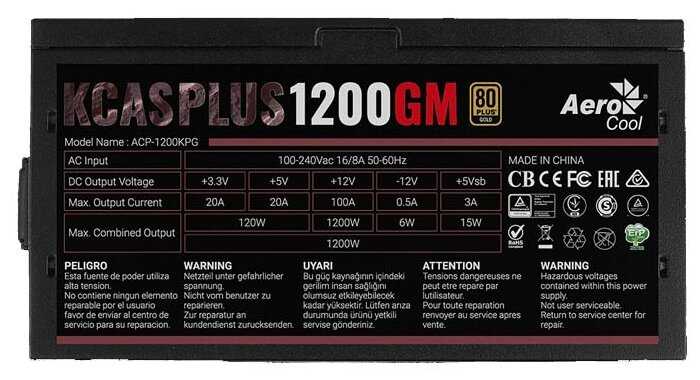Отзывы о Блок питания AeroCool KCAS PLUS 1200GM 1200W
174 отзывов пользователей o AeroCool KCAS PLUS 1200GM 1200W
Пользовались
AeroCool KCAS PLUS 1200GM 1200W?
Поделитесь своим опытом и помогите другим сделать правильный выбор
A quick follow up. The PC doesn't seem to want to boot first time. Shows a blank screen and just sits there. It always boots 2nd time (hold down power button for 5 secs)but, for the past 10 boots, never first time. This is since installing the PSU. I'm not saying it's the PSU, but installing that coincided with the start of this issue.
As is often the case with a PSU, the failure was not immediately obvious - a hard drive appeared to fail, followed by a DVD Rom. Once the failure had been ascertained, I started the returns process. Then the real problems started. I selected to return using Hermes. Unfortunately I was not allowed to use my printer to create the label. Hermes have introduced a mobile phone application based system; you go to the nearby collection point (normally a corner shop), using the machine yourself, scan the QR code on your Amazon application (with my account - orders etc), print the label, stick it on and hand to the shop server. Sounds simple, but I had to try FOUR retailers before locating one with a working printer. Hermes then seemingly sent the parcel by the South Pole, as it still has not arrived, and the deadline for the return has passed.
So I have a useless lump of metal thanks mainly to Hermes.
This PSU is terrible, it killed my motherboard after using it for 7 months, please buy EVGA, Coolermaster or any reputable brand.
All I want to say is do not buy this product, look further than Amazon, most websites and forums suggest you do not buy this PSU, I bought this PSU in October 2018 for my build that I was going to do in December, it is now July... and yesterday I was in the middle of a game of Rainbow Six Siege when my game froze, I opened up my PC to see if I could figure out the problem and couldn't figure it out, so I took my PC to a repair shop who had told me that there was a failure in the power line that may of fried some capacitors and diodes most likely due to the PSU and therefore my motherboard is out of the window and is a write off. (That's currently all I know so I'm hoping it also hasn't fried CPU, GPU etc.) Please buy EVGA, Coolermaster or any reputable brand.
DO NOT CHEAP OUT ON YOUR POWERSUPPLYS!!!!
Recently (5/2015) bought a second one of these to replace the second of my original case fans (the front this time) that had died. Still super happy with these fans, and the first one is going strong.
Update 11/2018 — These fans are STILL going strong.
Update 10/2019 — STILL working perfectly.
4 stars is simply -1 for the noise. I live on my computer and i've grown too old and fed up of wearing headphones, the ear ache is taking longer to wear off at my age, so i recently invested in a decent sound system and oh dear, 10 minutes into RDR2 and this thing is like a rocket ship.
it's "fine" working, it's quiet enough for moderately low music to overpower if you work with spottily running in the background like myself. But if you want to do any power hungry gaming with this, you'll need decent headphones.
I've upgraded to a Corsair RMx at double the price, and the difference is substantial enough to be worth the extra money imho.
Do i regret buying this? no, it's done it's job and it's reliable and i was on a tight budget at the time i bought it. I'm keeping it as a backup PSU.
There is only really one downside to this PSU and it's precisely because of the braided cables - and I guess it's not the fault of the PSU; In smaller mini-tower cases, the cables are quite bulky and make it difficult to fit beneath the PSU cowl sometimes. For builds like these, I've moved from the Aerocool Integrator to the Aerocool Cyclon power supplies, because they use thinner, liquorice-style cables that are more compact.
However, using these in a mid-large tower case should give you no problems whatsoever.
Connectors were great! Plenty of options for connecting drives, and a good length. There are extra connections for a graphics card, which I didn't use, but the 4 SATA power connectors in a row was perfect for my PC (2xHDD, 2xSSD), a combined Molex/SATA tail did the DVD and USB hub, and the SATA/Molex/Floppy one was easily routed to the USB3 card. Very neat and nicely thought out connection options.
Powered up first time, finally a quiet PC!
Unfortunately I only got to enjoy it for about three minutes before it was suddenly much noisier.
It sounded a bit like an empty beer can being kicked, hard, and then it was completely silent. And dark.
Returned. I won't be trying another. (All the other components survived, thankfully)
Using the three bears story as an analogy, the cables are neither too short or too long and fitted my mid-ATX case layout well without extenders or loose spare. Having the mesh sheathing on all of the internal cables is a great addition, for aesthetics, and are cheap to use for manufacturers begging the question why others don't do this.
In use the PSU fan runs quietly and, in my system, the PSU does not expel really hot air, even under heavy load - the system I have this 700W PSU in is a price/performance PC on older tech (a gaming PC - LGA1366 Xeon X5660 OC@4.2Ghz, 12GB RAM, RX570,SSD+HDD).
Overall, this is good all-rounder and worthy of mention against more pricey units - I have used different wattages and all have been consistently good.
It is quite, but the total combined current of 46A is a myth :) I am getting less than 10A clean power out of it. It does reach 40A, but the power is dirty causing early clipping of the amp. So, I'd suggest buying twice as big PSU if your application is car sound. Overall it does the job and if I was to use all of the yellow power wires - I'd probably get the advertised 46A, but am in a very big doubt it is going to be clean enough, hence 4 stars.
I have a very quiet liquid cooled system so previously my old corsair CX750 (green lable) would easily be the loudest fan in the system while playing games. This power supply is no doubt not silent, but overall I'm pretty happy with the noise level. It unfortunately doesn't have a zero RPM mode when the system is idling, and the fan does have an ever so slight "ticking noise" but is very slight and I think is just due to the type of fan bearing than anything actually wrong. It is only noticible when right next to the PSU, which obviously is very rare. The fan ramps up gently, and I seriously doubt anyone with a standard AIO or air cooled GPU would notice the fan noise. Obviously I cannot speak of its long term durability so far. If it does fail on me I will update it here, so if there is no update, it probably means its been all good. It comes with a UK plug and mounting screws, and the packaging was decent
My PC started to switch off unexpectedly due to reported power surges which the PSU's should be able to cope with,
Obviously mine wasn't.
After installation it worked fine.
My only little niggle is that the power leads from the PSU to the peripherals are rather more stiff and cumbersome
than the single coloured wires and they tend to "fill up" the space in the desktop, they also are quite wide and use no colour coding...everything is black.
The lesson here is don't asume that all PSU with enough power will work every board, clearly not the case in my Two MSI boards.
To add to the mystery the 600watt Aerocool that failed to start the two MSI 470 and 570 Works perfectly on a MSI Tomahawk Max 470 board