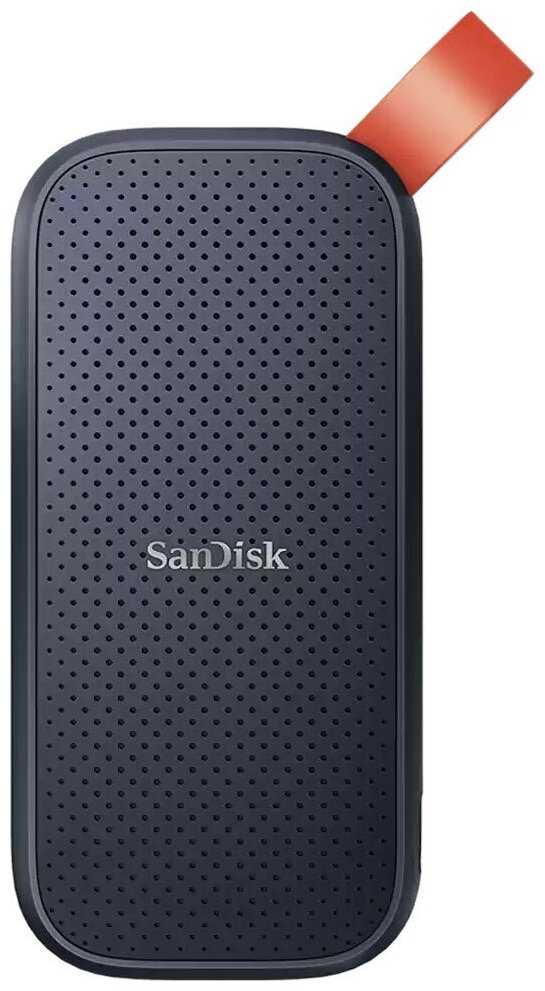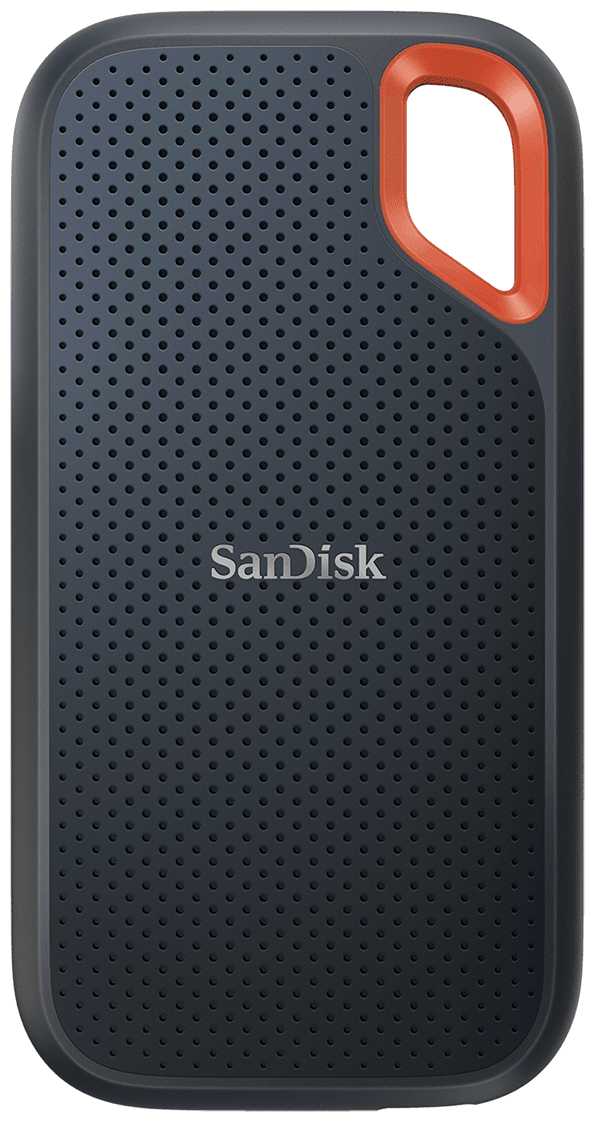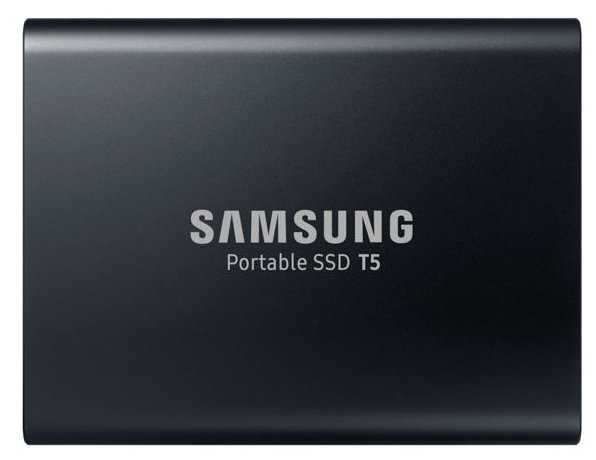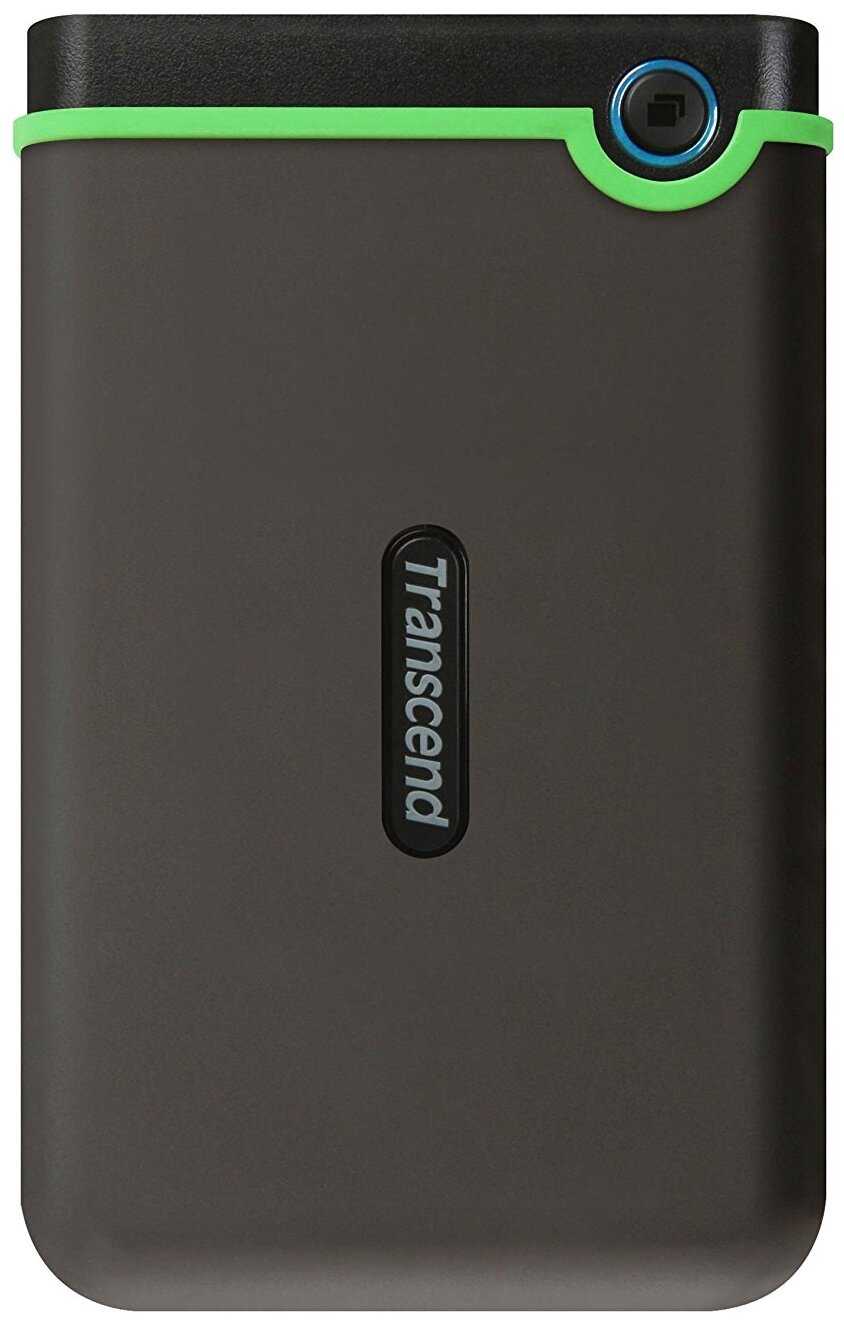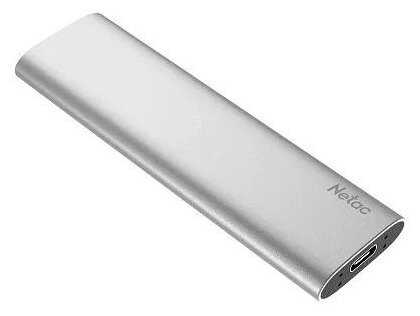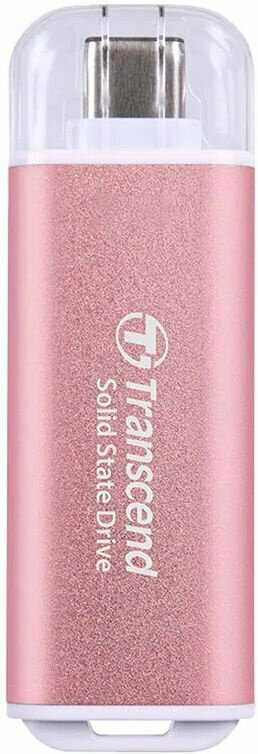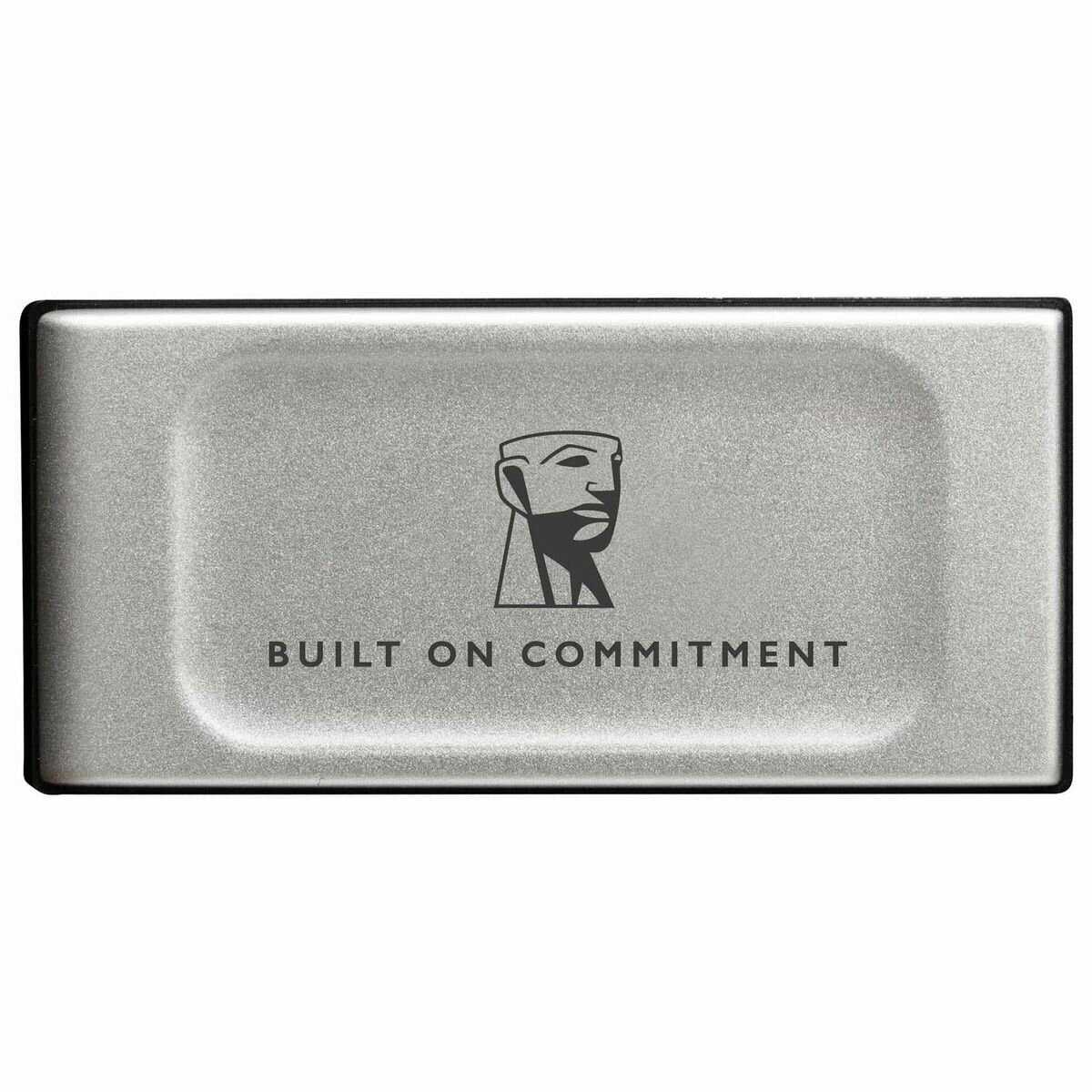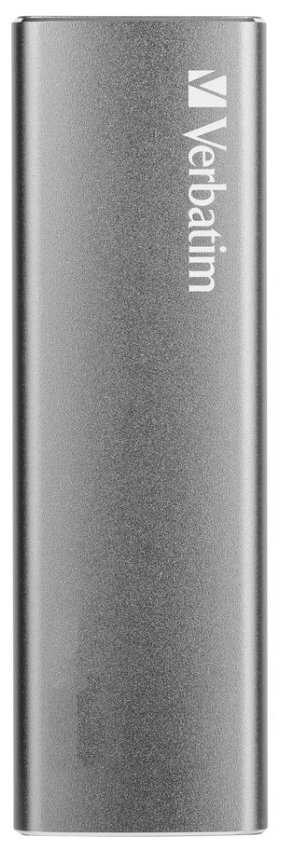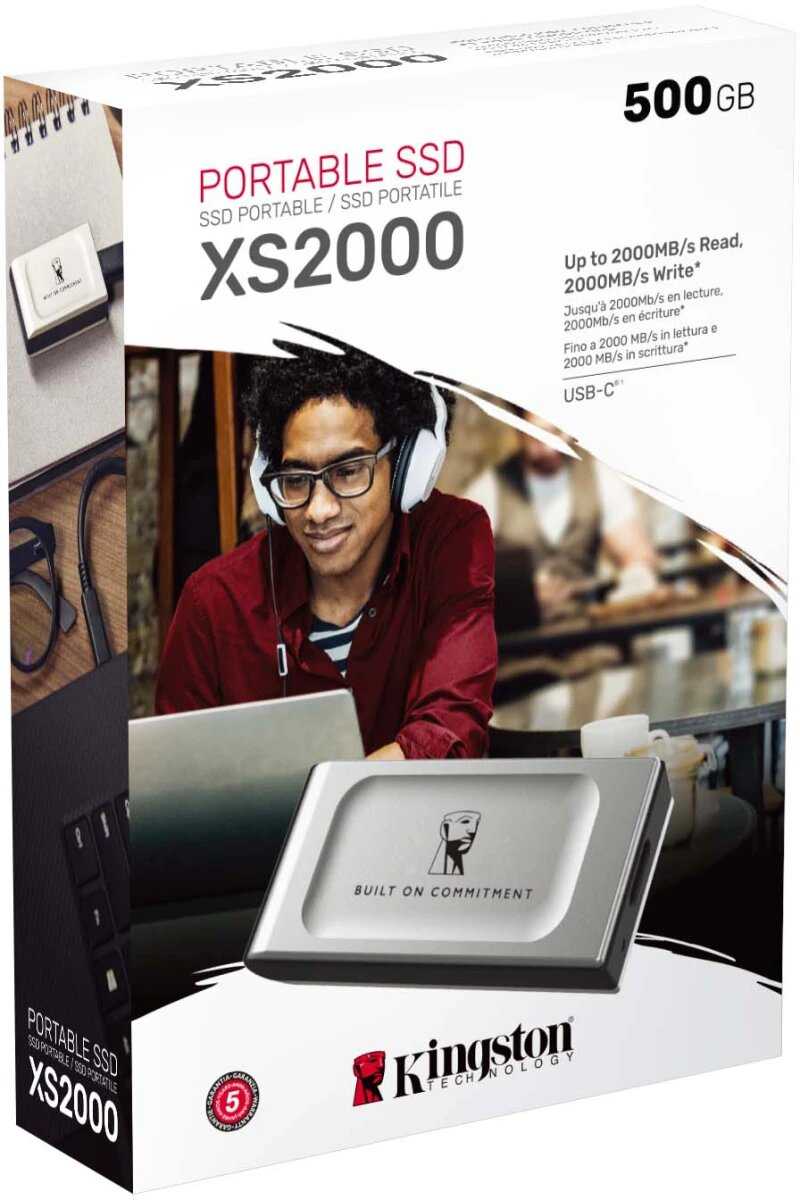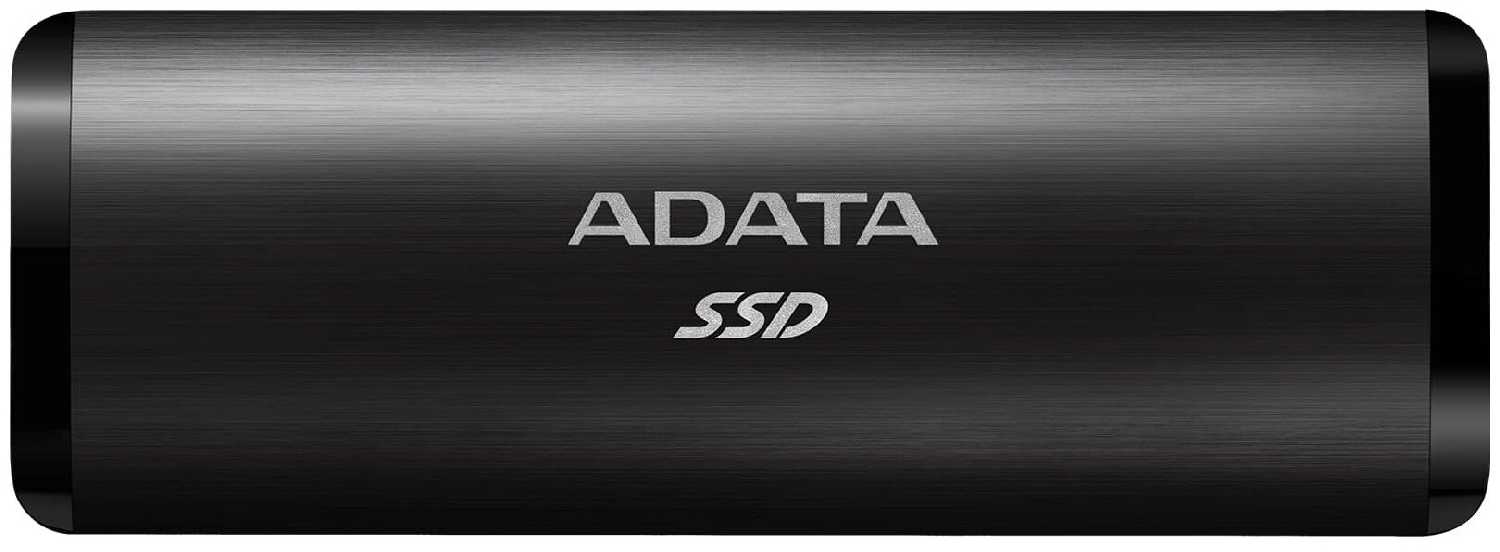Отзывы о Внешний HDD Western Digital My Book (WDBB)
1001 отзывов пользователей o Western Digital My Book (WDBB)
Пользовались
Western Digital My Book (WDBB)?
Поделитесь своим опытом и помогите другим сделать правильный выбор
- + Скорость работы.
Приличный объём и относительная бесшумность. - - Нынешняя цена. Брал давно, ещё до падения рубля за 17т.р. вместе с дисками. Это было нормально.
Аналогичные накопители для локальной сети стоили чуть-чуть дешевле.
Теперь его не найти.
Почему потом эта модель стала стоить больше 50 т.р. не лезет ни в какие рамки - пара 3,5" дисков по 3 тб. стоит максимум десятку .
И что же, оставшийся сороковник с лишним - за кусок пластмассы с горсткой радиодеталей? - Нет предела жадности продавцов, беспардонно накручивающих на всё, где есть названия "Thunderbolt" и "для Apple".
Из за них этот прекрасный интерфейс не будет распространён и вымрет, уступив более слабому и менее универсальному ЮСБи.
- + 2 диска, объем, дизайн, usb и sata
прикольная индикация работы
работает с 2012 года без проблем - - не быстрый
- + Цена (брал в далёком 2009 году). Долговечность (до сих пор работает без битых секторов и глюков). Греется слабо, но если смотреть с него фильмы, то около 50 гр будет (часа через два).
- - Пластиковый корпус. Нет своего охлаждения...
- + - Более или менее тихий, быстрый для 5400 хардов. - При желании можно отключить самопроизвольное засыпание (не зависящее от настроек системы). - Удобно, что сзади есть 2 USB 3.0 порта, что позволяет подключать еще хард по цепочке. Даже на всякие My Passport Ultra без внешнего питания его хватает, а вот некоторая переферия работать через эти порты не будет (тестировалось исключительно на Mac Pro тубусе).
- - - Достаточно сильно греется. - Диски для такой системы могли бы быть и 7200об, особенно учитывая недешевую цену.
- + Надежность
- - Размер и вес
Возникли мыслишки купить новый внешний хард, но проблема в том, что они стали быстро умирать. (Перечитайте...
- + Не убиваемый и надежный.
- - Разве что питание и вес,но для дома это не проблема.
- + 1. 3 типа интерфейса (правда реально полезными оказываются только два - eSATA и USB2 или даже нет - только один eSATA, т.к. USB2 ну очень медленгный при необходимости скинуть по-быстрому гигов 50).
2. Девайс достаточно большой и сравнительно тяжёлый, поэтому хорошо подходит, если нужно что-нибудь посильнее придавить. :-))) - - 1. Работа с использованием межмордия 1394 - полное издевательство над пользователем: связь без видимых причин может обрубается, а скорость копирования на девайс практически любого контента непредсказуемо...
- + Замок Кенсингтона
- - Кнопки включения сзади; Питание и USB сзади; На полку поставить затруднительно; Спустя год начала барахлить электроника. При инициализации может "повесить" все USB устройства. Если перевоткнуть, правда, всё проходит.
- + Большой объем, RAID, Thunderbolt
- - Со временем начинают сильно вибрировать и греться
- + Дизайн, объём, надёжность
- - Был небольшой косяк который описан в комментариях
Использую данный агрегат с 10.01.2013 в режиме примерно 7 дней через 7 с круглосуточной загрузкой. Данный объём информации видится Windows 7 и выше. Ни Vista ни другие ниже этот диск не видят. Будьте внимательны перед покупкой!!!
При полной нагрузке сильно греется. Другой внешний жёсткий диск находится во внешнем корпусе AgeStar SUB3AHT для 3.5" SATA HDD с активной системой охлаждения. Вышел из положения тем, что поставил WDH2Q60000E на другой внешний AgeStar и теперь WDH2Q60000E даже при полной нагрузке прохладный.
Спустя 11 месяцев после эксплуатации после включения компьютера стало появляться сообщение об ошибке...
- + надежность, скорость, активно использую с 2008 года (сначала в raid0 работал, сейчас - в raid1), диски отдельно продаются (возможность замены)
- - хлипкий корпус, долго просыпается после простоя - появляются "подвисы", абсолютно некорректная работа с eSata, ну а то, что он большой (в карман не положить :) ) - считаю нормально, т.к.этот девайс для того, чтобы на столе стоять, а не в кармане ездить.
Работа с eSata отвратительная,...
- + Тихий, шустрый, возможность "зеркалить" данные сразу на два диска.
- - Один из дисков накрылся на 8-й день эксплуатации
Неделю сливал на него доки и фотографии с трёх машин и двух внешних стареньких HDD, предварительно всё это дело упорядочивая.
Собрал около 800Гб информации и...
На следующий день обнаружил мигающий синий глаз в трее, жёлтый уровень предупреждения и статус degraded.
Согласно руководству пользователя, такой набор соответствует выходу из строя одного из дисков.
Судорожно...
- + Скорость!
Это главное достоинство, ради которого его и стоит брать.
Копирование с внутреннего ssd ±250Мб/с
Оно того стоит :) - - Цена.
- + Быстро и много
- - Были два диска - не проработали и года.
- + Тихий, быстрый, интерфейс сандерболт
- - Время отклика для показа соодержимого рав файла дольше, чем у обычного харда не в рейд 0, пластиковый и если взять его за корпус, то скрипит. Цена.
- + Возможность замены дисков на более ёмкие
Скорость по 1394 порядка 70мб/сек в обе стороны
Последовательное подключение нескольких таких карманов (любых) - - Опасные драйвера под OSX
Карман может и еле тёплый, зато диски внутри просто кипят
- + Соотношение цена-качество. Шнурки достаточно длинные, чтобы диск помещался не прямо рядом с системником, а в некотором отдалении. Неплохая скорость копирования как с других хардов, так и с дисков в приводе. Нагрев девайса незначителен, хотя специально не измеряла. Порадовало честное предупреждение разработчиков, что их диск - поклонник FAT32, иначе бы я посмотреть ни за что не догадалась. Форматнулся в NTFS очень быстро и стал "большой флешкой". Во время работы почти не издает никаких звуков (см.недостатки), только мигает диодами. Если с ним никаких операций не совершать, становится холодным, как любая другая пластмасска в комнате. Цена в без малого три килорубля весьма порадовала, как и компактность устройства.
- - Маркий корпус. Нет никаких ножек или подставки для харда. Из-за постоянного наличия изрядного количества пыли вблизи девайса пришлось придумывать ему "возвышение". Во время работы (если что-то копируешь на него, с него или вообще работаешь с любой информацией на харде) сам по себе без всяких причин довольно громко "хрюкает" (примерно один раз в два-три часа) - первые разы было страшно, что это он так умирает. При выключении компа диск не выключается. Дырки для воздуха находятся не только с одного боку, но и сверху - в довольно большие щели легко попадает всякая шерсть(обусловленная наличием дом...
- + -Стильный дизайн
-Высокое качество сборки
-Объем (ну думаю, на сегодняшний день, уже не удивишь этим)
-Возможность транспортировки
-Отсоединяющиеся кабели USB и Питания
-Компактный
-Красивый индикатор
-Made in Thailand - - -Глянцевое покрытие (очень быстро и сильно марается и получается весь ЖД в отпечатках)
-Иногда шумно работает, особенно слышно, когда выбираешь фильм в тишину на телике, но так...
- + Определяется как обычная флешка с функциями диска.
- - Плохой контакт кабеля питания.
- + Простой и надёжный внешний жёсткий диск. Подключил и зыбыл.
- - Быстро морально устарел.
- + ОБЪЕМ
- - Отформатирован под Mac. Windows поэтому его не видит. На диске из комплекта поставки мастер инициализации и конвертации диска только для х64 и х86 процессоров. В интернете ни х32, ни х16 не нашел.
- + Большой объём, 3 вида интерфейсов на выбор - USB, FireWire, eSATA.
- - Это второй такой жесткий диск у меня. Первый - после года нормальной работы стал моментально нагреваться и намертво подвешивать систему при попытке что-то с него скопировать. После экспертизы в сервис-центре мне обменяли его на новый. Новый при копировании файлов начинает греться и спокойненько подвисает - и по USB и по FireWire,...
- + Скорость работы, возможность заменить диски на более большие из WD Green серии.
Засыпает, когда не используется. - - Когда покупал, даже подумать не мог о двух вещах.
1. Что заявленная поддержка RAID реализуется на программном уровне ОС. Могли бы поставить слабенький RAID-контроллер. А то что они называют поддержкой RAID - это можно сделать с любыми двумя HDD,...
- + Интерфейс и объем.
- - 1) Низкая скорость копирования файлов объемом свыше 2 Гб.
2) Очень сильно греется.
3) При копировании больших файлов или ьольшого кол-ва мелких файлов, зависает и отваливается из сети - не доступен...
Жалею что купил.
Данное "чудо", можно потенциально использовать только в офисе для синхронизации документов, и то не факт, что зависнет, потому как одновременный доступ с двух ПК сразу приводит его к зависанию...