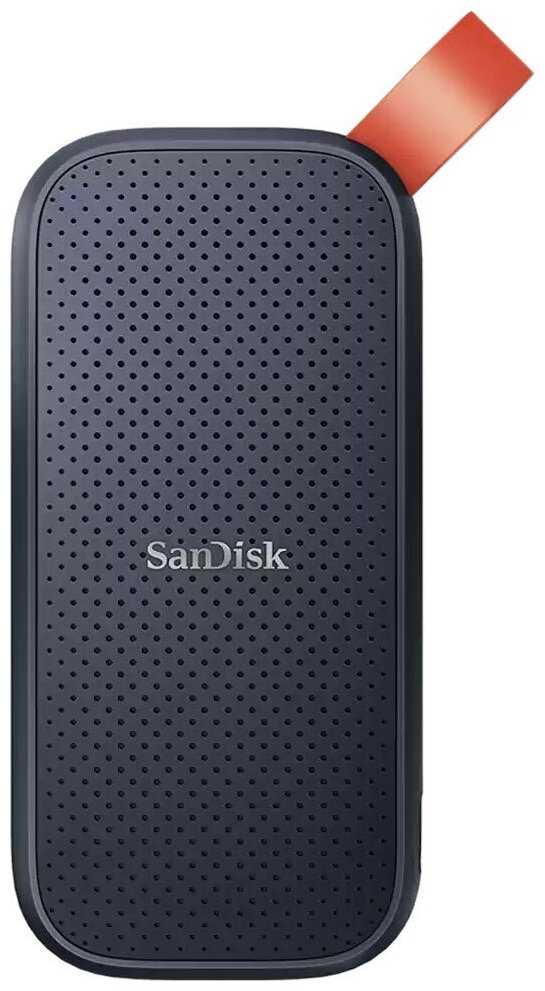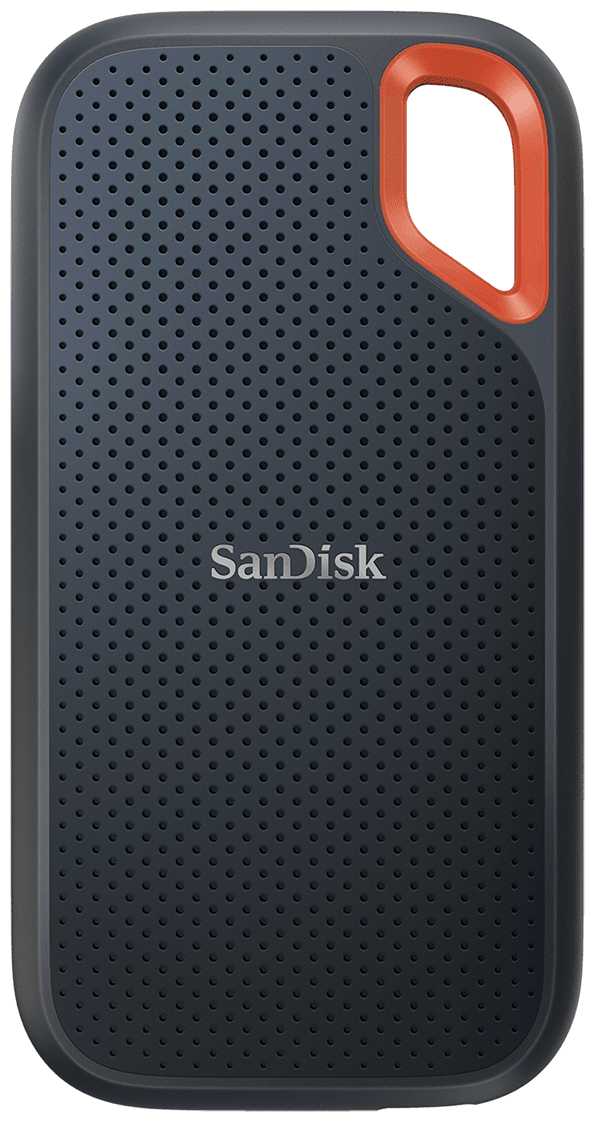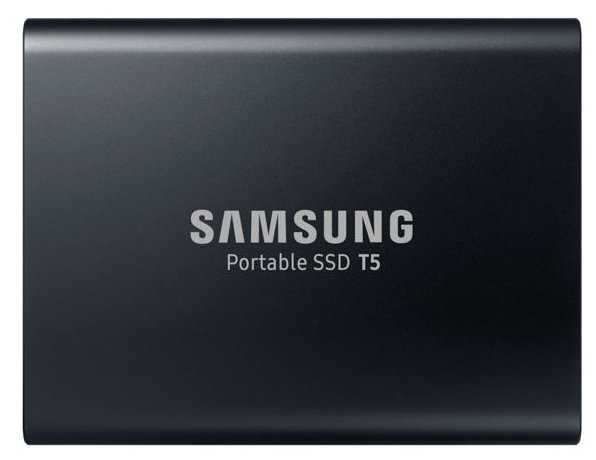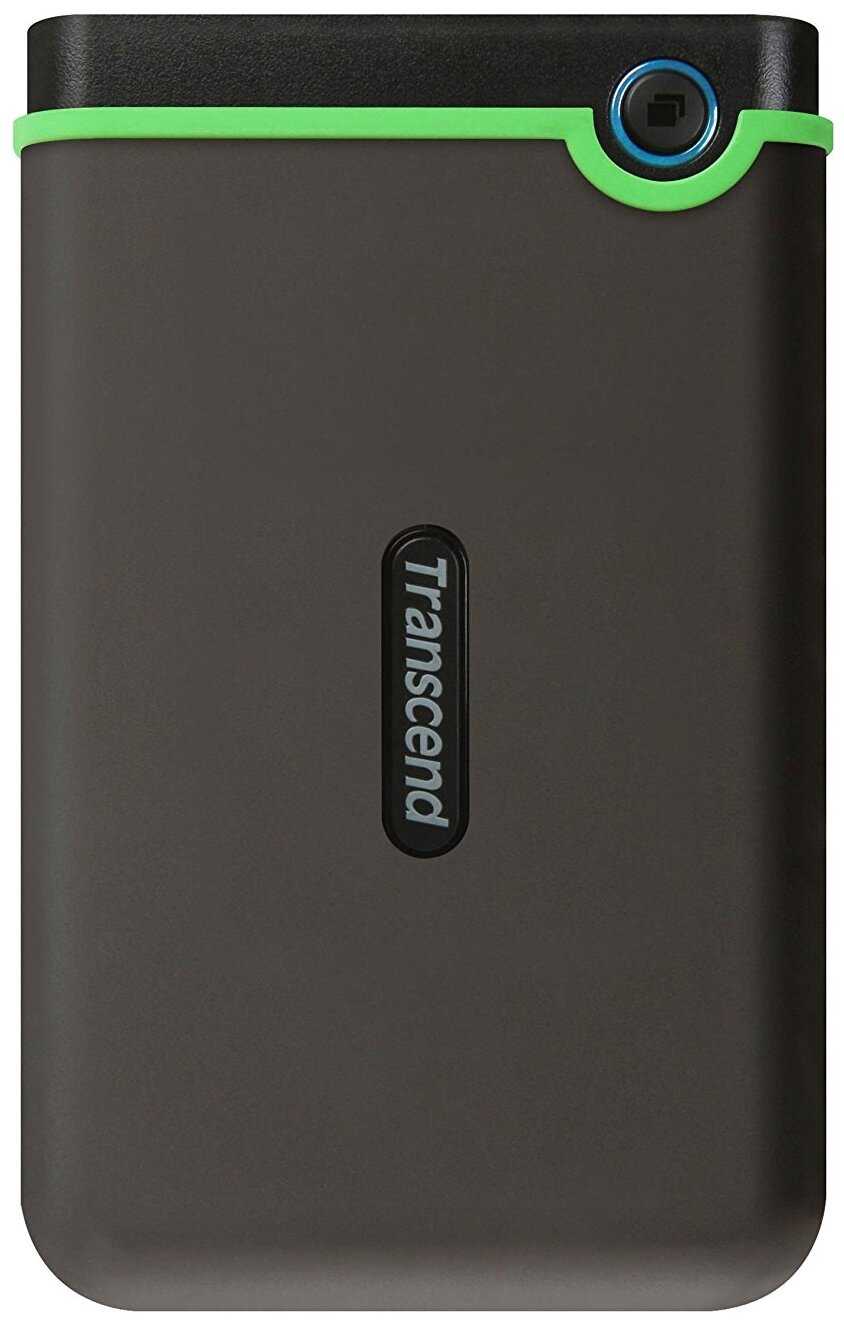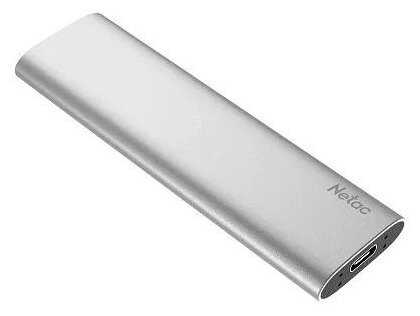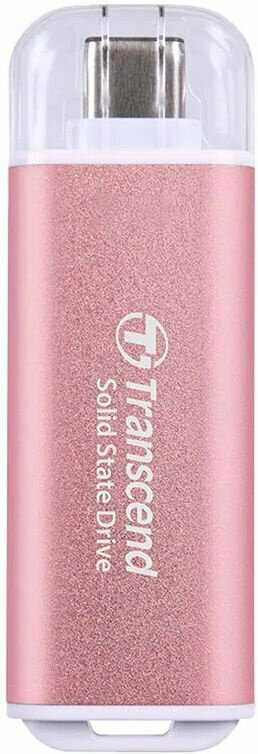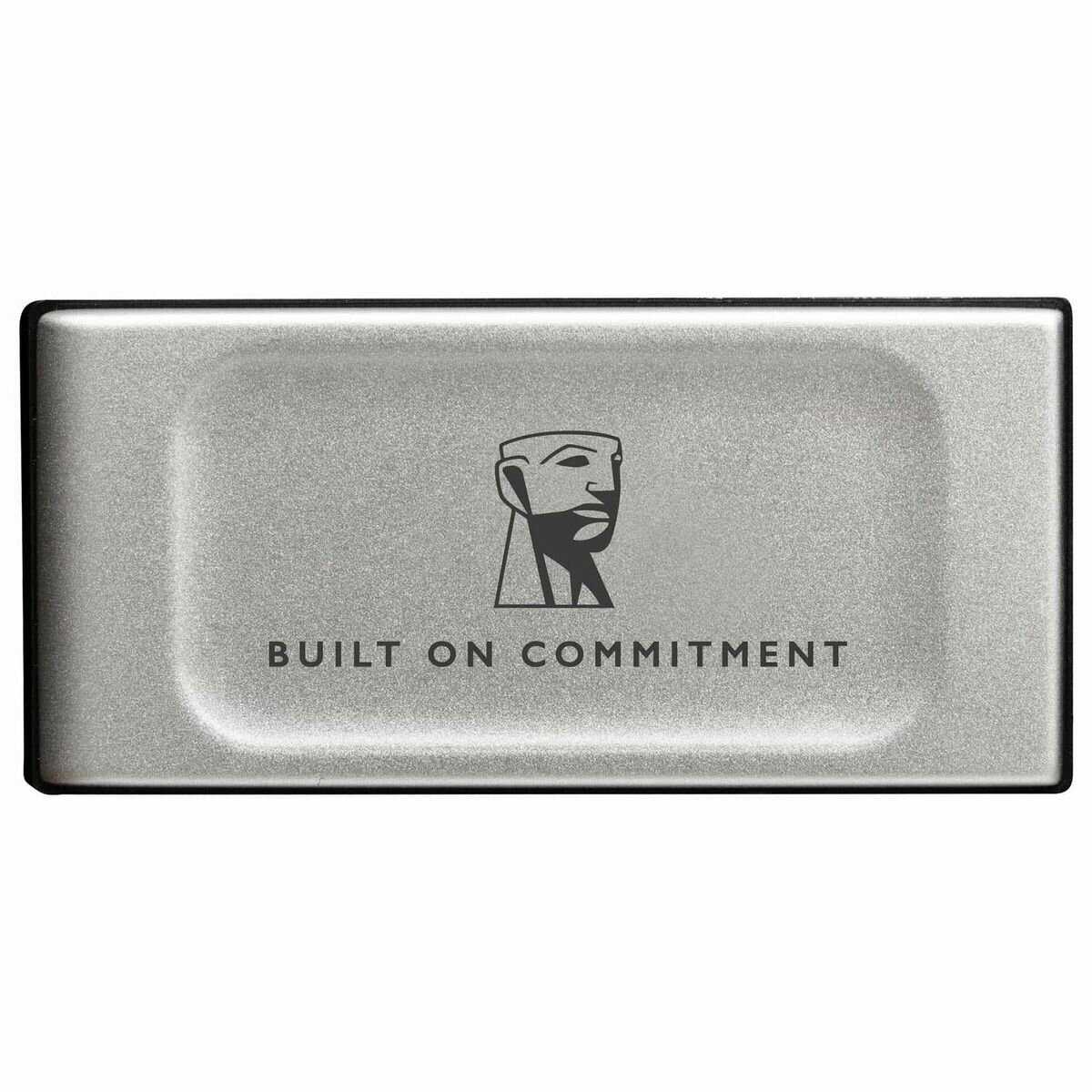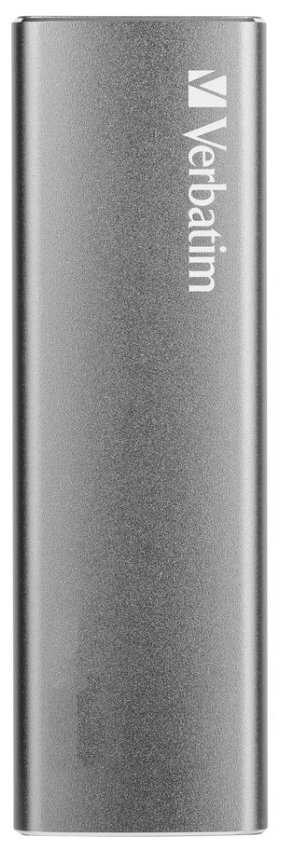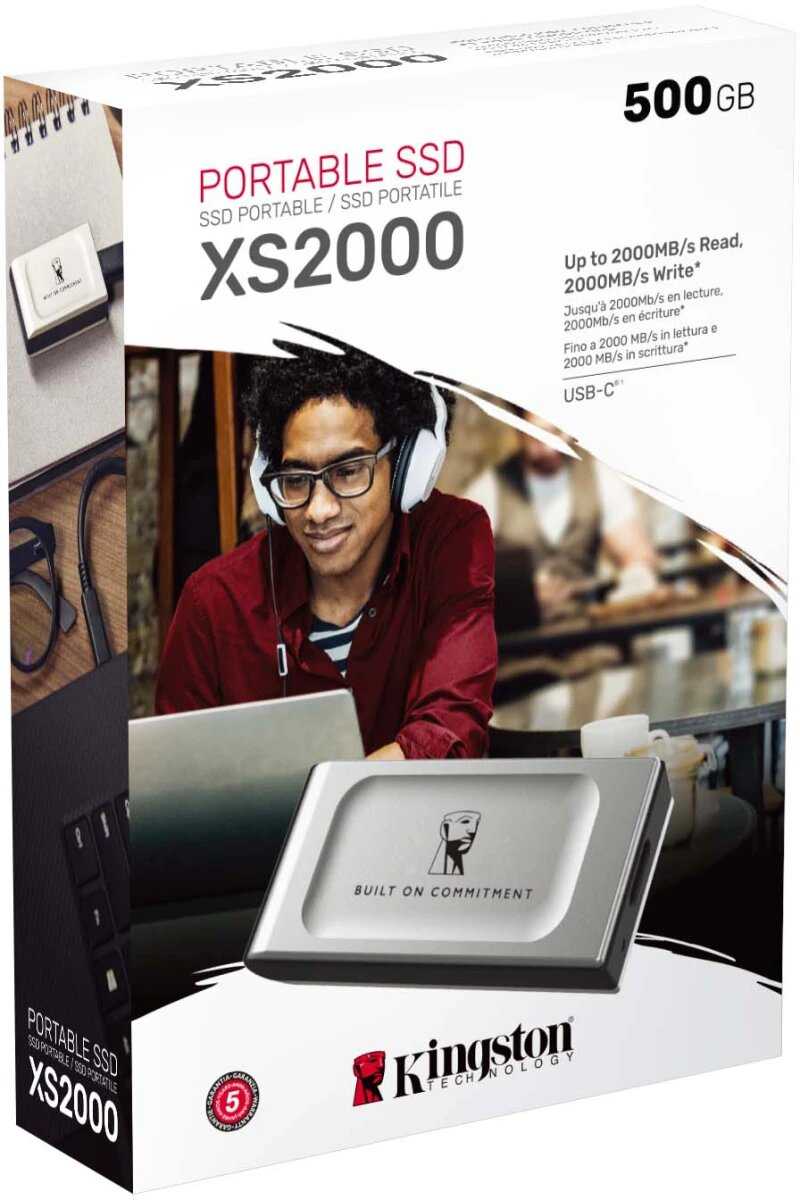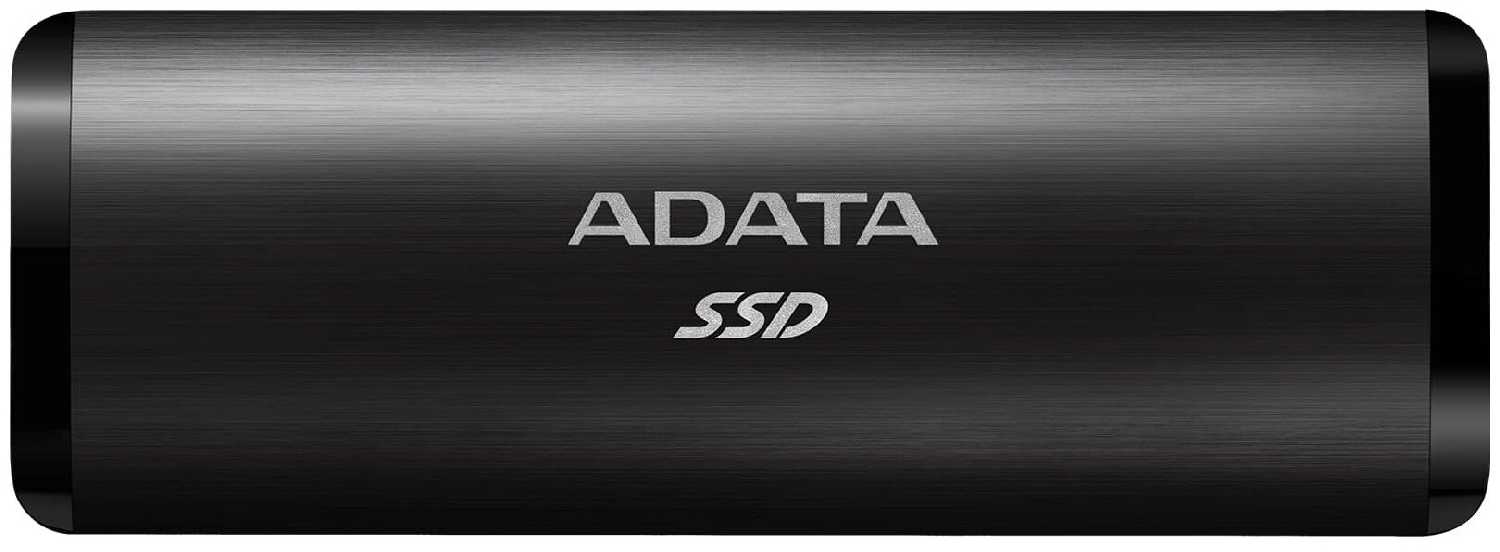Отзывы о Внешний HDD Western Digital My Book (WDBB)
1001 отзывов пользователей o Western Digital My Book (WDBB)
Пользовались
Western Digital My Book (WDBB)?
Поделитесь своим опытом и помогите другим сделать правильный выбор
- + Дизайн, объем,
- - Товар низкого качества, потеря работоспособности жесткого диска менее чем через 11 месяцев.
- + Емкий. Шустрый (вместо 30-40 мбит/с выдает больше 100 до 200 мбит/ч).
- - Дорогой. Иногда при использовании издает стук. Софт на диске так и не установился - ошибки, ошибки. Удалил его форматированием)
- + Большой обьем за отночительно небольшую сумму (за 12 тб эта сумма отличная). Тихий, выше 50 градусов не поднимался в активной работе. Софт удобный, wd пользуюсь давно, по нему наркуаний нет.
- - Единственный минус, верхняя часть пластика глянцевая, очень маркая, но мне его не переставлять, поставил и забыл.
- +
Время доказывает что надёжный в правильных руках.
Быстрая запись до потолка USB3 т.е. до 180мбайт/сек при большом куске файла.
- -
Индикатор работы и чтения нет и слегка устаревший комбинированный microusb/USB3 в эпоху type-c.
Шум конечно, но можно терпеть, благо что архивный не для постоянного пользования.
Температура слегка высока во время активной работы. Придётся импровизированно охладить.
В современное время существует внешний хард со встроенным БП, а подключают кабель плоский двухдырочный, что поставляют к домашнему принтеру или современный ТВ и т.д. Держать внешний и громоздкий БП, становится стрёмноватым и тесноватым среди розеток.
- + Отличный хард
- - Пока не выявлено, за исключением внешнего блока питания и необходимости розетки для подключения
- + Хороший внешний вид, большой объем
- - Нет
- +
Это WD. Отличный дизайн. Тихий. Не греется, несмотря на длительную работу.
- -
Для нужд, для которых я брал его (хранение коллекции игр и фильмов), недостатков не обнаружено.
- + Оригинальный товар, выпущен в сентябре 2024 года. Очень привлекательная цена по акции. В комплекте европейская вилка к адаптору.
В общем, никому не рекомендую.
Исправление: теперь, спустя долгое время после написания отзыва, должен признать, что был неправ относительно самопроизвольного отключения. Теперь, когда я подключил устройство к стационарному компьютеру через IEE1394, отключений не происходит. Видимо, причина была в ноутбуке.
- + Работает
- - Не нашла
- + Настольный диск большого объема. К маку подцепился без проблем. Держу на нем 4ТБ фотографий
- - Довольно медленный даже для hdd. Не type-c
- + Быстрый, тихий, покупаю Western Digital уже много лет! Работает с такими же в роутере Keenetic Ultra под домашнюю библиотеку.
- - Нет минусов
- + Отличный и очень надежный внешний жесткий диск.
- - Не обнаружено
- + Отличный жёсткий диск, тихий, также не греется. Большой объем данных.
- - Не замечено существенных.
- - нет индикатора сети,нужно покупать переходник на разетку
- + Быстрый, тихий, ёмкий
- - Пока нет!
- + хороший, весомый, не шумный
- - не обнаружено
- + Скорость передачи данных. Стильно смотреться.
- - НО, постоянно какие -то стуки, скрипы в нём!!!!
- +
Хорошая скорость записи, большой объем. По соотношению объем-ценник обошлось дешево.
- -
Пока не нашел
Покупал диск для резервирования файлов. В качестве диска для хранения данных оптимально. Не советую ставить в качестве рабочего диска, один товарищ тут пожаловался на биение головок записи - он может быть прав.
- +
Не такой тормознутый как серия elements desktop.
- -
Нету.
Отличный продукт. До этого купил 3 hdd по 12 и 10 tb, для закачки full ,uhd фильмов и на больших файлах ,сериалы типа "игра престолов"в 1080р они реально подвисали,приходилось либо по сезонам скачивать отдельно ,либо перезагружать,перепроверять хэш и помогала только дефрагментация. С my book ничего подобного ! Прям все закачивается без проблем .
- + Отличный винт.
- - Нет.
- +
вроде бы работает
- -
* неприятно щелкает при работе, громче самого компа.
* если оставить подключенным к компьютеру и перезагрузиться почему-то не хочет грузиться винда, настройка в биосе приоритета загрузки, неособо помогла
* скорость записи по usb не фантан конечно плохо что нет других портов более быстрых
в общем менять не стал. будет как долгосрочный бекап.