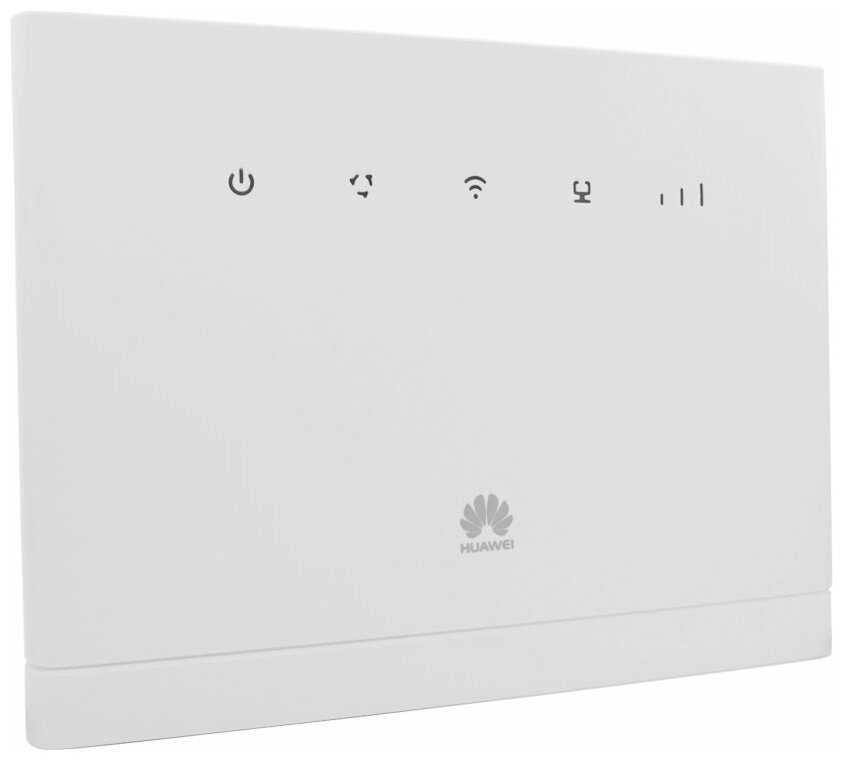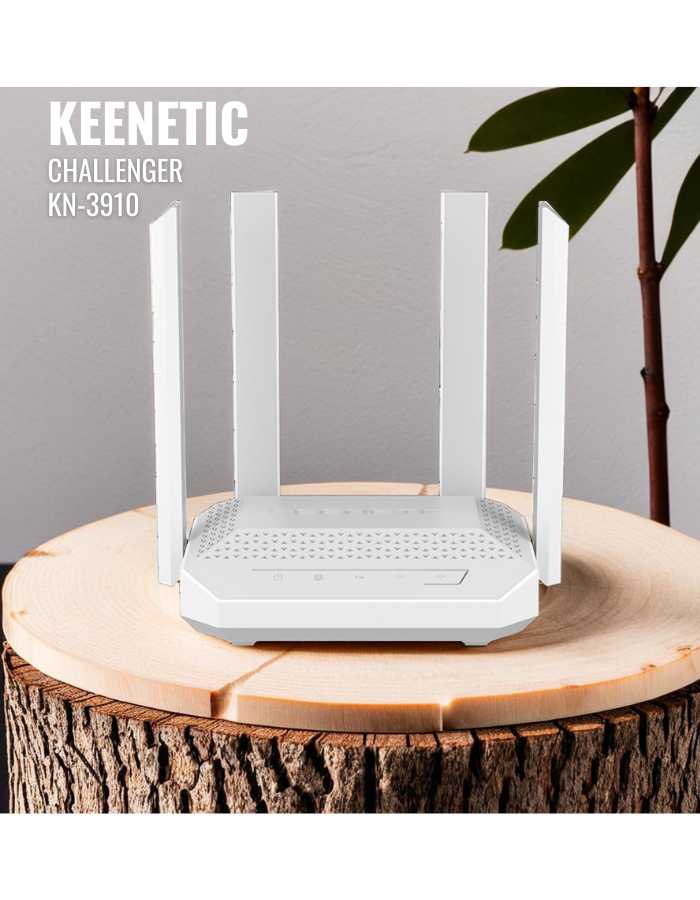Отзывы о Wi-Fi точка доступа TP-LINK TL-WA801N
121 отзывов пользователей o TP-LINK TL-WA801N
Пользовались
TP-LINK TL-WA801N?
Поделитесь своим опытом и помогите другим сделать правильный выбор
- + 1. Цена
2. Простота настроек
3. Встроенные системы диагностирования соединения. (Watch Dog крайне полезная функция) - - 1. В режиме точка доступа + мост (wds) при работе по стандарту N не поддерживает ни одного типа шифрования .
2. Нет возможности включить работу 2-ух точек в режиме только моста.
eth->wifi)) ((wifi<-eth...
- + 1. Простые настройки
2. Цена - - 1. Не работает в режиме рипитера. Возможно проблемы с настройкой шифрования - буду разбираться.
2. Удаленная перезагрузка на 90% -зависание устройства. Нужно использовать только кабель. А перезагрузка происходит всегда при смене режима работы.
3. Слабая приемная антенна. На ноуте сильнее...
- + 1. Хороший приём сигнала и чувствительность.
2. Возможность питания по кабелю Ethernet.
3. Возможность установки региона Japan в стандартной прошивке.
4. Поддержка 40МГц для 801.11n 2.4 ГГц. Скорость до 300 Мбит/с - актуально только для режима репитера.
5. В веб-интерфейсе показывает почти реальную скорость приёма/передачи файлов в режиме on-line.
4. Слабо греется. Тёплая, но не горячая. - - 1. Сомнительные антенны. Заявлено, что 4dBi, но они меньше обычных 3dBi антенн у того же WR1043ND, скорее на 2dBi похожи.
2. Цена могла бы быть пониже хотя бы на пару сотен. Купил за 1250р.
3. LAN100Mbit. Цены бы ей не было, будь порт 1 гигабит.
4. В режиме моста - только WEP шифрование. Во всех остальных режимах есть WPA2.
5. Патч-корд в комплекте жёёёёсткий :(
6. Нет установки времени и даты. Логи ведутся так: 1st day 00:06:02.
7. Нет полного дуплекса 100мбит. Если использовать как точку доступа для компьютера и передавать и принимать одновременно, то скорость будет до 50 мбит/с в обе стороны.
- + Качество, скорость и дальность сигнала. Там где предыдущий роутер известной фирмы частенько рвал сигнал и выдавал совсем уж смешную скорость, эта точка уверенно держится, более того, контент стал грузится практически молниеносно. Поддержка PoE, плюс адаптер в комплекте. Цена.
- - Неказистый внешний вид, дурацкая система ведения логов (для дома нафиг не нужны)
Поначалу была проблема с i-девайсами - неожиданно ни с того ни с сего пропадал интернет, хотя пинги шли нормально и до точки, и до сервера. Решил проблему задав вручную канал, предварительно просканировав...
- +
+ Качество работы выше чем у D-Link
+при -30 на улице работает без сбоев в пакете xD
+наличие PoE
- -
Для своего уровня не имеет недостатков
На данной точке организовал локалку в 5 пользователей все стабильно, в радиусе 200м все находятся. Знакомый даже через 1 км на стоковых антеннах поймал сигнал правда всего 6 Дцб.
- + Куча режимов работы.
- - При перезагрузке из админского меню иногда подвисает.
- + Питание по витой паре, скорость передачи данных
- - Точки частенько виснут при удаленном перезапуске, т.е при внесении в нее параметров.
Помогает только отключение/включение питания.
Но ведь к удаленной точке еще нужно как то попасть...
- +
+Хороший веб-интерфейс
+Семейство N
+Питание PoE
- -
-Необходима настройка сетевой карты, и выставление статического IP перед настройкой точки доступа.
-После 1ой стены, из 5ти макс полос сигнала, остаётся только 2.
Приехал, поставил, попробовал. В общем остался доволен. За такую цену семейство N и питание PoE - это радует.
Дальше буду докупать антенны и удлинители, и пробовать снова.
- + Цена. Брал за 1098 руб.
Неделю работает как повторитель для DIR-300nru, пока без сбоев.
Простота...
- + Простота подключения и настройки
- - Заявленная дальность пассивного PoE, реально работает на бОльших длинах...
- + Пока все работает без нареканий
- - Нет
- + дешевый
- - периодически зависает или начинает пропускать пакеты, раньше лечилось перезагрузкой, спустя год...
- + Просто точка доступа. Работае. В комплектации идет POE переходник под свой блок питания что мне было очень удобно.
- - не соответствует описанию
- + Цена
- - Не выявил
- + Всё работает как и должно, подключился сразу
- + Прост
- - В сети несколько вай фай, почему-то при подключении этого через время виснет интернет и вай фай которые работали до.
- + Хороший аппарат
- + Хорошее качество, простота настройки точки доступа
- - Отсутсвуют