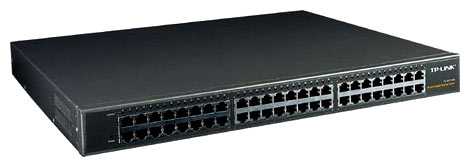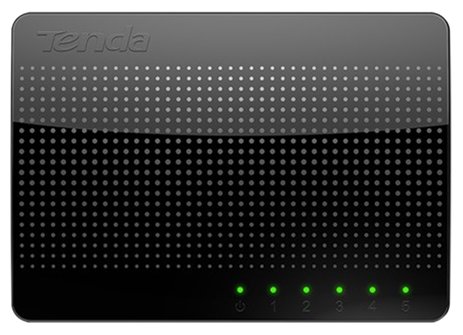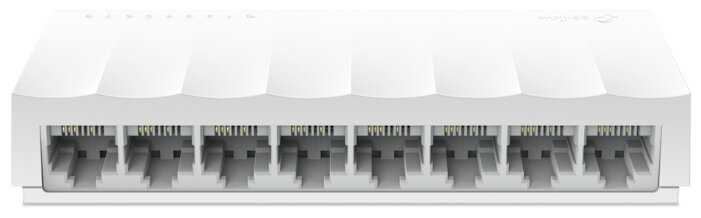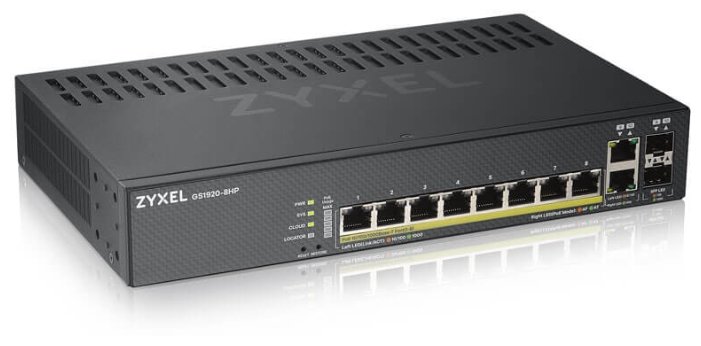Отзывы о Коммутатор TP-LINK TL-SG1048
Средняя цена в магазинах 33 178 ₽
Краткие характеристики:
- свитч
- 48 портов Ethernet 10/100/1000 Мбит/сек
- рэковый
Плюсы по отзывам пользователей - Почему стоит купить TP-LINK TL-SG1048?*
*Плюсы и минусы, которые пользователи называют чаще всего на основе практического опыта использования.
- Гигабитная скорость передачи данных:
- Быстрая копирование больших файлов (7 ГБ за минуту, 11 ГБ за 3-4 минуты) между ПК в локальной сети.
- Стабильный стриминг видео (Netflix, Hulu, игры) без буферизации и прерываний.
- Автоматическое согласование скоростей 10/100/1000 Мбит/с, работает с смешанными устройствами.
- Простота установки и использования:
- Plug-and-play: подключается без настройки, ПО или перезагрузок.
- Авто-MDI/MDIX: не нужны кроссоверные кабели, любой порт для uplink.
- Поддержка Jumbo Frames (9-15K) для крупных файлов.
- Энергоэффективность:
- Технология Green Ethernet: выключает неиспользуемые порты, снижает мощность по длине кабеля (экономия до 80%, 1-2 Вт).
- Измерено пользователями: 1.1-2.3 Вт против 2.5-4 Вт у конкурентов.
- Экономия $3+ в год на электричестве.
- Низкий нагрев и бесшумность:
- Бесвентиляторный дизайн, остается прохладным даже под нагрузкой (до 77°F).
- Работает 24/7 без перегрева или сбросов.
- Компактный размер, удобное настенное крепление (отверстия на корпусе).
- Надежность и стабильность:
- Работает месяцами без сбоев, даже с 24/7 нагрузкой (терабайты трафика).
- Нет потерь пакетов, совместим с роутерами (Airport, D-Link, Cisco).
- Подходит для домашнего кинотеатра, NAS, нескольких ПК.
- Доступная цена:
- Дешевле аналогов (Trendnet, Netgear), $15-25 за 5-8 портов.
- Лучшее соотношение цена/качество для дома/малого офиса.
- 2 года гарантии, легко заменить.
Минусы по отзывам пользователей - О чем стоит задуматься перед покупкой:
- Отсутствие индикации скорости на LED:
- Один зеленый свет на порт: показывает только связь/активность, не 100/1000 Мбит/с.
- Нужно проверять на ПК (Windows показывает 1 Гбит/с).
- У конкурентов (Trendnet) раздельные LED для скорости.
- Пластиковый корпус:
- Легкий, менее прочный, чем металлический у Trendnet/Netgear.
- Может сдвигаться при полной загрузке кабелей.
- Не для дата-центра, только дом/офис.
- Тесные порты для кабелей:
- Проблемы с кабелями Cat5e/6 с защитными "ботинками" (boots).
- Трудно вставлять/вынимать, особенно все порты заняты.
- Типично для бюджетных свитчей.
- Эффективных портов меньше на 1:
- 5-портовый дает 4 устройства (1 на uplink к роутеру).
- 8-портовый дает 7; рекомендуют сразу брать 8-портовый.
- Цепочка свитчей снижает скорость.
- Яркие или неудобные индикаторы:
- LED мигают/светят ярко ночью (прикрывают скотчем).
- Номера портов только с одной стороны, вверх ногами при стеновом монтаже.
- Нет отдельного LED для активности/скорости.
- Слабая документация и мелкие недостатки:
- Инструкция на плохом английском или испанском, ошибки (Cat5 для Gigabit).
- Нет PoE, винтов для монтажа.
- Гарантия 2 года (vs 3 у Trendnet).
223 отзывов пользователей o TP-LINK TL-SG1048
Пользовались
TP-LINK TL-SG1048?
Поделитесь своим опытом и помогите другим сделать правильный выбор
- + - 48 гигабитных порта
- Никаких настроек: включил => работает
- Рэковое исполнение 19"
- Не тормозит, не тупит, не виснет - - За такую цену их нет!
Единственное: винты для крепления в стойку можно было бы положить в комплект, как и кабель заземления)...
График изменения цены TP-LINK TL-SG1048
Характеристи TP-LINK TL-SG1048
| Общие характеристики | |
| Количество слотов для дополнительных интерфейсов : | есть |
| Тип устройства : | коммутатор |
| Возможность установки в стойку : | да |
| Коммутатор | |
| Количество PoE-портов : | есть |
| Количество LAN-портов : | 48 |
| Базовая скорость передачи данных : | 1 Гбит/с |
| Скорость Ethernet : | 1 Гбит/с |
| Внутренняя пропускная способность : | 96 |
| Размер таблицы MAC адресов : | 8192 |
| Тип управления коммутатора : | неуправляемый |
| Дополнительные характеристики | |
| Особенности : | Web-интерфейс, установка вне помещения |
| Сетевые стандарты : | IEEE 802.3ab, IEEE 802.3az, IEEE 802.3i, IEEE 802.3u, IEEE 802.3x, Jumbo Frame, автоопределение MDI/MDIX |
| Ширина : | 440 мм |
| Высота : | 44 мм |
| Глубина : | 220 мм |
| Вес : | 4.53 кг |
| Дополнительная информация : | коммутатор - 1 шт, адаптер питания - 1 шт, комплект для монтажа в стойку, резиновые ножки, руководство пользователя |
Информация о характеристиках носит справочный характер.
Перед покупкой уточняйте характеристики и комплектацию товара у продавца