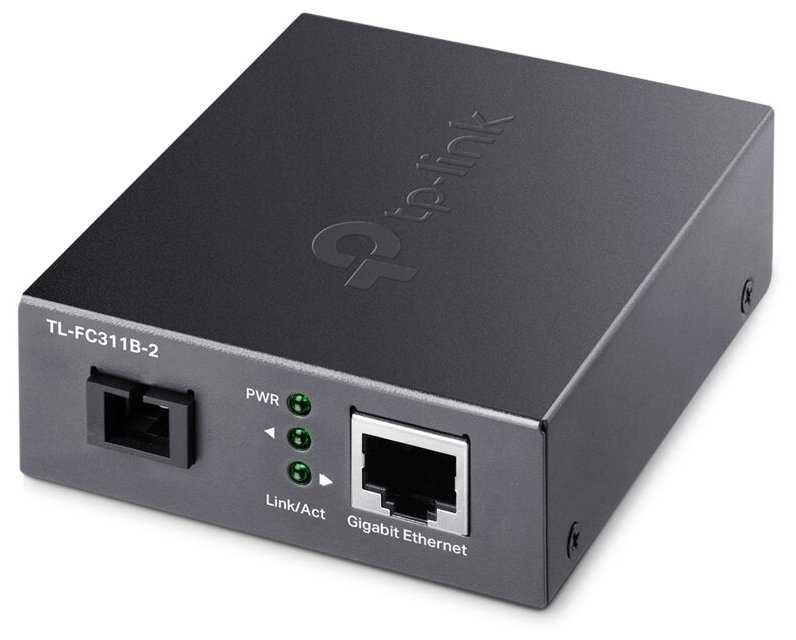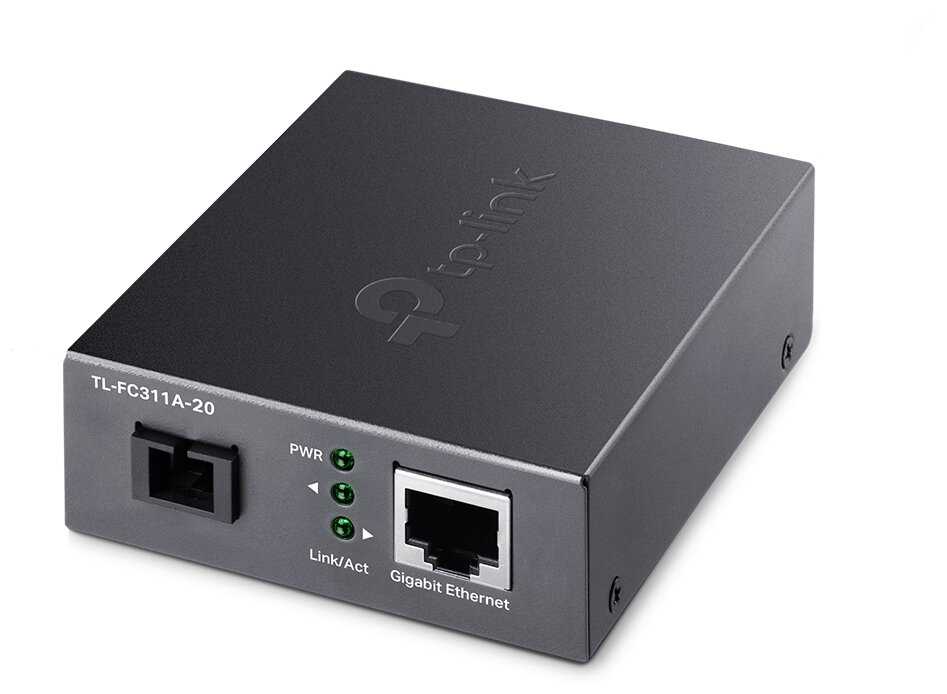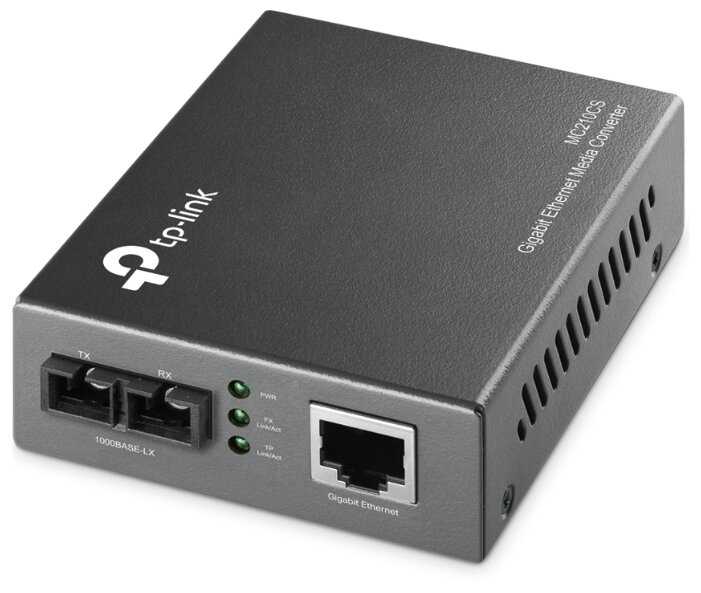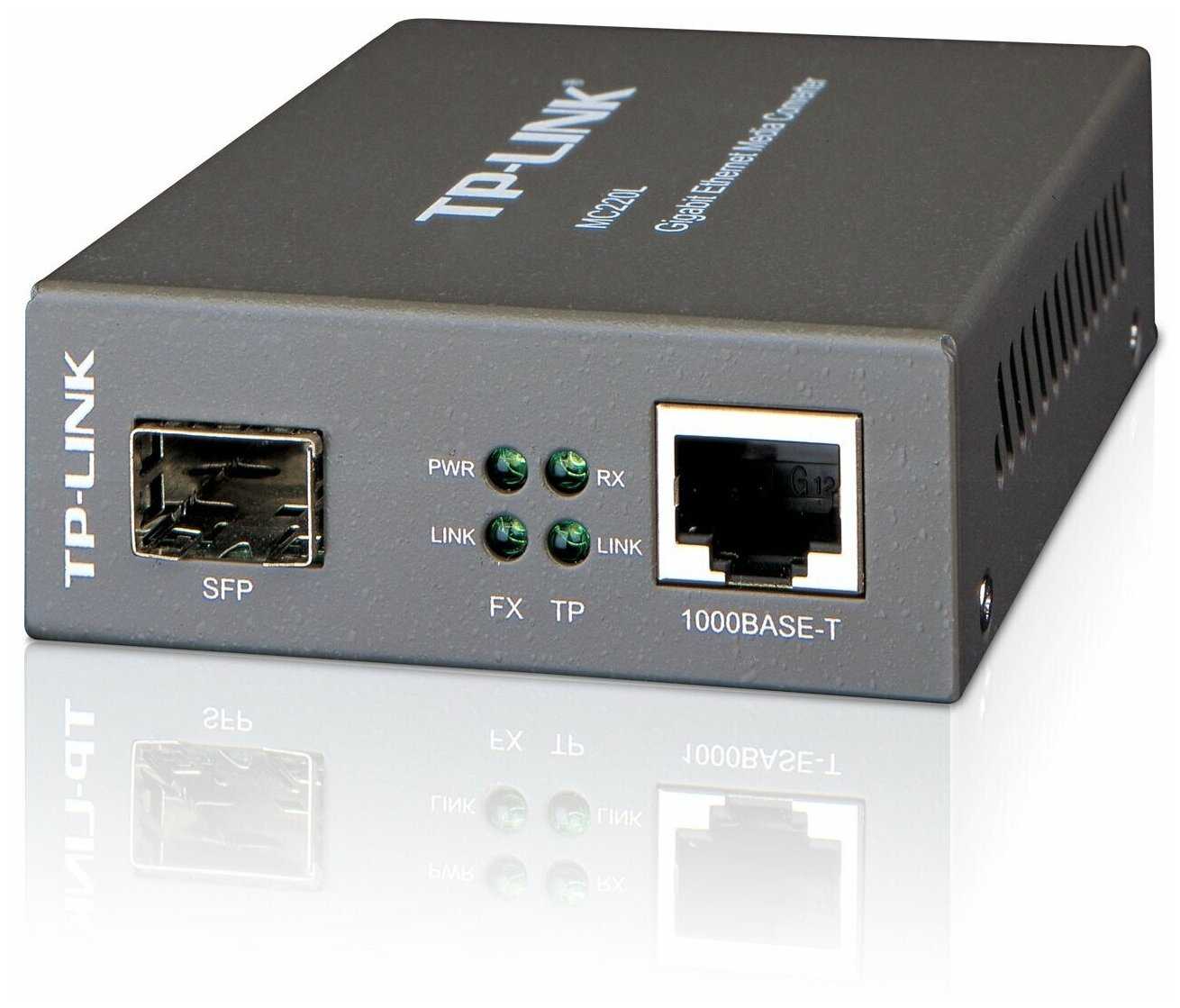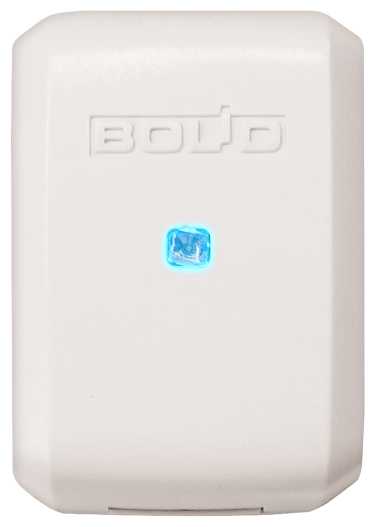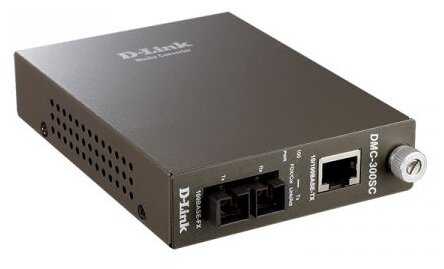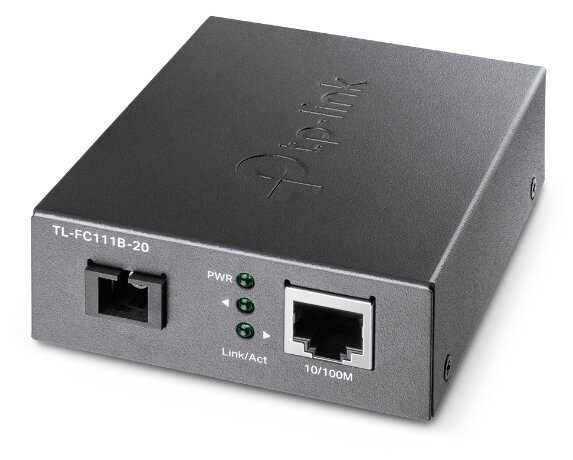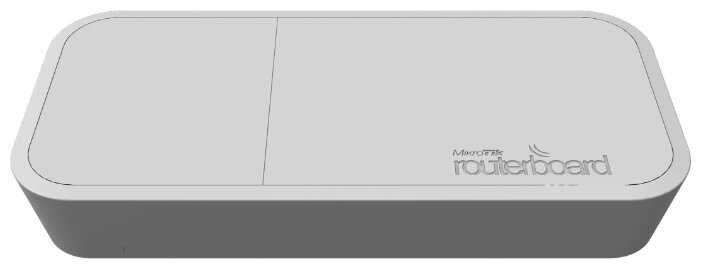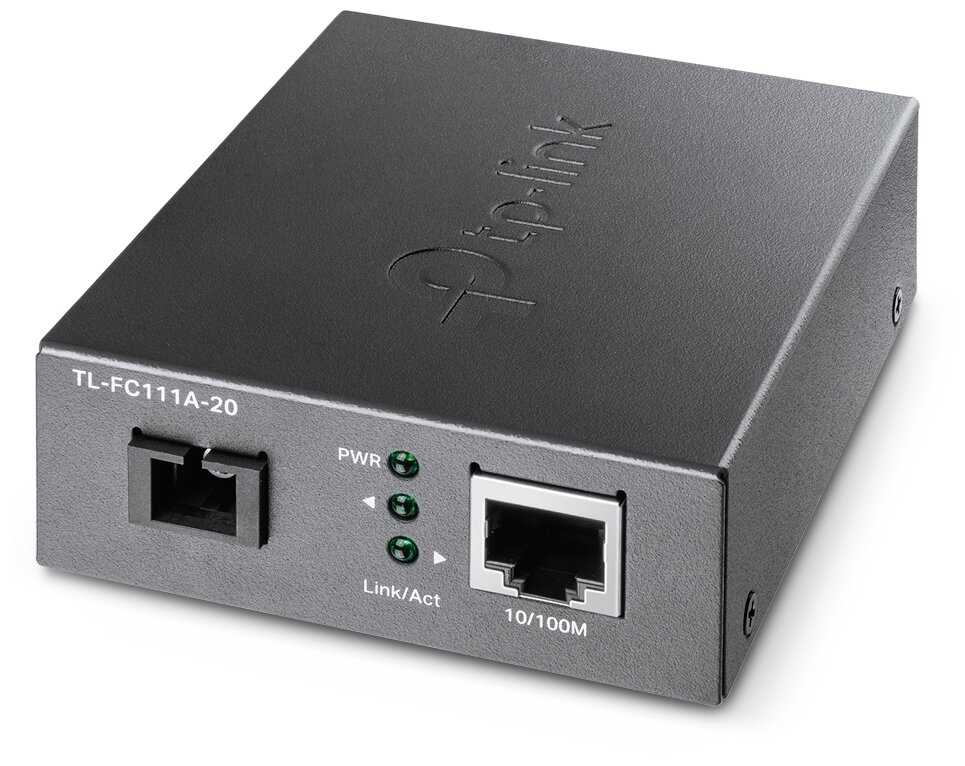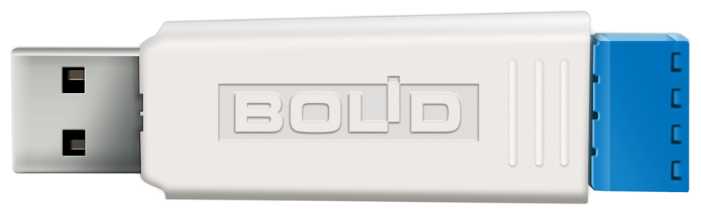Отзывы о Медиаконвертер TP-LINK MC111CS V6
175 отзывов пользователей o TP-LINK MC111CS V6
Пользовались
TP-LINK MC111CS V6?
Поделитесь своим опытом и помогите другим сделать правильный выбор
I had tried a different port, as well as testing the CAT6 cable that I crimped myself from a commercial spool. The old/new cameras and cable are all perfect. Turns out it is the switch. I am not quite sure what is causing it to malfunction-it may have not even been noticeable with basic switch functionality or possibly other PoE devices... it is definitely noticeable with a live PoE camera that constantly loses signal (intermittently).
I should have checked my main Cisco enterprise switch log and would have seen this:
Jun 18 17:54:08.325: %LINEPROTO-5-UPDOWN: Line protocol on Interface GigabitEthernet2/0/42, changed state to up
Jun 18 17:54:41.979: %LINEPROTO-5-UPDOWN: Line protocol on Interface GigabitEthernet2/0/42, changed state to down
Jun 18 17:54:42.977: %LINK-3-UPDOWN: Interface GigabitEthernet2/0/42, changed state to down
Jun 18 17:54:45.812: %LINK-3-UPDOWN: Interface GigabitEthernet2/0/42, changed state to up
Jun 18 17:54:46.819: %LINEPROTO-5-UPDOWN: Line protocol on Interface GigabitEthernet2/0/42, changed state to up
Jun 18 17:54:55.383: %LINEPROTO-5-UPDOWN: Line protocol on Interface GigabitEthernet2/0/42, changed state to down
Jun 18 17:54:56.381: %LINK-3-UPDOWN: Interface GigabitEthernet2/0/42, changed state to down
Jun 18 17:55:02.849: %LINK-3-UPDOWN: Interface GigabitEthernet2/0/42, changed state to up
Jun 18 17:55:03.855: %LINEPROTO-5-UPDOWN: Line protocol on Interface GigabitEthernet2/0/42, changed state to up
Jun 18 17:55:14.164: %LINEPROTO-5-UPDOWN: Line protocol on Interface GigabitEthernet2/0/42, changed state to down
Jun 18 17:55:15.163: %LINK-3-UPDOWN: Interface GigabitEthernet2/0/42, changed state to down
Jun 18 17:55:17.528: %LINK-3-UPDOWN: Interface GigabitEthernet2/0/42, changed state to up
Jun 18 17:55:18.535: %LINEPROTO-5-UPDOWN: Line protocol on Interface GigabitEthernet2/0/42, changed state to up
As can be seen from the above, the link is constantly going down and back up again. Shame on me for not looking at the log before swapping out the camera.
There is only 1 device connected to this switch, the PoE camera.
I wouldn't recommend this switch for professionals. If you are an amateur and don't really care if it works.. might be a good solution. Stick with the brands that represent quality .. Cisco/Netgear/Linksys/etc.
Using the same Ethernet cable that fed the switch I connected it to the Roku and was able to connect to the internet. The failed power adapter is rated 9V at 0.6A.
2018-01-05 UPDATE
I'm 2-years in on my first unit and 1-yr+ on my second one. I have these arranged in a bridge fashion with xx-ports going to unit #1, xx-ports going to unit #2, and a patch cable linking the two switches. I have had Z-E-R-O problems with these systems. They are fast and they work without any worry or maintenance whatsoever. At this point I'd call these BULLET-PROOF.
Need: I've Cat6 ethernet cable wired around my home for a 4-camera security system. These cables all terminate on a closet inside my utility room. However, I have the Camera-System-Receiver that sits in another room. So, I used this POE switch to power all the 4 cameras and then connect another Cat6 cable which is wired to run through dry-wall all the way to the Receiver.
Quality: The unit has a full metal housing, however it is not to be assumed that this makes it durable. It slipped out of hand when I was connecting the cables and fell to the tiled floor (probably a 3ft drop). The unit stopped working afterwards (connecting the power cable I heard a small frying sound, I assume some short-circuit inside). In short, I had to order a different unit to resume my security-system setup (lifetime warranty really helps for such cases). There are perforations on 3 sides (sides and bottom) for cooling the unit.
Mounting: My closet-box has is perforated. I used double-sided sticky tapes to simply attach the switch to the box. You may as well use the included flanges for mounting.
Power (available for consumption): Each port can provide up to 15W or so of power. For comparison, my Lorex camera needs 5W at max consumption. So, for my needs, this is not an area of concern. Any ways the switch has an indicator light if the connected devices exceed the max. supported power provided.
Smart capabilities: Honestly, I didn't use any of these. I configured static-IP/VLAN settings/address reservation etc. for the switch at Mesh-router config-settings.
Attaching a snap of my setup (in utility closet). Overall, no complaints except the durability aspect mentioned above, after a month of continuous usage. I'll update this review if I notice anything substantial.
First challenge - this is a managed switch - its got a management interface - so lets update the latest revision. - Last version was released Feb 2019. -
That would be fine maybe the product is full of enhancements and doesnt need upgrading.
Well it doesnt play very nicely with my checkpoint router (everything else I own does).
Once I downloaded the TP link Util as soon as I connected to the Switch it registered itself on the LAN.
time to change the password - sure- apart from this device uses a http session - not a https (self signed is fine in my book but it should be https)
Password complexity allowed is moderate -
The only two things I liked about this over an entry level POE switch
A) I can see the actual Power going to my POE devices
B) It has an integrated PSU.
However my big concerns are network security - and this is a managed device with poor security implementations so its going back... I'd prefer an unmanaged device or a device with a proper update cycle.
If you read other low star reviews you can see people discussing shortcomings on the VLAN side etc - I don't want to wait to discover all these fun things - back it goes - I'll spend less and go unmanaged or spend more can get a supported product
I used this to complete my network when prewiring a home I was building. While I have a pretty good understanding of networking, I'm far from being a network architect.
I used this to distribute internet connectivity throughout my house. Installation was quick and easy and I haven't had to give the switch any attention since installing it.
The reasonable and ordinary way to accomplish this is to use VLANs. You set up a VLAN that is port-based, and also tagged. So ports 1 and 2 might be on VLAN 2, and ports 3 & 4 on VLAN 3. VLANs 2 and 3 then squirt (now tagged) out another port which goes to the other end of the cable - where another switch converts them into port-based again.
So you wind up with a system that looks like two Ethernet cables, when you really only have one. This saves you from having to run the second cable.
It's a fairly common and ordinary use case.
UNFORTUNATELY, although this unit supports both port-based and tagged VLANS, it will not do both at the same time. You can have port-based....OR you can have tagged. But not both. Makes it useless for my purpose.
**UPDATE** turns out the ethernet cord included with the switch was defective. I replaced it with a 5ft amazon basics RJ45 CAT6 and now receive full speed 300mbps. Changing review to four stars because included connections were faulty. Also purchased a 5 port switch that had the same issue. Replaced the in box ethernet cable and that fixes my speed. Recommend not using the included cables.
Here is my experience so far
1. My serial would not register, registering is required for warranty. Lucky when you buy from amazon you always have a receipt. I had to email support to get them to register the serial so I could enter it.
2. Then I had to call support one registered and got a person from asia that had a hard time understanding me and i also had a hard time understanding them. I said I had entered my Invoice on the registration page but they wanted an emailed copy? SO I send them a copy while on the phone.
3. Waited a few days for them to respond.
4. Finally got my RMA but they provided no shipping address or instructions. Generally with a warranty a company say put this sheet into the box or write the rma number on the box. Nothing but follow the shipping instructions which I never saw. Maybe it was a popup that didn't pop who knows..
5. I am now into tis 6 days with a dead switch and trying to figure out how to ship this and to whom. I guess I will eventually get this replaced. I was lucky I had a D-Link spare 24 port switch.
I think from now on I will not purchase any TP-Link devices. I have had luck with TP-Link switches,wireless routers and repeaters but if warranty is this much of a hassle then there are many other companies with similar products IMO.
I purchased this TP-Link 8 port switch to handle my home network of computers (personal and business laptops for me and my wife, so 4 computers plus printer, router, and wifi. That's not a ton of traffic or playing games that consume a ton a bandwidth. On an intermittent basis the hard wired connections just bombed out.
Troubleshooting became a habit every third or fourth day. I checked with my service provider, double checked my router, wifi, cables, and switch. It was a bit crazy making, but after testing and getting other expert opinions, I swapped out my gigbit ethernet switch and all is back to being wonderful.
So, while this equipment was half off, I spent hundreds of dollars worth of time and dozens upon dozens of hours trying to fix or figure out something that was resolved by swapping out a simple switch for $30.
This is just my experience. You might have better luck with this product than I did. Good luck!
Fan is quite loud. This is not a unit you want in open air of an occupied room. Definitely plan on placing within an enclosure like a structured media center. Otherwise, its little fan is "microwave oven running" loud.
Caution: POE power limit is actually 110 watts, not the 124 watts in the Amazon product listing. This can be a problem at night with a full complement of eight PTZ cameras. You can easily go over the POE power limit. The switch will automatically shut down POE power starting with highest numbered POE+ port.
1. This is a PoE switch (802.3af), not PoE+ switch (802.3at), according to the Ruckus R710 wireless access point connected to it. The Ruckus is the ONLY PoE device connected to it, and the switch's status light does not indict any power budget overage. I chose this switch specifically for its claimed 802.3at capability as 802.3af does not provide enough power for Ruckus R710, forcing it to operate at reduced capabilities.
2. I then tried to contact TP-Link technical support. The chat page on their website hangs indefinitely. I called the 800 number and was put on hold for more than 30 minutes when I just gave up.
TP-Link folks -- if you are reading this review, please understand that you can't sell an "business" product in the US this way. Your product needs to conform to its published specs, and you need to have a reachable technical support during normal business hours. Otherwise you might as well say no support is provided. That'd be much better than wasting your customers' time before they realize that you really have no support!
If your switch ever needs replacement under warranty you are in for a very difficult time. TP-Link has the worst product/customer support I have ever encountered. July 11, 2016 I was issued a ticket number to get an RMA emailed to me. It’s now July 24, 2016 and nothing. Call after call and email after email with no success. They have my correct information and can’t get an RMA. Google their customer service review at: [...]
They have good products but don’t buy thinking that you have a warranty you can rely on.
What really stands out to me are all the protocols it understands to help shape traffic. It may be super easy to use with absolutely no setup, but that doesn't mean it is just a dumb switch. It understands VOIP and other prioritized traffic and sends those tags along appropriately.
Lately, I've been using these along with their Deco M5 wireless mesh system. The internet feed goes into one of the M5's, out to this switch, and then all the other M5's and wired peripherals plug into this. I've had to get the 16-port version of this as well for slightly larger installs. Every install was super easy and I get full gigabit bandwidth every time.
And the price? Are you kidding me - this is about as affordable as you can go before sacrificing quality and functionality.
The bad side - they came out with a plastic version of this in 2020 which isn't as good. Doesn't support all the same protocols. So I'll pay the extra few bucks to keep getting this one with the metal housing.
Set and forget. As long as it lasts, there should be no issue. My un-managed TP-Link Switch has been up for at least three years and I am sure this one should have no problem as well.
There seems to be some confusion between this model (TL-SG1016) which is designed as a rackmount switch and the other version (TL-SG1016D) which can either be a rackmount OR a desktop switch. Functionality wise there is no difference between the two, however the "D" version is only 13 inches wide and if you wish to rack mount it, you'll use the included brackets which allow it to mount to a 19 inch rack. The non "D" version (the version I purchased) is 19" and does come with the rack mount ears that allow you to fasten it to the rack itself.
There is some misinformation out there that suggests this version doesn't come with the rack mount hardware and that is simply incorrect. It doesn't come with the rackmount "kit" that the "D" version includes because it isn't necessary as it is already the correct width, but it does come with the rackmount ears and the screws required to fasten the ears on to the switch. It does NOT come with screws used to fasten the switch to the actual rack, but that is likely because there are several different sizes of rack screws... so you're on you own there.
One interesting thing about the mounting ears is that they are designed to be rotated in four directions. This means you can mount the switch directly to a wall simply by rotating the mounting ears 90 degrees. You can also rotate them 180 degrees to allow the switch to sit in front of the face of your rack as this pushes the mounting position back around two inches. If you have a shallow mounting bracket rather than a full rack this may be useful, but keep in mind the power cord for this unit goes directly out the back, so depending upon how much space you have it could still pose problems. Each ear mounts with four screws (also included) and they are plenty sturdy.
They also include some rubber feet if you decide to sit this on a shelf. Not much else to it. If you want a rackmount option this is a good one. If you prefer something a bit smaller that you could leave on a desk or on shelf near your cable modem, you might find the "D" version is a better fit. The only real difference is physical size and how much air space is inside the case.
We have had it running since buying 9 months ago, and we never once had to reboot it. Even when we have to turn the miners off for maintenance we can leave this running and expect that they will immediately work as soon as they are turned back on.
We haven't tested these with any other device (yet), but I fully expect that it will work for other devices. I'm planning on buying another one to go in my upstairs office, to run Ethernet there to save on wiring complexity and the next time I have a new house built I'd probably plan the Ethernet wiring around one of these, instead of a hub, because everything can go to one place and the hub could then go in any room.
Another big positive about this is that it worked the same with both NEMA 6-15P outlets (240 volts) and NEMA 5-15P (120 volts). This is important for us, because we can run twice as many devices with 240v than we can with 120v, but we have less 240v outlets so we appreciate being able to switch to 120v if we need to for a device that uses more watts.
This switch is rather compact, which is a good thing as it can fit pretty much anywhere. One note to take is be advise the power connector is on the back and the ethernet ports are in the front, which depending on where you're thinking about placing it, could be a big factor as at least one cable (power or ethernet) will be exposed at all times. This is true unless the switch is mounted on the wall and hidden behind some other equipment. If aesthetics is something you're looking for, I suggest buying the model TL-SG1008D, which looks a bit nicer and has all the connections in the back. I personally don't care about the looks as I have placed it in the attic in order to connect all the ethernet cables that run to each of the rooms of my house. I also ran a Cat-6 ethernet cable all the way to my ISP modem which is located in the master closet. Yup, that required some work but it looks much nicer to have all cables ran through the attic than be visibly exposed. Now according to the manual, this device can safely operate between 32-104 degrees Fahrenheit, and since I live in Texas, that could be a challenge during the summer. I'll add another update this fall on how this switched withstood the hot Texas summer. I've had a model TL-SG1008D, which is made out of plastic as opposed to metal so again, only time will tell how this one operates.
So far, the TL-SG108 has been working just fine and I haven't noticed any loss of bandwidth when performing a speed test on my wired computers. This switch works just as expected and if you just need to add more ethernet ports to your home network, then this TP Link ethernet switch perfectly works for that purpose.