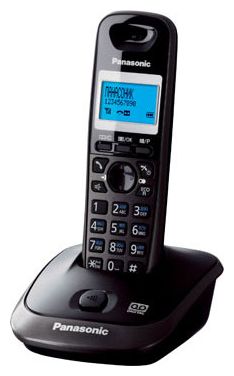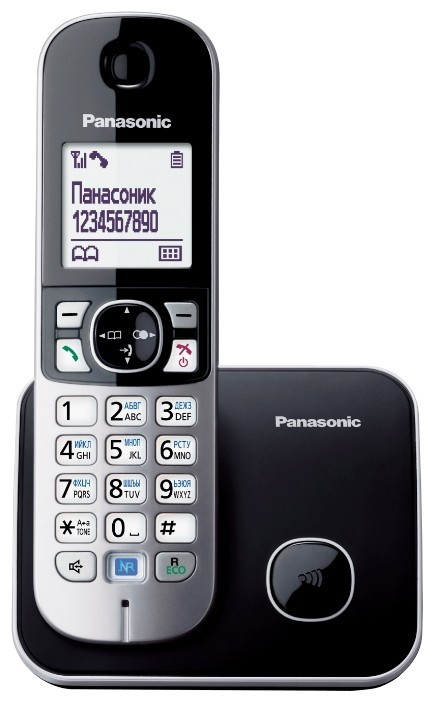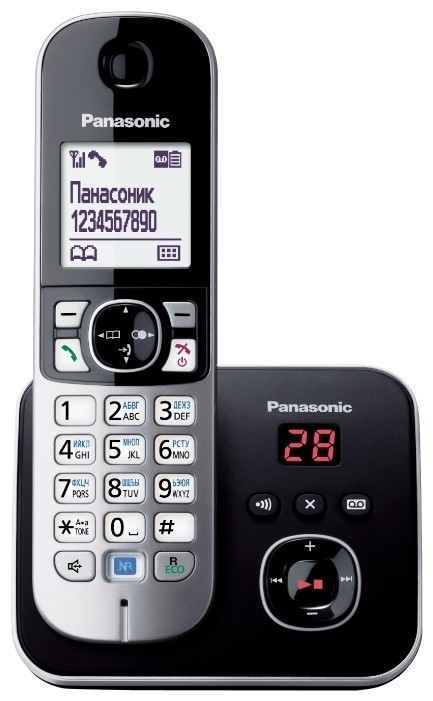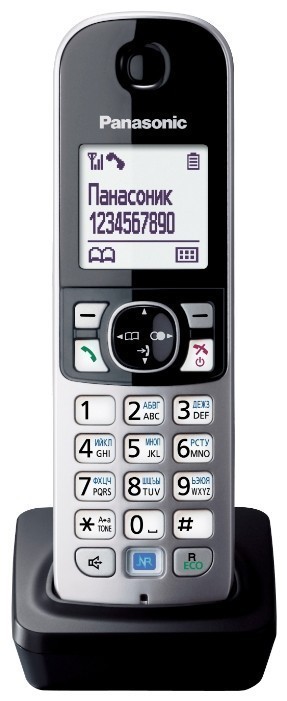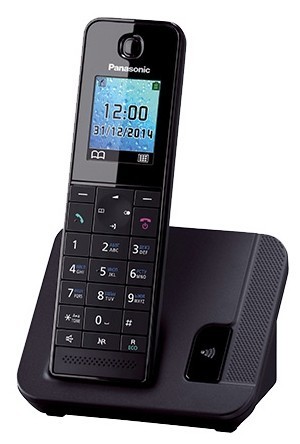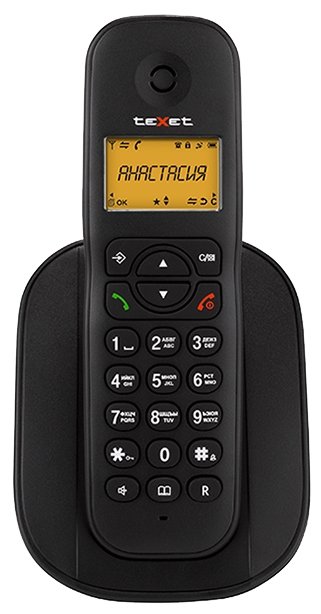Отзывы о Радиотелефон Panasonic KX-TGE510
372 отзывов пользователей o Panasonic KX-TGE510
Пользовались
Panasonic KX-TGE510?
Поделитесь своим опытом и помогите другим сделать правильный выбор
- + Качество на высшем уровне
- - Огонь, без недостатков
- + Работает все отлично
- - Их не было
- + Удобный, брать с собой комфортно
- - Без нареканий
- +
Хороший звук, большой дисплей, крупные кнопки. "Пробивает" 5 стен, включая 2 несущие.
- -
-
Отличный аппарат для работы.
- + Большие кнопки, громкий динамик, подсветка , при наборе говорит цифру
- - Мало музыкальных компощиций на звонок, цена
- + Довольно большая трубка, крупные кнопки и цифры на них. Громко звонит и хорошая слышимость.
- - Пока нет. Но мы периодически покупаем новые Сименсы, потому что со временем начинают западать кнопки и на них не нажимаются. Надеюсь, может в этой модели этого не будет, пока сложно сказать.
- + простой и понятный интерфейс, громкий , прочная трубка , яркие кнопки , приятный экран, разные мелодии , простота в подключении, отличный динамик, собеседника хорошо слышно
- - при включении на громкую связь собеседник жалуется, что плохо слышит. видимо микрофон в другом режиме хуже работает . но при обычном разговоре никаких нареканий
- + Приятный внешний вид.
- - Я не поняла этот телефон. Проговаривает все цифры, которые я набираю - отключила в настойках. После набора номера слушаешь, как внутри трубки идет какое-то потрескивание, как будто вертится дисковый телефон и он набирает весь номер - оказывается, надо поменять режим с импульсного на тоновый. Поменяла. Теперь звонит при вызове странно - два гудка, длинная пауза (как отключается), потом два гудка, опять длинная пауза. Что с этим делать - непонятно.
- + брал для бабушки ей понравилось
- - пока не обнаружено
- + Цена, качество.
- - Пока не выявлено.
- + Подсветка , шрифт
- - Цена считаю дорого
- + - Высокая громкость звонка;
- Прекрасная слышно собеседника во время разговора(в шумном месте) - - спустя несколько лет активного использования, начал плохо заряжаться. Возможно из-за плохого контакта с зарядной станцией
- + Компактная, красивая трубка.
- + хорошая подсветка дисплея, читабельные шрифты, крупные кнопки с хорошей подсветкой, громкость вызова и динамика.
- - нет
- + Хороший аппарат, крупные цифры, легко настраивается.
- - Нет
- +
Качество звука, дальность сигнала, внешний вид, функционал, крупные цифры на кнопках
- -
Отсутствуют
- + Громкий звонок, большие кнопки, при наборе произносит цифры в слух.
- - Не выявлено
- +
Телефон суперклассный: экран большой, кнопки большие, звук громкий, всё удобно, одна из лучших покупок за последнее время.
- -
Надо хватать трубку чистыми руками из-за серебристого цвета)
Крайне рекомендую