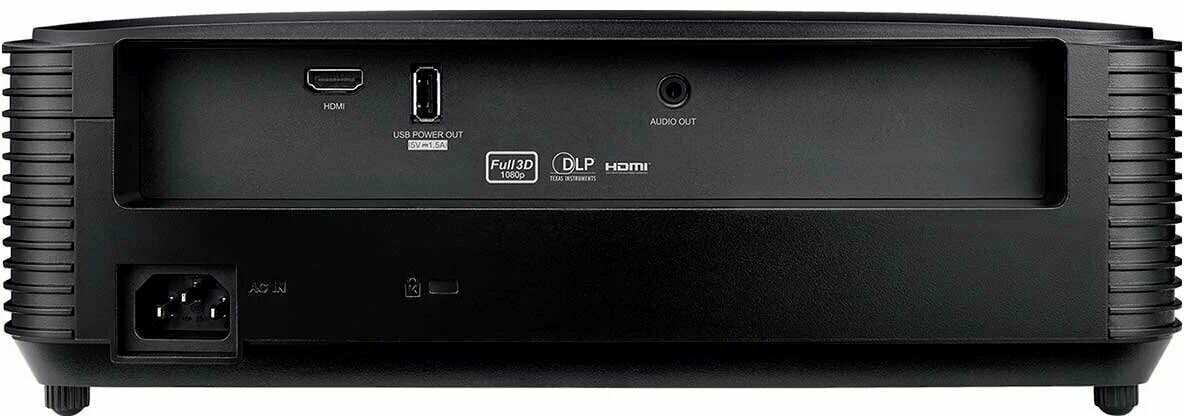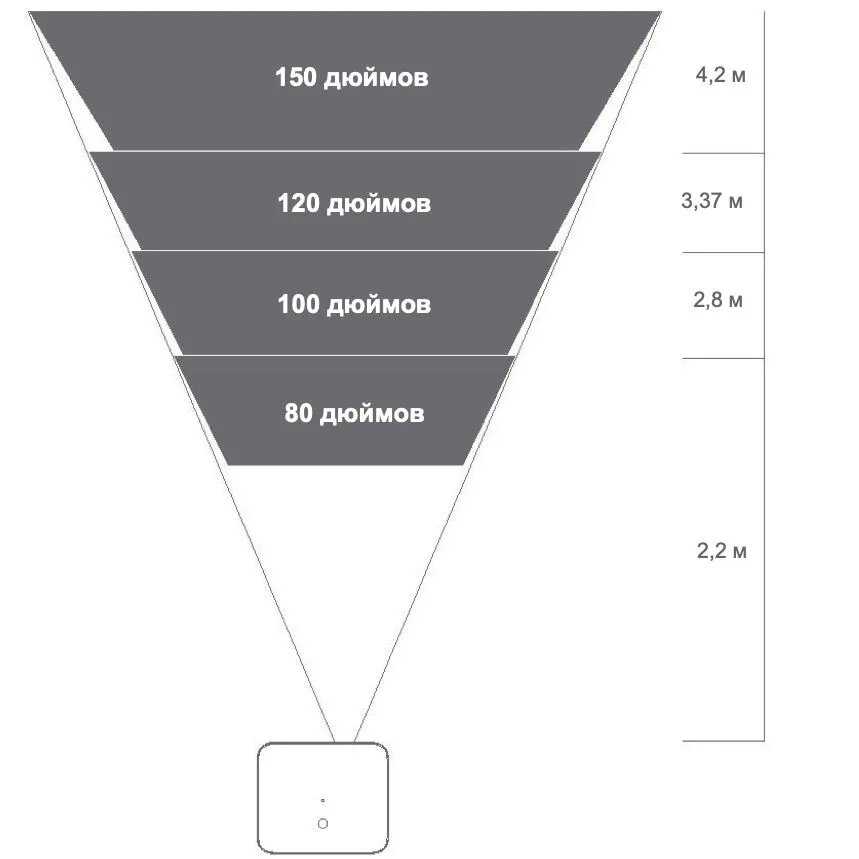Отзывы о Проектор Optoma HD146X
218 отзывов пользователей o Optoma HD146X
Пользовались
Optoma HD146X?
Поделитесь своим опытом и помогите другим сделать правильный выбор
- + -Отличная цветопередача, прямо из коробки.
-Отличный черный цвет.
-Тихий.
-Возможность корректировки цвета.
-Удобный пульт с большими кнопками с подсветкой.
-Ресурс лампы 5000-6000 часов. - - Пока не нашел.
- + цена,3д, full hd.
- - немного мылит углы, иногда отваливается hdmi порт
В 3d режиме все немного...
- + Полностью устраивающее качество картинки.
На момент покупки самый дешёвый проектор Full HD.
Работает три года (куплен на новый 2011 год), без серьёзных поломок и обращений в ремонт.
Минимальный эффект радуги. - - Со временем перестал работать первый порт HDMI. Просто переключили кабель во второй.
Нет сдвига изображения по горизонтали/вертикали - не проблема при хорошем потолочном кронштейне, иначе замучаетесь попадать в экран.
От компьютера до проектора больше 10 метров, понадобился 15-ти метровый кабель HDMI. Не со всяким кабелем такой длины этот проектор дружит, пока подбирали с тем, с которым заработает, сменили два кабеля.
Из-за большого расстояния от проектора до компьютера, используем кабель HDMI с диаметром сечения больше 1 см. С другими, более тонкими кабелями, работать этот проектор отказывался...
- + Отличное качество картинки,практически бесшумный,великолепное 3d,которое которое лучше смотреть в BD3D,так как качество идеальное.
- - Небольшой эффект радуги,буквально пару минут,потом быстро привыкаешь и не замечаешь.
- + Картинка прекрасна с удовольствием смотришь 2.5 метра покрывает легко яркость достаточна. кино сериалы смотреть одно удовольствие. а поиграть в гонки на руле да на таком экране непередаваемые очучения.
- - после того как отсмотрели на нем 350 часов начала дохнуть матрица она же DMD чип от перегрева клинит микро зеркала и вы получаете звездное небо из дохлых писелей. все бы ничего когда 1-2 отвалились но процесс их вымирания как пожар распространяется в геометрической прогрессии только их было 8 а тут уже больше 30 меньше чем за месяц... и смотреть на это оч грусно. На форумах народ пишет что с появлением 3д в DLP прокеторах возвратов стало больше в разы. Незнаю насколько справедливы эти коменты 3д я вообще не пользовался но результат на...
- + Оптический зум, пульт, крепкий.
- - Очень высокое отношение "расстояние до экрана / диагональ полученного изображения", то есть для заполнения экрана изображением проектор приходится далеко отодвигать. Яркость низкая, а с условием большого расстояния до экрана она никакая. Контрастность - оттенки в тёмных сценах убиваются даже при выключенном свете. Но это всё бы ничего, если бы не ужасные...
- + цена, поддержка hd, достаточно надежен
- - пока заметил только отсуствие исправление горизонтальной трапеции - приходиться ставить четко по центру экрана
- + Цена,качество картинки,малозаметный эффект радуги,экономия на отоплении :),неплохо работает с длинными HDMI кабелями среднего качества
- - Поднимает температуру в помещении 15кв.м на градуса 4-5,нужна высокая точность установки,шумноват в ярком режиме лампы.
- + Прекрасная картинка на большом экране, поддержка 3D-Video
- - Дорогие DLP-Link очки, но того стоит. Громкий звук,...
- + 1. Международная гарантия
2. Цена + FullHD + 3D
3. 3D очки совместимые с dlp link - - Встречается брак (проблемы с 3D)
Быстро царапается
Мой первый проектор. Экран 120 дюймов, расстояние до дивана 4,5 метра. Картинка супер! В кинотеатр больше не ходим.
Но с 3D какой то косяк. Фильмы...
- + Купил проектор как только он появился в магазинах США. После включения немного расстроился ожидал немного большего(это не первый проектор), но после настройки проектор начал показывать. Все вроде бы отлично.
- - Немного не хватает черного. Отлично решается светофильтром ND2. Не доработав до окончания срока ламы(сообщения не выдал, ламе было около 2300 часов)...
- + не обнаружил
- - Ни с одного компьютера или девайса оснащенного HDMI нет сигнала на проектор, пробовал разные кабели разных версий. На телек идет, а на этот проектор нет. Проблему решил неожиданно...
- + Все отлично, и картинка и цвета, полное отсутствие радуги.
- - Достаточно горячий.
- + за свои деньги аппарат супер
- - не большой зум
- + Цена,качество картинки,малозаметный эффект радуги,экономия на отоплении :),неплохо работает с длинными HDMI кабелями среднего качества
- - Поднимает температуру в помещении 15кв.м на градуса 4-5,нужна высокая точность установки,шумноват в ярком режиме лампы.
- + низкая цена, высокая яркость, что делает просмотр в 3D очках очень комфортным. Высокая детализация изображения. Красивый корпус, что украшает интерьер. Сочная картинка. Удобное управление, подсвветка кнопок пульта, бесшумная работа даже в ярком режиме. Наличие hdmi 1.4, что позволяет просмотр full hd в режиме 3D. После просмотра на...
- + Легко настраивается, удобен в маленьком классе.
- - Сгорел на 5 день использования.
- + Невысокая цена, эргономичность, удобство в настройке, русскоязычный интерфейс, удобный и красивый пульт ДУ (клавиатура светится в темноте), отличные яркость, контрастность и цветопередача (с точки зрения любителя).
+ дополнение:
В связи с выходом новых прошивок появилась поддержка 3d - - Разве что единственным недостатком является большое количество тепла выделяемое проектором (точнее лампой) в ходе работы, которое выбрасывается вентилятором в помещение. Пока была зима - даже было удобно, этакий "тепловентилятор" :), сейчас уже доставляет небольшой дискомфорт, но в сущности это даже недостатком назвать нельзя, учитывая что это скорее особенность работы практически всех современных проекторов.
- + Компактный, тихий, HD Ready
- - маленький зум
- + Купил зимой 2011 повесил и наслаждался12 метровый HDMI за 1500 работает отлично нареканий нет. цвета гуд радугу увидеть сложно
- - примерно через пол года появился первый битый пиксель, где то тогда же обнаружил что не работает штатный динамик но я и не думал его везти в ремонт наверно и сыграло роль что для того чтоб его повесить правильно потребовалось много сил и времени. К концу гарантийного срока появился...
- + Картинка яркая, радуги не обнаружил. Шум от проектора не мешает (фильмы смотрю в HD кроме звука от фильма больше ни чего не слышу)
- - Пока не заметил, наслаждаюсь этим чудом четвертый день и еще пока в восторге от покупки. По мере накопления косяков буду писать
- + Честно говоря не ожидал такой качественной картинки. Очень и очень доволен покупкой. Удивил всех своих друзей, многие стали задумываться о подобной покупке. Балдею от просмотра фотографий во всю стену - возникает эффект присутствия. А вот радугу надо поискать - специально содавать условия что-бы её заметить. Иногда...
- + Весьма достойный представитель для создания домашнего кинотеатра начального уровня. Картинка очень качественная, контрастность честная, уровень черного в норме, но не идеал. Однако, набор настроек позволяет добиться изображения, близкого к идеальному. Яркости лампы с избытком хватит для просмотра кино в условиях не полного затемнения на экранах до 150-ти дюймов (может и больше, но проверить не на чем). Так называемую "радугу" можно рассмотреть только при сильном желании, и то, на картинке с сильно контрастным изображением или титрах, но удовольствия от просмотра это не умаляет. На темных участках изображения заметен эффект, известный под названием "война микробов", но при просмотре...
- + Насыщенные цвета, правильная цветопередача, высокий контраст, глубокий уровень черного.
- - Если уж совсем придираться, то можно сказать, что есть небольшая неравномерность фокусировки, радугу при желании можно найти, шум можно уменьшить, но для этого нужно просто купить проектор за 50тыс. руб. А данная модель мне просто очень нравится и считаю ее лучше среди конкурентов.