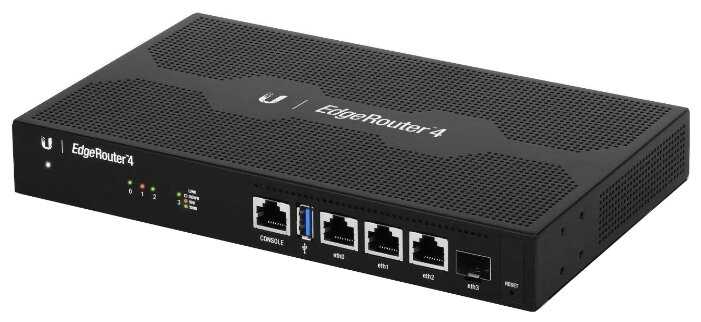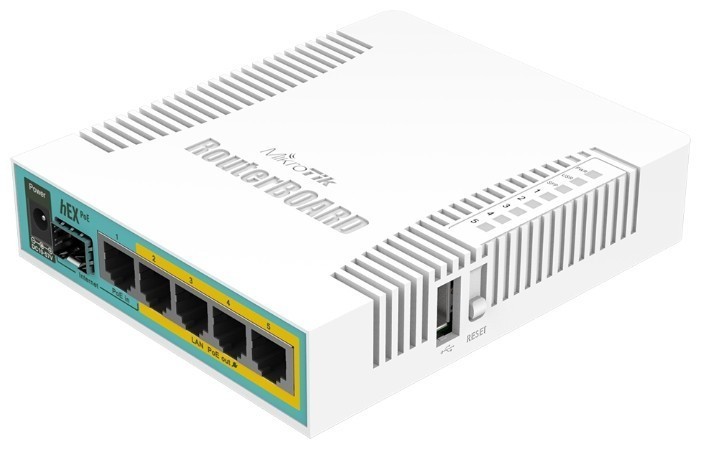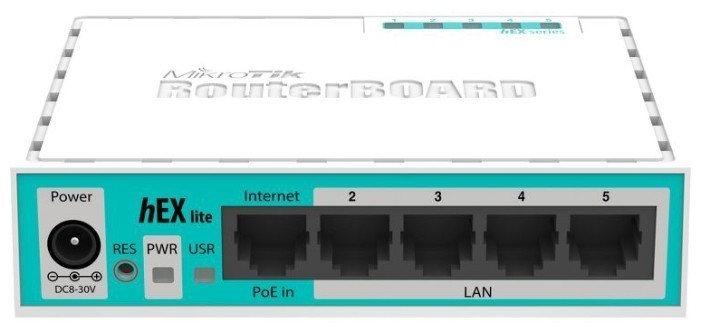Отзывы о Маршрутизатор MikroTik hEX S (RB760iGS)
495 отзывов пользователей o MikroTik HEX S (RB760iGS)
Пользовались
MikroTik HEX S (RB760iGS)?
Поделитесь своим опытом и помогите другим сделать правильный выбор
Sempre una garanzia.
Ad un ottimo prezzo, hai uno switch con una porta poe gigabit, e un router dalle funzionalità avanzate.
Consigliato, ovviamente!
CPU zu schwach.
Alles in Allem ein teurer Fehlkauf!!!! Rausgeschmissenes Geld! Schade!
I’m an IT, and I recommend it
Nogmaals enige kennis is wel handig en verder Mikrotik heeft een goed forum!
Grazie mille
RouterOS and winbox are extremely powerful tools which offer the same (if not more) network customization options and raw throughput as Cisco devices that are 2-4 times the price.
This little home network router has pretty much the same features as a $1200 Cisco router, but obviously with less packet processing power.
Now this thing isn't just plug and go in case you're looking for a simple home router, but I think if you can use a computer without having to call your nephew for help every week you'll be fine. There's a quick automatic config option for beginners. 10 minutes on YouTube and you'll have a gaming router for half the price.
I was tired of using comcast's weak modem/router. The webui was buggy and slow. I've now got load balancing, QoS that can be customized by client, connection, traffic type, and even level 7 application protocol.
If you want to set up a mesh wifi, hot spots, or controlled access points you can (with added hardware of course).
If you want to set up VPNs, generate certs, maintain blacklists and whitelists, prevent port scans flood and brute force attacks, and use syn cookies, you can. If you want to monitor network traffic, set up vlans, maintain multiple local networks, and block specific applications, you can! In a $60 router! And that's maybe 20% of what you can do.
Did you break the config? Cool just reset it and load a backup.
Hardware died? Cool just load your backup onto a new mikrotik router. Most settings are compatible even between different models. I loaded the config from the cloudcore router at work to this hexs and had it working on 15 minutes.
I'm sorry if this is kind of long winded but I love these routers!