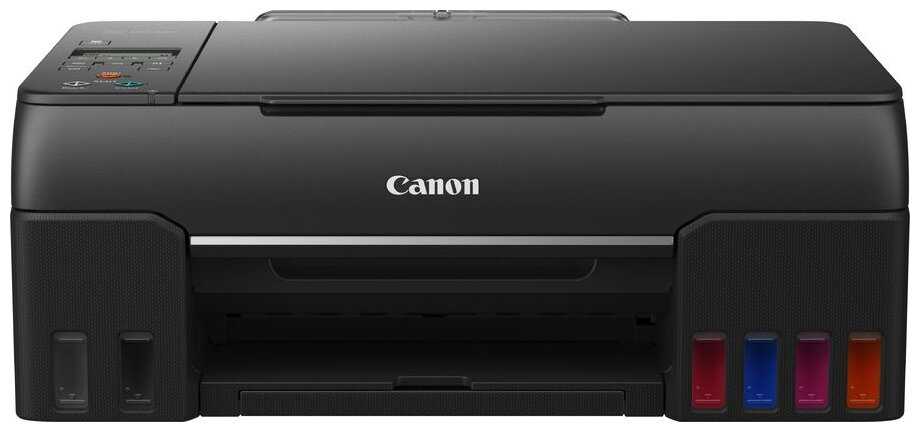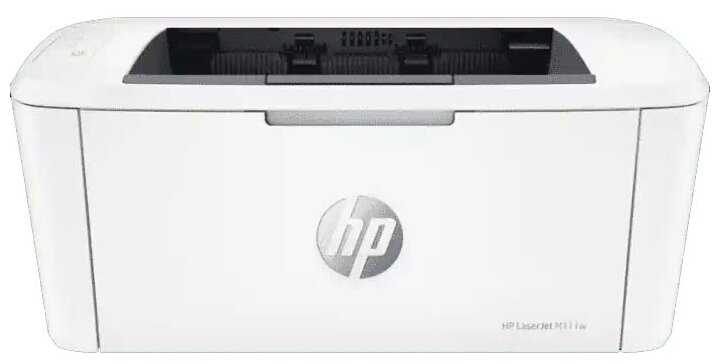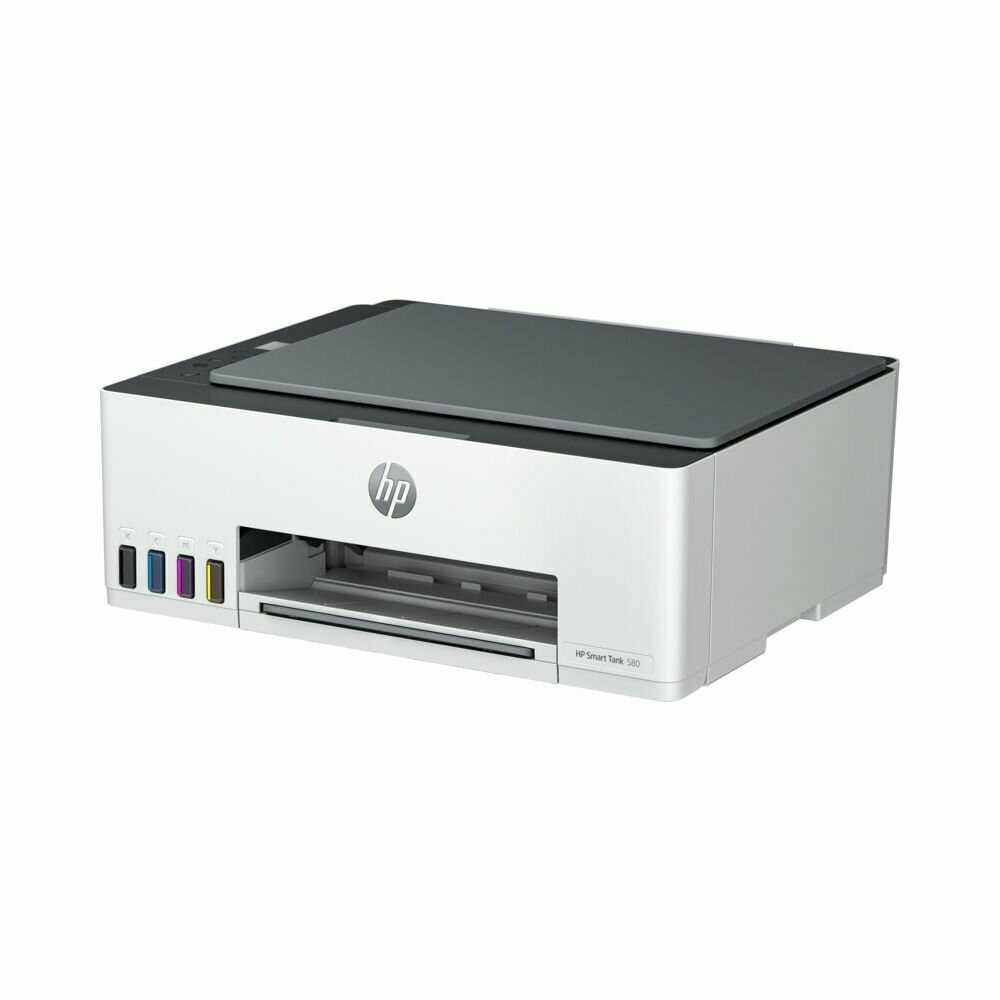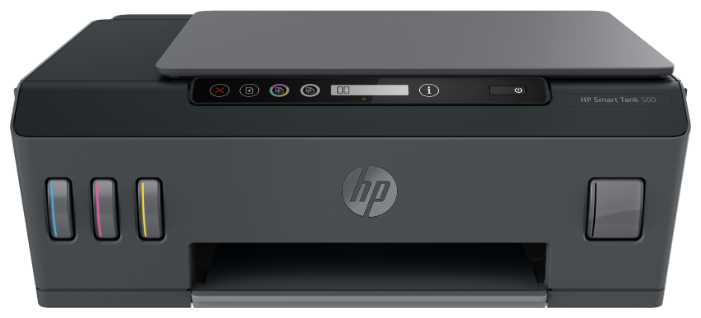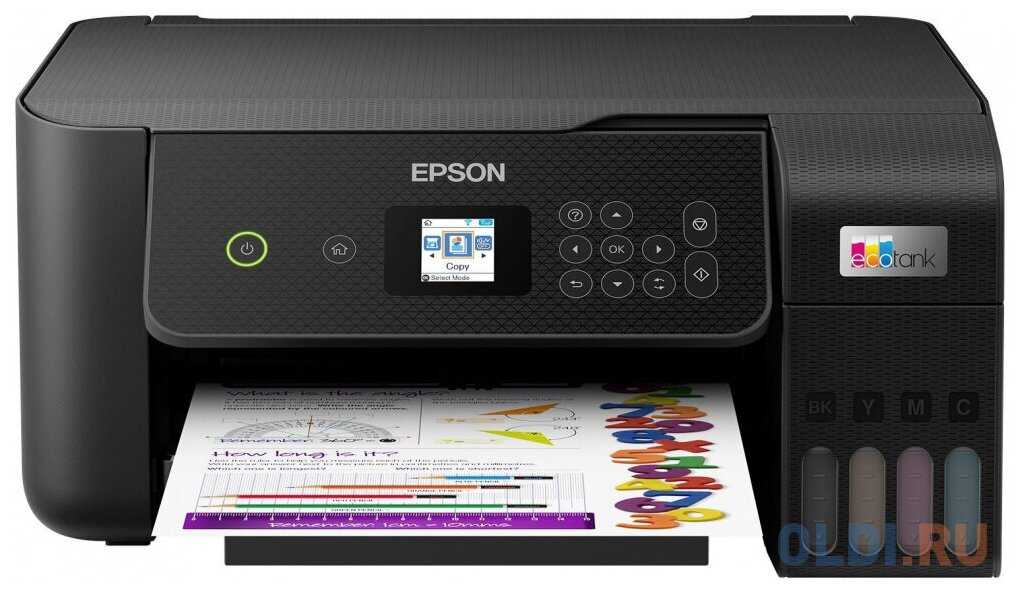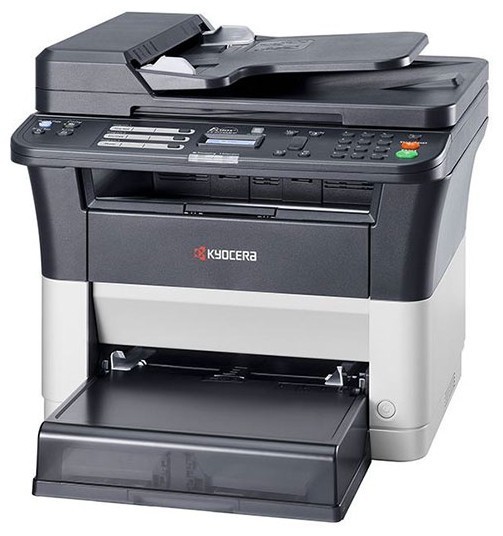112 отзывов пользователей o HP Photosmart 7510, цветн., A4
Пользовались
HP Photosmart 7510, цветн., A4?
Поделитесь своим опытом и помогите другим сделать правильный выбор
- + Удобно по вайфаю печатать
- - Чипы на картриджах бесят, быстро кончаются чернила, и самое главное-вчера полетела головка печатающая,...
- + быстрая печать, быстрый скан, но
- - дважды вышла из строя печатающая головка,
- + Как же это удобно когда все компьютеры подключены по вайфаю к одному принтеру! + на принтере настроен е-мейл, на который я могу отправлять любую информацию с телефонов или иных устройств из любой точки земного шара и она тут же печатается!
Настройка всего элементарная - - 1. Достаточно быстро кончаются чернила в родных картриджах (лечится заправкой которая элементарна и достаточно удобна, тогда печать стоит копейки)
2. Иногда при печати вертикальные линии получаются со смещением (калибровал но не всегда помогает)
3. Естественно чернила струйника на обычной бумаге если их трогать мокрыми руками пачкаются. Это не столько недостаток сколько особенность технологии в принципе. Если что-то надо напечатать "на века" стоит подумать о лазернике... Но до этого было 2 цветных лазерника разных производителей - качество цветопередачи и близки таким не было, да и размер был больше, а функционал бедней, причем оба ломались, а цены на ремонт на них были примерно как этот новый МФУ...
4. Экранчик управления бы с чуть-чуть лучшим сенсором (это уже придирка) в принципе особой роли не играет, но было бы чуть лучше было бы вообще супер!
- + Как же это удобно когда все компьютеры подключены по вайфаю к одному принтеру! + на принтере настроен е-мейл, на который я могу отправлять любую информацию с телефонов или иных устройств из любой точки земного шара и она тут же печатается!
Настройка всего элементарная - - 1. Достаточно быстро кончаются чернила в родных картриджах (лечится заправкой, правда данная процедура не очень удобна, достаточно грязная и требует определенной сноровки в итоге пришлось купить нано картриджи т.к. у родных вообще не понятно, осталось в них что-то или нет). Практический каждый раз после перезаправки выдает ошибки.
2. Иногда при печати вертикальные линии получаются со смещением (калибровал но не всегда помогает)
3. Естественно чернила струйника на обычной бумаге если их трогать мокрыми руками пачкаются. Это не столько недостаток сколько особенность технологии в принципе. Если что-то надо напечатать "на века" стоит подумать о лазернике... Но до этого было 2 цветных лазерника разных производителей - качество цветопередачи и близки таким не было, да и размер был больше, а функционал бедней, причем оба ломались, а цены на ремонт на них были примерно как этот новый МФУ...
4. Экранчик управления бы с чуть-чуть лучшим...
- + - отличное качество офисной печати;
- очень хорошее качество фото-печати (рекомендую не экономить на фотобумаге, тогда и результат порадует);
- wi-fi позволил избавиться от лишнего кабеля, принтер можно ставить куда угодно;
- сенсорное управление (чтобы сделать копию, не нужно делать это через комп, достаточно на мониторчике пальцем потыкать на нужные картинки);
- установка принтера проста и понятна, достаточно принтер включить - остальное он Вам говорит сам, что нужно делать и когда;
- функции удаленной печати - в общем-то игрушка, но согласитесь, приятное дополнение :)
- работает достаточно тихо (после Canon MP250 этот принтер вообще тихоня!) и быстро (опять же сравнение с прошлым принтером).
- 5 картриджей (3 цветных, чб и фото) - - - достаточно большой размер;
- тихое шипение в режиме готовности к печати
- + 1. Безупречный дизайн! Не стыдно держать дома на видном месте.
2. Текст в режиме черновика (вполне нормально выходит) на А4 появляется мгновенно! Все четко, без косяков.
3. Очень хорошая фотопечать. Для фотографий, которые потом будут висеть в рамке на стене - выше всяких похвал.
4. Очень удобен в использовании: все настраивается и тестируется через бразуер
5. Вай-фай. Что еще добавить. Нет проводов, печать с телефона, Айпада, можно отправлять факс через интернет, почта, привязанная к принтеру - кидаешь на нее откуда угодно документ - принтер печатает.
7. Двустороняя печать. Позволяет экономить бумагу там, где не критично ее использовать. - - 1. Быстро расходуются чернила (см. комментарий).
2. Быстро обрастает пылью (на нем она заметна).
3. Цена чуть завышена.
- + Хорошее качество печати и фото
Быстро сканирует (2 секунды буквально)
Пользуюсь пару месяцев, пока еще ни разу бумагу не зажевывал
Хорошо работает через Wi Fi - - Корпус собирает на себе много пыли
При установки драйверов...
- + Доступная цена, отличное качество печати, Wi-Fi, податчик бумаги, двусторонняя печать и многое другое)
- - Ну если только размер.. Однако для меня это тоже в итоге не стало недостатком, потому что принтер благополучно расположился в коридоре на почетном месте!) т.к. его не нужно проводом соединять с компом, то поставить можно где угодно!
Очень здорово сделано сканирование! Кладешь необходимый лист в скан, а дальше можно 2мя способами все это сделать: 1) прям на дисплее МФУ выбрать на какой...
- + Wi-Fi
Цена/качество печати
Раздельные отсеки для обычной бумаги и фото. - - Сравнительно большие размеры
И собственно дефект (см. ниже) из за которого он оказался в СЦ.
- + - Хорошее качество сборки (не скрипит, минимальные люфты)
- Адекватная цена
- Емкость картриджей
- Полный набор сетевых сервисов
- Автономность при наличии Wi-Fi сети - - - шумноват
- невозможность выбора лотка бумаги при печати из iOS в штатном режиме. все сохраненные...
- + Качество и скорость печати.
- - Дорогие оригинальные картриджи, но их по моему опыту можно заправлять (немного...
Лучшие цены сегодня на HP Photosmart 7510, цветн., A4
Характеристи HP Photosmart 7510, цветн., A4
| Основные характеристики | |
| Тип печати : | струйный |
| Цветность печати : | цветная |
| Максимальный формат : | A4 |
| Размещение : | настольный |
| Функции сканера/копира : | копирование, сканирование |
| Количество страниц в месяц : | 1250 |
| Область применения : | персональный |
| Функции печати : | печать без полей, печать фотографий, пигментные чернила |
| Принтер | |
| Технология печати : | термическая струйная |
| Максимальное разрешение по X для ч/б печати : | 600 |
| Максимальное разрешение по Y для ч/б печати : | 600 |
| Скорость ч/б печати (A4) : | 13.5 стр./мин |
| Максимальное разрешение по X для цветной печати : | 9600 |
| Максимальное разрешение по Y для цветной печати : | 2400 |
| Скорость цветной печати (A4) : | 9 стр./мин |
| Время печати 10x15 см (цветн.) : | 16 c |
| Копир | |
| Минимальное значение масштаба : | 25 % |
| Максимальное значение масштаба : | 400 % |
| Максимальное количество копий за цикл : | 99 |
| Максимальное разрешение копира по X (ч/б) : | 600 dpi |
| Максимальное разрешение копира по Y (ч/б) : | 600 dpi |
| Максимальное разрешение копира по X (цветн.) : | 600 dpi |
| Максимальное разрешение копира по Y (цветн.) : | 600 dpi |
| Лотки | |
| Подача бумаги (стандартная) : | 125 шт. |
| Вывод бумаги (стандартный) : | 50 шт. |
| Расходные материалы | |
| Печать на различных носителях : | глянцевая бумага, карточки, конверты, матовая бумага, пленка, фотобумага, этикетки |
| Количество картриджей : | 5 |
| Минимальная плотность бумаги : | 60 г/м² |
| Максимальная плотность бумаги : | 300 г/м² |
| Память/Процессор | |
| Максимальный объем памяти : | 64 МБ |
| Объем памяти : | 64 МБ |
| Интерфейсы | |
| Интерфейсы : | USB, Wi-Fi |
| Слот для карт памяти : | Memory Stick Duo, Secure Digital, картридер |
| Прочее | |
| Совместимость с ОС : | Mac OS, Windows |
| Функции факса/телефона : | PC Fax, факс |
| Дисплей : | ЖК-панель |
| Ширина : | 455 мм |
| Высота : | 220 мм |
| Глубина : | 450 мм |
| Вес : | 8.4 кг |
| Потребляемая мощность (при работе) : | 49 Вт |
| Уровень шума при работе : | 50 дБ |
| Диагональ дисплея : | 4.33 " |
| Потребляемая мощность (в режиме ожидания) : | 8 Вт |
| Сканер | |
| Емкость устройства автоподачи оригиналов : | 20 шт. |
| Максимальный формат оригинала : | A4 |
| Оттенки серого : | 256 |
| Тип устройства автоподачи : | одностороннее |
| Тип сканера : | планшетный/протяжный |
| Тип датчика сканера : | контактный (CIS) |
| Глубина цвета : | 48 бит |
| Разрешение сканера по Х : | 1200 dpi |
| Разрешение сканера по Y : | 2400 dpi |
| Максимальный размер сканирования по X : | 216 мм |
| Максимальный размер сканирования по Y : | 355 мм |
| Дополнительная информация : | черные пигментные и цветные водорастворимые чернила |
Информация о характеристиках носит справочный характер.
Перед покупкой уточняйте характеристики и комплектацию товара у продавца