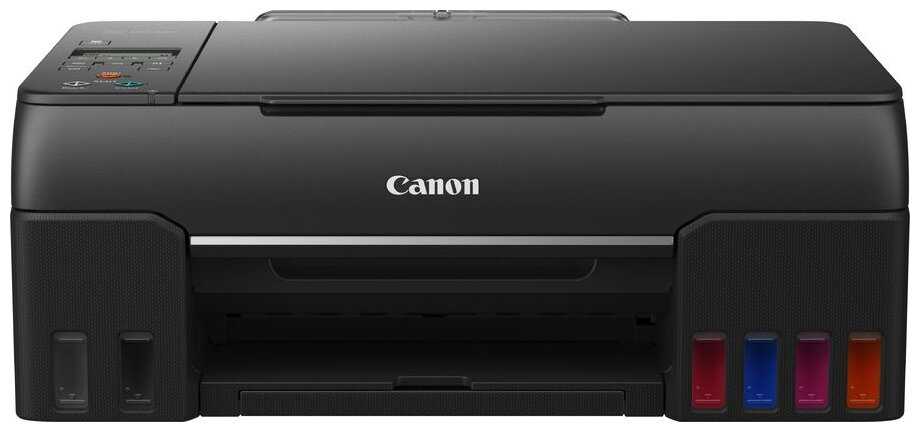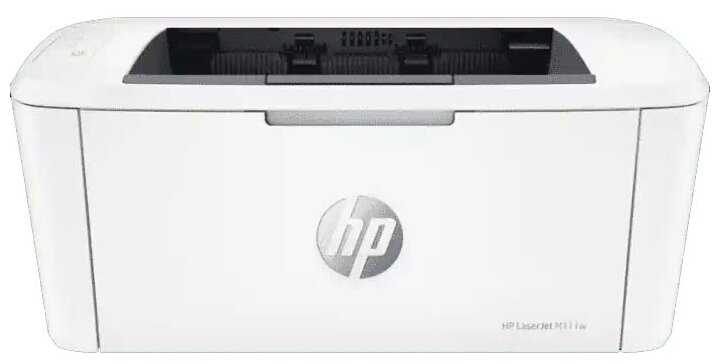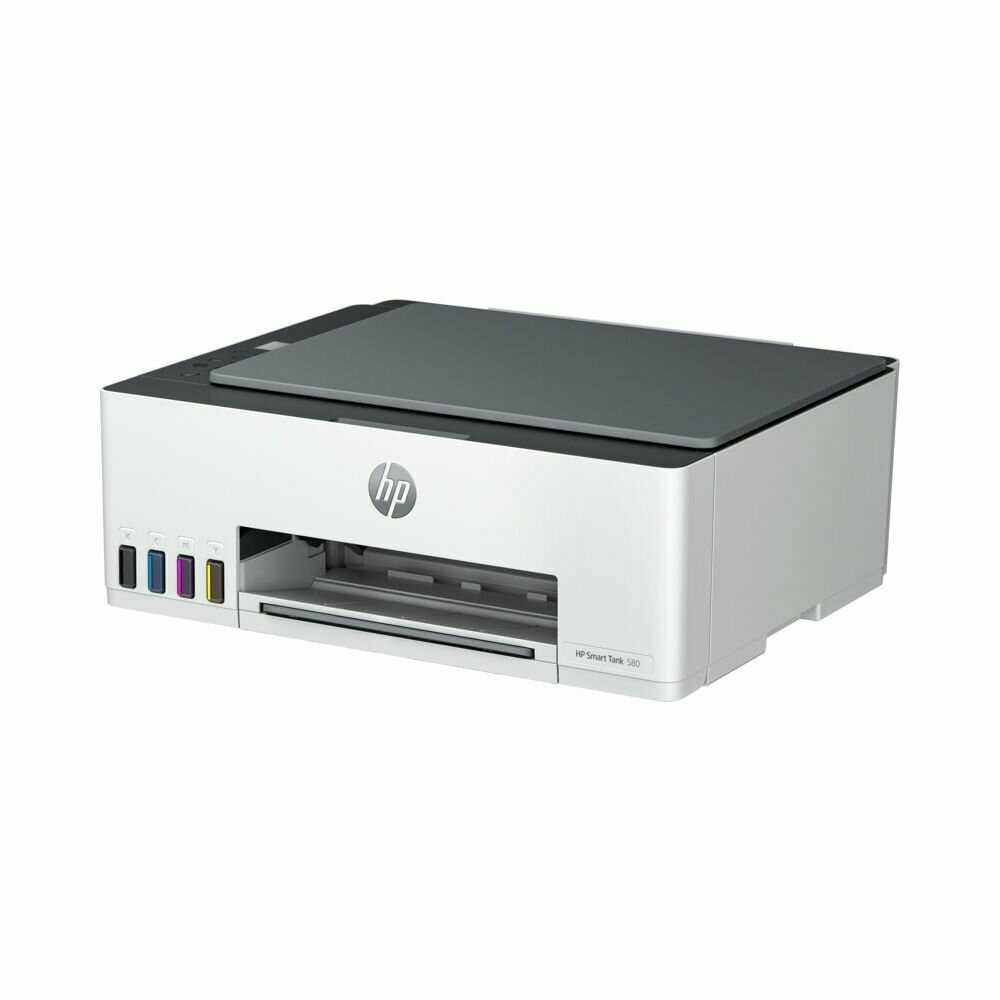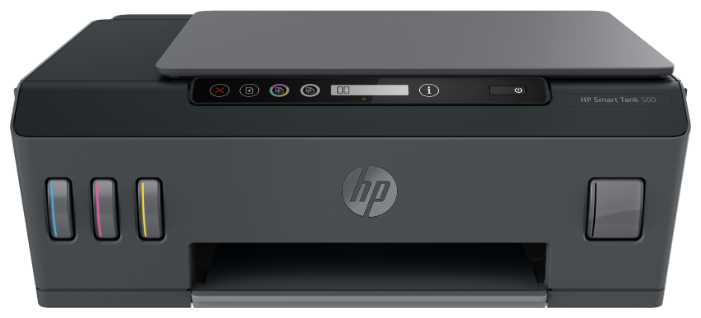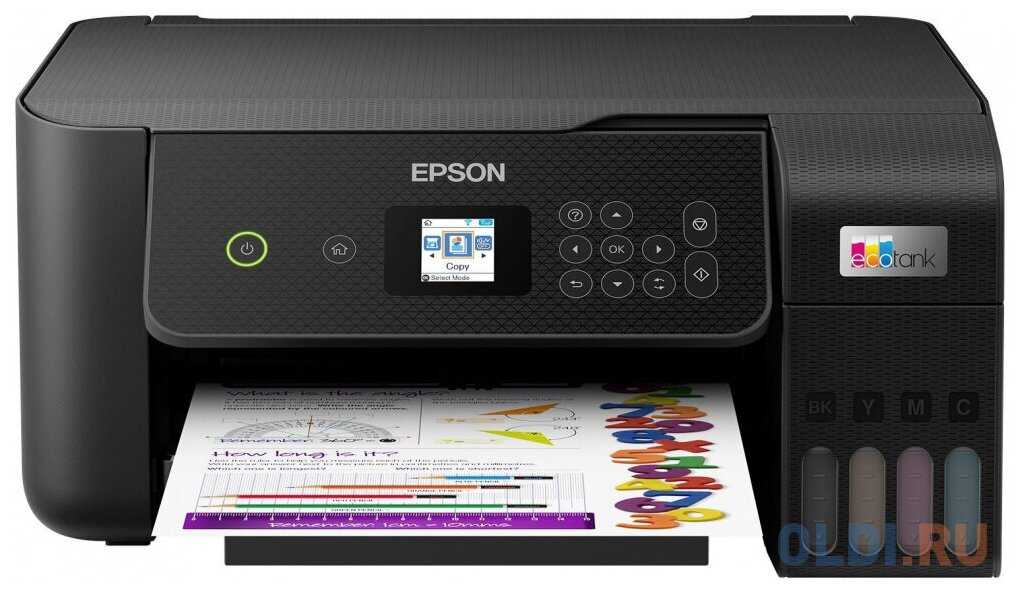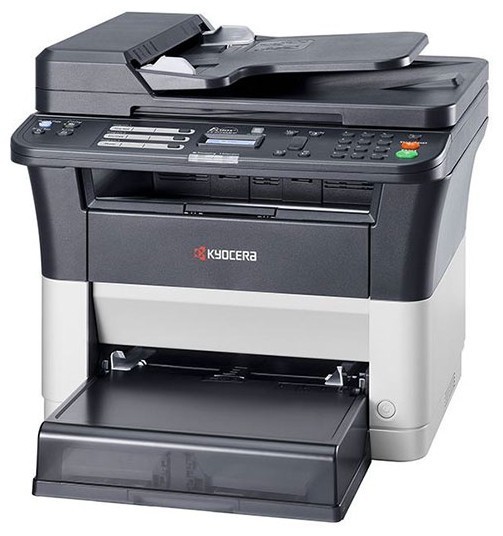Отзывы о МФУ лазерное HP LaserJet Pro M1217nfw, ч/б, A4
95 отзывов пользователей o HP LaserJet Pro M1217nfw, ч/б, A4
Пользовались
HP LaserJet Pro M1217nfw, ч/б, A4?
Поделитесь своим опытом и помогите другим сделать правильный выбор
- + Пользовательский интерфейс
- - Все остальное =)
- + недорогой
- - постоянно теряет сетевое соединение,как по проводному сигналу, так и по wi-fi, невозможно подключить к wi-fi предварительно не подключив его к компьютеру (либо черз wps) о емкости катриджа уже вообще...
- + Красивый дизайн, очень удобный в использовании.
- - Хрупкий
- + Интересный дизайн, беспроводная связь, заявленное быстродействие.
- - Некачественная начинка. Сканер/копир начал отваливаться уже через месяц использования (знаменитая ошибка 22)...
- + WiFi это шикарнооо.
Цена адекватная.
HPePrint просто супер, поставил родителям и забыл, что значит "Не получается войти в почту и распечатать". Послал на почту, забрал на принтере. - - Не хватает кнопок "сканировать...
- + 1. Ethernet и Wi-Fi.
2. Податчик оригиналов.
3. Приём факсов в память, возможность приёма факсов на компьютер. - - Их множество:
1. Непонятный датчик загрузки документа, не всегда "понимает", что документ загружен.
2. Маленький картридж, дорогая заправка.
3. Приём факсов на компьютер возможен только при прямом подключении к компьютеру (USB).
4. Копии бледные - оттиски многих печатей...
- + Компактный. Сетевой сканер. Драйвера прошиты в принтер.
- - Техподдержка по данной модели обслуживает исключительно на московском или питерском номерах. Печатает по настроению. И чтобы настроить бесперебойную работу по сети на несколько машин, пришлось поплясать с бубном.
- + Превосходный аппарат! До этого был LaserJet 3055, который полностью устраивал по функционалу , и главное по надежности в течении 4-х лет. То же самое можно сказать и об этой модели. Огромный ПЛЮС - это что он работает в сети посредством подключения по WiFi. Первое подключение к WiFi предельно простое! Главное делать все по инструкции, и буквально в 3 клика у Вас все получится:). Цена для устройства с таким функционалом просто шикарная! Драйвера установились вообще на раз-два, не вставляя никаких дисков, просто подключив его по USB...все остальные...
- + WIFI, печатает и реагирует быстро, шумность обычная
- - скудное описание порядка установки, пришлось повозиться с настройкой WIFI, зато теперь супер, работает в сети по WIFI...
- + Довольно легкий и компактный;
Нет проблем с драйверами;
Тихая работа. - - Проблемы с сетевухой;
Проблема с крышкой сканера;
Мизерный объем картриджа в комплектации;
- + Функциональные возможности, разумная цена, компактный размер, приятный дизайн, простота в обращении.
- - Хлипкие соединения всех пластиковых деталей, все шатается и люфтит, только тронь рукой.
- + качество печати
- - нет