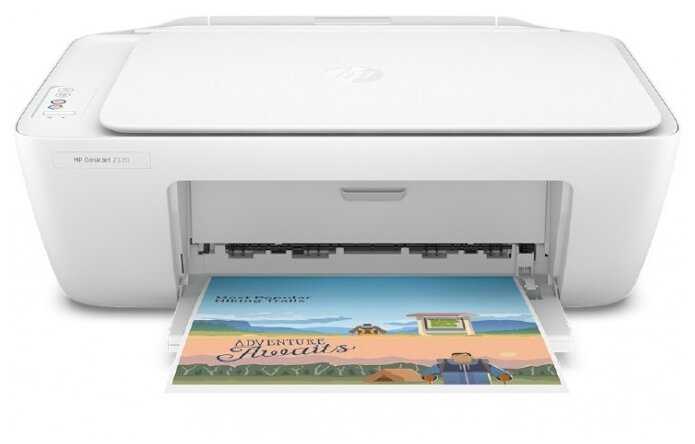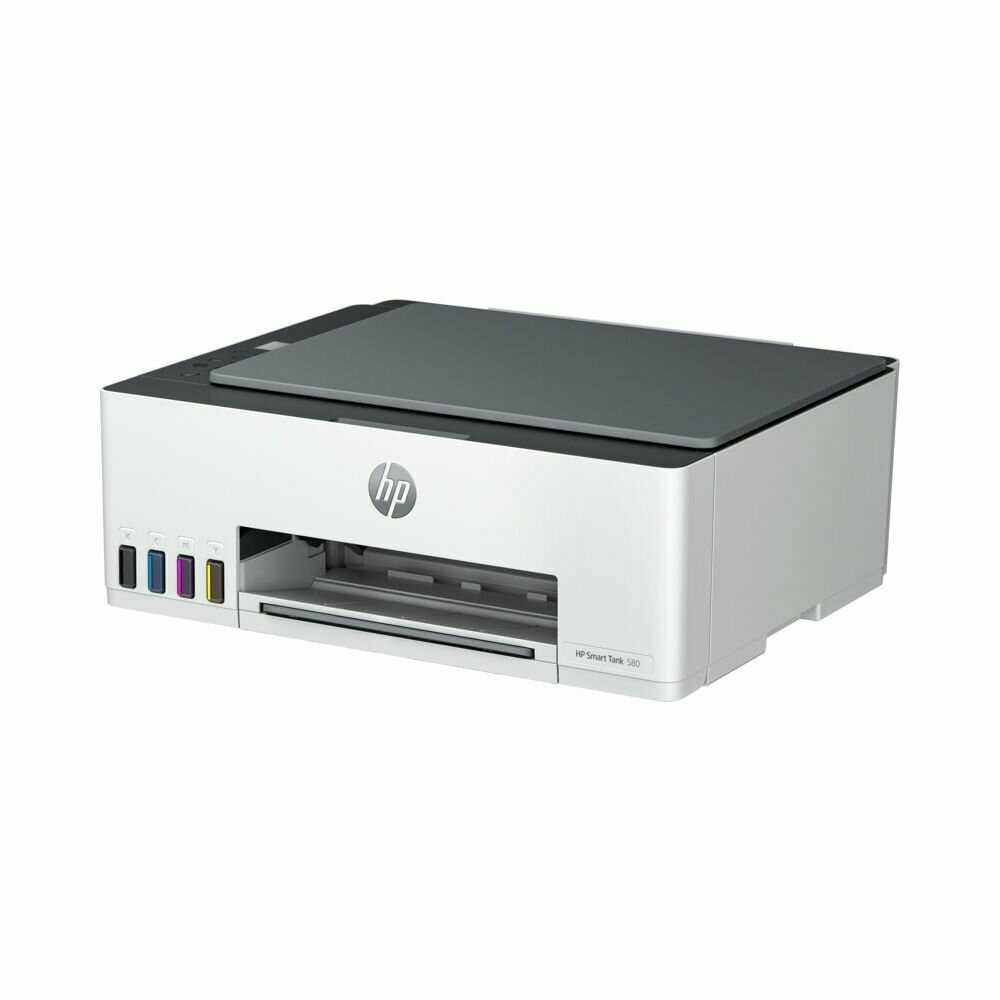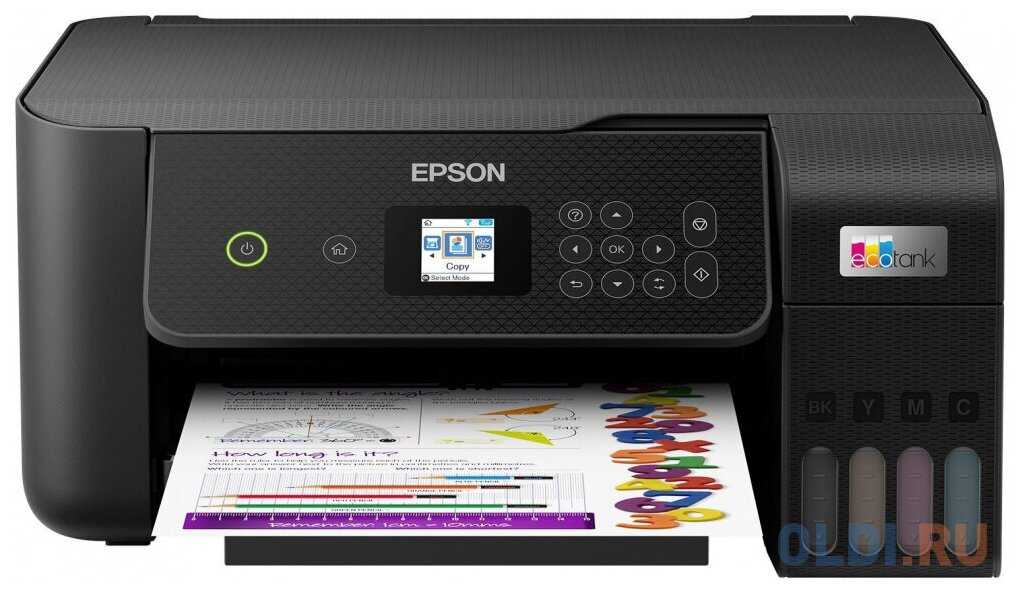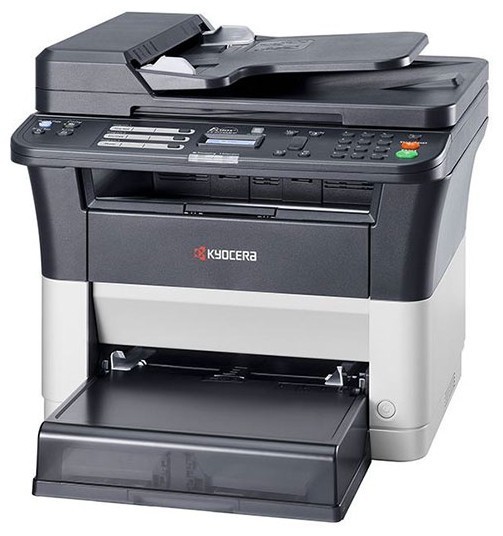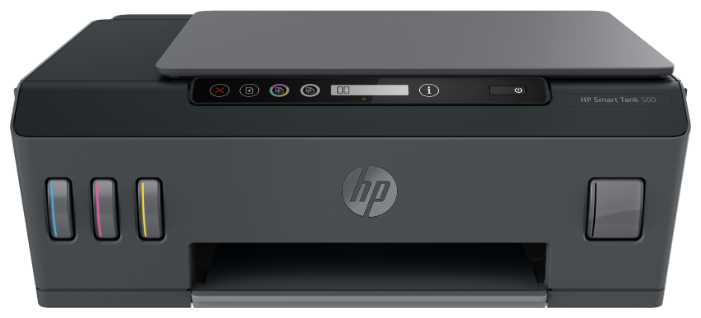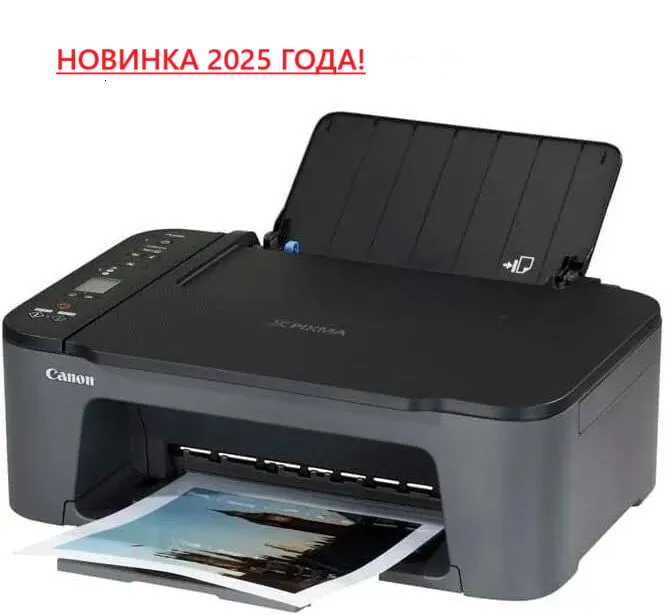Отзывы о Мфу HP DeskJet 2320
4820 отзывов пользователей o HP DeskJet 2320
Пользовались
HP DeskJet 2320?
Поделитесь своим опытом и помогите другим сделать правильный выбор
- + Есть WI-FI.
Дизайн.
Не очень шумный.
Быстро и хорошо сканирует.
Хорошее качество печати. - - Пока нет.
- + - Скорость печати.
- Возможность отправлять документы на печать по Wi-Fi.
- Дисплей для предпросмотра документов/фото.
- Прямая печать с карты памяти SD (компьютер не...
- + Цена, Картридер, возможность предварительного просмотра фотографий на дисплее, если печатаете без участия компьютера. Печатает на дисках
- - Большой передний лоток, который нельзя убрать. Сзади...
- + Хорошая модель печатает сканирует и копирует на отлично. Занимает мало места, оригинальный дизайн.Не шумит и не трясется.
- - Не обнаружил...
- + ПО впечатлила, куча полезных функций, возможность проверить остаток чернил прямо с компа, печать через wi-fi очень порадовала, так как компы и принтер в разных частях квартиры, не особо габаритный, удобный лоток подачи бумаги. сканирует отлично! копирует тоже супер! фотопечать на уровне.отличная модель! возможность...
- + Недорогой. За свою цену вполне хороший вариант! Сканер работает с хорошим качеством. Заправка картриджей дешёвая. Дизайн приятный. При перерывах в работе на 1,5 месяца засыхания не было!!
- - Сканер...
- + Недорого и удобно для домашнего использования. Занимает мало места. Не требует особых настроек. Расходники несложно найти. Можно печатать фото на любительском уровне. Ни разу не подвел за несколько лет использования.
- - Катриджи очень дорогие, а кончаются быстро. Фотопечать...
- + Печатает хорошо как цветную так и черно-белую печать.
- - Мне кажется у принтера кривой драйвер т.к. принтер бывает зависает и ждешь когда напечатает...
- + Компактный, тихий (хотя написано в отзывах, что очень шумный, первый раз вкл. напрягла слух, думаю, что сейчас будет гул, но нет, все тихо), быстро печатает,...
- + Нет, к самому МФУ претензий нет: и сканирует, и копирует, и печатает нормально, но картриджи...
- - Картриджи - это полный ... !!! Стоят почти как сам МФУ, по крайней мере не на много меньше, хватает не надолго. Покупать - разоришься, перезаправлять - задолбаешься, обнулить далеко не просто. Есть...
- + элегантный
компактный! благодаря wi-fi всегда со мной. Беру даже на тренировки.
Печает на бумаге
Сканирует бумагу - - Через Wi-Fi распечатывает видео
нет...
- + Картриджа хватает на долго (смотря как печатать), главное его достоинство - картридж не засыхает, как в других принтерах, если он не используется долго, я, например, год не пользовалась, потом включила и он печатает. Никаких проблем при смене картриджа нет, разве только...
- + Приятный внешний вид, WiFi, на экране пишутся все действия, предупреждения о том, каких чернил мало. Хорошее качество печати, достаточно быстрое.
- - пока не нашли
- + Качественная печать; раздельные картриджи; разрешение печати - до 9600 dib; встроенный чканер с 2400 dib; наличие сенсорного ЖК; простота управления; наличие WiFi; строгий приятный дизайн; поддержка большинства типов карт памяти; картридеры выведены на переднюю панель.
- - Нет возможности печатать...
- + Имею эту модель несколько лет.Хорошо служит по назначению, катриджи просто заправляются в дом. условиях
- - Иногда прихватывает 2-3 листа сразу,приходится при замене катриджа (если не оригинальный, а заправленный), вставлять...
- + кроме цены, достоинств вообще нет. печать обычная, как и скорость.
- - ужасно глючит(((((при каждом включении не видит бумагу. приходиться стоять над ним, постоянно подсовывать бумагу. катридж улетает в лет, не успел купить-...
- + Внешний вид, качество сборки, сканер, печать картинок (ч/б и цвет), подача бумаги: все хорошо.
Ну и конечно WiFi!!! Долой провода! - - Не разобрался с настройками цвета для печати фото. При выборе стандартных...
- + Фотографии отлично пичатает
- - Дорогие катриджы
- + Экономичный, легко заправлять
- - Недопечатывает нижнее поле
- + Красивый, удобный, многофункциональный.
- - Пока не обнаружила...
- + 1. Цена - для струйной МФУшки очень даже приятная цена
2. Наличие сканера - радует возможность копировать даже при выключенном компе
3. Надежность - за пол года использования ни разу не зажевал бумагу или что то в этом роде
4. Удобное ПО - все просто и понятно
5. Возможность печатать фотографии. - - Ну конечно стоимость оригинальных расходных...
- - Шумит, трещит, не видит низ страницы при копировании и т.д