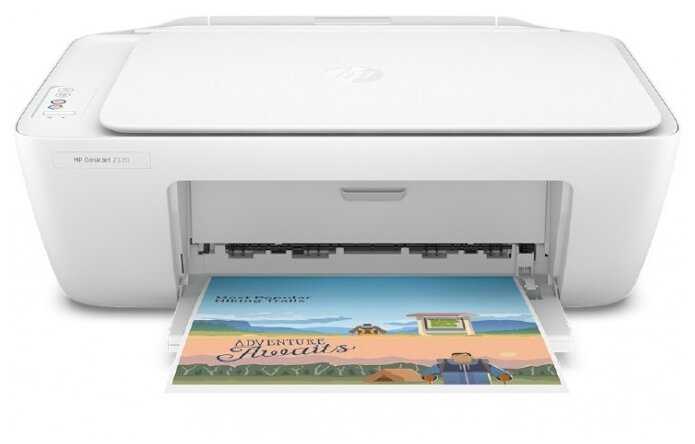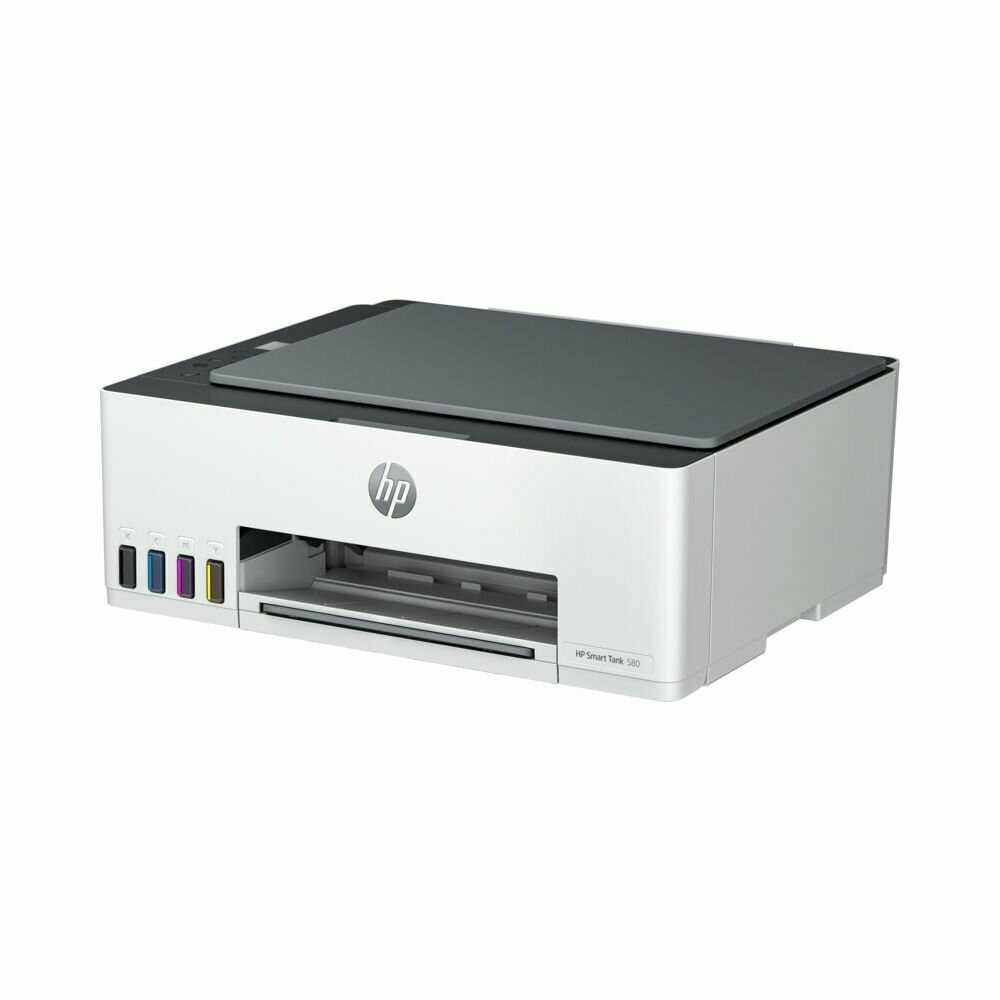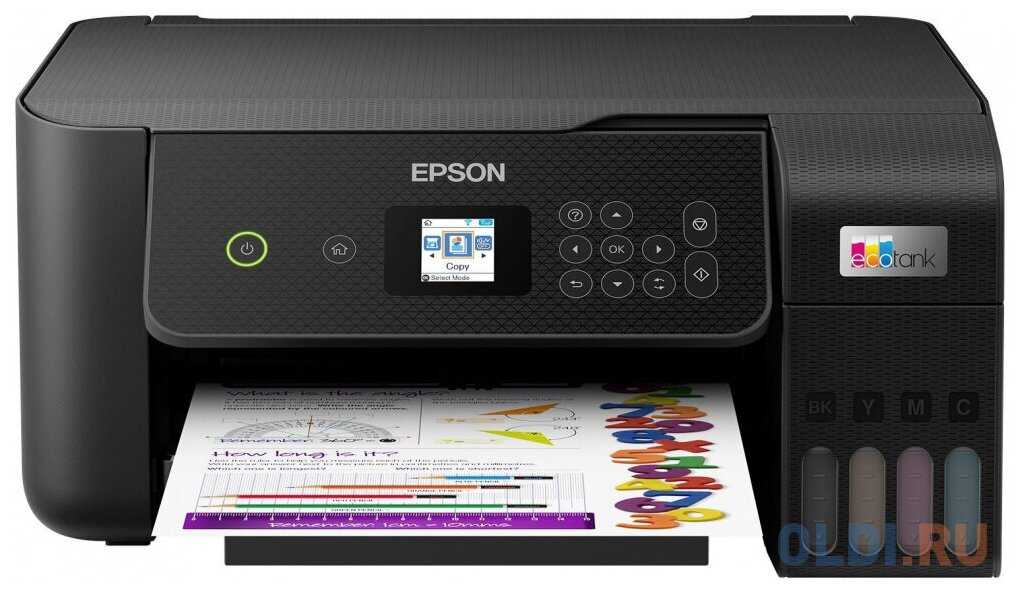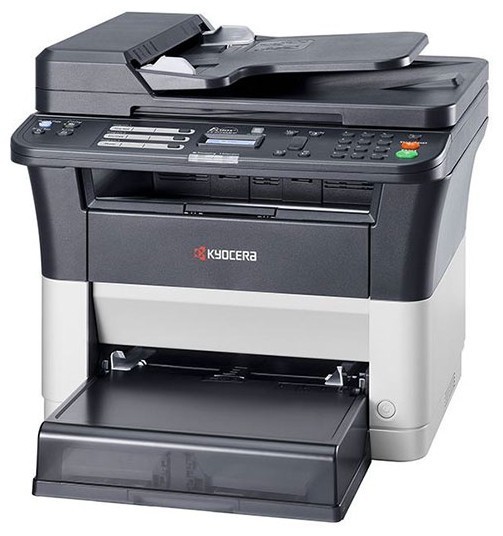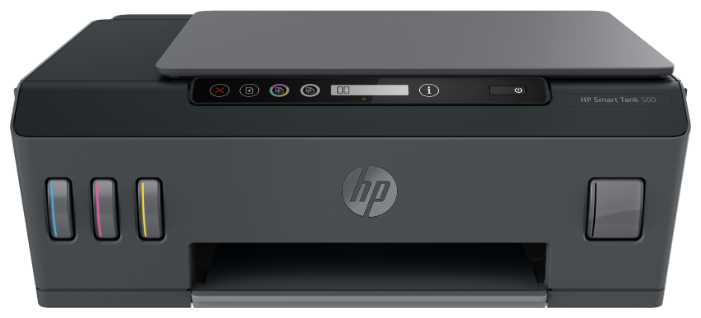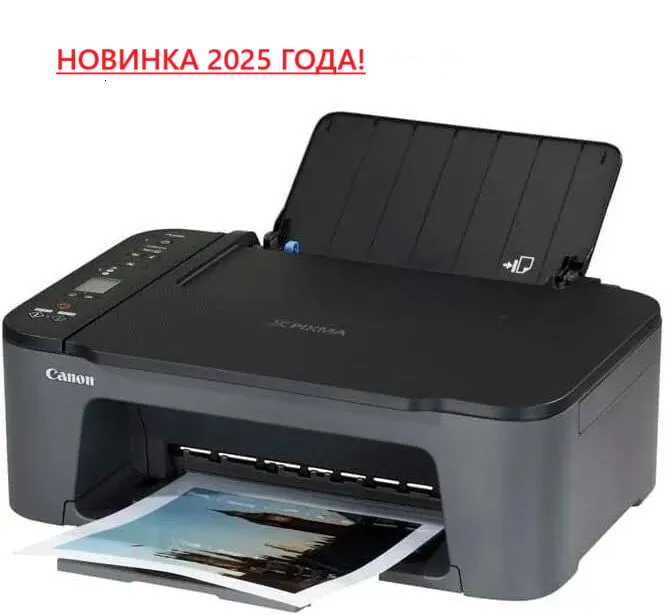Отзывы о Мфу HP DeskJet 2320
4820 отзывов пользователей o HP DeskJet 2320
Пользовались
HP DeskJet 2320?
Поделитесь своим опытом и помогите другим сделать правильный выбор
- + Очень простая установка. Сканирование на 4, печать фото на 4 (по сравнению с другими ДОМАШНИМИ фотопринтерами). Не глючит. Вижу его с компьютера, ноута, с 2х смартфонов. Дизайн...
- + Лёгкий по весу, компактный, качество печати приличное, конечно не для профессиональных фотографий,но вполне.
Прост в использовании, цветной дисплей. В МФУ можно вставить карту памяти и печатать с неё, просматривая и выделяя нужные фото. USB-кабеля в комплекте нет, но мне его подарили.
Покупала в павильоне, где заправляют картриджи за 3...
- + удобное управление,цена,редко глючит,хорошо сканирует,печатает просто отлично! В своей ценовой категории одна из лучших моделей!
- - редко но глючит,не...
- + у меня предыдущая версия,все качественно. Слишком умая машина, дадо договориться с ней обо всем
- - при заправке катриджа обманул...
- + Возможность печати на КД, приятная цена
- - Периодически не втягивает консоль для КД, причем с первых дней жизни аппарата (помогает чистка роликов), большие габариты (хотя все условно), дорогие картриджи (родной...
- + Дешевый,нормальное качество печати
- - Сильно шумит,проблемы с подачей бумаги,иногда прогоняет пустые листы
- + приятный внешний вид, быстро и качественно печатает, особенно фотографии.
- - Шумит и если неровно стоит, то не копирует.
- + Хорошая модель, картридж (черный) можно многократно перезаправлять, при этом качество печати ухудшается...
- + Вполне приемлимая цена, удобный, компактный и эргономичный, множество настоек печати (юзаю экономную), возможность работы с одним картриджем
- - Как таковых недостатков у самого принтера нет, но есть недостатки у картриджей: чёрный картридж менял уже два раза...
- + дизайн
- - очень шумный
постоянно глючит
то сканирует с панели- то нет
не сделал ч/б копию- а цветную...
- + хорошее утройство! отличный сканер!
отличные фотки печатает!! - - неправильно показывает уровень чернил в картриджах. у меня уже месяцев 5 показывает, что чернил нет,...
- + качественная печать новым картриджем, недорогое обслуживание, перезаправляемые картриджи.
- - ужасно медленный. Порой чтото на него находит и может пчатать по 10 минут одну страницу...
- - печатает с белым полем
- + Очень прост в использовании, краски продаются везде,красивая форма.
- - Шумит и если он стоит неровно то не копирует.
- + Дешёвый,качество печати удовлетворительное
- - Думал что проблемы с подачей бумаги только у меня Но вот вижу что...
- + есть кард-ридер
печать на дисках
фото на должном уровне - - дорогие картриджи
печатать фото альбомами в 100 шт не получится (но это же домашний...
- + Соответствует заявленным характеристикам качества
- - Вибрация-ай,ай,ай.Громкость-слышали соседи когда я начинал печатать.Но главное-это картриджи,которые стоят от 30% цены самого принтера.Насчет перезаправляемости картриджа-вопрос спорный.Много контор обзвонил и практически никто не берется...
- + Не дорогой, картриджи заполняю сама. Четкая печать. В целом, меня устраивает.
- - Иногда происходит замятие...
- + Лёгкий, достаточно компактный
- - Крайне неудобный интерфейс сканирования.
Необходимость частой замены картриджей.
Назойливая инфа об уровне чернил. Невозможно печатать фотки на фотобумаге.
Главная причина - тупой софт сканирования, в котором чтобы выставить нужные настройки приходится тыкать по 20 раз. В частности, даже если я напрямую создаю профиль сканирования в режиме...
- + Беспорно, не высокая цена, не тяжёлый, интуитивно понятный интерфейс.
- - Шумный, прожёрливый на расходники, дорогие по себестоимости фотографии.
- + удобный интерфейс управления+подборка под блок питания! У апарата в нутри стоко места что туда можно засунуть целый блок питания со всеми шнурами и не волноваться что что нибудь затеряется!
- - Недостатков пока не обнаружено!...
- + Работает
- - Нет двухсторонней печати, шумный, вечно что-то калибрует.