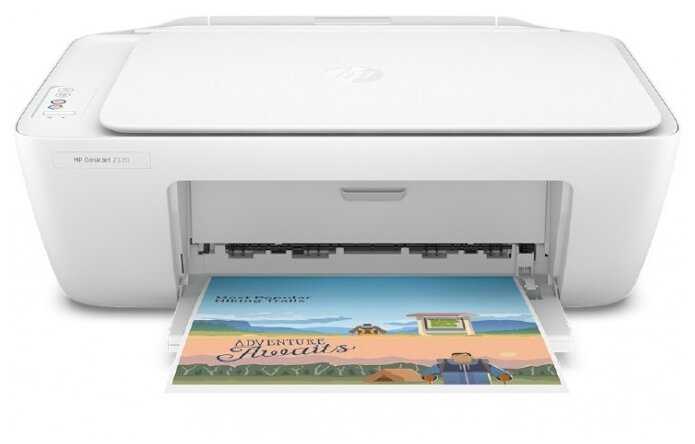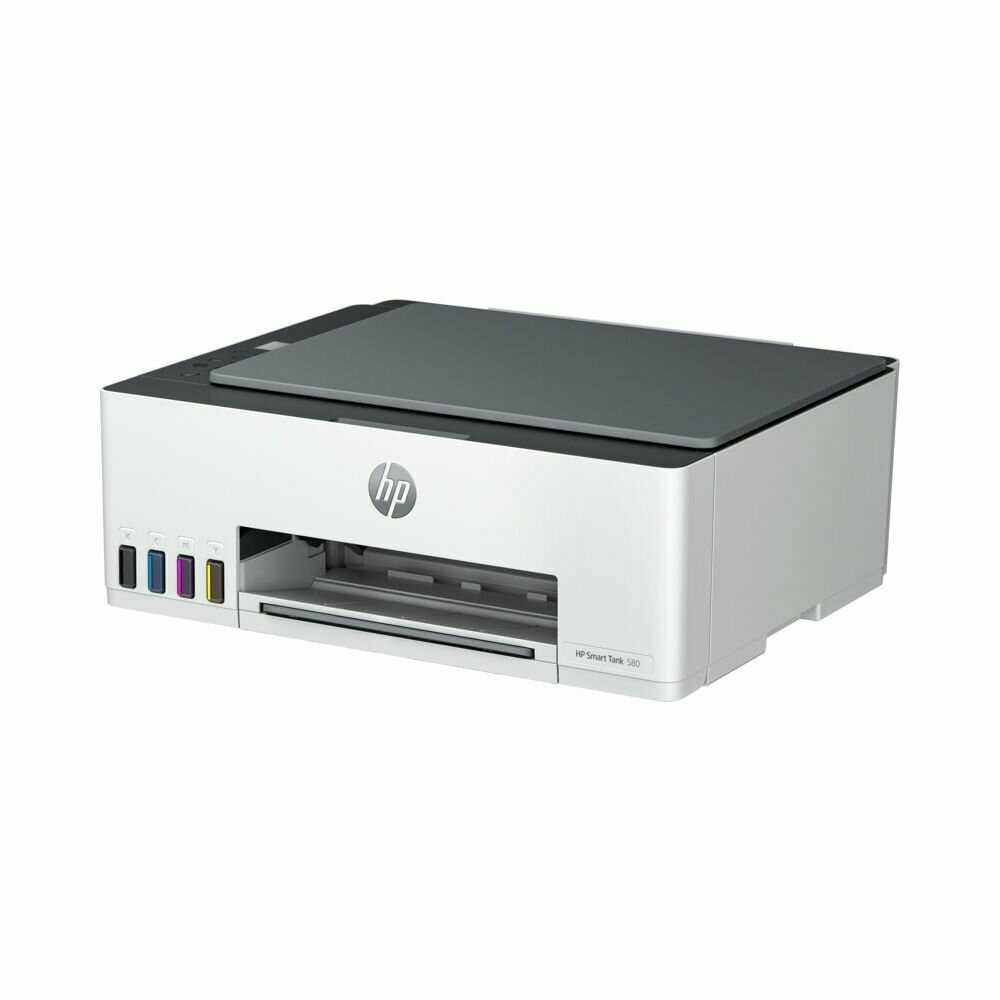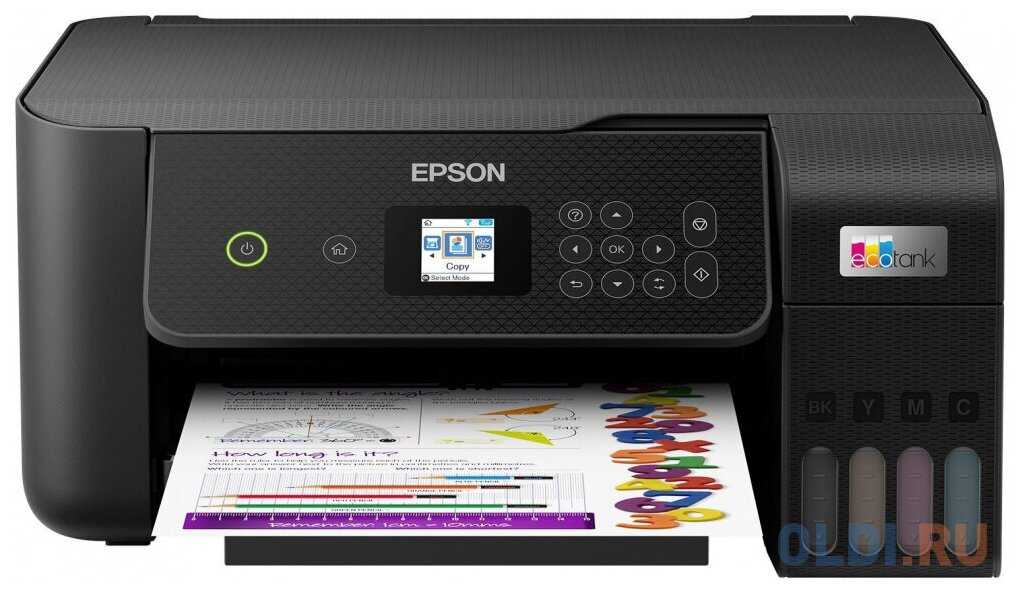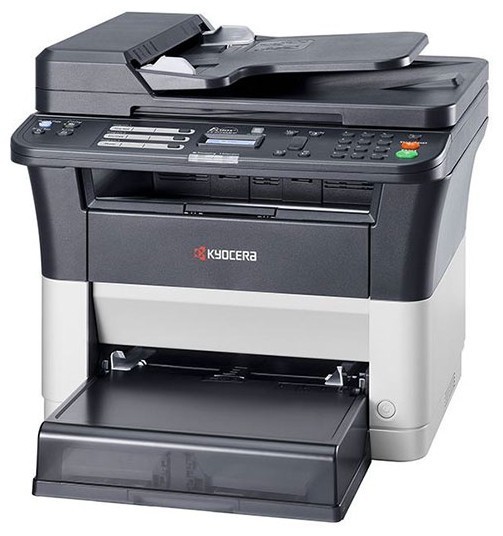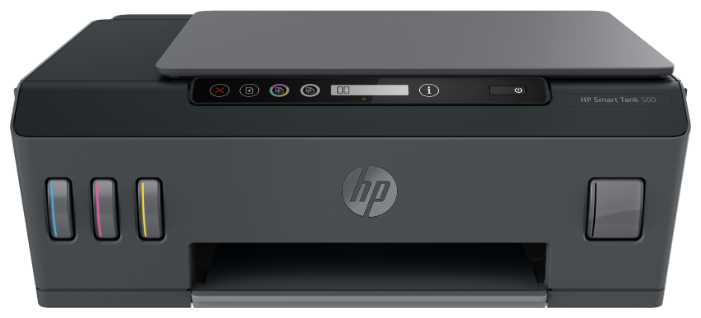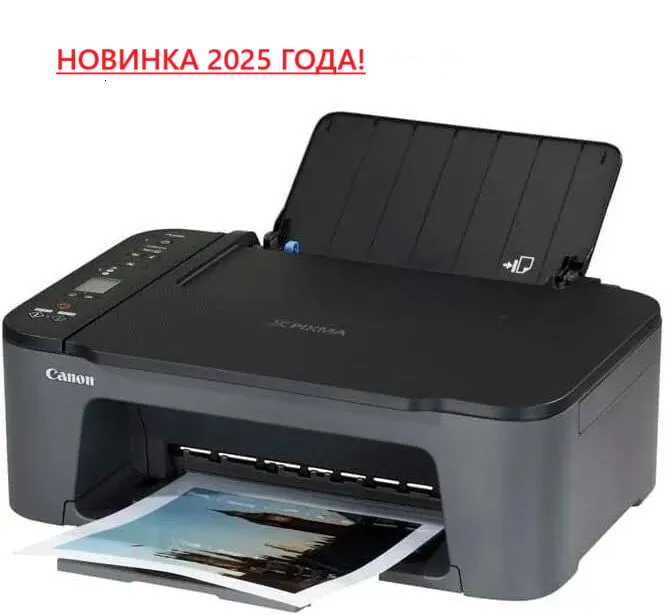Отзывы о Мфу HP DeskJet 2320
4820 отзывов пользователей o HP DeskJet 2320
Пользовались
HP DeskJet 2320?
Поделитесь своим опытом и помогите другим сделать правильный выбор
- + Достоинств не нахожу
- - Нет нормальной инструкции, принтер "виснет",потом вдруг печатает совершенно не те...
- + Модель хорошая. Отлично печатает, сканирует и копирует. Огромнейший плюс - вайфай:) из кухни благополучно отправляю документы на печать в комнату, все ок.
еще один момент-все, кто видит его впервые, долго удивляются, зачем же на принтер приделали айфон))))) - - первое - могут возникнуть проблемы с настройкой вайфай передачи...
- - Дорогие расходники
шумит/скрипит на весь офис
нет двусторонней печати
вечно что-то калибрует и...
- + 1. Цена-качество
2. Фотопечать. На фотобумаге НР печатает фотки просто дивного качества
3. Wi-Fi. Долой провода! С легкостью "подцепляется" даже в одноранговую сеть. На wi-fi роутер тоже цепляется.
4. Встроенный картридер. Для моей жены, которая с компом на "вы" это очень актуально - она просто вставляет туда флешку из своего фотика и печатает что ей надо, не отвлекая меня и проедая мне моск.
5. Черновая печать реально быстрая. Как пулемет.
6. Отдельный картридж на каждый цвет. Это значительно лучше. чем один трехцветный картридж, т.к. если закончится какой-то один цвет, то не надо менять сразу все цвета, а только того, который закончился. - - 1. Оооочень шумный!
2. Трясется и трясет компьютерный стол.
3. Сканирует весьма и весьма средне. В прилагаемых драйверах практически отсутствует...
- + Хорошая идея, но не самое лучшее ее воплощение
- - 1. При дозаправке картридж проработал не долго, а цена на него внушительна
2. При неисправности цветного картриджа (или его отсутствии) нельзя пользоваться печатью.
3. Качество даже заводских картриджей не обрадовало.
- + вай фай, дешевые фирменные картриджи, дисплей, дизайн оригинальный, головка расположена на самом картридже так...
- + Отличный принтер за свои деньги.
Нормальный сканер. - - 1. При работе шум и вибрация дикая.
2. Очень дорогие картриджи с краской.
3. Глючные драйверы.
- + Нормальный принтер для дома.
Возможность удаленного сканирования через интернет.
Функциональный сенсорный экран. - - Единственный и существенный недостаток данной модели,- отсутствие возможности установить пароль администратора на так называемый Веб-сервер принтера. И получается такая ерунда, что если принтер настроен для того, что бы можно было...
- + -цена
-качество изготовления - - почему-то перестал брать бумагу, приходилось подпихивать по одному листу, затем каким-то образом само исправилось.
Самый главный недостаток - жрет непомерно много...
- + wifi (минимум проводов, установка в любое место где есть 220в); возможность автоматической печати документов, поступивших на e-mail; интуитивное управление через сенсорный дисплей.
- - Корпус создает ощущение хлюпкости; глянцевый пластик (пыль); хотелось бы разьем usb для флэшек.
- + wifi - пожалуй, самое главное достоинство;
хорошее качество печати, сканирования;
простые настройки;
установка ПО на винд7 заняла около 20 мин - 10 из которых он обновления обновлял;
hp центр решений (по сравнению с предыдущими вариантами)стал проще и краше - - как и у предшественников - захват сразу нескольких листов при печати;
при печати без полей приближает;
тач можно сравнить с телефоном "самсунг корби" - притормознутый)))
внешне он какой-то неэргономичный - боюсь, что если на него что-то сверху упадет, то ни тачсмарт, ни лоток этого не переживут... хорошо бы если бы и то...
- + стоимость, простота настройки.
- - Главный и основной недостаток заключается в том, что он заминает бумагу, делает это часто. Но самое ужасное в том. что эту замятую бумагу не возможно из него вытвщить, так как конструкция такова, что зачастую...
- + Экономия рабочего места (горизонтальная загрузка бумаги). Можно спокойно ставить меж узких полок!!
Работа с одним картриджем!!! - - Дорогие картриджи!!!
Надо иметь по три (черных и цветных)...
- + Хорошее качество фото, двухсторонняя печать(не надо переворачивать бумагу), два чёрных картриджа(один для фото, другой для обычной печати), перезаправляемые картриджи, не дорогие картриджи, плюс картриджи с большим обьёмом чернил(отпадает ставить на него СНПЧ), простая заправка чернил(просто капаешь на поролон в картридже до полной заправки), наличие Wi-Fi,хороший сенсорный экран(реагирует на прикосновение без проблем), два лотка(один под фотобумагу), наличие картридера, копировать и сканировать можно не подключая компьютер...
- + 1. очень простой интерфейс как на самом принтере так и софта на компе
2. быстро печатает и делает копии. все хорошего качества. т.е. свои непосредственные функции исполняет на отлично
3. я вообще удивлена что за такие деньги девайс может столько всего делать :)
4. поддержка airprint.
5. wi-fi интерфейс - - 1. печать фото конечно на 3-чку
2. повозилась с подключением по wi-fi, не сразу заработало
3. комплект фирменных картриджей 1200...
- + компактный, недорогой, вполне симпатичный и очень простой в использовании
печатает и сканирует - на хорошем уровне! - - глянцевый, быстро пачкается
по ощущениям немного хлипкий...пластмасса тонкая
- + Компактный, приятный дизайн и цвет, матовая поверхность, меню и ПО на русском, все предельно понятно и легко, печатает быстро, копирует и сканирует тоже качественно. Качество фото понравилось. Как USB, так и Wifi интерфейс. Подключил, установил ПО и проверил все функции за 30 минут. Цена тоже радует.
- - В принципе нет... НО:
Дорогие картриджи порядка...
- + Достоинства: недорогой
- - Недостатки: немного шумный
Делать ксерокопии документов можно без включения компьютера. Качество ксерокопий - отличное. Сканер копирует тоже очень хорошо. Отсканировали кучу старых фотографий. Печатает по сравнению с лазерным принтером немного дольше обычного, но по качеству не уступает. Картриджи можно несколько раз дозаправлять. Черный мы уже заправили - купили краску в шприцах и потихоньку залили согласно инструкции, после заправки печатал как новый. За год работы бумага ни разу не застряла и не замялась.
Вывод. За небольшие деньги (около 3 тыс.) можно "убить" трех зайцев. Однозначно покупать для печатания фотографий не стоит. А для небольшой домашней распечатки документов или для детей школьников-студентов самое то.
- - Жует бумагу, сам отключается, проблема с картриджами, часто виснит, работает через раз.
Неприятности с ним начались с самого начала. Тупить начал с первого дня покупки. Работает как бешеный, громко, при печати стол ходуном ходит. Но это все фигня.
Постоянно жует бумагу, его все время глючит, часто сам отключается во время печати, потом надолго зависает. Постоянная проблема с картриджами...
- +
быстрая печать,на долго хватает чернил,есть возможность дозопралять,недорогой в обслуживание,компактный,не тяжёлый,интуитивно понятный интерфейс
- -
немного шумноват!
Общее впечатление: Хорошый компактний принтер/сканер/копир
- + главными достоинствами считаю:
-доступную цену;
-WiFi, 1)очень простая настройка сети (~3-5 мин), 2)каждый с доступом к домашней сети, имеет возможность печатать со своего ноута;
-картриджи 1)на каждый цвет отдельный, 2)высокий ресурс, 3)простая процедура заправки в домашних условиях;
Второстепенные(для меня лично)
-цветной дисплей, удобно печатать без компа.
-функция ePrint (Печать отовсюду с помощью отправки сообщений на адрес электронной почты принтера - без установки специальных программ);
-в комплекте сумка к принтеру и для блока питания(мелочь, а удобней перевозить);
-очень приятный внешний вид, габариты - - только второстепенные:
-внешний блок...
- + хорошо
сканирует
печатают
копируюет
не шумный
средния скорость печати - - за такую цену нету !