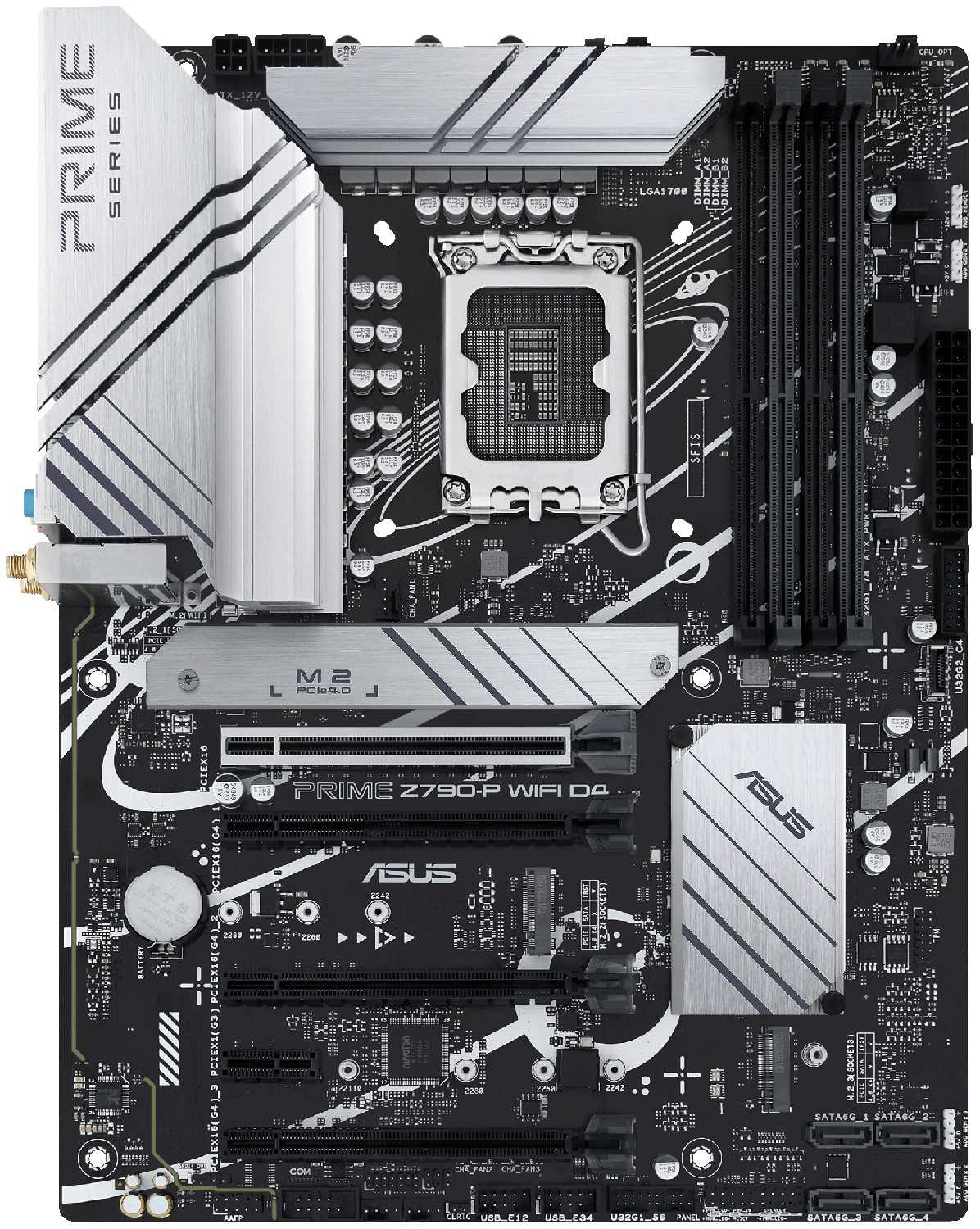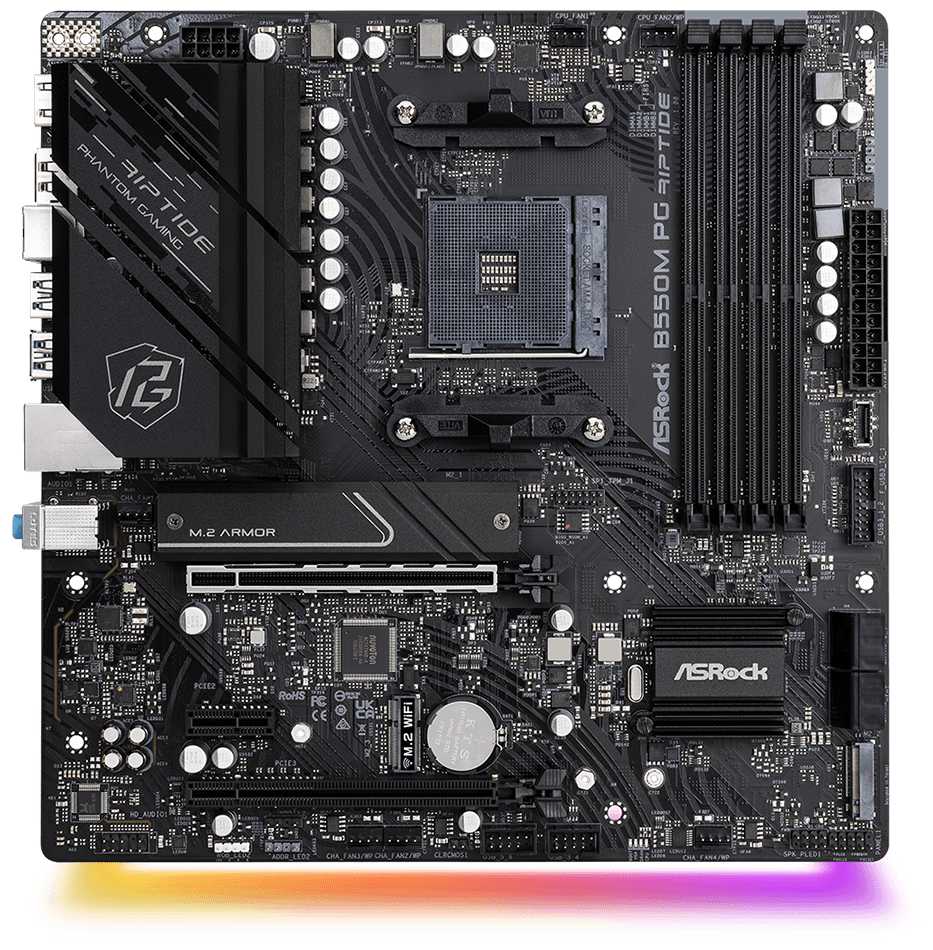Отзывы о Материнская плата GIGABYTE Z490 AORUS MASTER
119 отзывов пользователей o GIGABYTE Z490 AORUS MASTER
Пользовались
GIGABYTE Z490 AORUS MASTER?
Поделитесь своим опытом и помогите другим сделать правильный выбор
The build is great. 6+ layer count. Colour neutral look.
VRM stays cool.
The build is great. 6+ layer count. Colour neutral look.
VRM stays cool.
The build is great. 6+ layer count. Colour neutral look.
VRM stays cool.
The build is great. 6+ layer count. Colour neutral look.
VRM stays cool.
The build is great. 6+ layer count. Colour neutral look.
VRM stays cool.
The build is great. 6+ layer count. Colour neutral look.
VRM stays cool.
The build is great. 6+ layer count. Colour neutral look.
VRM stays cool.
The build is great. 6+ layer count. Colour neutral look.
VRM stays cool.
The build is great. 6+ layer count. Colour neutral look.
VRM stays cool.
The build is great. 6+ layer count. Colour neutral look.
VRM stays cool.
The build is great. 6+ layer count. Colour neutral look.
VRM stays cool.
The build is great. 6+ layer count. Colour neutral look.
VRM stays cool.
The build is great. 6+ layer count. Colour neutral look.
VRM stays cool.
The build is great. 6+ layer count. Colour neutral look.
VRM stays cool.
The build is great. 6+ layer count. Colour neutral look.
VRM stays cool.
The build is great. 6+ layer count. Colour neutral look.
VRM stays cool.
The build is great. 6+ layer count. Colour neutral look.
VRM stays cool.
The build is great. 6+ layer count. Colour neutral look.
VRM stays cool.
The build is great. 6+ layer count. Colour neutral look.
VRM stays cool.
Anyone who complains about the Intel 2.5gbE driver not installing correctly, it has nothing to do with Gigabyte, but rather Intel cant seem to write proper drivers that auto-detect/install. You must manually install the driver. I've seen this happen with other Intel NIC drivers.
Oh yeah, the infamous SLIVER had been corrected to SILVER on these newer batches.
However, if I unplug the display port cable from my VGA card and that only the HDMI is plugged in, I can see the AORUS logo while booting and can access the bios using the delete key. Seems to be an issue with the display port compatibility. I took my GPU and insert it in my GA-Z170X-Gaming 3 and it works... so definitely a compatibility issue with display port there..
What I've tried so far: without any success:
- Disabled fast boot
- Clear CMOS
- Reset bios options
- Updated BIOS to F5c
- Updated Drivers
- Updated GPU NVidia display port firmware
- Removed GPU and use HDMI port on MB (Work but not an option to access the bios)
- Disconnected all cables from GPU and kept the HDMI (Work but not an option to access the bios as my monitor support only up to 60hz on HDMI)
- Updated intel chipset drivers
I'm disappointed as a mid range Motherboard to have such issues. I read that other brand such as MSI were also having these issues on Z490 chipset and provided a BIOS update to resolve this.. I hope the same from Gigabyte..
I have used this with a 10700K and Corsair Vengeance RGB Pro 32GB (2x16GB) DDR4 4000 (PC4-32000) C18 Optimized for Intel Z490 and overclock it using the Gigabyte Z390 overclocking guide to 5GHz on all core. Maximum temperature while running Prime95 Blend or Cinebench is around 81 average (on air using Noctua NH-U14S).
Stable, so all good.
as for the Motherboard is concerned, this mobo has 14 phases 1 phase for GPU, 90 AMP. It has a beefy VRM and this motherboard doesn't break a sweat if you overclock it(the photos speak for itself). Unlike the MSI MEG Unify(which I had prior), the transient response and the extra heatsink due to its ARMOR made this motherboard way better when it comes to efficiency and overclocking.
I highly recommend this to anyone who does NOT want to pay $800 for a high end motherboard but will still have high end features regardless (the only major difference between this and the Aorus Extreme is that the Extreme has 16 phases instead of 14 phases, every thing else is basically the same. 14 phases and 90 AMP is way overkill.
The AUDIO is excellent. I no longer have to plug in my headphones at the back of the monitor(where there's a lot of electrical interference. I can plug it in the front and i still get 192,000 32 bit music, i also have access to its AMPLIFIER (front panel) which can have up to 3 levels(it's fantastic and fun, i use my sennehiser HD599 and my god, the front panel audio is excellent. It uses the ES9118 DAC which is among the better motherboard DACs out there.
The internet issues were non existent. I was able to plug in my internet and it worked right away. I'm guessing in the early days of when this motherboard came out, people had problems. I got this in late september and i had no issues with the internet.