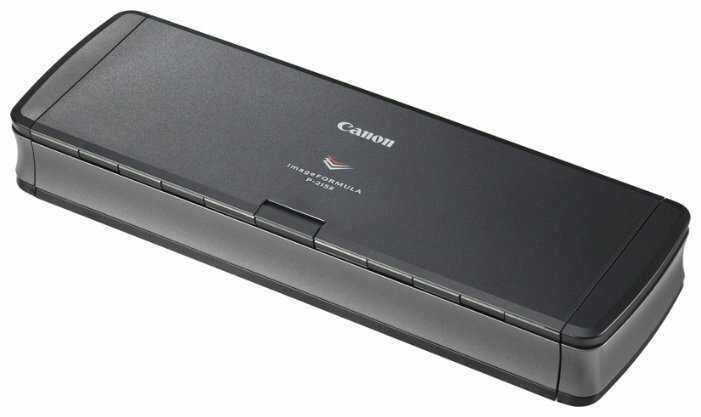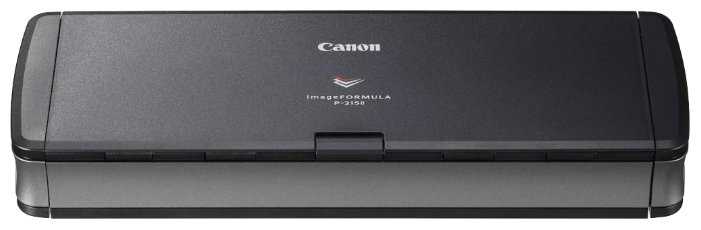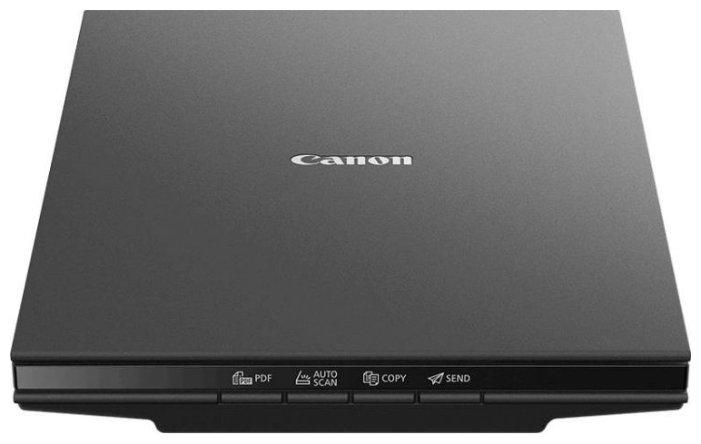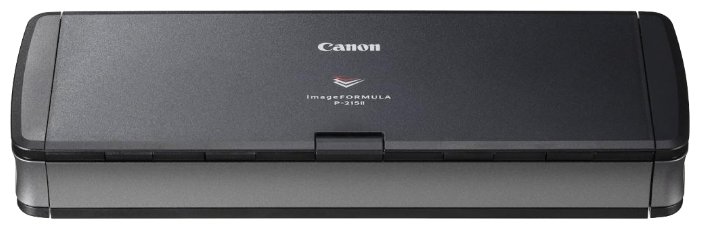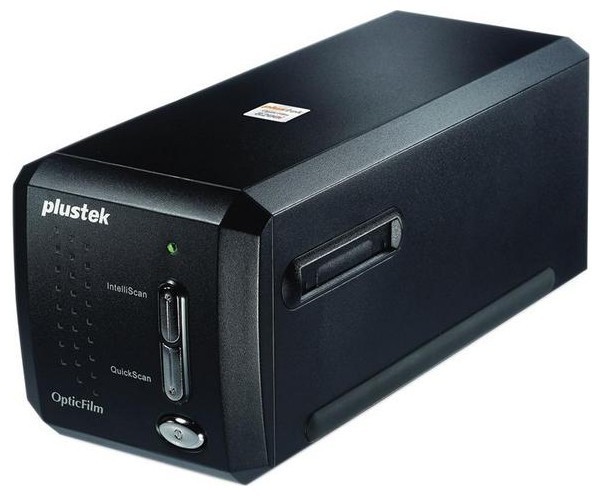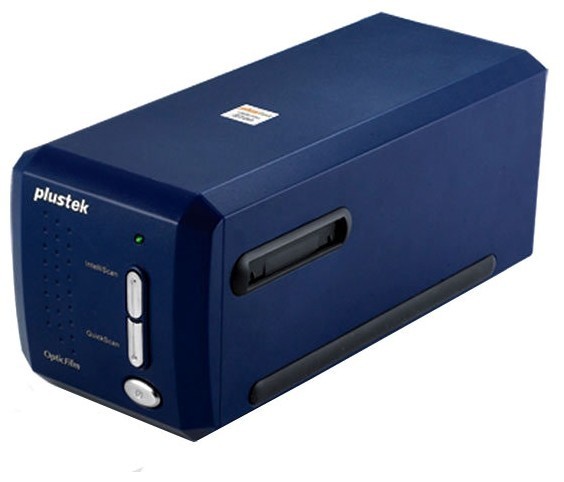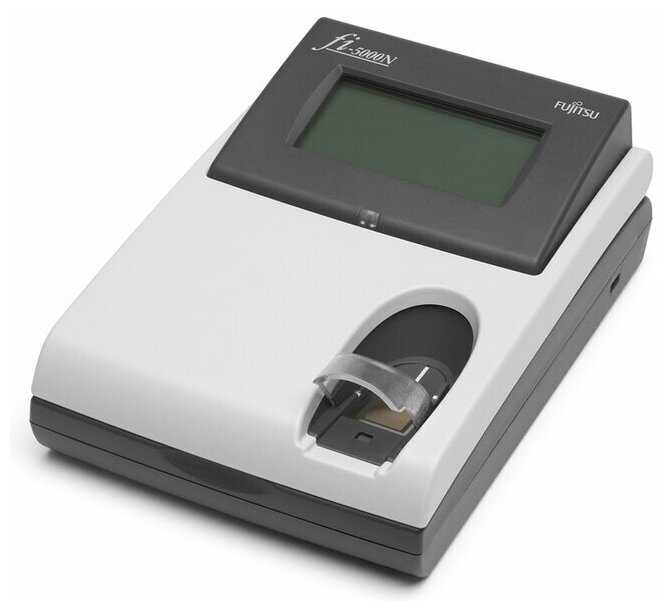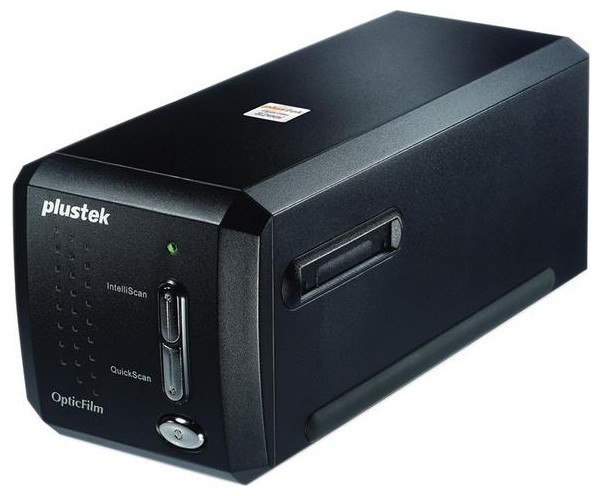Отзывы о Сканер Canon P-215II
167 отзывов пользователей o Canon P-215II
Пользовались
Canon P-215II?
Поделитесь своим опытом и помогите другим сделать правильный выбор
И не используя его часто, я поняла, что через несколько дней после срок возврата Amazon :-(
таким образом, бежать.
Супер, когда его software развивается, и что Canon не берет, даже не стоит обновлять драйверы сканера в demeurrant весьма хорошо продуманной и функциональной, вы не сможете использовать его.
отпугивают, если вы используете ОС недавно.
- +
из плюсов, так это то что эта модель при средней эксплуатации может проработать лет 5 без особых проблем, двустороннее сканирование. Ну и ПО довольно удобное для операций сканирования :-)
- -
очень любит "заглатывать" за один раз несколько листов даже спустя 5 минут эксплуатации после распаковки, в итоге пользы от протяжного механизма немного, очень капризен к качеству кабелей, в идеале холить и лелеять родной комплектный кабель, иначе будете как я бегать по городу и покупать новые кабели в надежде чтобы подошёл к сканеру и он не "отваливался". Не самое стабильное ПО (в организации 25 штук 7 лет эксплуатируют, уж поверьте те у кого всегда всё ок). Очень часто даже абсолютно новый сканер может писать что листов нет хотя они вставлены - помогает отключение питания сканера
18700... Смотрю и плачу вспоминая что в 2013 они стоили 6800. Спасибо, *** *** ***
- + Прекрасно сканирует, качество сканированных копий- отличное! Быстро и за 1 проход с 2-х сторон. Удостоверения тоже быстро и с 2-х сторон за 1 проход. Качество супер!
- - Не сканирует документы (типа паспорт)!!!!! застревает на середине, не может пройти прошивку........
- +
Экономия времени для большого обьема доков
Компактный
Не нужна установка драйверов, подключил и забыл
- -
2-3 последних листа не цепляет, приходится подталкивать пальцами
Иногда захватывает по два-три листа сразу
Не фиксируется на столе ( нет резиновых ножек )
Если на обратной стороне есть остатки тонера или другие подобные кляксы, может просканировать
Очень спасает в офисе при всевозможных проверках, свою цену оправдывает, пластик качественный, берите
- +
хорошая скорость сканирования и наличие автоподатчика бумаги.
можно быстро перетянуть на другое рабочее место, не требует установки драйверов и имеет малый размер.
питание с помощью USB.
двухстороннее сканирование.
софт для сканирования удобный, также не требует установки.
- -
автоповорот изображения и пропуск пустых листов работает не всегда.
используется около двух лет. в малый офис хороший вариант. цена с того момента увеличилась более чем в два раза.
- +
Компактный. Прост в работе - подключил и работаешь. Всё ПО зашито внутри.
- -
Даже новый, может захватывать вместо одного до трёх листков сразу. Если пользуетесь недорогой тонкой бумагой, сей аппарат категорически не рекомендую.
Кроме того, даже при использовании бумаги плотной всё равно последний листок или два приходится толкать рукой, сенсоры этой поделки его не видят.
Лучше взять что-нибудь другое, понадёжнее.
- +
Компактный, расширенные настройки, быстрый. Не надо переворачивать листы, чтобы сканировать с двух сторон. До этого пользовалась МФУ той же марки. Небо и земля. Может поместиться в женской сумочке среднего размера. Приобретался для работы, много документов приходится сканировать.
- -
Пока не заметила. Хотя, с настройками немного повозилась, чтобы подобрать самый оптимальный для себя.
- +
Очень сильно облегчил работу на предприятии. Скорость сканирования. Компактный. Качество.
- -
Нет таких, остальное мелочи.
Брали на работу сначала один. Всем понравился, но началось его гулянее между отделами. Был преобретн второй, тоже мало оказалось. Сегодня 05.07.21 забрал 3-й. Советую к покупке, очень удобен в поездках.
- +
Компактный , легкий, функциональный
- -
не успел распаковать, а н уже хватает по несколько листов. Плохо. рходится перепланировать весь пакет документов!!!
- + отлично сканирует, изображения четкие
- - Еще не найдены
- + Хорошее качество, мне нравится, как он работает
- - Не вижу
- + Рекомендую обратить внимание, если нужен мобильный вариант сканера.
- - Полноценный сканер такая модель не заменит, но для выездных историй отличная находка.
- + Соответствует заявленым характеристикам. В нашем случае считаем удачным приобретением.
- - Как сканер для работы "на ходу" отлично подходит.
- + Очень компактная и практичная модель, дорожный вариант. Легкий, весит совсем мало. Удобно брать с собой. Крутое качество работы, скорость тоже отличная. 15 страниц в минуту делает без проблем. Есть опция двустороннего сканирования. Питается не только от розетки, но и просто от usb. С программным обеспечением нет никаких сложностей, оно встроено. Управление на самом корпусе, с ним тоже все просто.
- - Достойная модель, очень помогает в работе. Недостатков нет, на мой взгляд.
- + Быстрое сканирование. Встроенная утилита, не требующая установки.
- - Пока не выявили.
- + Скорость, компактность, 2х стороннее сканирование