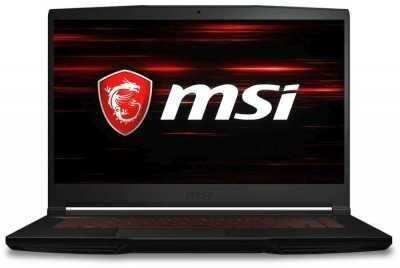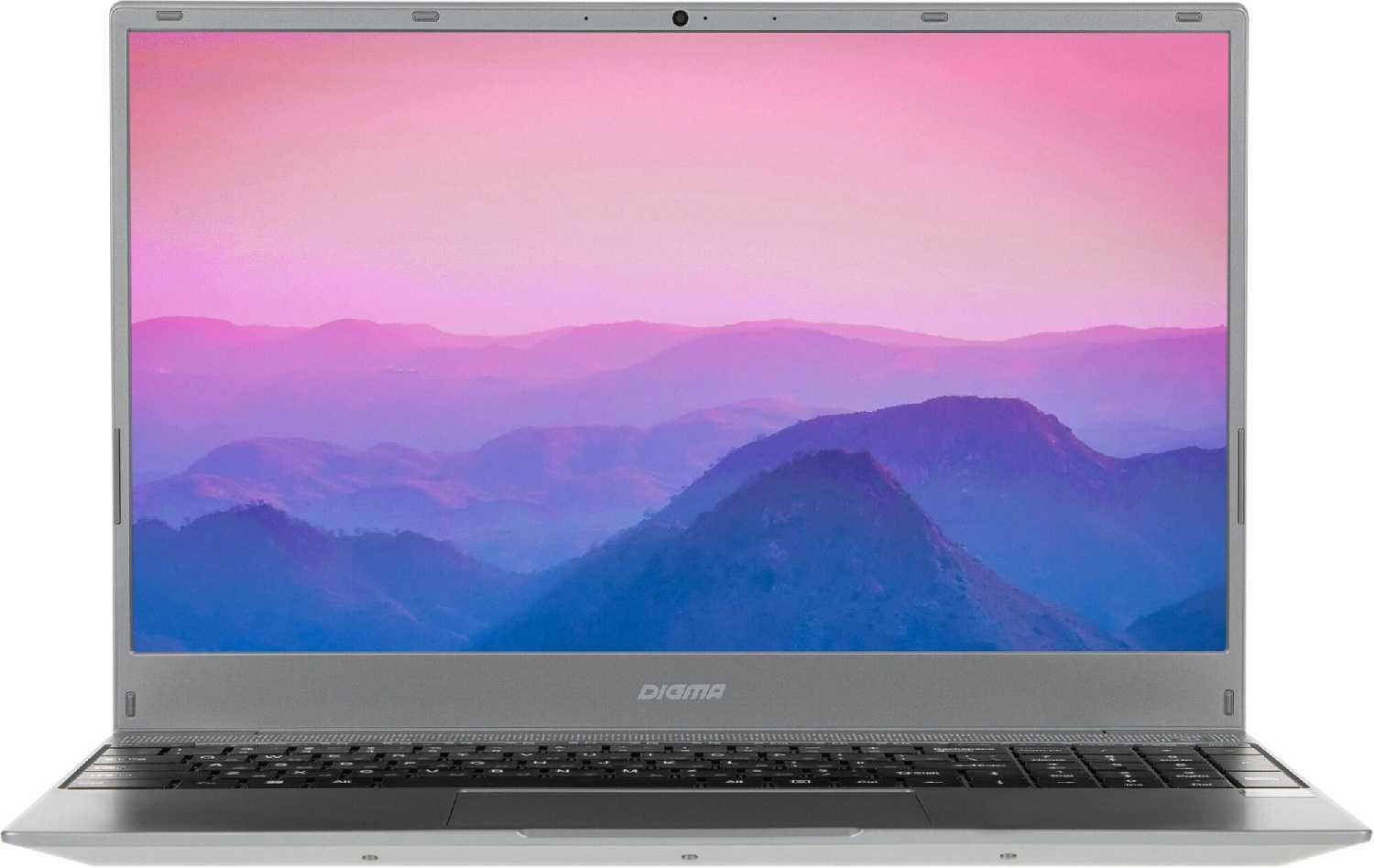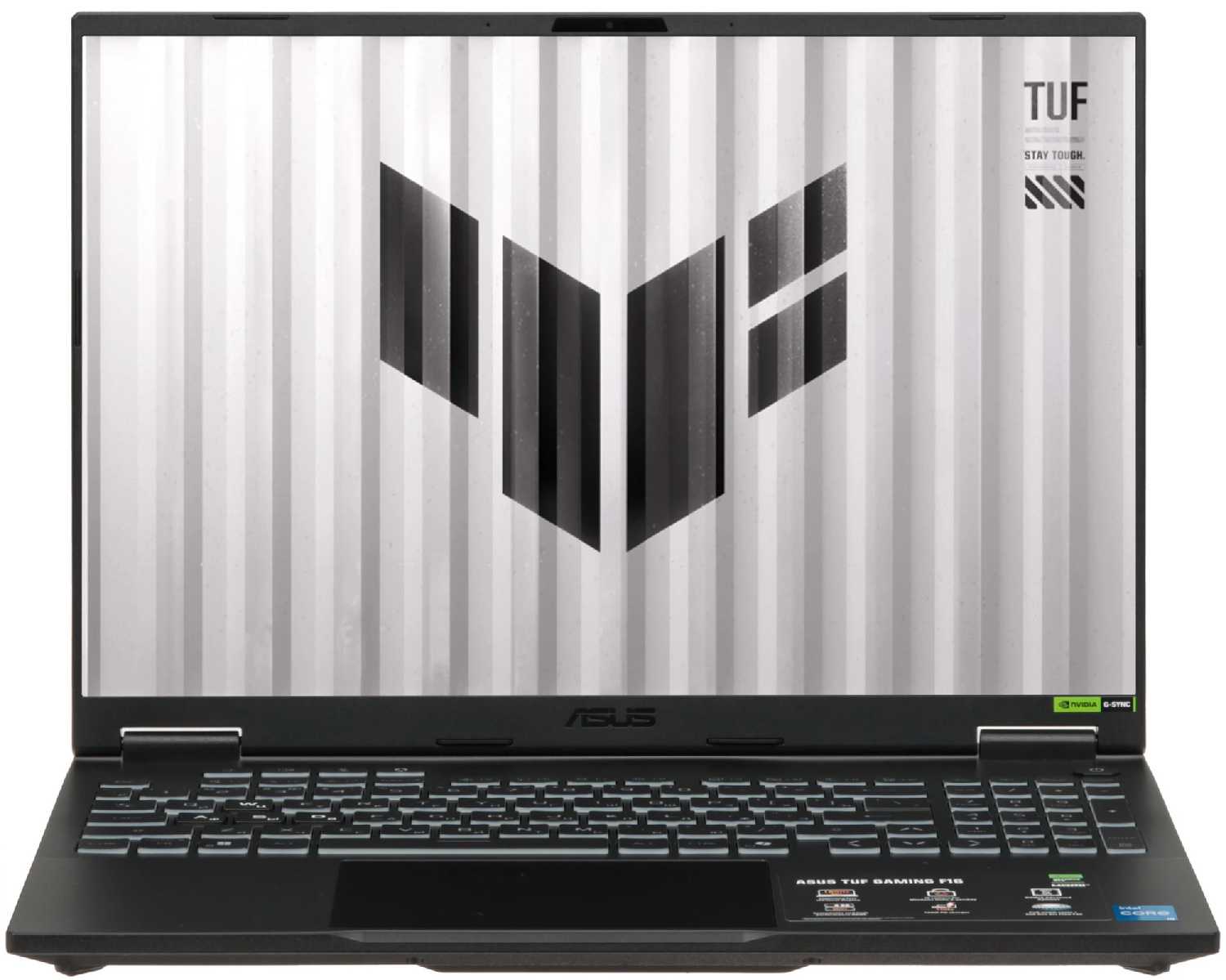Отзывы о Ноутбук ASUS Vivobook 17 (X1704)
571 отзывов пользователей o ASUS Vivobook 17 (X1704)
Пользовались
ASUS Vivobook 17 (X1704)?
Поделитесь своим опытом и помогите другим сделать правильный выбор
- +
Покупался для пожилого человека Большой экран и небольшое разрешение то что нужно. Производительность достаточная для решения поставленных задач. Неплохой крепкий корпус
- -
За такие деньги нет.
Хорошее сочетание цены и качества.
- +
Для данной сборки, хорошая производительность, нешумный
- -
более, чем за год использования не выявил
Наверно придется наклеивать наклейки на клавиатуру - не четко видно при определенных условиях
- +
Пока не обнаружил.
- -
1. Очень большой недостаток - разметка клавиатуры.
Прямо скажем - ** не видно на серых кнопках с серо-черными буквами.
Хотите ломать глаза и портить зрение, всматриваясь в клавиатуру - покупайте эту поделку от Асус.
2. Нет кнопки Pause/Break, зато добавили кнопку блокировки виндовс-сеанса и какие-то ножницы, типа делать скриншот. Еще одна кнопка с перечеркнутым фотоаппаратом - вообще не в курсе, что она делает.
- + Довольно шустрый, соотношение цена-качество
- - Маловато оперативной памяти, греется батарея
- + Яркий экран. Быстрая, стабильная работа. Тянет многие игры без больших усилий. Очень сильно цепляется за wi-fi: сижу в соседнем доме, а мой wi-fi он видит (правда на одну палочку), подключается и даже быстро работает.
- - Маленькая батарейка. У меня больше чем полтора часа не работал при средней нагрузке. Вывалилось гнездо под USB порт на втором месяце эксплуатации (одно), при этом я ничего туда не вставлял, починили в сервисном центре...
- + хорошая производительность, не греется, не глючит
- - практически нет
- + очень удобен в обращении, недостаток лишь в размерах при транспортировке, яркий экран, хорошие углы обзора, видеокарта расчитана на фильмы это минус а процессор шустрый , подойдет для офиса и для работы.
- - видюху бы...
- + Симпатичный, подкупающий дизайн.
- - Плохие углы обзора экрана. Переодические зависания, нестабильная работа со сложным определением причин.
- + приятная машинка,резвая,2 hdd,не грееться,бесшумная,алюминь в отделке,большой яркий экран,мощная батарея(примерно 4 ч.),удобно(для меня)расположены разьемы,просто красивая модель,тачпад с мультитачем,на удивление хороший звук
- - углы обзора средние,медленный...
- + - есть отделение для второго жесткого диска!!!
- бесшумная работа (охлаждение очень продумано)
- батарея 5200 мАч
- большое разрешение экрана (1600x900) - - по большому - их нет.
разве что - отсутствие поддержки USB 3.0
- + всё работает, цена качество
- + Хороший ноутбук за свои деньги. Быстрая доставка
- + супер ноут !
- - нет
- + Прекрасное сочетание цены и качества
- - Нет
- + Отличный ноутбук с большим экраном, не шумит, не греется, отлично тянет фотошоп, архикад, тяжелые презентации. Подойдет и для учебы, и для работы.
- - Если планируете таскать с собой - тяжеловат.
- + Заряд батареи держит хорошо до 5 часов после 10 месяцев эксплуатации
- - Не нашел
- + подсветка клавиатуры, 17 дюймов , хороший процессор и цена
- + Неплохой ноутбук. Покупали для офисной работы
- + Отличный
- + Лучший ноут по соотношению цена/качество
- + Ноут пришел хорошо упакованным, в целости и сохранности - больше всего опасался, что в процессе перемещения его могут повредить. Так что все прошло отлично: за эти деньги ничего более адекватного не нашел (+ предустановленная винда).
- - Пока никаких недостатков, одни достоинства.
- + Отличный ноутбук. Большой сплит
- - Отсутствуют.
- + Все нравится: и внешний вид, и цвета, и быстрота реагирования кнопок. Для работы идеален.
- - не нашла пока