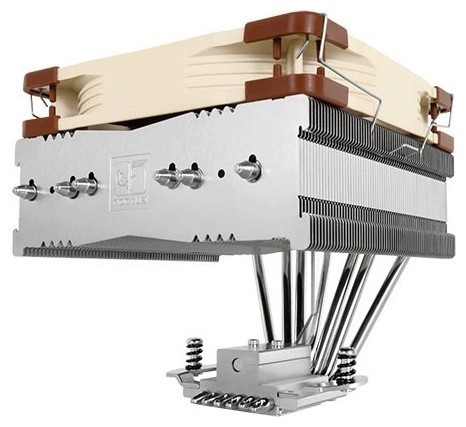Отзывы о Кулер для корпуса Zalman ZM-F1 PLUS(SF)
360 отзывов пользователей o Zalman ZM-F1 PLUS(SF)
Пользовались
Zalman ZM-F1 PLUS(SF)?
Поделитесь своим опытом и помогите другим сделать правильный выбор
- -
Уровень шума не соответствует заявленным 18-23 дБ.
На 2000 об/мин вентиляторы издают довольно противный гул
Zlman ZM-F1 на обычных подшипниках при 2000 об/мин работают куда тише.
- + 1) Обсалютно безшумный ( если подсоеденить переходник идущий в комплект )
2)Переходник для уменьшения шума - - Долго мучался при установки, ну это потому что раньше не было опыта установки кулера на силиконовых креплениях, а так их НЕТ
- + Хорошее качество изготовления. Отдельная благодарность инженерам этой компании за то, что по прошедствии пяти лет куллер не шумит. Надёжное крепление на материнской плате. На куллере нет подсветки, и это очень практично.
- - Многим покажется не очень удобным его установка на материнскую плату, но мне встречались и более неудобные крепления. Его как и все куллеры приходится чистить.
- + Хорошее качество изготовления.
Наличие снижающего обороты резистора. - - Шумный без резистора.
- + хорошо охлаждает, так как весь медный.
- - нет, почти за год эксплуатации.
- + 1) Адекватная стоимость
2) Переходник в комплекте.
3) Бесшумный на 1800 оборотах - - Подшипник скольжения... говорят, быстро изнашивается. Посмотрим.
- + поставил, хорошо работает на 3000 оборотах
еле слышен. у меня таких 3 штуки стоят, вместе они не громче кондиционера
- + Дешёвый,но качественный кулер,тихие до безобразия,установка оригинальна,силиконовые болтики просто класс.
- - не нашел
- + переходник с возможностью уменьшения скорости вращения и шума в комплекте, а также 4 резиновых гвоздика для крепления на корпус
- + Цена, тихий, нормальный поток, Интересная система крепления на силиконовых болтах.
- - Не обнаружено
- + Фирма достойна похвал
- - нету их
- + Работает тихо, качесвтенный
- + работает,крутиться,для меня лично не шумный
- - на сколько хватит покажет время
- + Хорошо работает, тихо
- + Компактный, тихий, 4 пин вентилятор
- - шумноват
- + норм.
- + Тихий кулер
- + Нормально
- - Большой радиатор
- + - Недорогой
- Производительный
- Компактный
- Тихая работа даже на максимальных (2500 об. мин.) оборотах - - - Не эффективен для высокопроизводительных процессоров
- Небольшая площадь привалочной плоскости посадки процессора (fx-8350 закрывает не полностью)
- Максимальные обороты заявлены в 2600 оборотов в минуту, хотя, более 2500 оборотов в минуту я не видел.
- На...