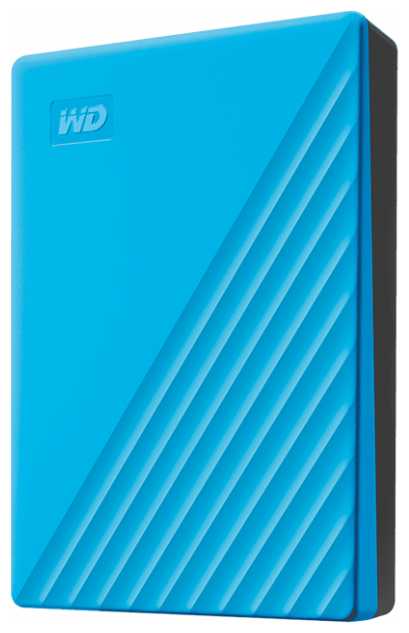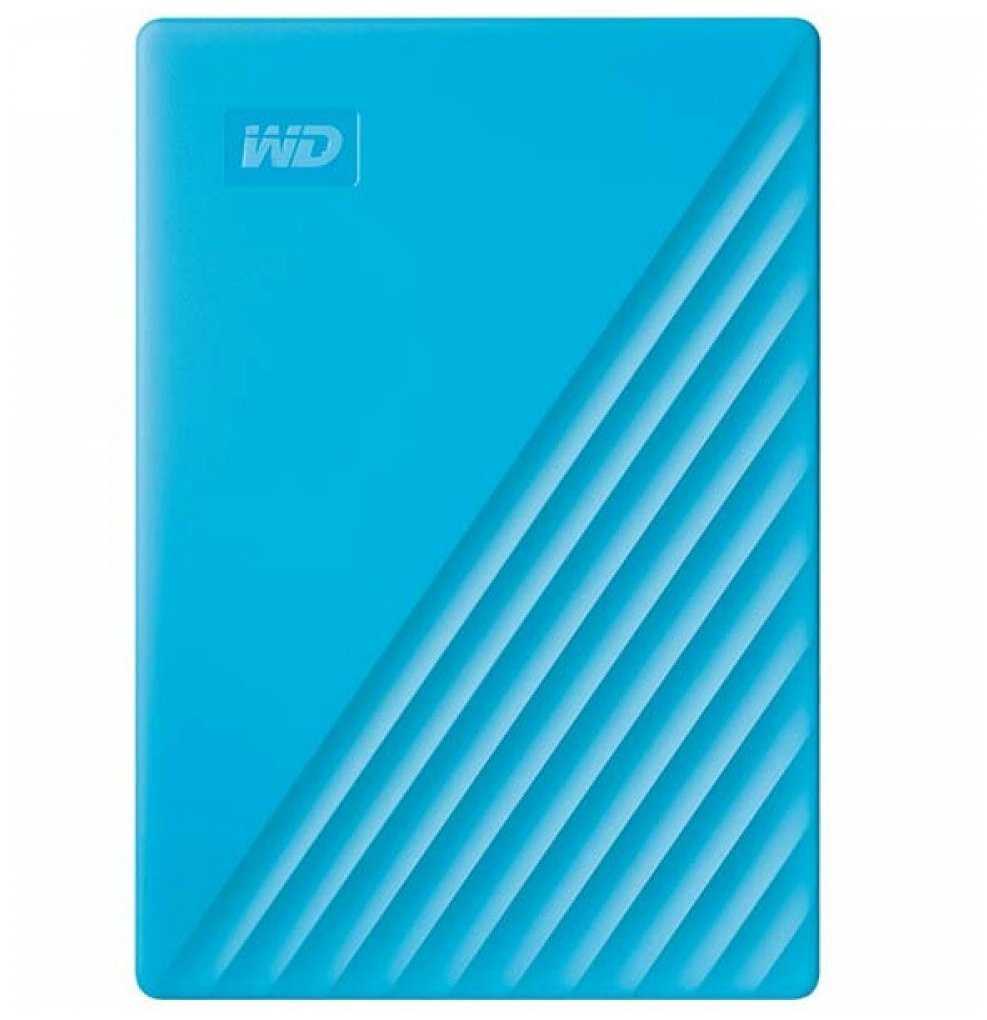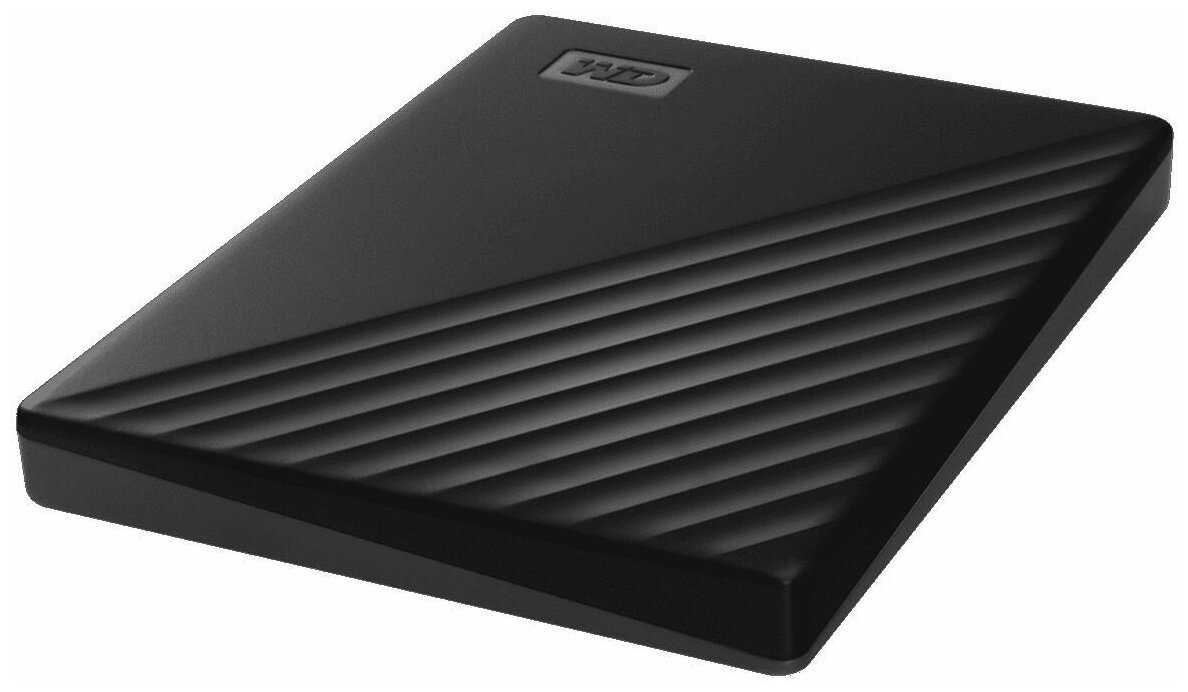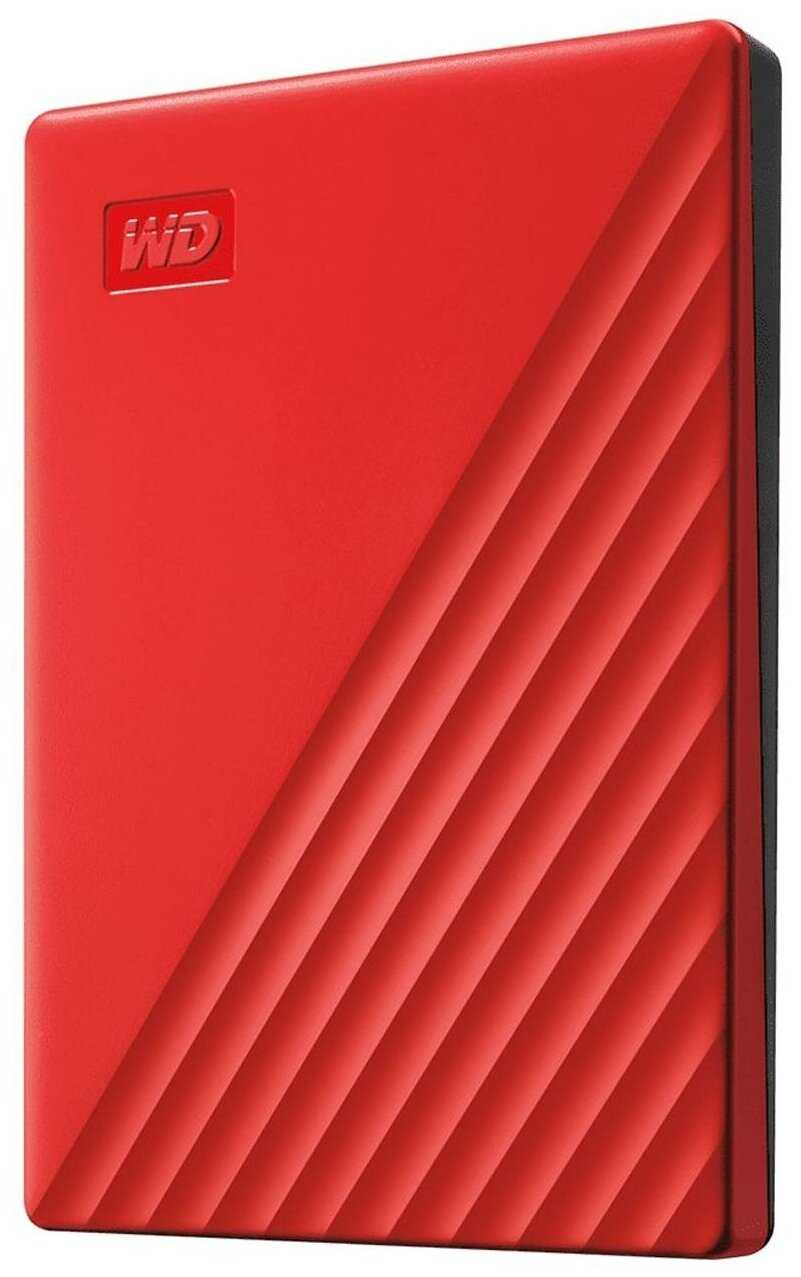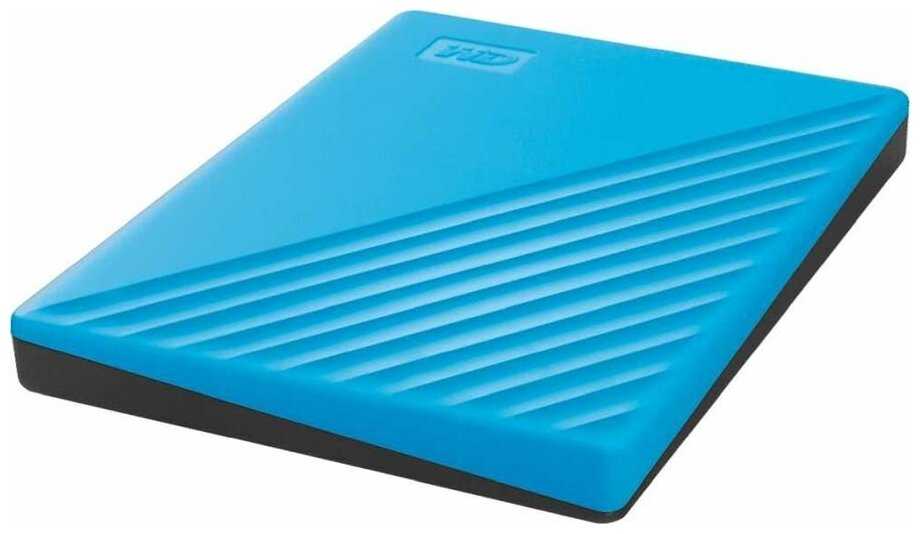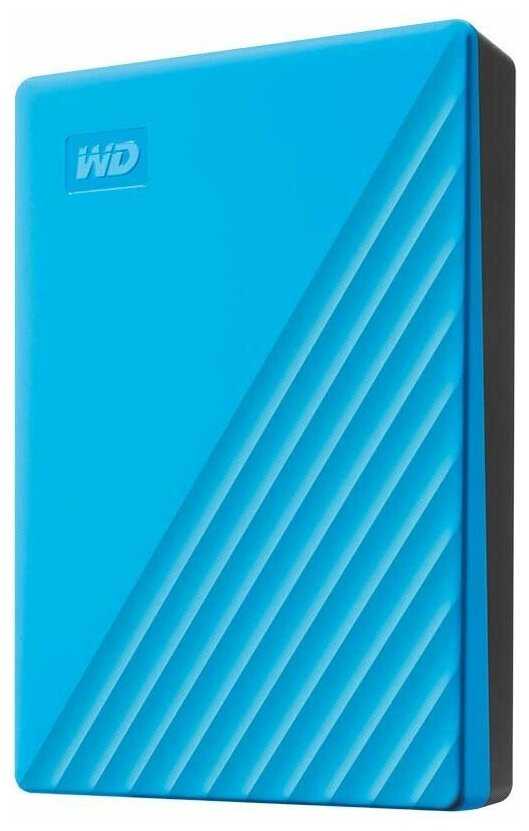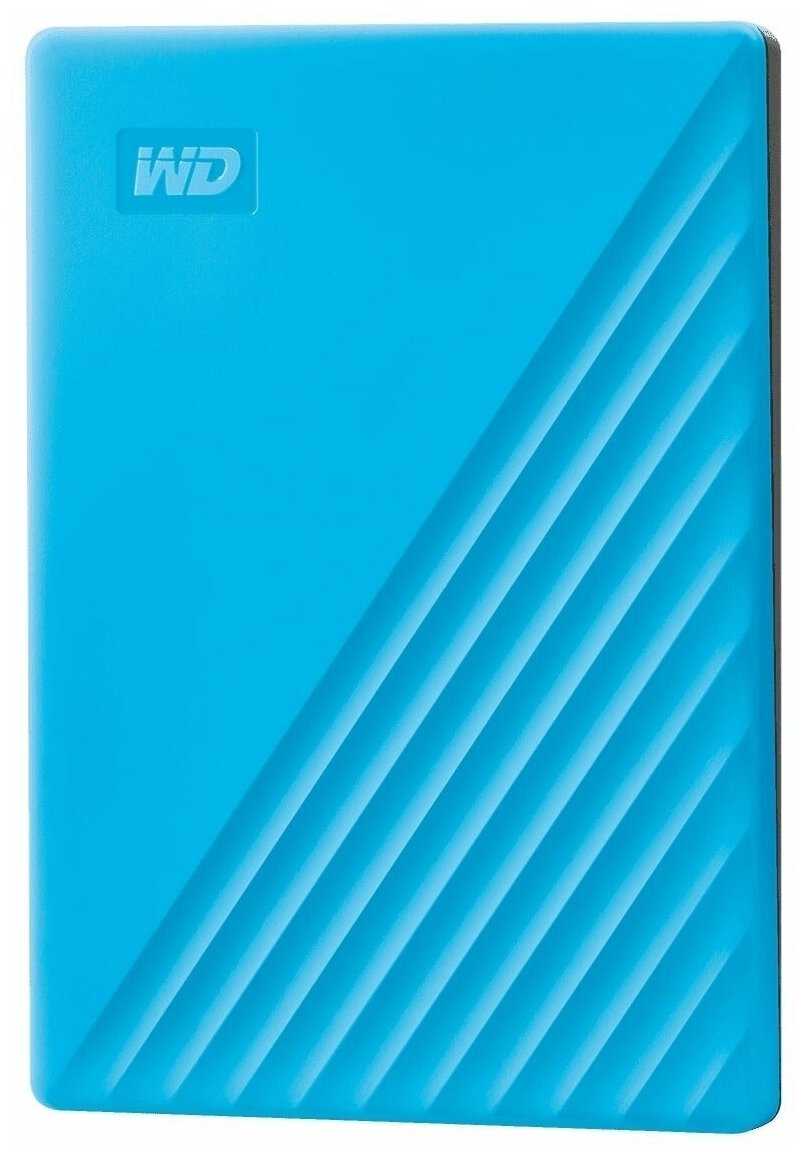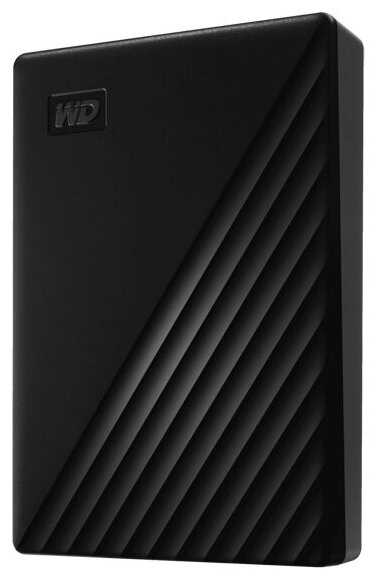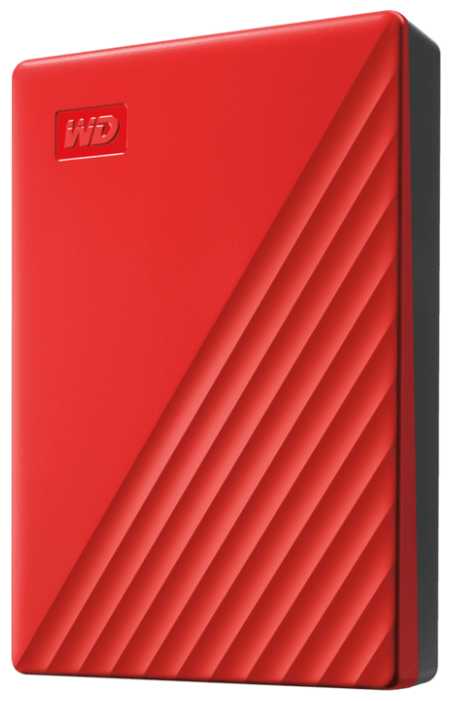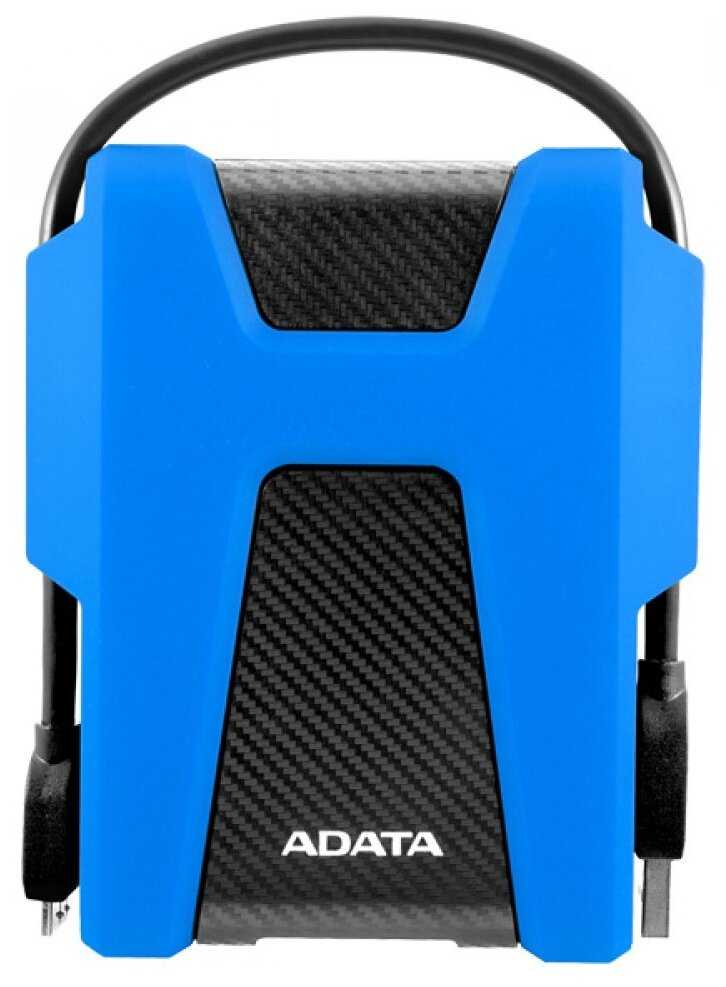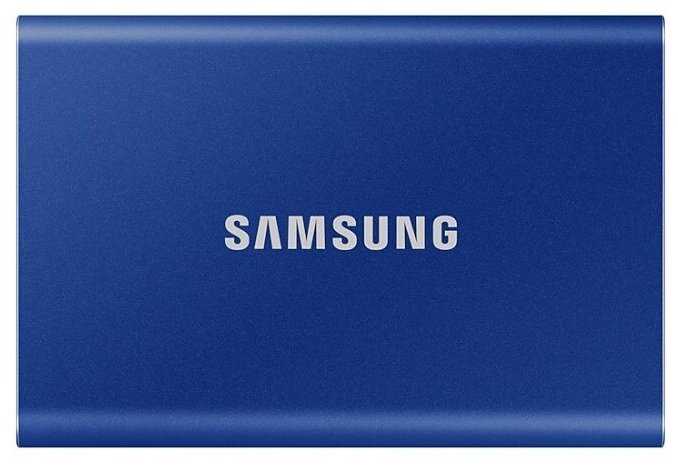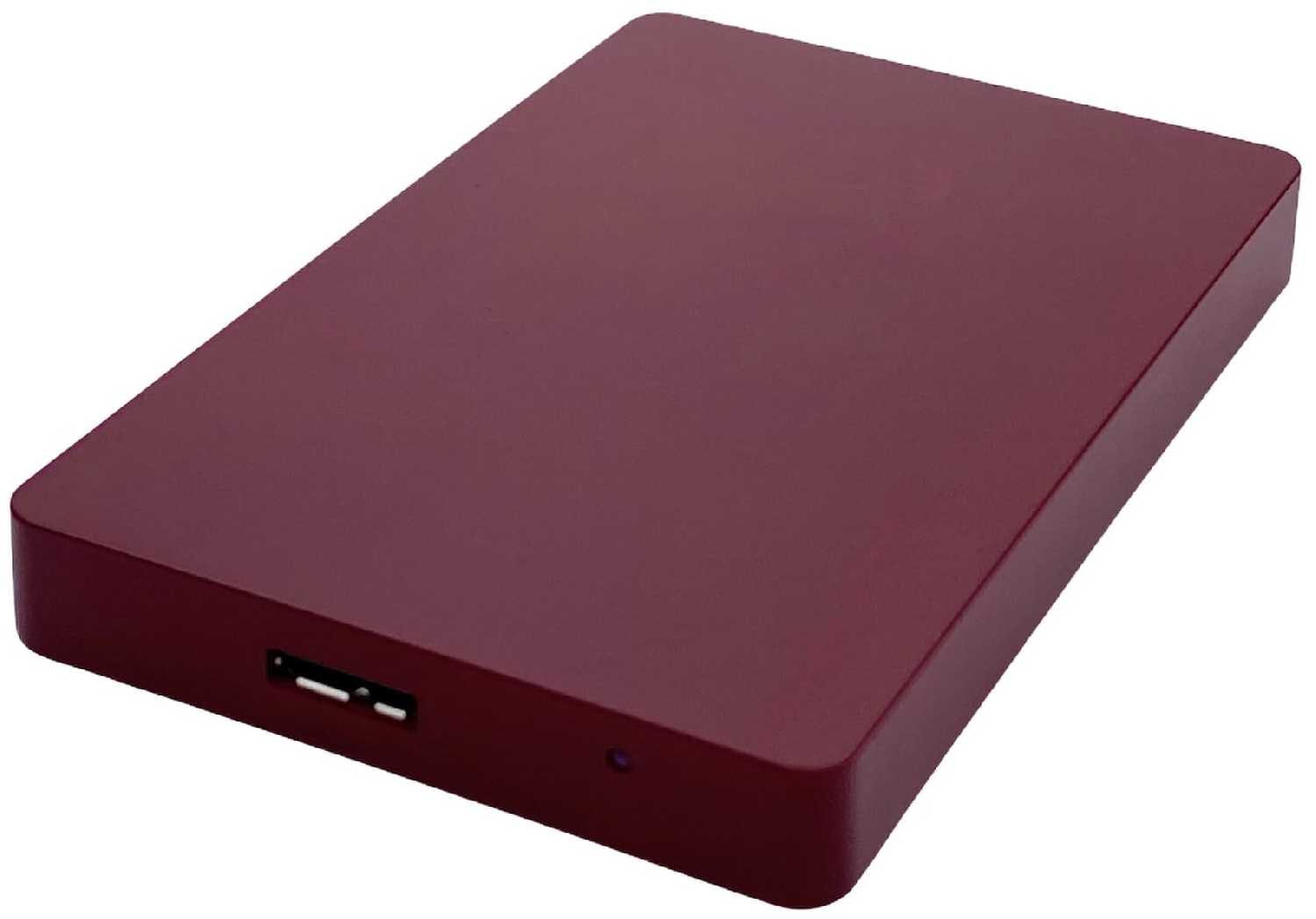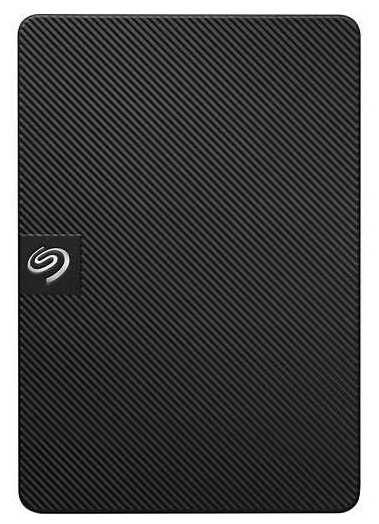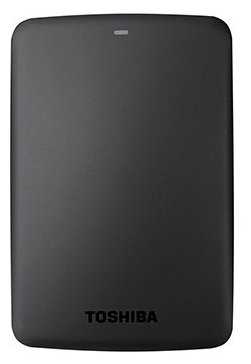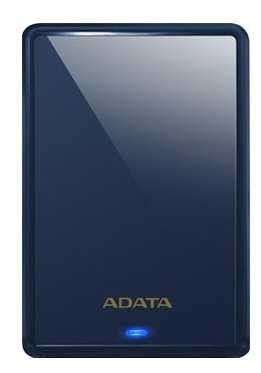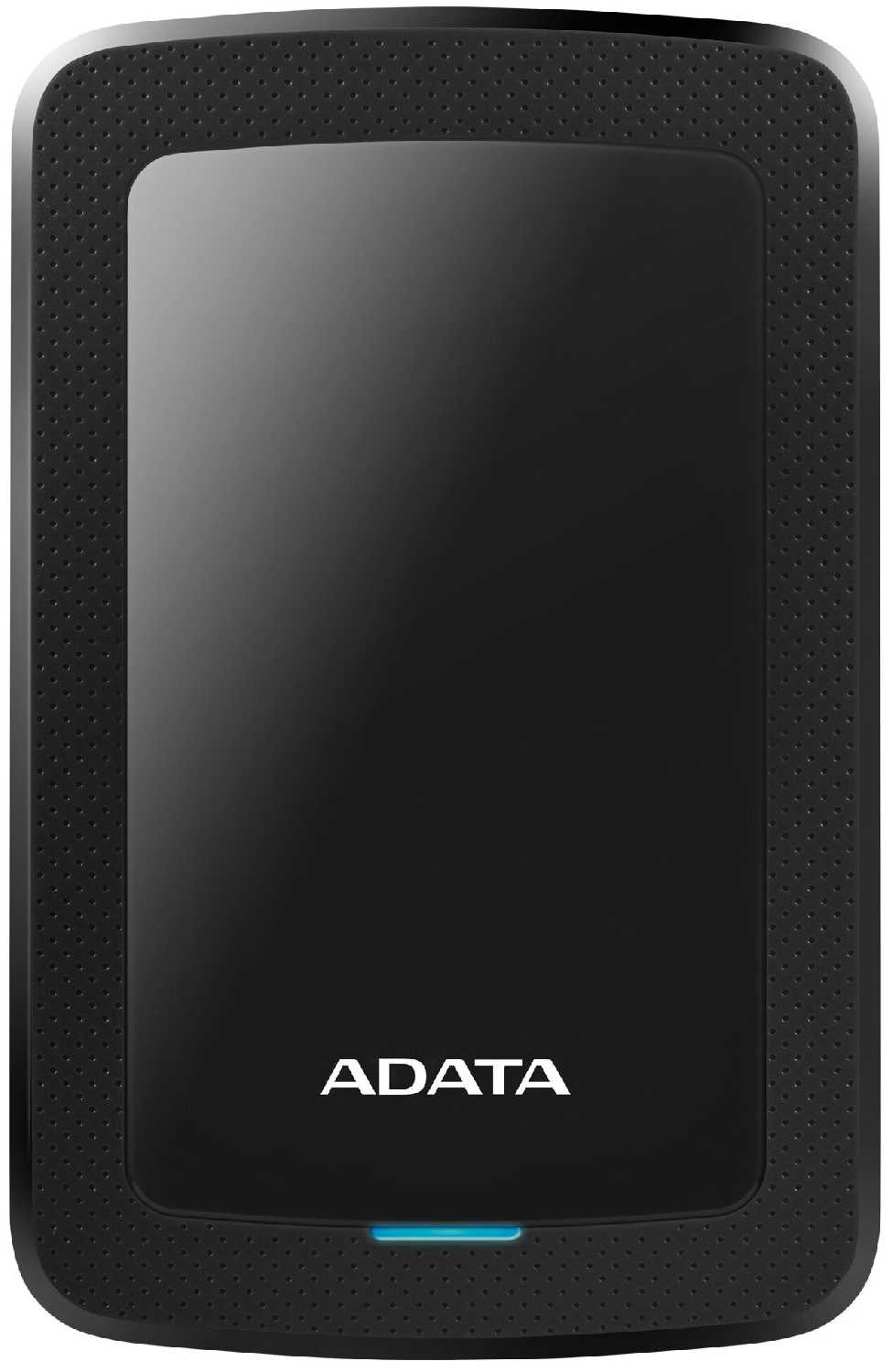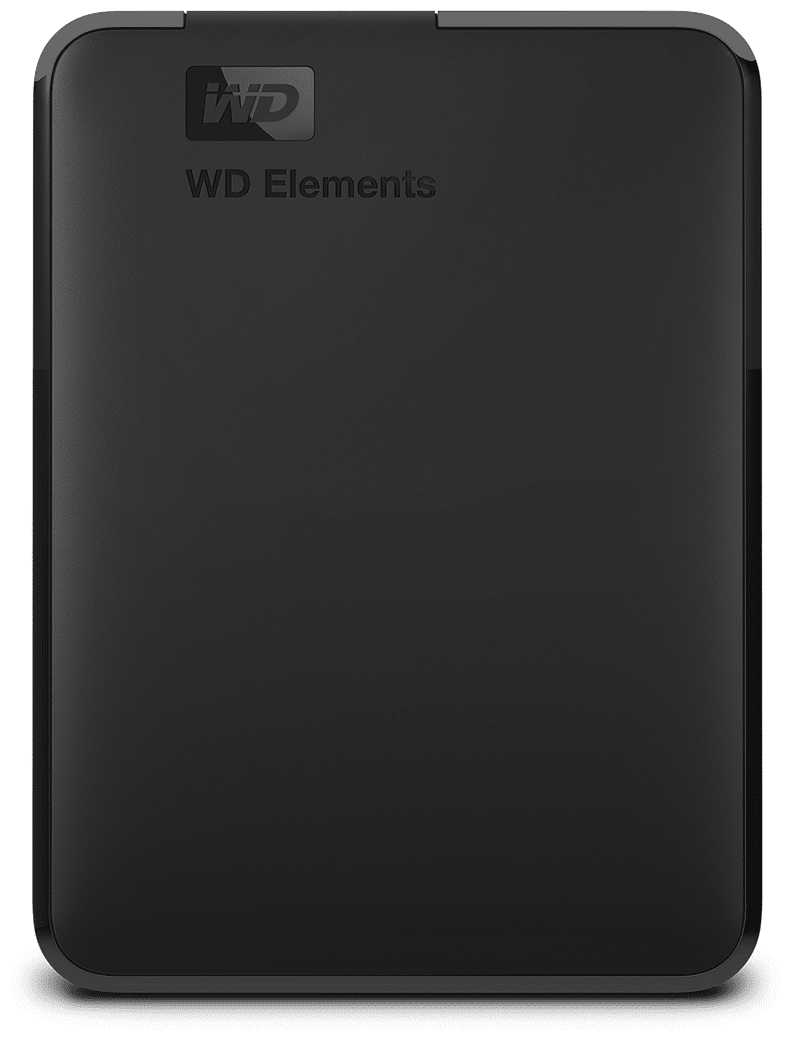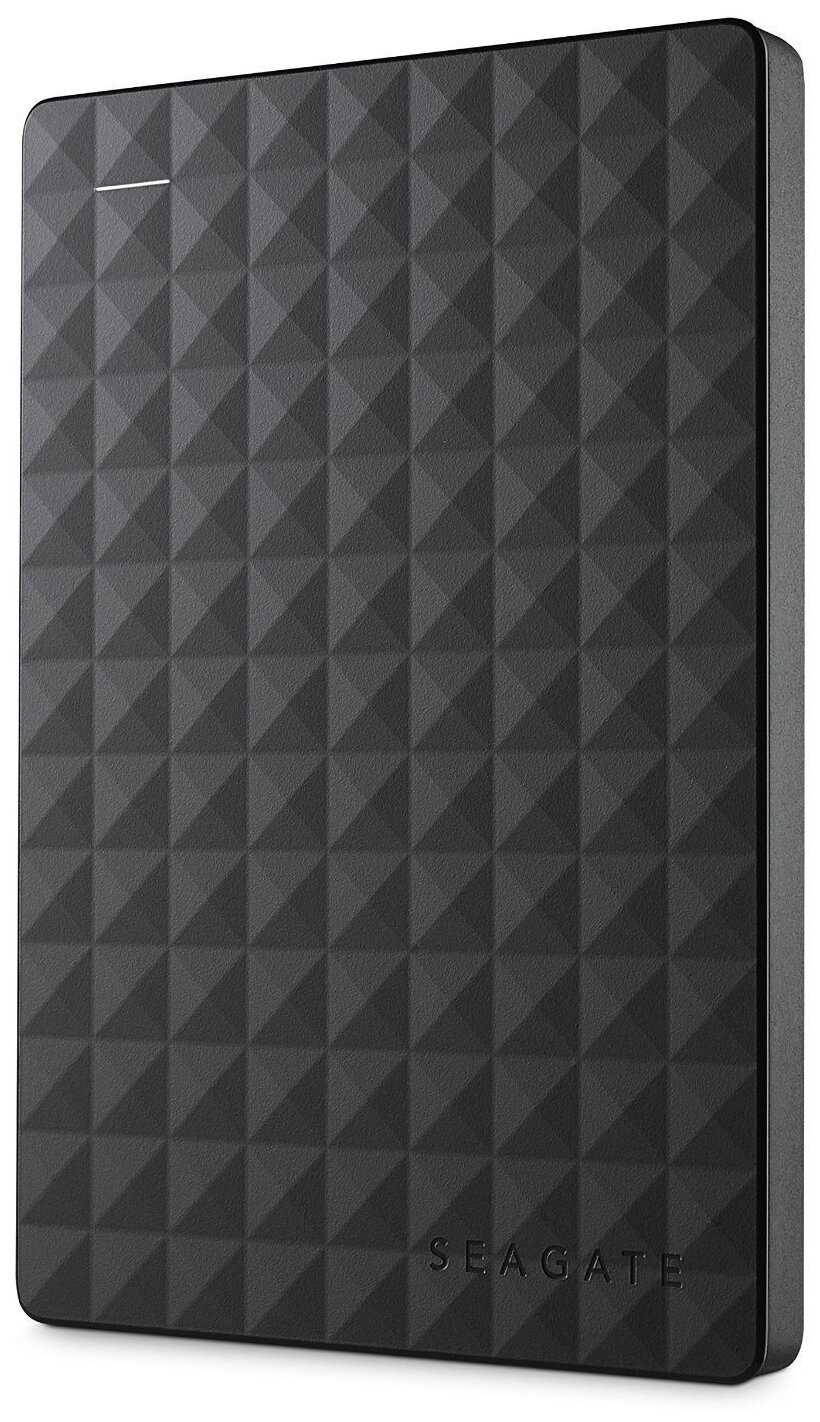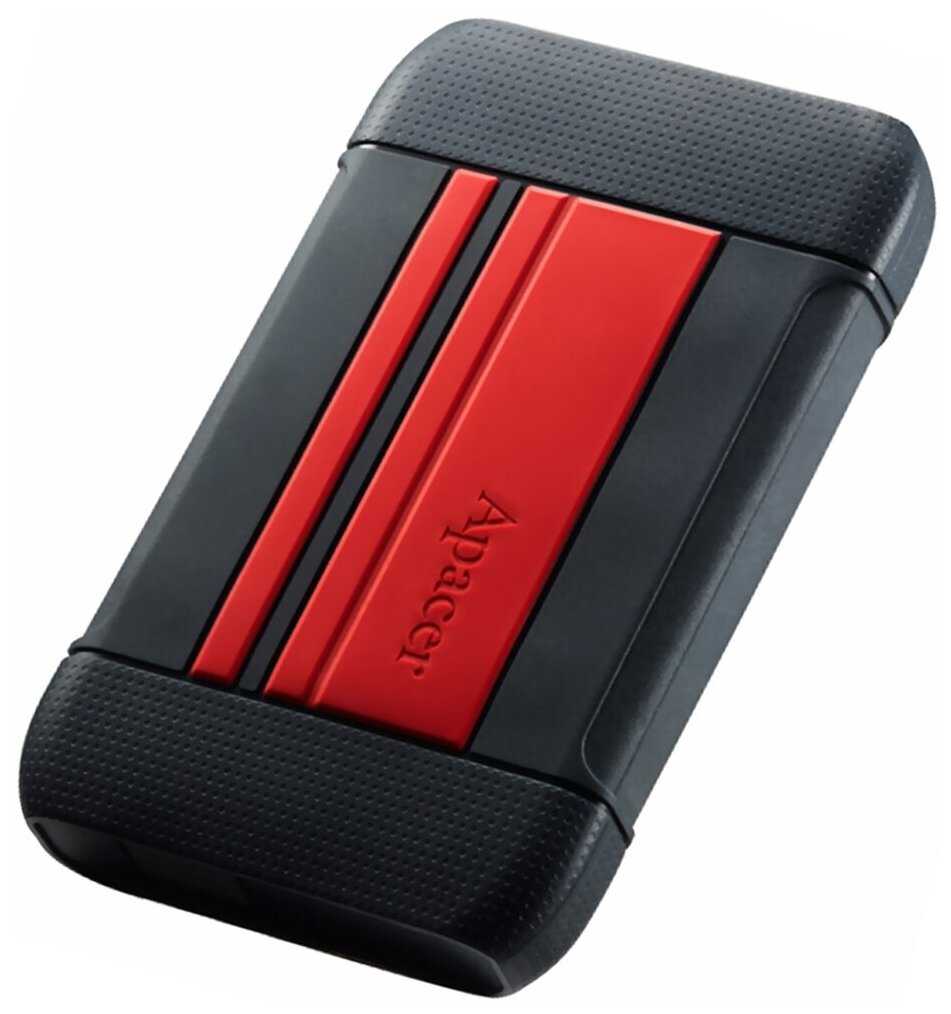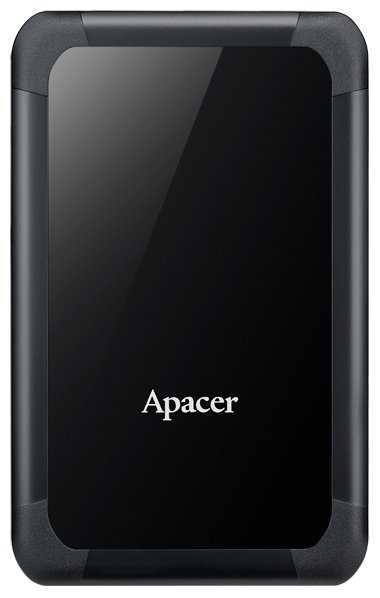Отзывы о Внешний HDD Western Digital My Passport, WDBYVG/WDBPKJ
1879 отзывов пользователей o Western Digital My Passport, WDBYVG/WDBPKJ
Пользовались
Western Digital My Passport, WDBYVG/WDBPKJ?
Поделитесь своим опытом и помогите другим сделать правильный выбор
- + Быстрая работа.Не требуется установка драйверов.Приятный дизайн.Тихий.
- - Особых не обнаружено.Разве маркий...
- + неплохой корпус, хороший шнурик в комплекте
- - чувствительный к питанию.
При подключении к старому компьютеру или через usb-hab...
- + "Размером с паспорт" - так можно охарактеризовать данное устройство. Конечно, в толщину оно побольше, но вот в профиль очень сильно напоминает сей документ. Корпус хороший, внешний вид тоже не подкачал. Главное отличие WD MyPassport Studio от остальных HDD – наличие шторки, которая закрывает порты USB и FireWire от попадания в них пыли и различных посторонних предметов. "Двухпортовость" -...
- + Отличная вещь, купил на 160, очень доволен, работает быстро, не шумит, не глючит, вообще всем советую
- - Недостатков вообще нет, не могу только запустить его на компе у друга где старый usb, но думаю это вина старого компа
- + 320 Гигов, это хорошо, отличный дизайн, надеюсь диск там сата, чтоб поменять если что, все в комплекте, внутри ничего не громыхает...
- - т...
- + Пока всё отлично, удобная синхронизация, высокая скорость, установил на него проги - всё быстро и уверено. Все достоинства хорошего харда есть
- - Пожалуй немного смутило что не пару раз переключался( не хватало энергии) при работе с ноутом ASUS s200n. Но вроде это только сначала, и скорее всего изза того что я чтото не так сделал или перемудрил с электропитанием.
В общем я лично доволен
- + Красивый эргономичный дизайн, работает через кабель длиной 1,8 м, выдерживает падения и "наступания" на него, довольно...
- + Хороший дизайн, быстрый, легкий
- - При подключении через USB, при недостаточном питании не включается
- + Симпатичный внешний вид, не особо шумный
- - Подвисает изредка, но в пределах нормы :) вполне терпимо)
- + Отличный дизйн.
Прдуманная система питания.
Хоошие размеры. - - Немного медлеителен.
Корпус не самый лучший...
- + Красивый, куча цветов корпуса. Белый цвет очень классно смотрится с белым macBook
- - Довольно непрочный пластик корпуса - при довольно бережном...
- + Удобнее флешки, емкий, нужен всего один кабель
- - А теперь главное! У меня и еще у 3х человек на работе полетели такие жеские диски. Мой проработал примерно 10 месяцев, правда работал с ним довольно много,...
- + Красивый,удобный,быстрый,тихий.
- - Короткий шнур,маркий корпус.
"Маркий корпус"-Исправляеться покупкой чехла
"Короткий шнур"-Я просто взял провод от своего...
- - диск упал с системного блока, который стоит на полу в офисе, при попытке отсоединить кабель по завершении работы, соединяющий WD диск и системный блок. Упал углом, а не плашмя...
- + Дизайн, отлично смотрится с моим нотиком, работает без нареканий уже более года, столько перекопировал что дай бог какому другому, хорошее оформление качественный пластик (немного поцарапался за год но практически мало отличается от первоначального состояния). На момент покупки ценой был очень довлен.
- - короткий провод юсб, для ноута в принципе нормально хотя всеравно маловато, а для...
- + Отличный дизайн. Не одного сбоя за полтора года работы. Очень шустный. Не шумит.
- - Не варит кофэ
- + Стильный, приятный на ощупь. Отлично работает.
- - Гнездо подключения находится на той же стороне что и индикаторы заполняемости. И когда он подключен получается, что он отвёрнут от пользователя и нужно либо его поворачивать, либо тянуться, потому что...
- + Скоростной, удобный, стильный
- - бывает подвисает (редко)
- + Подобное устройство на 60 гб у меня 4 года.
- - Последний месяц стало шалить в маленьком разъеме.
- + компактный, ёмкий (160г)лёгкий и стильный.
- - кабель короткий, с другим кабелем не работал, не все юсб порты тянут, на краю пластикового корпуса заусеница 3 мм - на ощупь не...
- + компактный, ёмкий (160г)лёгкий и стильный. Удобно подключать к комьютеру и носить с собой.
- - глянцевый,...
- + Скорость записи и чтения хорошие
- - Корпус глянцевый и очень легко царапается, и быстро образуются потертости,...
- + Надёжный, лёгкий, компактный, тонкий корпус, индикация, провод для подключения в комплекте
- - Недорогой пластик, носил в сумке, не бил, не понял, весь поцарапался. Цена на момент покупки за 1Тб была 4990