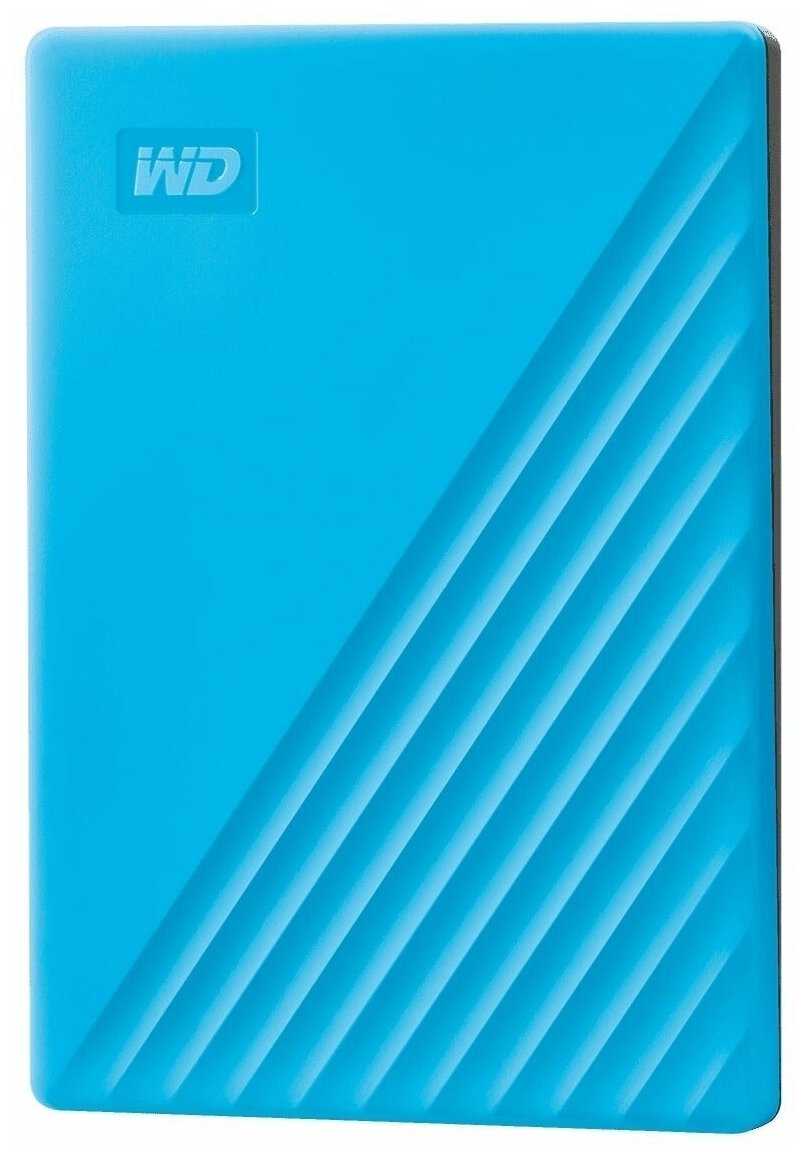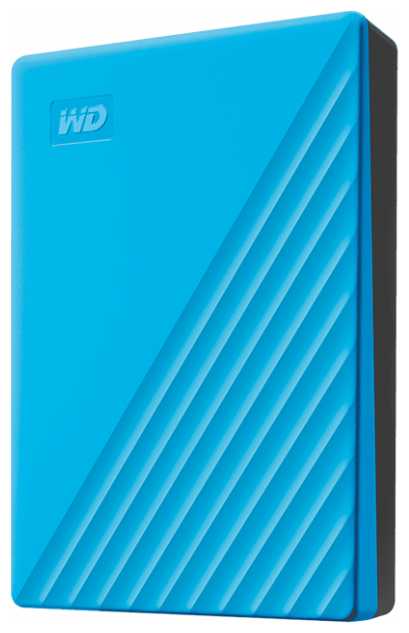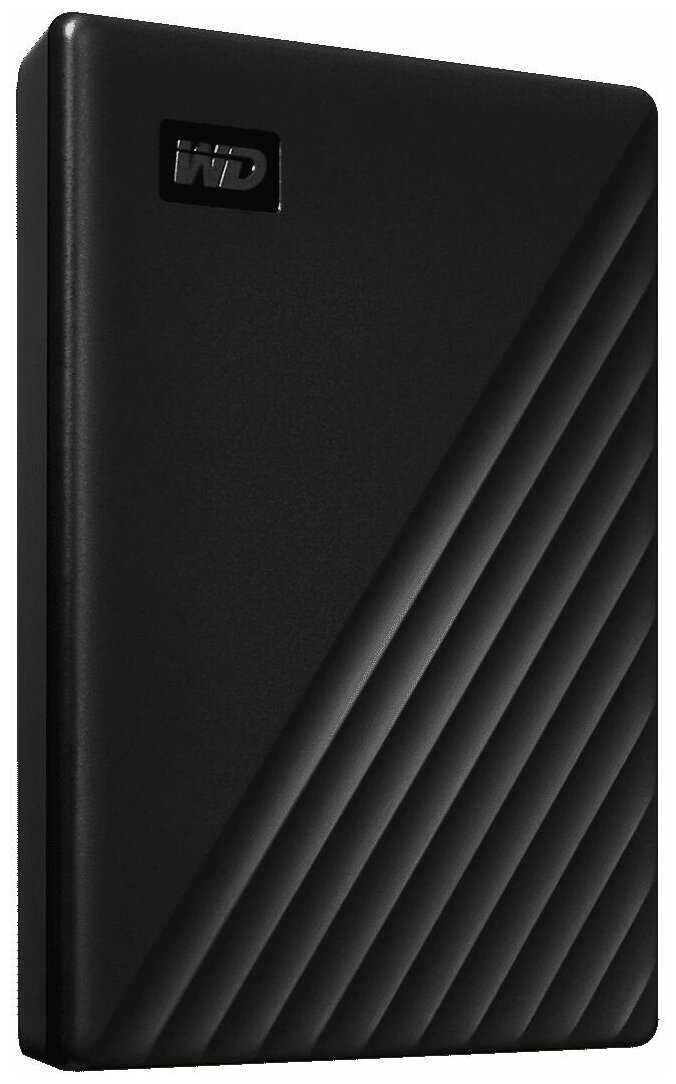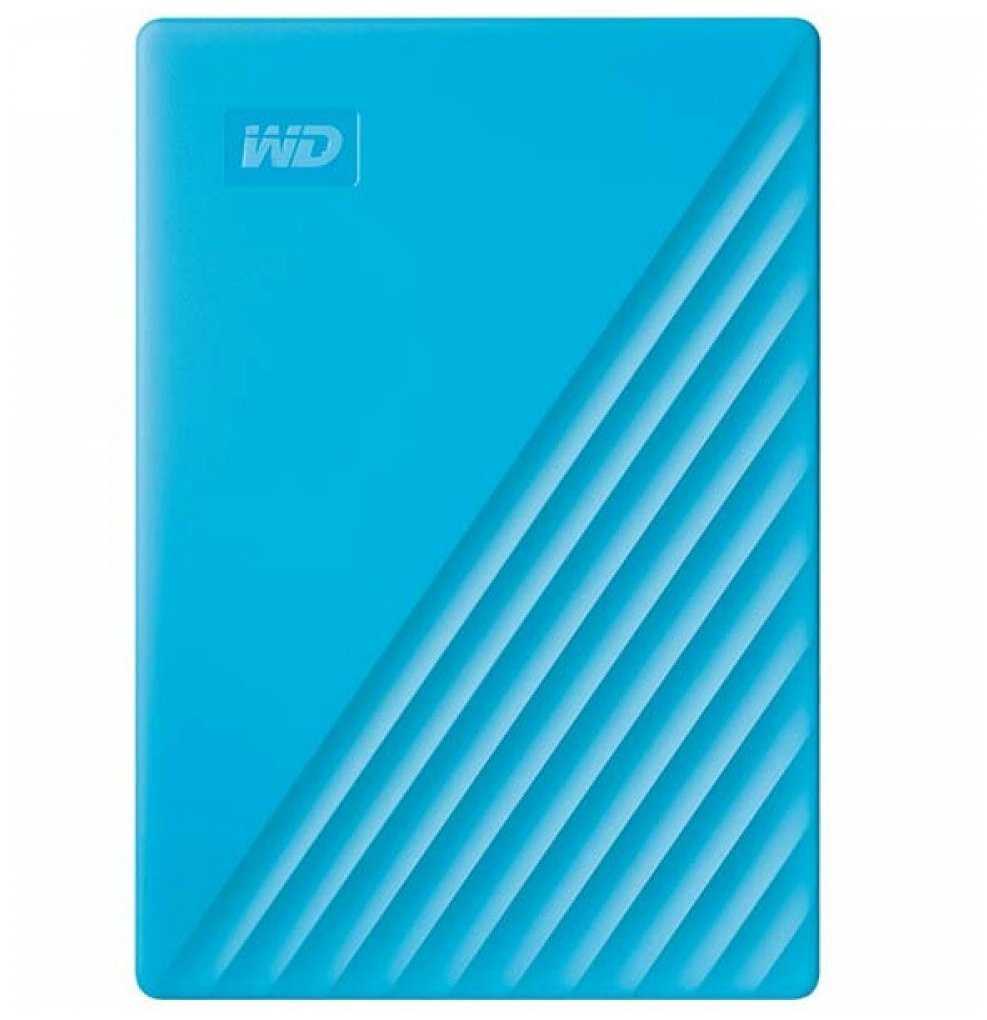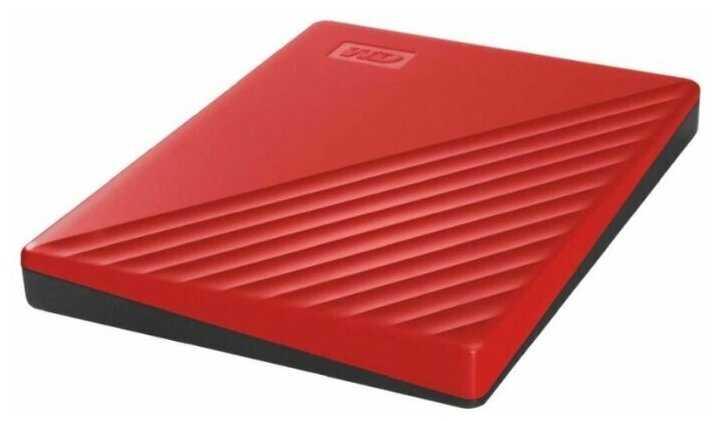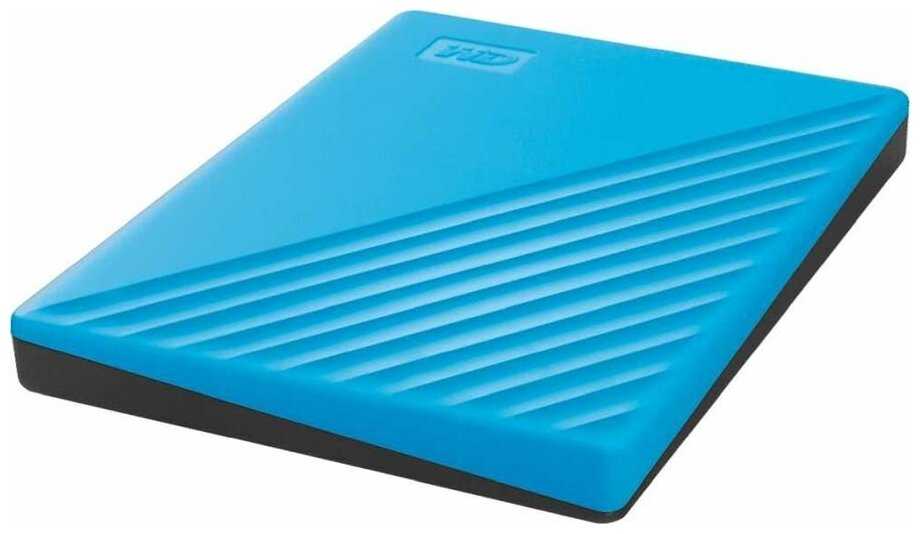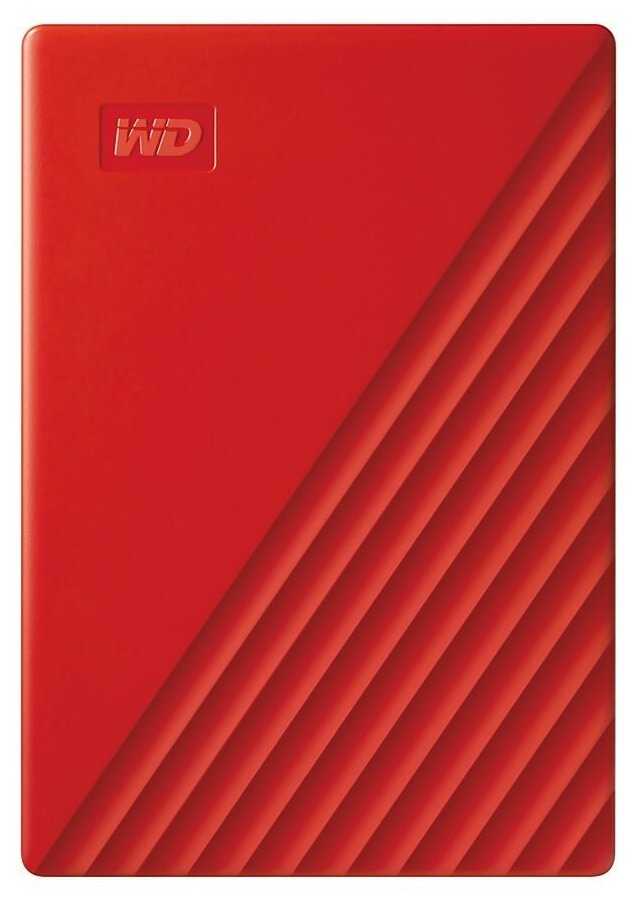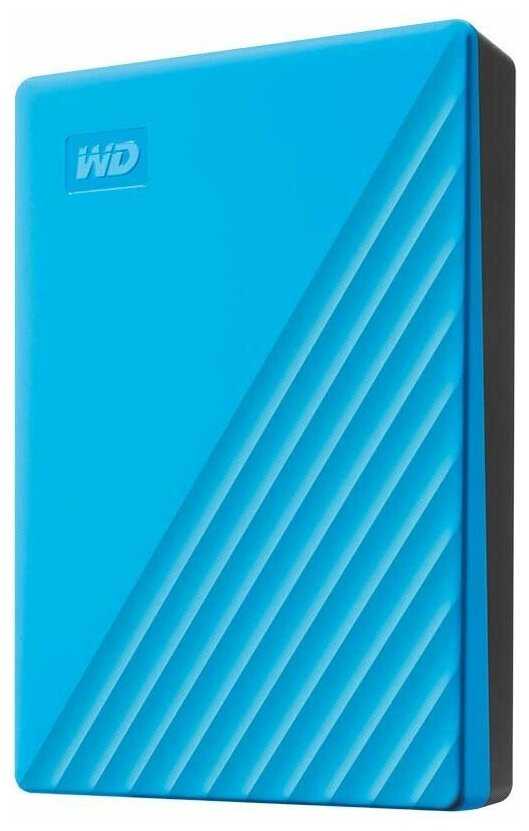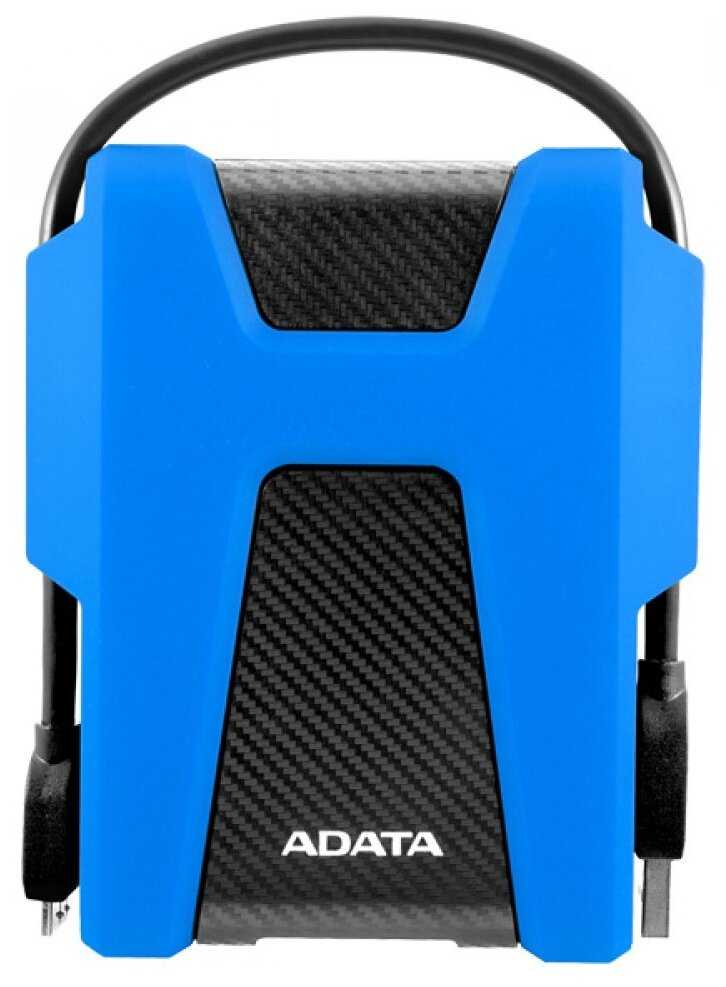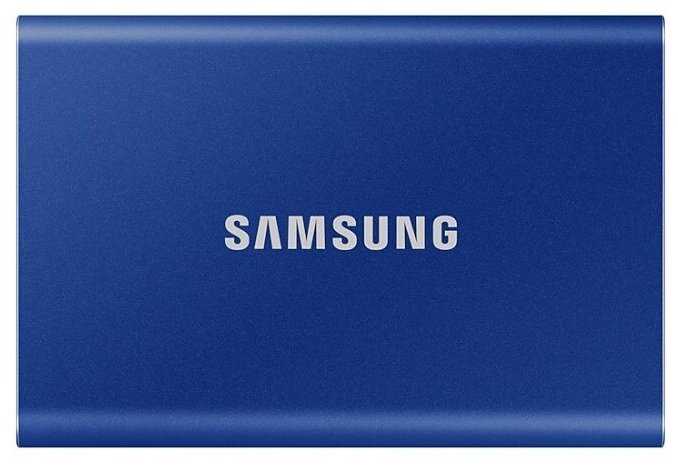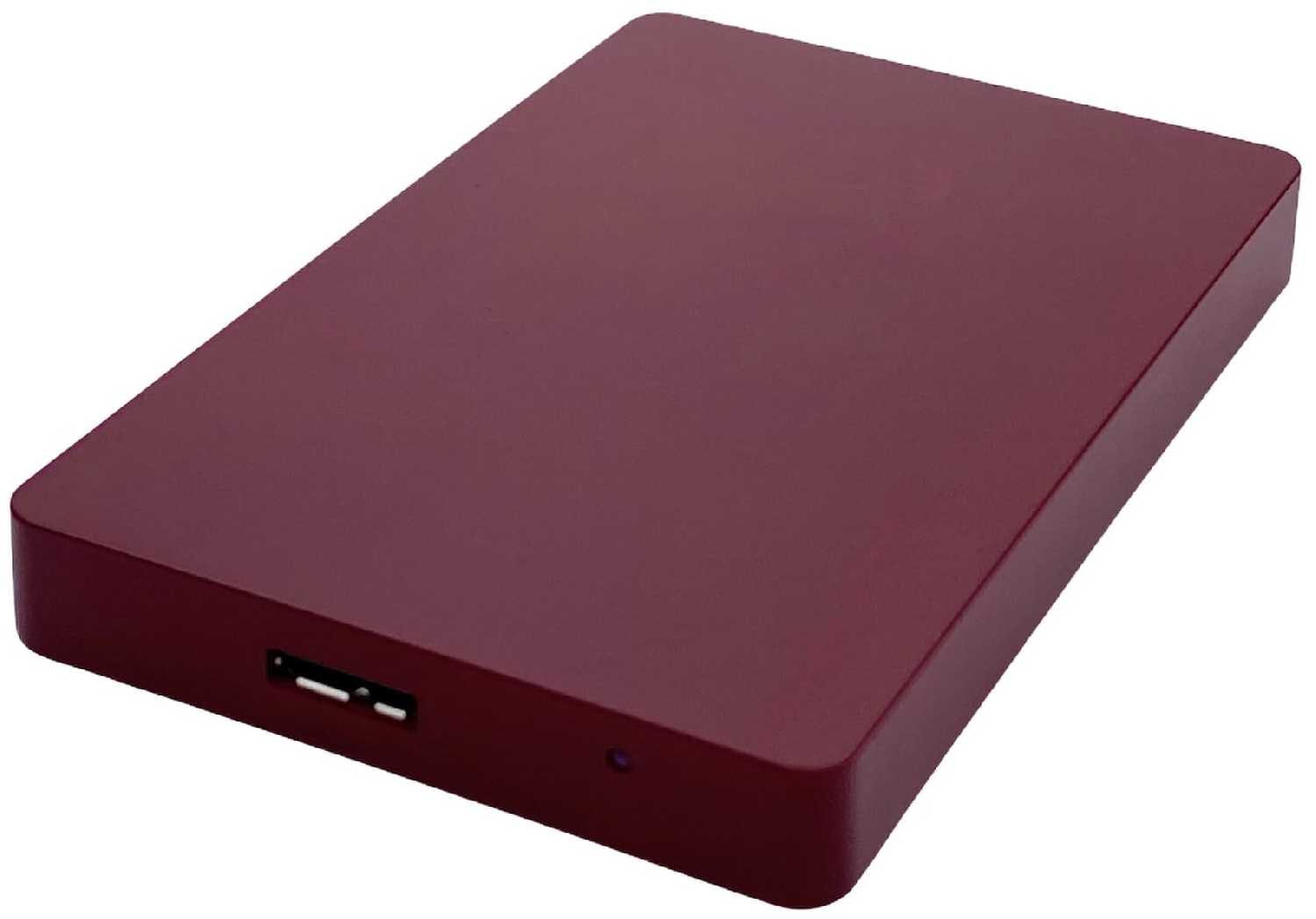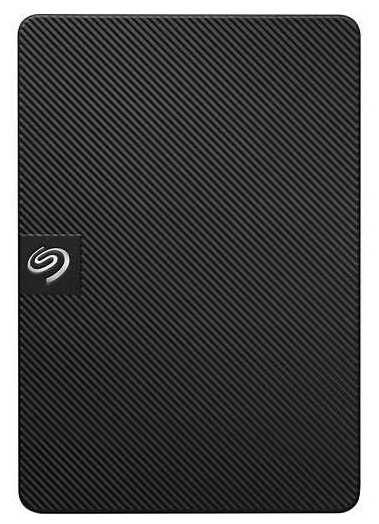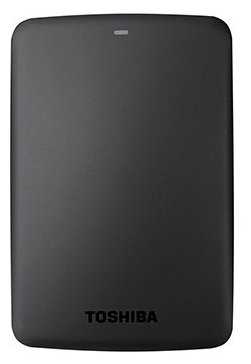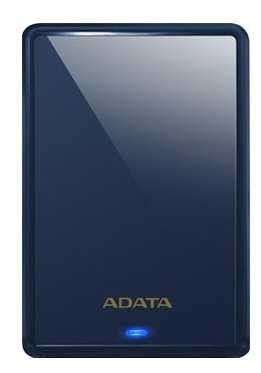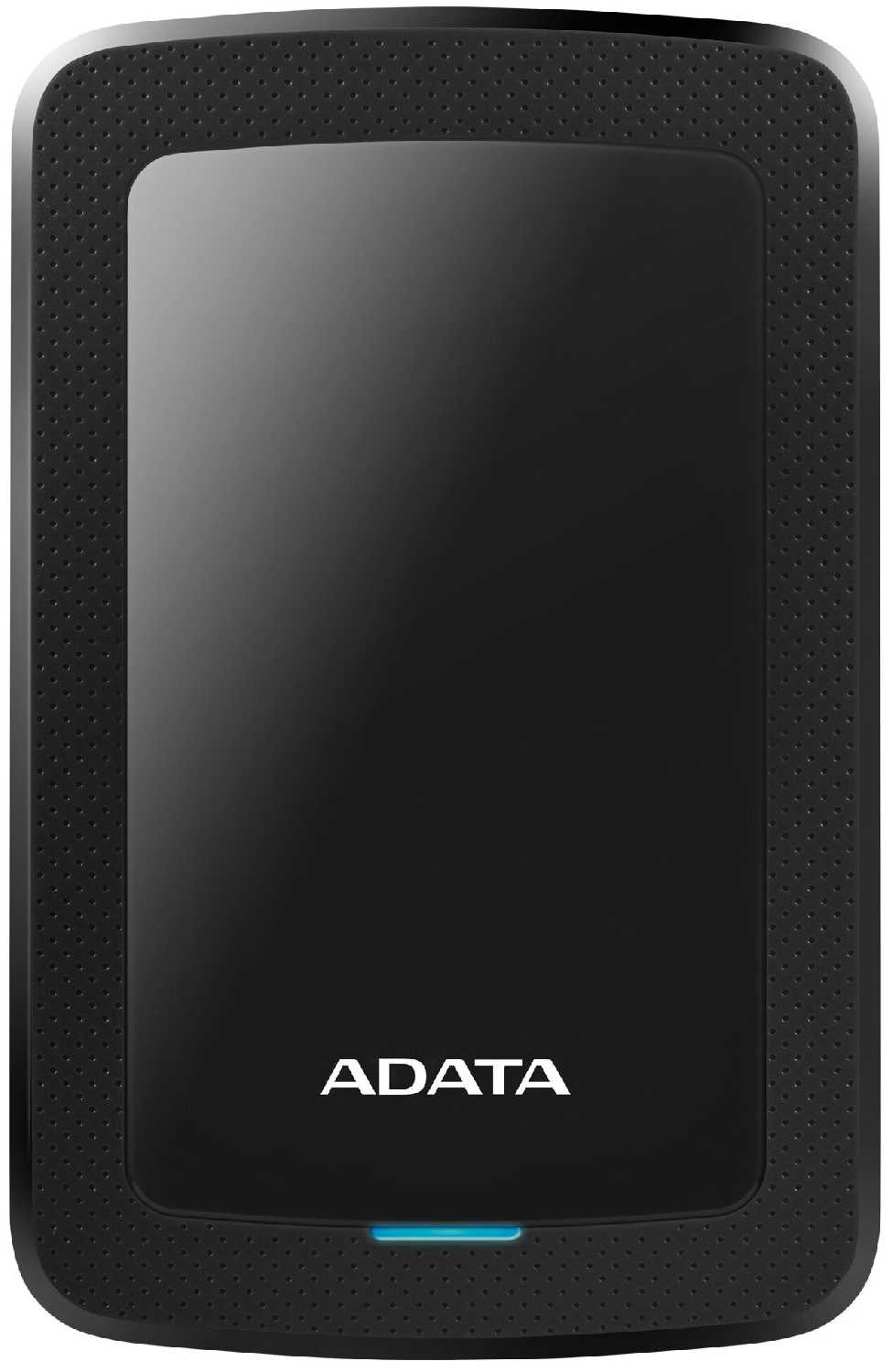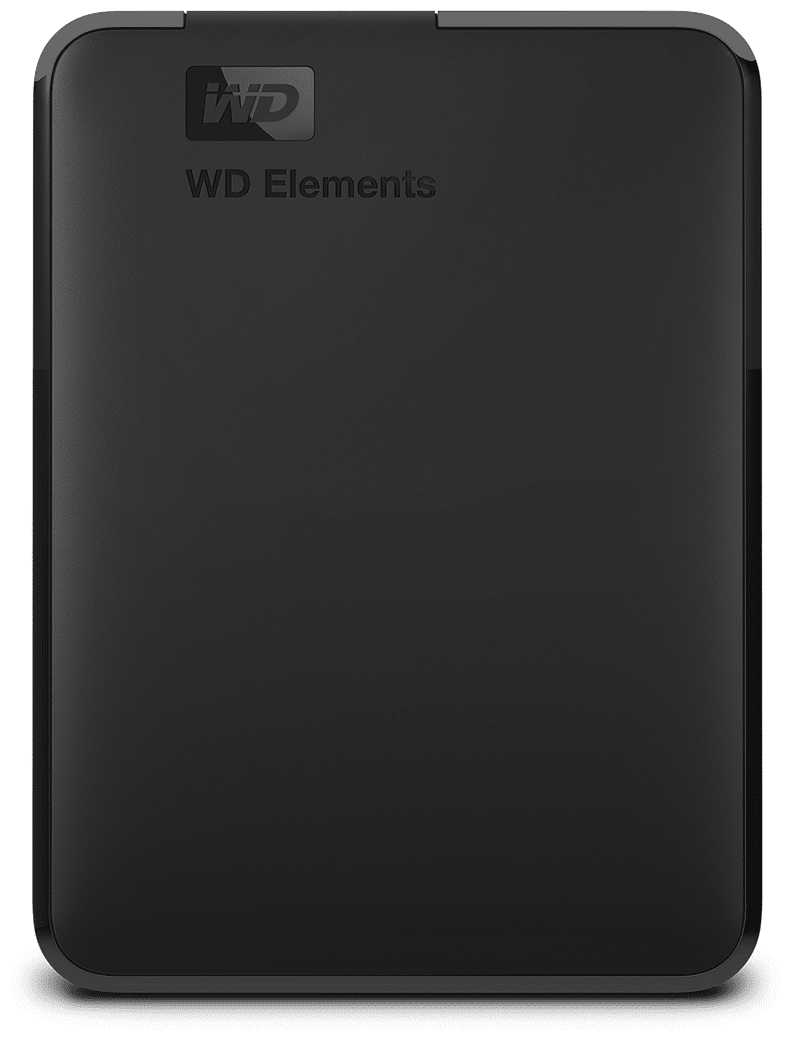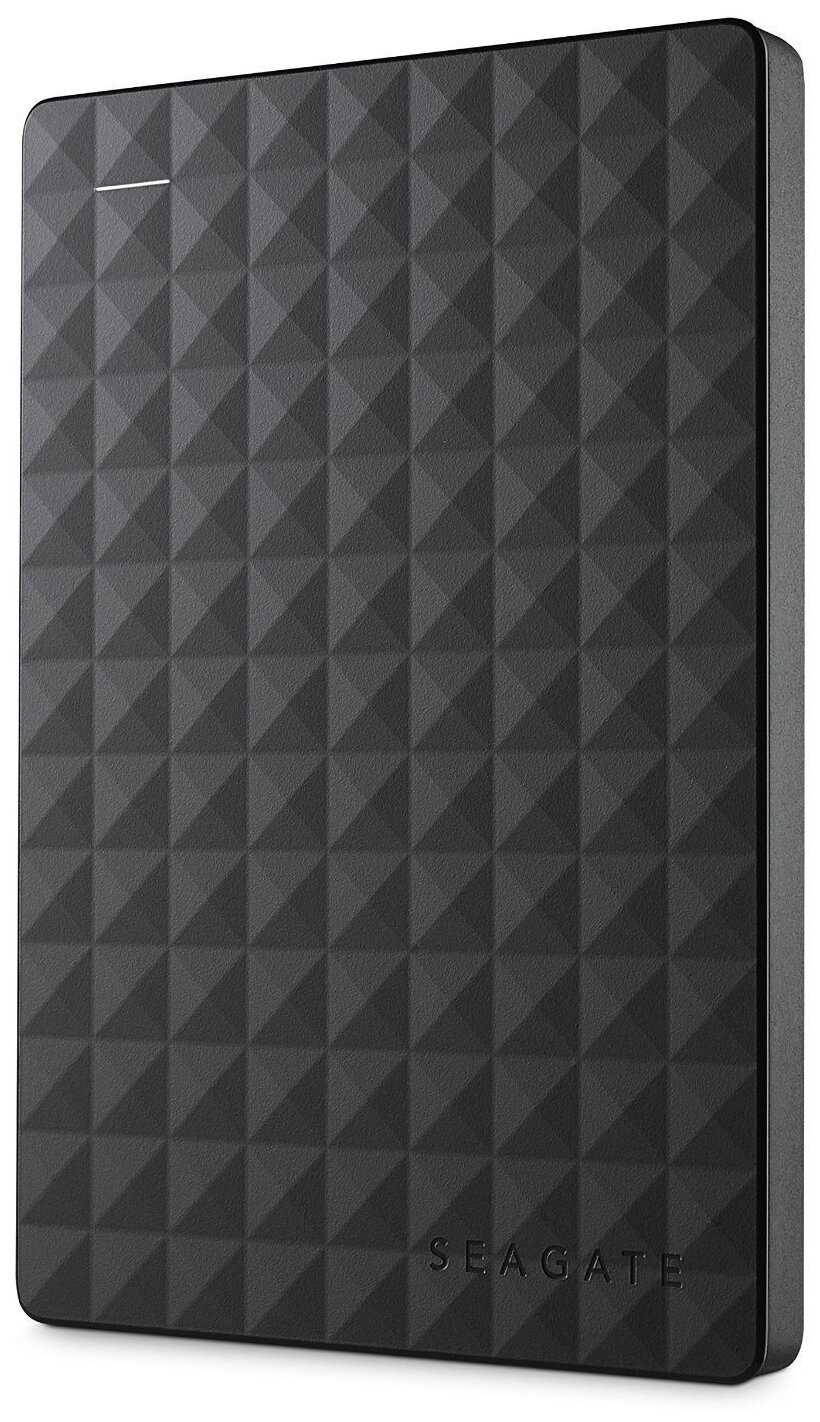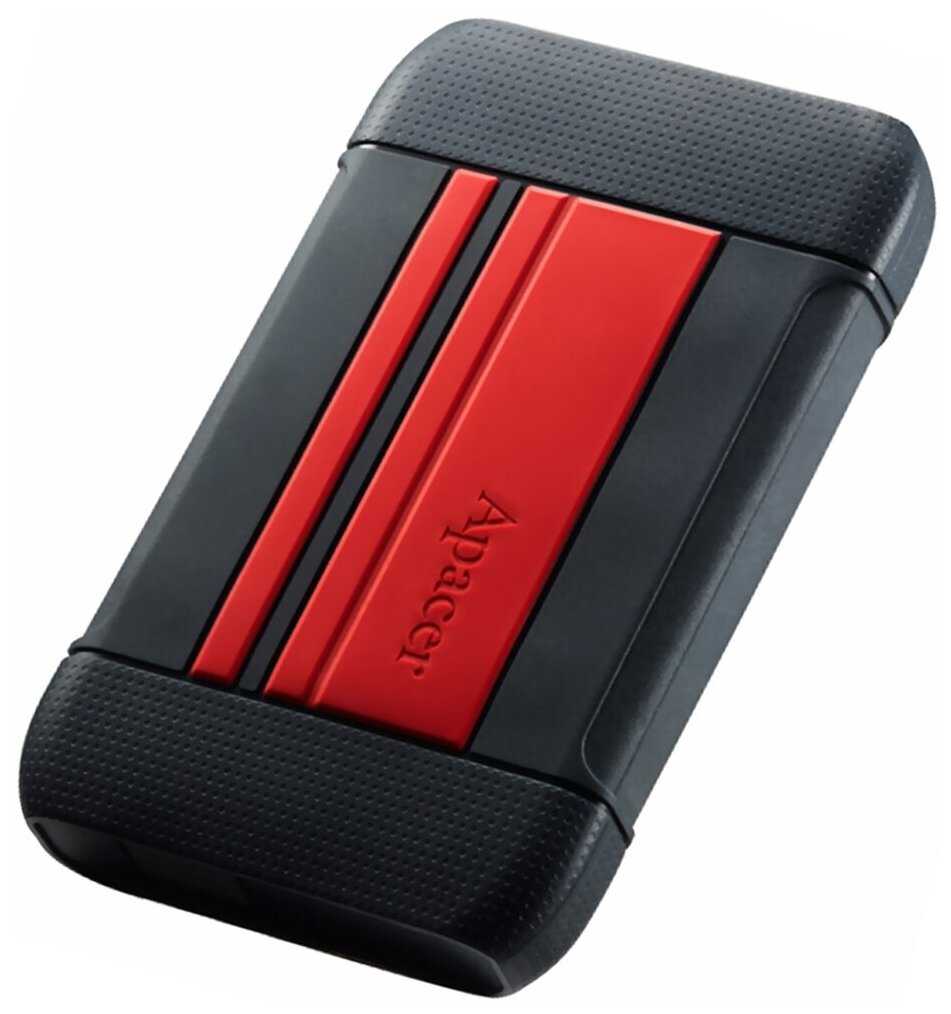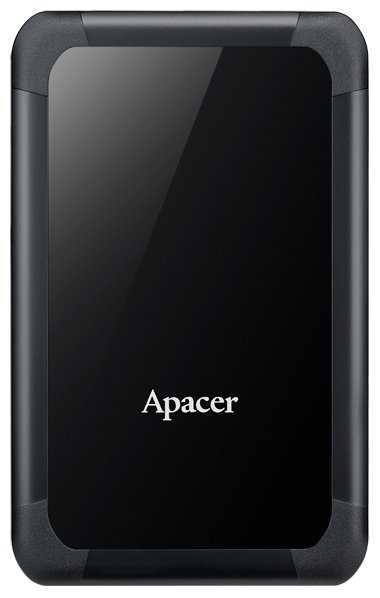Отзывы о Внешний HDD Western Digital My Passport, WDBYVG/WDBPKJ
1879 отзывов пользователей o Western Digital My Passport, WDBYVG/WDBPKJ
Пользовались
Western Digital My Passport, WDBYVG/WDBPKJ?
Поделитесь своим опытом и помогите другим сделать правильный выбор
- + Все выше описанные. Адекватная цена. Только у меня под систему стоит SSD-диск OCZ Agility3 SATA3 и на материнке есть USB3.0 порты (ASUS P8Z68V). Поэтому у меня была возможность его потестить под реальной нагрузкой. Скорость чтения - стабильно выше 90 метров/с max - 117метров/с. Скорость записи быстро (за минуту) сползает с 100метров в секунду до 70метров/с и достаточно стабильно держится на этом уровне. У меня экземпляр практически не вибрирует (для сравнения - все винты которые были до этого за все время работы с компьютерами - 15 разных моделей seagate, sams, toshiba - вибрировали сильнее), работает тихо.
- - Недостатков мало. Маленький кеш - 8 метров. Ну и не люблю я WD. Всю жизнь пользовался Seagate. Просто винч нужен был срочно, а на выбор из USB3.0 винтов был только этот... Да и чтобы собирать самому - "шкурок" не было полгода назад под USB3.0.
CrystalDiskInfo 4.0.2 (C) 2008-2011 hiyohiyo
Enclosure : WD My Passport 0732 USB Device (V=1058, P=0732, sa1)
Model : WDC WD7500KMVW-11ZSMS1
Firmware : 01.01A01...
- + Тихий, быстрый, компактный
- - Вышел из строя через год эксплуатации. Использовал каждый день, не жестил, не падал...
- + Достоинства:
1) Компактность (Габариты);
2) Тихий;
3) Питание от одного шнура USB;
4) USB 3.0 !!!;
5) Не нуждается в дополнительном питании. - - 1) Маркий глянцевый корпус;
2) Отсутствие в комплекте чехла;
3) Коротковатый шнур (буквально чуточку длиннее и было бы всё пучком);
4) Не продуманный софт в комплектации для резервного копирования.
2) Как АйТишник обратил внимание на материал изготовления корпуса - глянец нам конечно ни к чему, но выбирать пока особо не из чего, поэтому проглотили. Отсутствие чехла честно огорчило;
3) Коротковат шнурок. Учитывая то, что USB 3.0 шнурок более толстый и менее гнущийся чем USB 2.0 шнур, можно было бы и слегка сделать...
- + Не знаю, что пишут но точно такой же, только WD 250 Gb, служит у меня уже лет 5.
- - Не заметил, наверное другие их об стену кидают и на пол роняют каждый день. До сих пор жив здоров и пашет как милый.
- + -Тихо работает, не очень сильно греется.
-Мало весит, легко носить с собой.
-Короткий шнур, для меня это явный плюс. - - -Не знаю почему, может проблема в ноутбуке, но при форматировании возникали проблемы и диск терялся. В результате пришлось потратить на это около 2х дней. 5оо гб форматировалось около 4.5 часов.
-Скорость записи, не выше среднего. Удивило.
Комплектация...
- + Венчик бомба.
- - Недостатки могут быть от кривых рук. Многие пишут что глянцевый и царапаеться, совет: Положите его в сервант и не трогайте и он не поцарапаеться А можно снять для него отдельную квартиру и там его хранить и приходить по выходным и протерать его тряпочкой :)))))))
- + главное достоинство - хорошая работоспособность и высокая скорость. особенно заметно при usb3.0. Внешний вид достаточно обычный, но классика - она хороша всегда
- - у меня под Вистой иногда просить дрова начинает. Переподключишь - все ОК, Подозреваю, что проблема с системой
- + - Цена (недорогой),
- Отсутствие шума,
- Индикатор красивый. - - - Нежный порт для USB (примерно через год начал жутко барахлить),
- Разрывы связи с компьютером при малейшем прикосновении к нему,
- Пластик быстро царапается.
- + Малый, компактный.
- - Маркая глянцевая поверхность, остаются отпечатки.
- + Легкий, бесшумный, стильный, удобный. Качественные приятные материалы.
- - Маркий глянцевый корпус, быстро царапается - советую сразу докупить к нему оригинальный чехол.
Режим USB3.0 проработал пару месяцев, затем отвалился.
У конкретного экземпляра - ненадежная электроника: ни в одном порту usb3.0 не определяется (определялся в течение где-то двух месяцев, потом все, ек). Как показал гугл - проблема известная конкретно у этих моделей, форумы изобилуют аналогичными жалобами.
- + Красавец! Очень шустрый. Скорость записи через usb 3.0 вылетало за 100Мбайт/сек. В среднем держится 83Мб/с. Не греется. Не шумит. Размеры порадовали, т.к. я привык, что внешний винт - это hdd...
- + 1) Соотношение цена/объем (на 01.08.2011 около 2800-2900)
2) Симпатичный дизайн
3) Не яркий светодиод
4) Тихий
5) Питание от одного шнура USB - - Ну то есть как - недостатки, скорее недоделки/непонятности:
1) В ОС Windows7 x32 отключатся от ПК только через специальную утилиту WD SmartWire идущую вместе с диском. Если отключать через встроенное средство ОС, то система пишет что всё нормально - можно извлекать, а диск продолжает мигать светодиодом. Где-то в интернете находил информацию о том, что надо поправить ключ в реестре для нормального отключения, но 100% ручаться не буду.
2) Программа для резервного копирования разбивает данные на диске с которого производить копию по категориям(видео, рисунки и т.д) что лично мне не удобно, а если переключиться в "древовидный" режим то пугает что может копировать только те файлы, которые сейчас отмечены. При создании...
- + Бесшумный
не нагревается
удобен к подключению к ПК
компактный
соединился с моим ТВ - - когда подключил с тв мой тв перезагрузился сам,но потом нормально все стало работать,
пока только этот минус
- + Цены, качество, удобный, красивый, тихий не греется, USB 3.0
- - не идёт в комплекте чехол
- + относительно шустро работает, компактный размер - в карман хорошо влезает
- - боковая полоска в корпусе поскрипывает при надавливании на нее - бывает страшно в руки брать :)
глянец мгновенно царапается и пачкается жирными руками
Купил сразу 2 одинаковых таких диска.
возможность передачи по 3.0 не использовал - негде, но 2.0 работает отлично. USB 3.0, возможно, пригодится в будущем... USB кабеля хватает, чтобы держать ноутбук на коленках, а жесткий диск рядом лежит.
Сразу после покупки проверил диск программой "HD Tune Pro", она показала, что диск в порядке. пользуюсь уже больше месяца, занял на нем уже 725 Гб. Ошибок пока не обнаружено. нареканий тоже нету.
Второй диск решил использовать как резервную копию первого на всякий случай. копирование 700 гигов с одного...
- + usb 3
- - Через пол года работы один из двух дисков перестал определяться в системе ((( именно на нем и бы...
- + Большой объем, USB-3.0, компактность
- - 1. Быстро появляются Бэд сектора.
2. Невозможность вынуть накопитель и присоединить его с компу, чтобы напрямую залить или вылить информацию из-за конструктива платы управления.
3. Отсутствие дополнительного питания от USB.
Параллельно использую 2 внешних накопителя, которые...
- + Компактный, тихий, USB3.0, красивый дизайн.
- - Появились щелчки и диск перестал определяться в один прекрасный момент, через 7 месяцев использования((. Полазив по инету понял что аналогичная проблема с данной моделью не...
- + Компактный, быстрый, достаточно вместительный. USB 3.0. Тихий. Питание от USB.
- - Глянцевый пластик быстро царапается и мажется. Проблема решена наклейкой прозрачной защитной пленки. Нестандартный шнур, в продаже отдельно такой не встречала. Настоящий обьем-698 Гб, а не 750.
- + лёгкий, красивый, собран качественно
- - глянцевый, есть некоторый люфт между разьёмом на жёстком диске и штекером.
На windows 7 premium не нашёл себя в системе. Зашёл на сайт производителя скачал нужное по,- всё заработало и программы для резервного копирования появились. на сайте к стати, почти все модели этой серии my passport, идут без поддержки...
- + Отличная модель, очень доволен.Подключал к компьютеру с Windows 7 и XP никаких драйверов устанавливать не пришлось. Скорость отличная, до этого покупал сыну такую же модель, только 1000 ГБ, все работает без проблем.
- - Слишком скользкий, но при использовании чехла все нормально.
- + Быстрый, Надежный.
- - Сразу же царапается, но это ему можно легко простить на фоне других достоинств.
- + 1) Дизайн. Очень красивый.
2) Удобство. Малые габариты, длина шнура хорошая.
3) Цена. На момент покупки была 2000, одна из самых низких. - - Отсутствуют.
Люди пишут, что:
-неаккуратный шов сбоку - он заметен, но не более.
-глянцевая поверхность царапается - у меня за 4 месяца использования ни одной царапины, а вот отпечатки пальцев немного остаются.
2) По поводу кабеля
Люди...