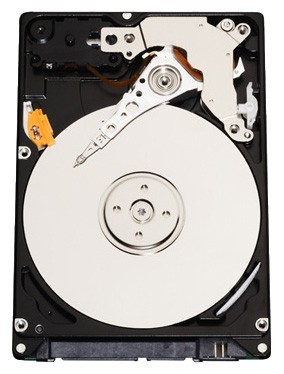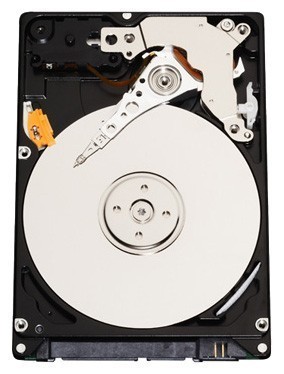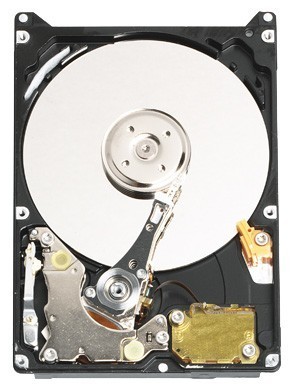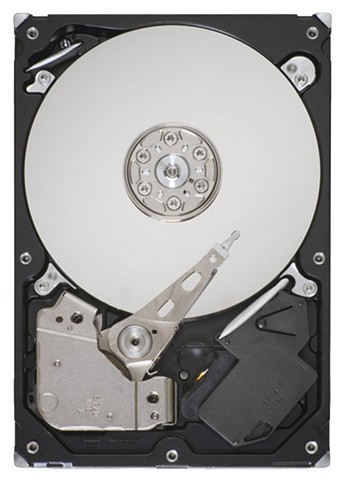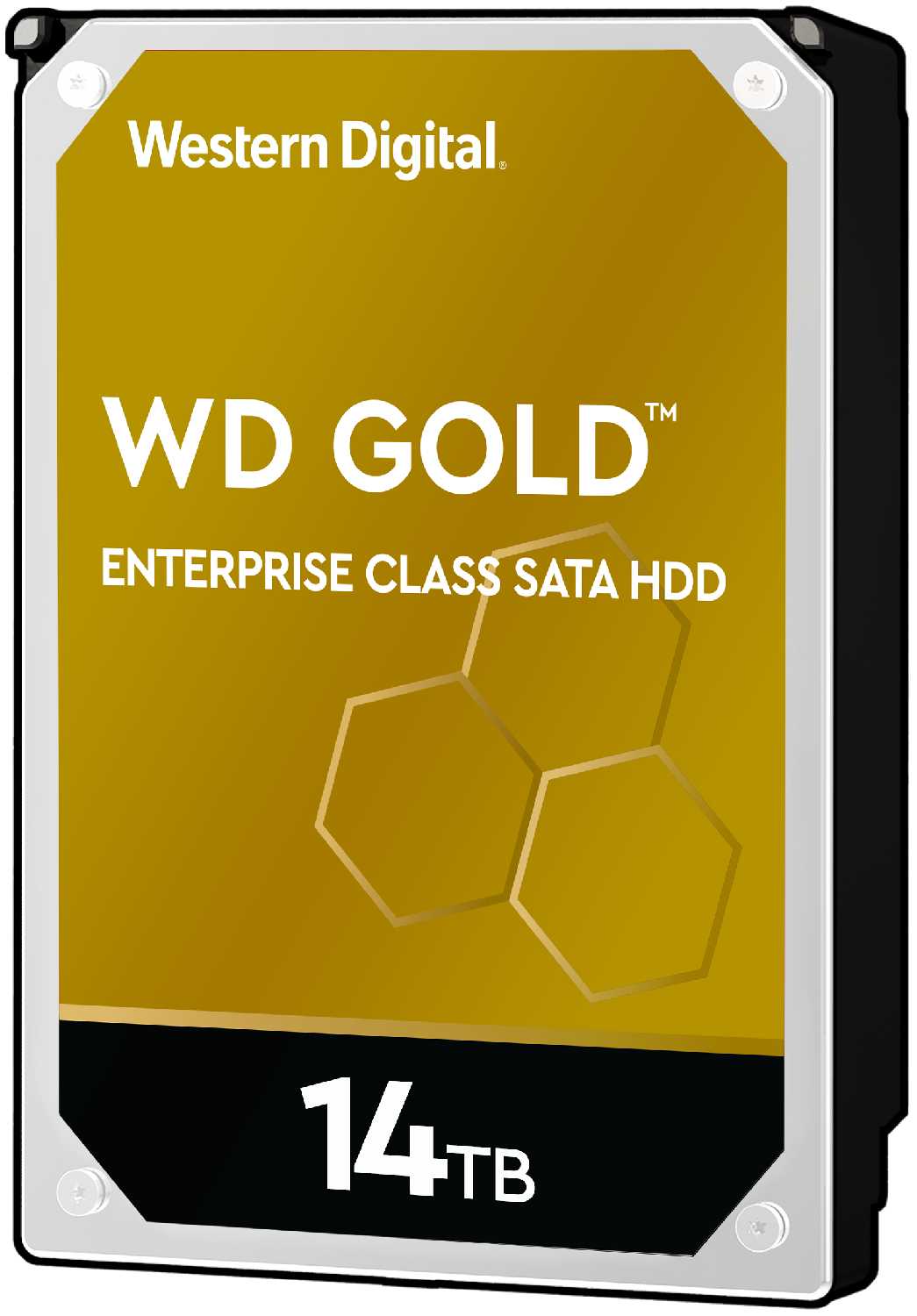Отзывы о Жесткий диск Western Digital 500 ГБ WD5001AALS
48 отзывов пользователей o Western Digital 500 ГБ WD5001AALS
Пользовались
Western Digital 500 ГБ WD5001AALS?
Поделитесь своим опытом и помогите другим сделать правильный выбор
- + По сравнению с моим старым винчестером работает ощутимо быстрее, ну а иначе и быть не могло, технологии не стоят на месте. После 1320 часов работы никаких проблем с битыми кластерами и прочими делами не обнаружены, тьфу тьфу тьфу :)). В целом работа винчестера меня устраивает в полной мере, быть может я не столь притязательный?!. :)
- - Пока не заметил, надеюсь так же будет...
- + Отличная модель! Около полутора лет у меня! Сегодня проверил на бэды, не обнаружил оных! Никакого особого шума, обычный звук...
- + Шустрый винт, бысро читает, записывает, адекватная цена.
- - бэды. подряд у двух винтов.
- + Достаточно тихий.
Скорость обычная для такой стоимости и класса. - - Никаких особо недостатков не обнаружил
- + достаточно быстр, достаточно холоден.
- - шумит (стрекочет) сильно. очень. комп стоит рядом на столе и этот...
- + Высокая скорость чтения/записи
По тестам один из самых надежных - - Очень сильно скрипит
- + Очень шустро работает с Core2Duo E8400. не греется. Скорость копирования. Стартует очень быстро. Оптимальный объем которого вполне хватает для повседневных дел. ну и конечно 32 mb кеша, технология IntelliSeek...
- + Надежный, тихий, не греется (в корпусе неплохое охлаждение, но все же). Цена, на мой взгляд, адекватна...
- + Отличная модель, быстрый, надежный, не шумит, не греется (при обдуве, можно смело собирать в RAID, гарантия 5 лет!!!...
- + Тихо и очень быстро и шустро работает, не греется, не гудит, не хрустит, не дрожит
- - недостатков не увидел, правда облазил весь Савок и еле купил, т.к. почти все подобные модели сразу разобрали на УРА!!!
- + Высокая скорость передачи и быстрота работы среди конкурентов, низкое потребление энергии
- + За свою цену -- оптимальный вариант. Тихий, холодный, быстрый, кэш 32Мб(!)
Работает втечении 3-х месяцев, отлично. - - отсутствуют
- + Тихий, Быстрый
- - Посыпался через 3 недели
- + Самый лучший винт из всех, который у меня был. Был wd blue - сдох через пару лет. Но этот винт, просто находка. наработка 44 000 часов. Уже похоже больше 10 лет работает. В этом году появились первые 2 битых сектора, уже старенький стал, но все равно держится бодрячком! А пару лет назад, когда проверял через викторию - ну прям как новый, отличные сектора.
- - Их просто нет. На шум я никогда не обращал внимания.