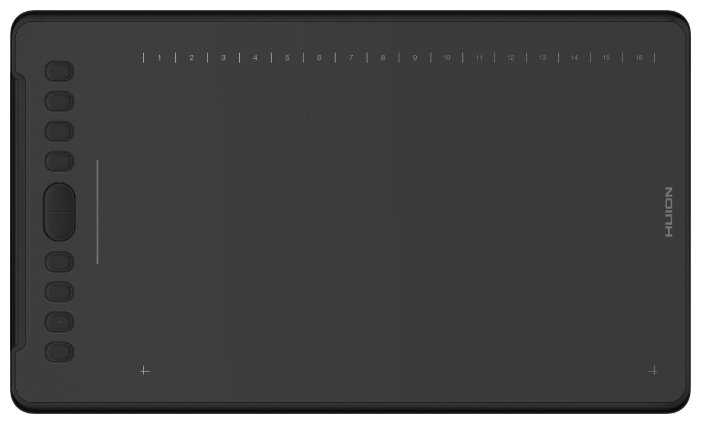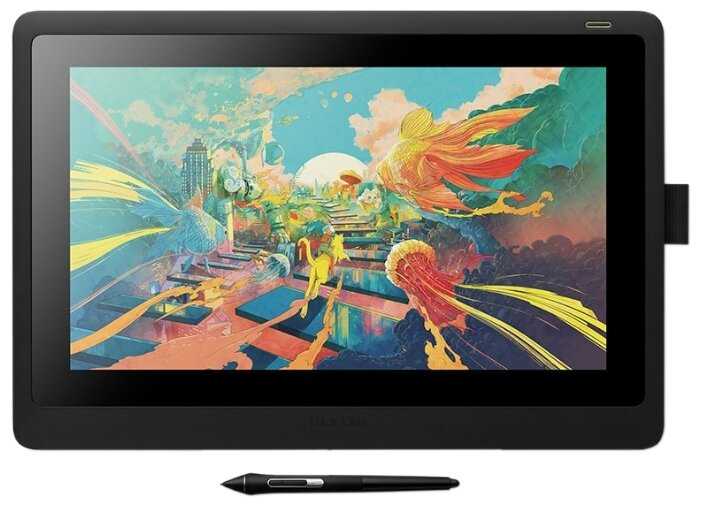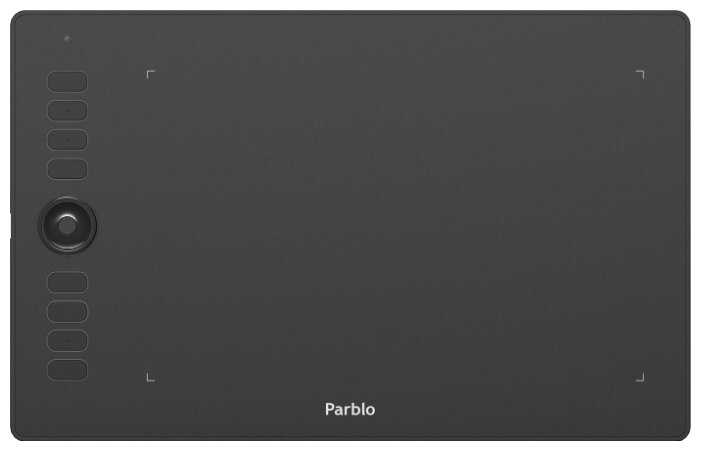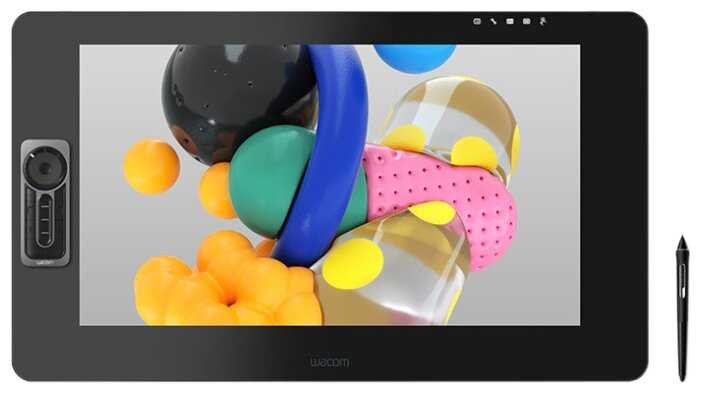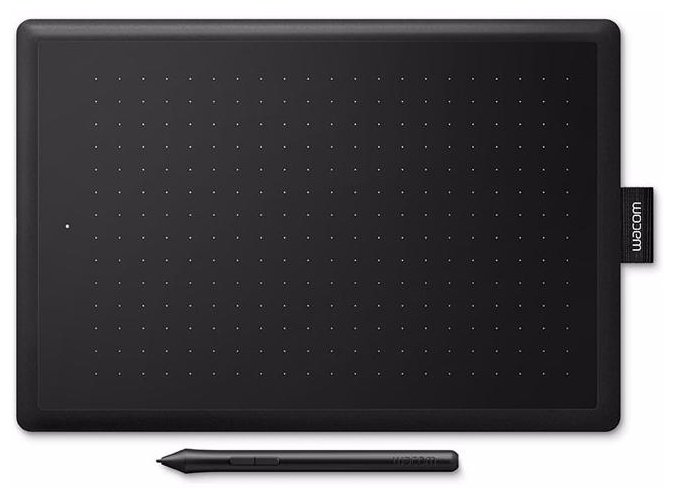Отзывы о Графический планшет WACOM Intuos S Bluetooth CTL-4100WL
362 отзывов пользователей o WACOM Intuos S Bluetooth CTL-4100WL
Пользовались
WACOM Intuos S Bluetooth CTL-4100WL?
Поделитесь своим опытом и помогите другим сделать правильный выбор
- + Компактность, удобно работать через блютуз
- + Третий планшет от wacom, меняю раз в несколько лет, прекрасно работает по блютуз с маком без задержек, заряда хватает дня на два, можно работать от сети и ничего не подключать к ноуту, зарядается примерно за час , можно настроить кнопки
- + Возможность проводного и безппроводного подключения. Есть физические кнопки для быстрой настройки.
- - Может цена. Но с бонусами и скидками вышло неплохо для хорошего производителя.
- + Очень хороший планшет!
- - Немного пришлось поразбираться, как устанавливать на макбук.
- + Хорошая чувствительность, свою задачу выполняет на все 100%
- + Все соответствует описанию, в работе минусов пока не выявлено
- - Отсутствуют
- + Все работает.
- - недостатков не нашли
- +
Чёрный, плоский в меру. Есть кнопки.
- -
Учитывая, что это мой, точнее жены, первый графический планшет, то я, даже, не знаю какие могут быть у сих девайсов недостатки.
Покупал жене в подарок на 8-е марта. Она преподаватель в универе и, иногда, ведёт лекции онлайн. Хочу, говорит, быть владыч... не, хочу, говорит, в реальном времени писать формулы и всякий другой полезный текст на экране мониторов студентов. Для лучшей, так сказать, усвояемости материала и полёта научной мысли. Ну а желание жены это закон! Закон "О тихой и спокойной жизни".
- + Размер, качество, Bluetooth, цвет
- - Иногда слетают драйвера
Планшет( у нас Samsung Tab A) надо перевернуть так, чтобы бы была книжная ориентация - тогда перо использует всю поверхность для рисования. На планшете любимая программа у дочки Ibis Paint x ). Когда драйвера поставлены и устройство настроено для программ рисования, тогда рисует словно по бумаге. Ребёнок приловчился за несколько дней и самое главное - дочка увлеклась! А не это ли одно из самых главных моментов в обучении - увлечь))
Из минусов пару раз слетали драйвера и приходилось настраивать по новой. Но возможно будут изменения и в этом к лучшему.
К покупке очень рекомендую.
- +
При покупке за 9500 их нет.
- -
Micro-USB - пора бы на тайп-с всё перевести.
Не работает нормально через блютус. При первом сопряжении всё ок, а потом как только подключится к устройству - сразу вырубается. Там есть ещё 1 отзыв с рейтингом 1. На официальном форуме действительно достаточно жалоб на это.
Отвратительное ПО.
Жена выклянчила именитый бренд(хотя альтернативы дешевле), пользовалась через провод.
Последнее время мне по работе приходится делать много скринов и обводить нужные места, решил взять попользоваться. Оказалось что блютус не работоспособный. Да, можно каждый раз пересопряжение делать, но за такие деньги это как то перебор.
- +
Удобное расположение кнопок, длинный шнур, наличие запасных перьев.
- -
Извечная проблема с драйверами
Покупала себе на период обучения рисования и ретуши чтоб понять, мое ли это и буду ли я вообще работать с планшетом. Как первая недорогая модель в принципе, оправдал себя. Удобные кнопки, за весь год ежедневной работы у меня стерлись только два наконечника. Звук "ширканья" пером о планшет во время работы на нервы не действует, поверхность приятная. Неимоверно раздражают извечные танцы с бубном с драйверами, то ПО перестает работать от повторного подключения к компу, то неожиданно теряет чувствительность нажатия прям по середине работы, то часть функций перестает работать корректно и приходится перезагружать комп и т.д. Вдобавок через год переломился провод. Все эти проблемы вылезли где-то через полгода использования. Обидно было за дополнительное ПО, раньше шла лицензионная версия проги в подарок на неограниченное количество времени, а теперь только пробный период на 3 месяца. В принципе, как первая модель, для тех кто сомневается - нужен ли вообще планшет, или просто любопытен сам процесс работы, подойдет. Я лично планирую далее брать более усовершенственную модель.
- + Компактный, удобно брать с собой в поездку.
На удивление драйвера не слетают (сравниваю со старым ваком бамбу).
Быстро заряжается, есть возможность подключения по bluetooth.
Есть 4 настраиваемые кнопки. - - перо хоть и легкое, но в руке лежит не удобно, со временем привыкаешь.
Понравились габариты планшета, поскольку не занимает много пространства и можно работать как в кафе, так и дома.
Есть 4 кнопки сверху - можно настроить горячие клавиши и экономить время при работе!
Также хотелось отметить, что блютуз работает прекрасно в связке с ноутбком Xiaomi Mi Notebook Pro X. Никаких проблем за работой в фотошопе.
- +
Небольшой размер, не занимает много места, но достаточный для комфортной работы
Четыре программируемые кнопки на самом планшете, плюс две на пере
Удобное расположение гнезда для провода, провод не загибается
Кнопки находятся сверху, благодаря чему планшет подходит как для правшей так и для левшей
- -
Наконечники быстро стачиваются о поверхность планшета, но можно наклеить пленку для сенсорных экранов/специальную пленку от ваком и проблема исчезает. Наличие пленки никак не сказывается на работе планшета
Хороший планшет, подойдет как для новичков в рисовании так и для профессиналов. Рекомендую
- + культурный шок
- - нет
- +
Долгий заряд, адекватное ПО, всё на русском.
- -
бывает, что подлагивает, но редко. Думаю, для планшетов в такой ценовой категории это норма. У меня комп не сказать, что слабый, но и не том: проц AMD Ryzen 3 5300G with Radeon Graphics, 16 Гб оперативки.
Работаю в SAI 2.
Полностью устраивает. Брал для учёбы: рисовать скетчи, наброски.
- +
хорошая поверхность, удобные кнопки их можно настроить под себя, и бесплатный хороший софт для натсройки и тд. много плюсов
- -
единственный лично мой недостаток что когда играешь карандаш стирается быстрее
по моему это офигеный планшет и мой самый первый. для игры в OSU подойдет карандаши от 1000р до 2000р 3- 5карандашей
- +
Компактный , надёжный и легкая настройка.
- -
Быстро маркий , через 2 недели следы от пера.
Советую так и для рисования , так и для графических игр (осу и тд.). Радует наконечники в комплекте
- + Небольшой и легкий по сравнению с Бамбоо с которым я работал лет 12 (при одинаковом размере рабочей области). Не уезжает с колен при движениях. Нормально встал на Десятку. Поверхность не царапается (2 мес. работы). Провод подсоединяется лучше чем на первом планшете.
- - Кто-то писал про быстрое стирание пера. Так и есть. Всего за два мес. не очень активной работы кончик реально стерся. Не знаю намеренно это сделано или материал такой но неприятно. В прошлом планшете лет 12 работы, разве что один потерся так что пришлось заменить. При этом у прошлых планшетов в комплекте было 10 наконечников и подставка. Здесь подставки нет, запасных наконечников всего три.
Пришлось доставать запасы от старых планшетов и менять. Хорошо что они совместимы.
- +
bluetooth
- -
Шершавая поверхность, напоминает работу фломастера по дешевому картону. После сопряжения работал до первого отключения, после каждые 5 сек отключался, чтобы подключить обратно приходилось удалять устройство и подключать заново, проблема не индивидуально судя по форуму wacom.
Отдал в сервисный центр DNS, через день вернули деньги на карту.
- +
В осу играть прикольно
- -
не было, разве что оригинальные дрова
Не рисую, но как любитель осу - понравилось ;)
- +
Размер, для обработки фото лучше, чем мышка))
- -
Если пользоваться и мышкой и планшетом одновременно, может затупить
Для детальной ретуши фотографий подойдёт.