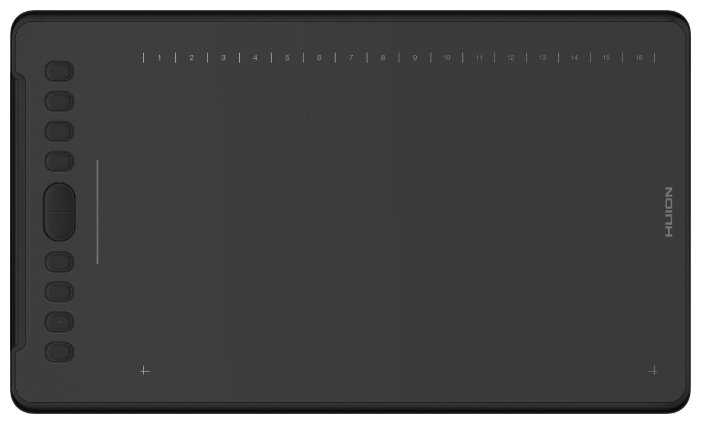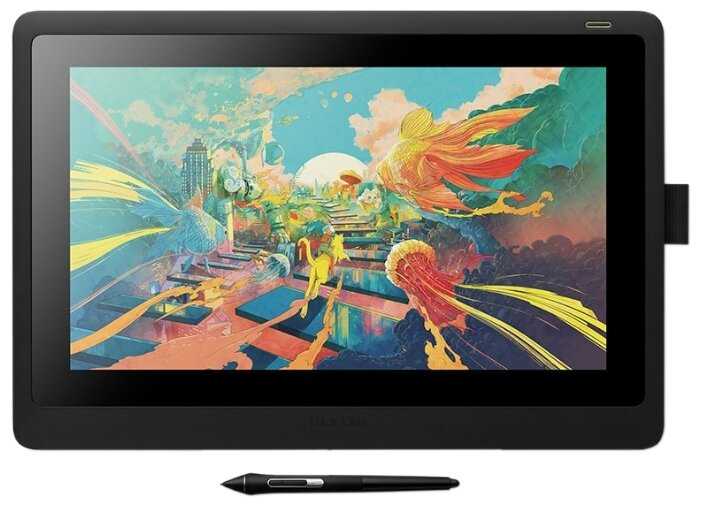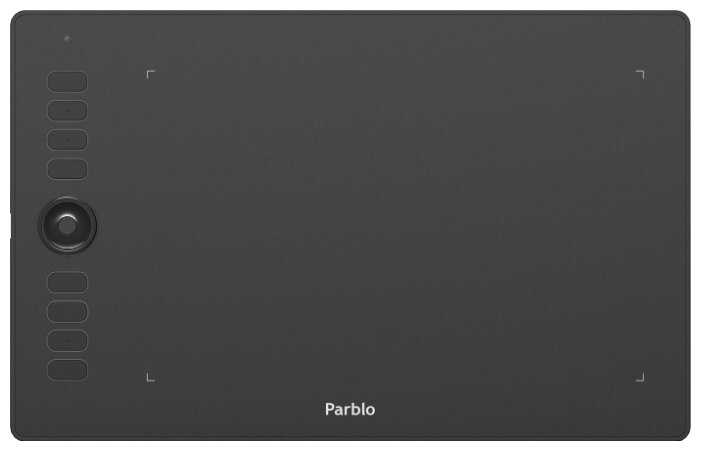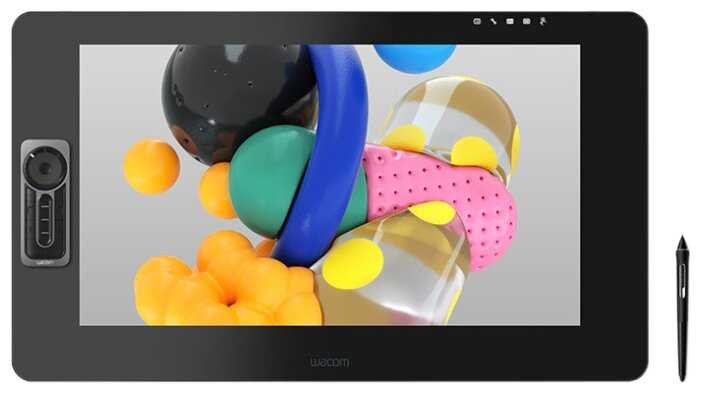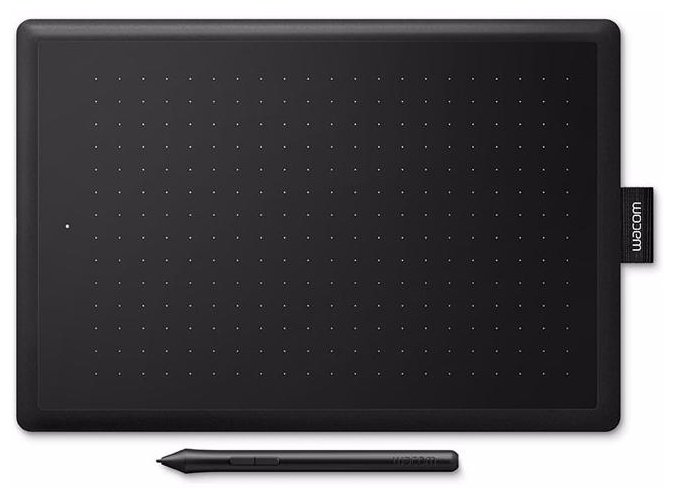Отзывы о Графический планшет WACOM Intuos S Bluetooth CTL-4100WL
362 отзывов пользователей o WACOM Intuos S Bluetooth CTL-4100WL
Пользовались
WACOM Intuos S Bluetooth CTL-4100WL?
Поделитесь своим опытом и помогите другим сделать правильный выбор
- Einrichtungsvideos waren nicht abrufbar
- der Stift kratzt auf der Oberfläche sehr unangenehm und stellt die nicht vorhandenen Nackenhaare. No-go 1
- Die Bedienung funktioniert bei mir nur im "Maus Modus" einigermassen aber selbst dort springt als plötzlich mal die Maus/Stift komplett an eine andere Stelle.
Aus diesen Gründen geht das Tablett zurück.
- + Удобный размер. Мне хватает. Если пользовать по Bluetooth, то зарядки хватает на два полных дня. в принципе, нормально.
- - Вот хотелось бы уже нормальный разъём type-c. А так приходится таскать с собой ещё один провод. В новых моделях вроде уже сделали, но там ценник очень неприличный.
- + Стильный, компактный, со своей задачей справляется.
- - Небольшой заряд батареи.
- + Практичный, для работы в фотошопе оптимально
- - Не выявила для себя
- + Блютуз работает без нареканий
Есть провод, хотя в описании комплектации не видела
Отдельная кнопка по центру для блютуза - - Просит зарегистрировать устройство, но этого не сделаешь из-за ограничений, да если этого не делать, ничего страшного
- + Компактный
- - Не проявились у меня
- + Компактный размер
- - Не обнаружено
- + Беспроводной
- - При касании стилуса экран шуршит
- -
срок службы
заказывала 2 раза, первый прослужил 2 года, второй 3 года. использовала часа по 2 в день ежедневно
- + Небольшой, работает хорошо, с 10 виндой работает и через блютуз и по usb НО (читайте ниже)
- - нужно скачать драйвера с официального иностранного сайта. с андроида и через блютуз не работает. Подключается, но не реагирует и не должен )
Производитель для подключения к андроиду рекомендует только usb.
Нужно скачать приложение, но оно работает только с двумя моделями планшетов этой марки.
Можете загрузить wacom center в плеймаркете, если даст, и всё прочитать.
- + - Долго держит заряд.
- В разных программах можно назначить собственные горячие кнопки (4шт.).
- Дополнительные стержни в комплекте (при аккуратном использовании хватит на весь срок использования планшета).
- Стержни реагируют на степень нажатия.
- Удобная и интуитивная первая синхронизация, в дальнейшем подключается по одному нажатию кнопки на планшете.
- Качественная, монолитная вещь. - - Даже если бы он был дороже в несколько раз, то недостатков все равно не нашел бы. Очень самодостаточная вещь, если четко знаете какие задачи перед ней ставить.
Отличный выбор для фотографов 👍
- +
Четвертый, да да. Снова взял. Брал не только себе, в подарок. Был и без клавишь, и с двумя, а здесь аж 4. Тоже по характеристикам сначала думал что черезчур маленький, но нет... W7 x64 встала без проблем равно как и 8.1, фотошоп как всегда принял на ура, в нем же работает на отлично и чувствительность на силу нажатия. По-моему по сравнению с другими Вакомами, у этого кабель намного длиннее. Драйвера брал с офсайта. Последние.
Насчет того, что пишут якобы быстро наконечники стираются, - вы перо - то не вдавливайте, покопайтесь сначала в настройках, там можно отрегулировать силу нажатия, п/о берется с офсайта, у меня с прошлых использований 1 перо служило полгода да и не стерлось еще.
Для более точного сравнения: купил последний планшет полгода назад. Работаю в фотошопе, помимо контуров, раскрашиваю виртуальными красками, то есть вы понимаете что движения первом не абы какие раз на пару мин, при всем при этом за полгода стерлось около 0,4 мм, и то по краям подобия конуса по бокам. Рисую ежедневно! И вдавливаю не как в реальности карандашом по бумаге. Здесь же чувствительность нажатия, вы что.
А если заморочиться, то в рекламном агентстве можно и пленочку заказать с принтом (рисунком) на любой вкус, клейте, раз вам угодно, продлите службу еще на несколько месяцев перу, правда здесь есть один минус, вы видимо не рисовали с пленкой - карандаш скользит, это не есть хорошо, когда ты прорисовываешь каждый миллиметр, он просто "пролетает мимо", мне было неудобно так рисовать, изготовители же не дураки, что сделали шершавой поверхность, да и притирется она со временем, не так стирать будет, так что оставьте как есть.
- -
Их ищите за эту цену?
Хотя.. Чуть - чуть бы его побольше - это было мое первое мнение при первом использовании. У кого рука в правой части на столе при рисовании, а не на планшете лежит по причине его размера, - подставьте или прикупите что-то его размера на прорезиновой основе нижняя часть, я делал дизайн, но изготавливали под заказ этакая подставочка под руку грамотно оформленная толщиной равной планшету, лишь бы комфортно было.
Спустя года я не испытываю неудобств даже безо всяких подставок.
- + Внушающая доверие вещь!
- - Пока не увидел.
- + Без проводов, компактный.
- - Время работы
- +
Размер для работы в Zbrush идеален. Прекрасно подключается к Mac, без необходимости занимать отдельный порт под донгл.
- -
Зарядка не через USB-C, а USB-MICRO.
Планшет явно использовали. Причем не просто попробовать, саму поверхность в паре мест поцарапали, но использовали не долго. Низ конкретно заляпали. Так как планшет продавался ниже рынка и был в наличии, решили оставить. Нужен был именно такого размера и с блютус.
- +
Я живу в сфере дизайна и мне был просто необходим графический планшет. Я искала максимально оптимальный вариант. Я опиралась на 4 фактора:
-хорошая работоспособность
-внешний вид
-компактность, чтоьы носить на учебу
-бюджетность
И я нашла идеальный вариант для себя, который совмещает все эти факторы в себе. При установке драйвера можно отрегулировать зону пера, нажатие и т.д. также порадовал шнур, который достаточно длинный, что позволяет спокойно работать на более большом расстоянии.
- -
Для себя я недостатков не выявила. Может быть для некоторых он покажется маловат, но это кому как, мне это не мешает.
Мне планшет очень понравился, буду пользоваться с удовольствием ещё долгое время.
- + добротно, качественно выглядит, красивая, современная расцветка, занимает очень мало места, легко можно взять с собой, подключилось всё очень быстро, упаковано надёжно, станет прекрасным подарком вашему любимому человеку на любой праздник
- - не совсем привычно писать по началу, нужно привыкнуть, сначала вообще какие то каракули получались
- + Точный. Небольшая цена. Хорошо связывается по блютус с Mac OS и Windows. Подключение не теряет. Много сменных грифелей в стилусе.
- - Пока не обнаружила.
- + Приятно работает, по проводу стилус просто плывет)) компактный, легкий, крут для тех, кто любит работать в дороге или всегда таскается с планшетом в сумке, ну или у кого не большой рабочий стол.
- - Из минусов по работе не через провод, подлагивает курсор..по проводу работа более стабильная. (Mac os Ventura 13&4)
Коробка была вскрыта, клейкая пломба наклеена по "второму кругу", сам планшет перепечатан так, что можно только подтереться. + содранная наклейка wb.
Неприятен тот факт, что комплект брался в подарок и выглядело это все, очень не очень.
А так все работает ок.
- +
Беспроводное соединение через bluetooth
- -
Подключение параллельно с планшетом других bluetooth устройств приводит к значительному (доходящему до несовместимого с нормальной работой с планшетом) увеличению времени отклика.
Заметил по своему опыту, что лаги меньше всего (практически незаметные), если СНАЧАЛА подключить по bluetooth планшет, а потом, скажем, наушники, причем желательно (для TWS наушников) один из наушников убрать в чехол и пользоваться одним в mono режиме.
Также очень быстро стирается стержень, пользуюсь всего 2 месяца, уже менял два раза.
При первом подключении по bluetooth были ужасные лаги, хотел сдать планшет обратно в магазин, но после обновления драйвера bluetooth, все стало гораздо лучше, лаги только если подключать другие bluetooth устройства (смотри "недостатки").
При работе по USB никаких лагов вообще.
В целом, доволен)
- + Удобная штуковина, для рисования схемок на компе
- - Иногда случайно нажимаю клавиши на ручке.