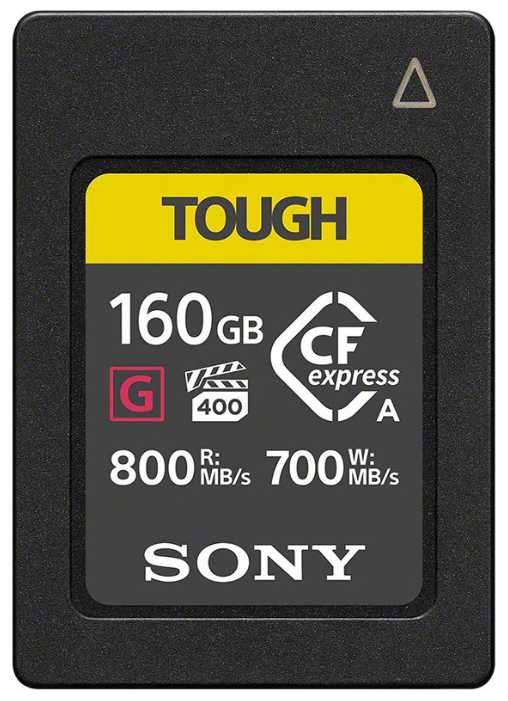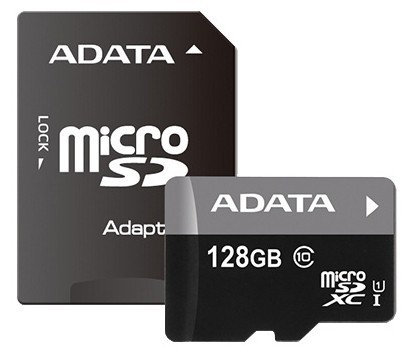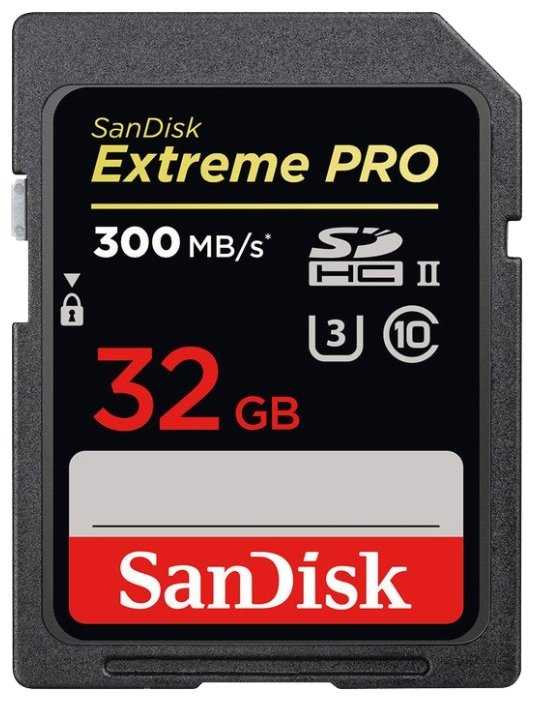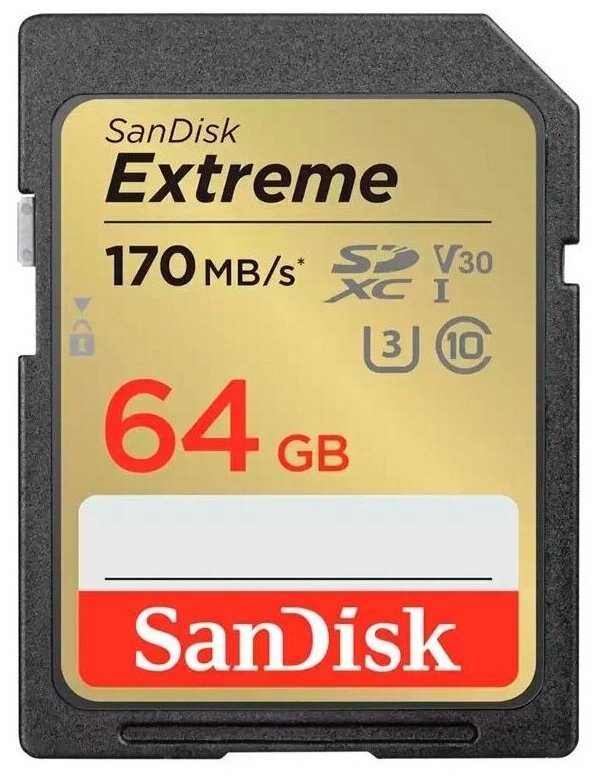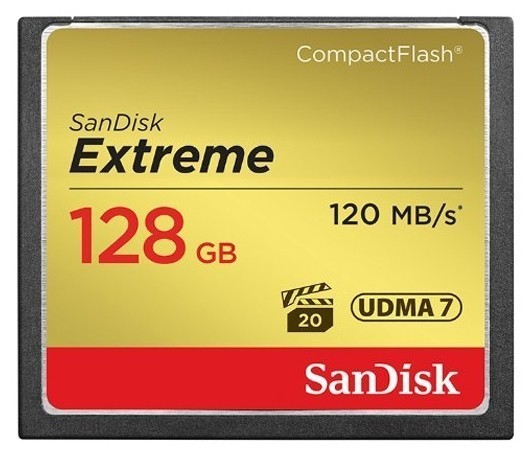Отзывы о Карта памяти Transcend TS*SDHC10U1
1030 отзывов пользователей o Transcend TS*SDHC10U1
Пользовались
Transcend TS*SDHC10U1?
Поделитесь своим опытом и помогите другим сделать правильный выбор
и способен обрабатывать карты SXDC. Мне пришлось использовать это на другой
в камере, чем я планировал, потому что я не выполняю свою домашку.
и мое плохое, а не их.