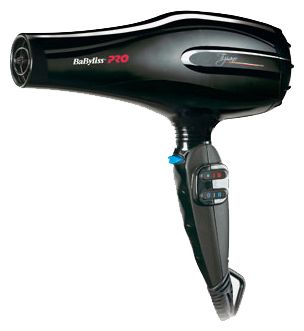Отзывы о Фен Scarlett SC-HD70I18
481 отзывов пользователей o Scarlett SC-HD70I18
Пользовались
Scarlett SC-HD70I18?
Поделитесь своим опытом и помогите другим сделать правильный выбор
- +
Быстро высушивает волосы
- -
Замечаний не будет
Длинные волосы мигом высушивает. Красота! Так причем при оптимально выставленной температуре. Волосы в нормальном состоянии. А когда делаю укладку, то холодным воздухом обдаю и форма держится. Одним словом ,если описать фен, то это будет мощность. Внушает доверие прибор.
- + качество, эргономичная ручка
- - нет
- + Действительно волосы не пересушивает, не путает
- - Брал витринный образец. Не нашли ни коробки, ни воздушного фильтр.а
- + Действительно волосы не пересушивает, не путает
- - Брал витринный образец. Не нашли ни коробки, ни воздушного фильтр.а
- +
качество, эргономичная ручка
- -
нет
Кроме презентабельного вида, отлично справляется со своей задачей. Волосы после сушки не электризуются, что для меня важно, благодаря ионизации. Есть три температурных режима, нравится холодный обдув.
- + Цена, надежность, простота
- - Большеват, если брать в дорогу
- + Цена, надежность, простота
- - Большеват, если брать в дорогу
- +
Мощный, недорогой и простой.
- -
Недостатки были только в доставке.
Требовался фен с регулировками, мощный для средней...
- + Холодный поток, три режима, длинный шнур, мощность.
- - Фен просто отличный.
- + Холодный поток, три режима, длинный шнур, мощность.
- - Фен просто отличный.
- + Есть режим холодной фиксации, который позволяет фиксировать прическу на длительное время. Компактные размеры и малый вес. За счет эргономичной ручки, фен комфортно держать в руках. Встроена защита шнура электропитания от перекручивания. Обеспечено автоматическое отключение.
- - нет
- + Стильный вид, мощный, удобная форма.
- - Не выявились.
- + 2 режима мощности, 3 температурных режима, ионизация, автоотключение
- - Нет
- +
Стильный вид, мощный, удобная форма.
- -
Не выявились.
Фен привлек своим стильным луком - черный цвет с яркими лимонными вставками очень понравился. Агрегат весьма мощный, держать удобно - не выскальзывает. имеется три разных температурных режима и два режима мощности выдуваемого воздуха, т.е. можно сушить более бережно, а можно быстро. При сушке создается классный объем, что очень важно для меня.Шнур не перекручивается.
- + Долговечность
- - Вес
- + Долговечность
- - Вес
- +
2 режима мощности, 3 температурных режима, ионизация, автоотключение
- -
Нет
Волосы у меня ниже плеч, фен высушивает их за пару минут. Старый волосы пересушивал, концы ломались, распушались. С новым волосы живые, не путаются. Провод оптимальной длины. В руке фен удобно держать, легкий и не скользит. Прибор не перегревается, а то прежний даже руки обжигал. Шумит не сильно
- + Многофункциональные, удобные в захвате, керамическое покрытие, шнур длинный, не заламывается.
- - нет
- + керамические пластины, 4 в 1, быстро нагреваются, кнопка включения/выключения
- +
Есть режим холодной фиксации, который позволяет фиксировать прическу на длительное время. Компактные размеры и малый вес. За счет эргономичной ручки, фен комфортно держать в руках. Встроена защита шнура электропитания от перекручивания. Обеспечено автоматическое отключение.