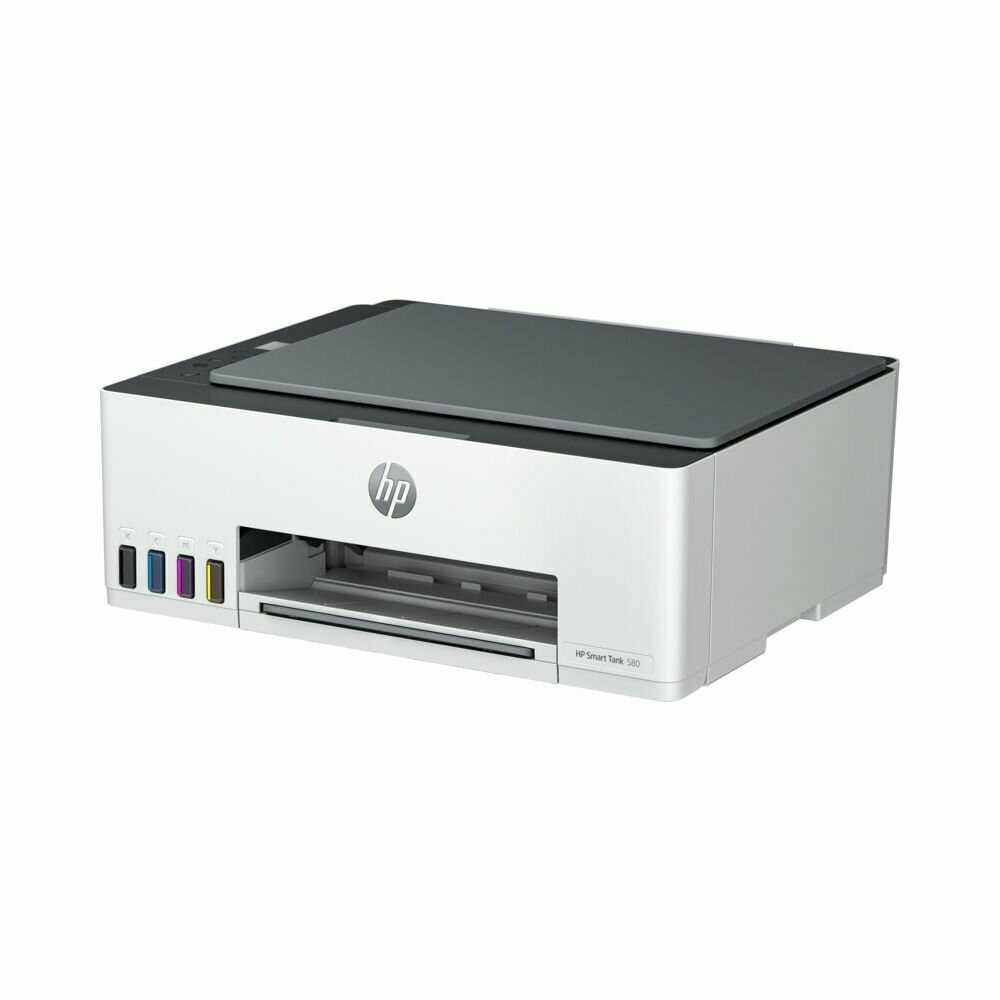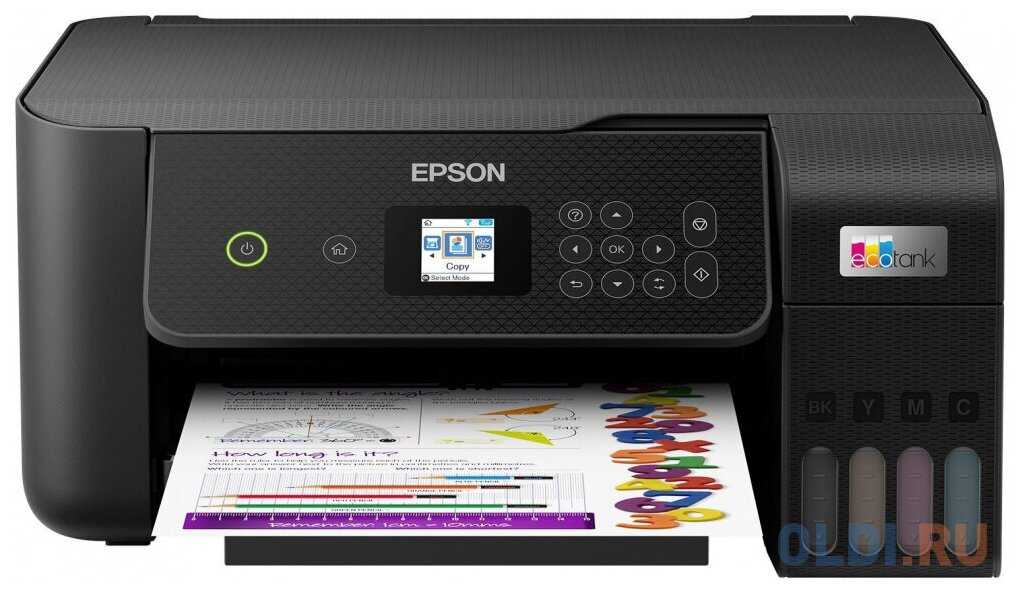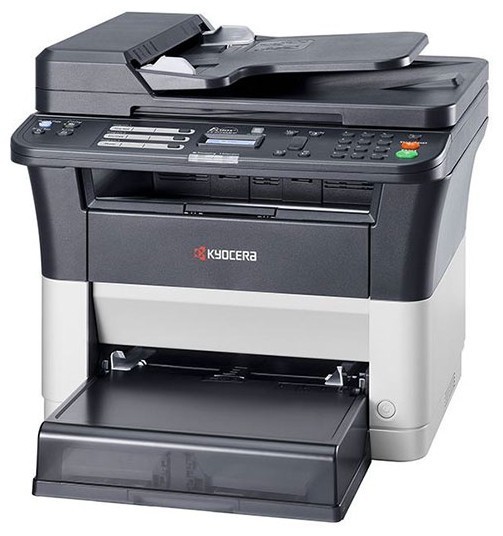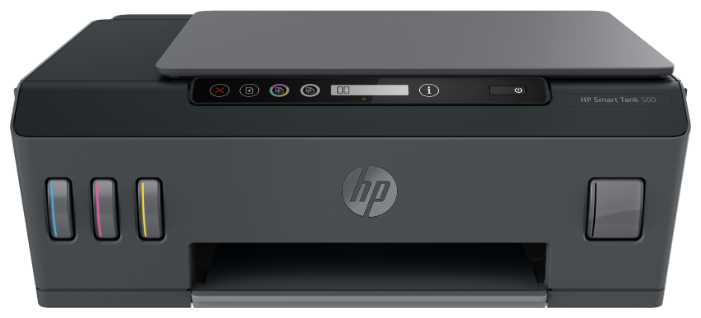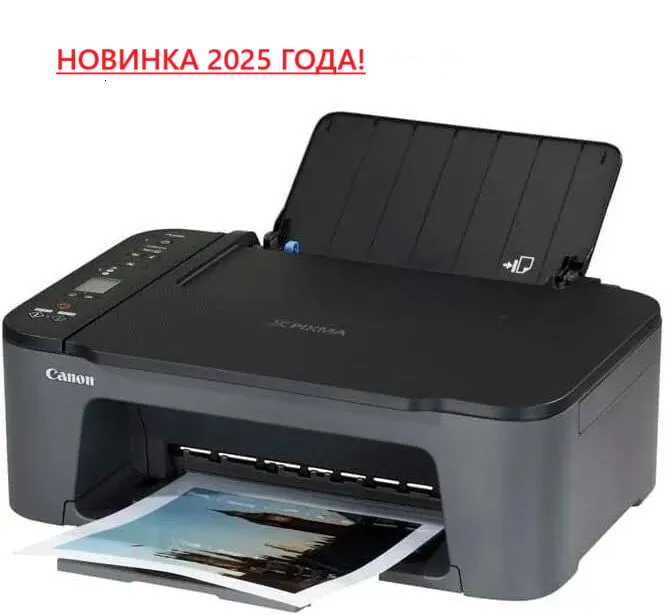Отзывы о МФУ лазерное Ricoh SP 230SFNw, ч/б, A4
811 отзывов пользователей o Ricoh SP 230SFNw, ч/б, A4
Пользовались
Ricoh SP 230SFNw, ч/б, A4?
Поделитесь своим опытом и помогите другим сделать правильный выбор
- + Надежен как танк
Экономичен(расходники)
Дешевые расходники - - я не заметил, разве что цена..
- + На долго хватает заправки картриджа. При частом использовании. На год и более.
- - Очень часто ломался. То не захватывает бумагу, то захватывает и не выдает. Тяжело в ремонте, нет деталей к принтеру.
- + без чипа, легко заправить
- + Печатает
- - регулярно слетают драва для этого принтера, через год использования программа 1с перестала видеть его новую версию драйвера, что усложнило процесс печати. Громоздкий принтер, много места занимает и все равно все печатанные листы с него слетают на пол, картридж сломался через полтора года, купили новый, но и он не прослужил долго. Лоток для входящих листов маленький и поставив чуть потолще стопку листов, он просто не хватает ни один лист. В общем мучительные почти два года работы окончились и берем другой фирмы принтер.
- + Отличный и бюджетный принтер, покупался для учебы. Самый главный плюс- это возможность заправки самостоятельно
- - За эту цену, только запах и иногда замятие бумаги
- + Компактный
- - Купил две таких штуки, себе и отцу. Очень редко использовались в домашних условиях. Оба сгорели. Никому не советую тратить деньги на данное изделие.
- + Цена
- - Стерлась сначала одна шестерня -поменяли, потом стерлась другая, а ее нет в наличии, только если...
- + Отличное МФУ с предусмотренной возможностью перезаправки картриджа
- - Нельзя печатать с флешки, на официальном...
- + Покупал по акции, за 5 300 руб. Перезаправляемый огромный картридж, быстрая печать. Соотношение цены и функционала замечательное. Отличное качество печати, довольно компактен, нет противного запаха при...
- + Красивый, многофункциональный, хорошо распечатал даже на глянцевой фотобумаге А4. Удобно переносить, не надо выключать на ночь - никогда не будет шуметь пока его не использовать непосредственно.
- - Если использовать дешевую бумагу, то при замятии будет неудобно перезагружать устройство, оно не всегда автоматически начинает задание заново после устранения. Поэтому сразу не...
- + Очень надежная машина. Мнет бумагу редко. А если это случается, её удобно доставать, так как крышка под которой путь прохождения бумаги, находится сбоку (а не сзади как у многих современных моделей, в том числе и от ricoh)
Очень дешевая стоимость печати. Тубы с тонером не имеют механических частей и чипов.
При грамотной настройке, сканирование в почту и в расшаренные папки можно выполнять за пару кликов.
Настройки копирования и сканирования не требуют ковыряния в многоуровневых меню, самые нужные настройки задаются отдельными кнопками на панели управления. - - Многие недостатки обусловлены почтенным возрастом аппарата и порядком устаревшей программной начинкой.
Машина не умеет выгружать сканы по протоколу SMB 2/3 (так что если нужно выгружать в windows 10 то придется поднимать дополнительный FTP-сервер, на него выгрузит без проблем).
Машина не умеет подключаться к SMT-серверу с SSL шифрованием...
- + Цена, схожесть с Brother, низкая стоимость расходников
- + Год использования.
- - Год И умер. Принтер норма. Скан умер. Как у всех. Не чинять. Запчастей нет
- + Компактный, понятный интерфейс, все работает
- - Пришлось обновить прошивку МФУ, иначе печать была из дополнительного...
- + Быстро обрабатывает пакеты информации. Быстро печатает и сканирует. Простой и удобный программный интерфейс...
- + двухсторонний сканер с автоподачей
- - Очень медленный, долго греется, пдф печататает по одной странице, каждую 3ю страницу...
- + Очень надежная машина. Мнет бумагу редко. А если это случается, её удобно доставать, так как крышка под которой путь прохождения бумаги, находится сбоку (а не сзади как у многих современных моделей, в том числе и от ricoh)
Очень дешевая стоимость печати. Тубы с тонером не имеют механических частей и чипов.
При грамотной настройке, сканирование в почту и в расшаренные папки можно выполнять за пару кликов.
Настройки копирования и сканирования не требуют ковыряния в многоуровневых меню, самые нужные настройки задаются отдельными кнопками на панели управления. - - Многие недостатки обусловлены почтенным возрастом аппарата и порядком устаревшей программной начинкой.
Машина (в заводской прошивке) не умеет выгружать сканы по протоколу SMB 3.0 обновление прошивки очень трудно найти в свободном доступе.
Машина не умеет подключаться к SMTP-серверу с SSL шифрованием.
Машина очень...
- + Цена. Прост в установке. Материалы достаточно качественные. Разогрев не долгий. Печать быстрая.
- - Пока...
- + Легкость в установке - все домашние устройства без проблем обнаружили его по wi-fi. Печатаю с ноутбуков,...
- + Небольшие габариты, полноценный выдвигающийся лоток для бумаги, автоматическая двухсторонняя печать, подсветка дисплея, нешумная работа, интуитивно понятный интерфейс и настройка, простота установки, функция вай-фай.
- - Нет кабеля в комплекте, поскупились.
Диск...
- + Автоматическая двухсторонняя печать, подключение по Wi-Fi, цена, качество
- - Установочный диск (был в комплекте) выдавал ошибку...
- + очень удобный в использовании - время пользования полгода
- - не могу настроить более четкую печать при копировании в режиме Документы...
- + Компактный размер, максимальный набор функций, отличный внешний вид. Для дома идеальный вариант.
- - недостатков...
- + работает пока без нареканий, хороший. мфу