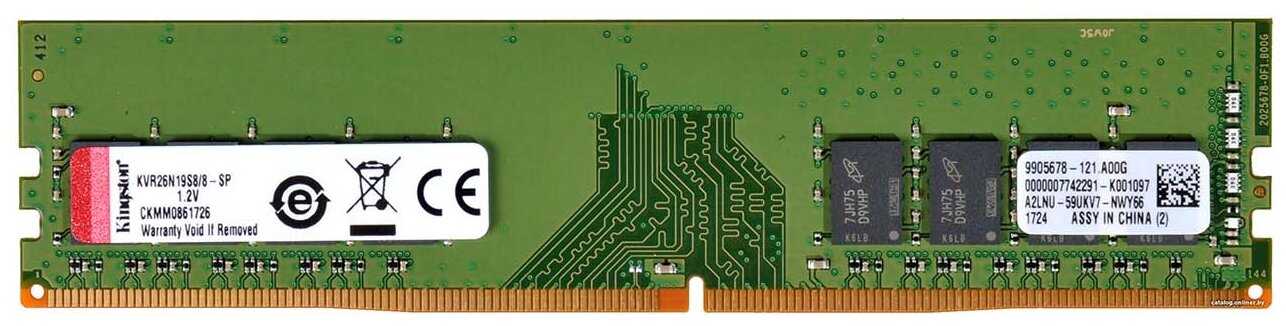Отзывы о Оперативная память Kingston ValueRAM (KVR26N19S8/8)
1176 отзывов пользователей o Kingston ValueRAM (KVR26N19S8/8)
Пользовались
Kingston ValueRAM (KVR26N19S8/8)?
Поделитесь своим опытом и помогите другим сделать правильный выбор
- + Оперативка отлично подошла к ноутбуку ASUS k52s.
- + комп летает
- - пока нет
- + все отлично, работает на 5+
- - нет.
- + доволен
- + Полностью соответствует описанию и полностью рабочие планки. Очень понравилось, что дата производства - конец 23 года.
- - Нп нашёл.
- + Память как память, вставил и все завелось сразу, вместе с планками 2+2+4гб ДДР3, все кингстоны
- + Все как в описании, спасибо
- - Нет
- + Цена и качество
- - Единственное упаковка печалька была, видимо очень долго лежали )), но в остальном все...
- + Большой объём памяти ОЗУ. Скорость возросла, так как меньше обращений к винчестеру.
- - Но скорость сильно не изменилась, я так думаю дополнительно надо покупать...
- + Неплохая стоимость за 8 ГБ памяти, правда DDR3, но под мои нужды самое то. Обратило внимание на себя то, что эта память гораздо меньше размером чем память того же производителя, но на 2ГБ.
- + хорошая память, все встало на место
- - не было обнаружено, эксплуатация без эксцессов
- + Хороший формат. Невысокая и плоская, легко установилась и ни чему не мешает. Подхватилась сразу. Возросла производительность по бенчмарк тестам, в среднем...
- + Обычная память
- - Не работает в двух из четырёх слотах.
- + характеристики и компактнвй размер
- - нет
- + Супер память. Пользовался почти 4 года, даже разогнать получалось, низкий профиль, не греется.
- - До сих пор вполне неплохая память
- + Всё
- - Не нашёл
- + все работает, сразу определилась
- + недорого и работает
- + ОТличная память.
- - НЕт недостатков.
- + отлично работает
- - пока нет
- - Цена, видимо, как за музейный экспонат представляющий историческую ценность
- + работает как и должно
- - пока не заметил
- + Отличная оперативка, все подошло, потому что внимательно проверил параметры перед этим
- - не обнаружено, уже как неделю все работает прекрасно
- + Дешевая память