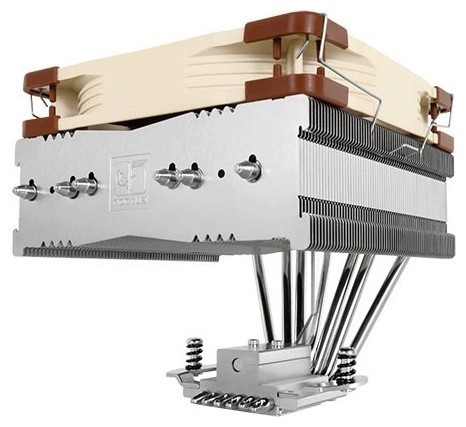Отзывы о Система водяного охлаждения для процессора ID-COOLING ZoomFlow 240X
507 отзывов пользователей o ID-COOLING ZoomFlow 240X
Пользовались
ID-COOLING ZoomFlow 240X?
Поделитесь своим опытом и помогите другим сделать правильный выбор
- + Работает отлично. Камень i9-10900K
- + Нет
- - Пришел не тот кулер. На странице товара указана модель FrostFlow240, по факту присылают Frostflow 240 lite. Фотографии в карточке товара не соответствуют товару,...
- + Она работает
- - в реальности нет крепежа для amd, только intel, поэтому пришлось покупать еще башенный вентилятор, что бы от него добрать крепление. И да если корпус Zalman i3, то обращайте внимание...
- + Цена
- - Что сайт производитель, что Яндекс просто копирует и вставляет недостоверную информацию!
Приходится версия Лайт, крепления на 1356/1366/ам3 отсутствуют как в мануале, так и в наличии
Никто на вашу сторону вставать...
- + Цена очень внушительно маленькая
- - Шумный и слабый тдп, стоит брать для не горячих процессоров. Взял для ryzen 5 5600. В целом справляется, но ожидания к водянке - это понижение...
- + Хорошая СВО. Единственное, поменял вертушки на другие, так как комплектные немного шумноваты в вертикальном положении. Но в горизонтальном все отлично. Комплектация по болтам хорошая, запасные останутся.
- + топ за свои деньги
- + замечательная, тихая система сжо для своих денег
- - не выявлено
- + Комплектация полностью идёт под разные типы разъёмов, после сборки остаётся в запасе, коробка пришла большая, всё очень хорошо упаковано, собирается легко, шума практически не слышно
- - пока не заметил
- + результат превзошёл всё ожидания! температура процессора не превышает 50градусов при серьёзных нагрузках.
- + хорошо охлаждает. Радует что выброс тепла сразу наружу и внутри почти нет теплоотдачи.
- - нет стыковки с дырками на корпусе. Грешу на корпус. Нет стыковки с дырками под вентиляторы на корпусе. Тихий. Перегревов не наблюдается даже при весомой загрузке (обсчет в адобе премьер, играх). Наверное всё же корпус плохой. (zalman s3 ).
- + верой и правдой прослужила два года.
остужала мой райзен 7 3800х не напрягаясь. да и я проц сильно не насиловал. - - на третий год службы в контуре перестал циркулировать теплоноситель, по всей видимости забился канал в радиаторе...
- + Отличная водянка
- - Прослужила год, далее температуры(i5 12600k) полезли вверх. Ранее были максимум 60-65, сейчас же даже с меняной термопастой выдавало в районе 75-85 градусов. Пришлось взять башню 226, она идеально охлаждает сейчас данный проц. А водянку думаю обслужить, может измениться что либо. Обидно, что прослужила всего 2 года
Good fans with RGB, and there quite to even when pushed hard, there PWM so can control them in relation to the pump which is also quite.
It performs literally the same as many other far more expensive AIOs, the pumps are all made by the same company anyway, usually asatek.
Its been installed over 4 months now on a machine that doesn't get switched off and its doing a lovely job.
At first it was minor as it was not too loud but audible. Today, it starts to get louder. I am still waiting for their second respond. They responded within 1 day of my first message to them. Now, I do not know how long they will or if they will respond. I am just hoping it wont get louder or cause any other issues.
EDIT: customer service has been good. The replacement was sent however it took some time to be delivered. In the end, I received it and no issues at the moment
It was hard to install took me hours but still great for the price.
I7 9700f
Temps at Idle - 28c to 32c
Temps at full load - 55c to 60c
Installed correctly, but I get a bit of hum noise. Might be typical - this is my first AIO. I have the white 360mm, top mounted, fans set to exhaust. Not terrible, just not the silent I was expecting when the fans are at very low RPM. My pump is under the rad, not installed in a way air can pocket at rad outlet, so it's not a gurgle. It's not bad, but coming from a truly dead silent build, I notice it in a quiet room.
I'm running an I5 7600K at 4.4GHz so not a real aggressive overclock (stock is 3.8GHz). Was getting 34°C idle, 70°C stress test on the hyper 212 air cooler. I used arctic silver 5 instead of the included thermal compound and after several days and heat cycles did stress testing. For just web surfing, watching videos, MS Office apps, general low-demand stuff, it pretty much stays max of upper 30's. Games I play aren't the latest, most demanding (I'm still on a GTX 1060), but haven't seen it much above 50°C for any normal/gaming use. Have to use synthetic benchmark stress tests to get it higher. So stress testing with Intel tuning app, OCCT, Passmark, etc, I can't get it over low 60's °C! Prime95 torture test is only thing I can heat my CPU up with now and even at that, mid-upper 60's °C is highest I can get in a 22°C room. This is the big take away - my overclocked CPU during long torture tests of 4 cores @ 100%, I can't even get it hot enough to turn the fans up! I'll see a single core spike to like 68°C for a second, but low-mid 60's running Prime95 for > an hour is what it sustains. Again, my first AIO or attempt at liquid cooling so i don't know that compares to big name brands, but I'm very pleased with it.
Based on reviews here talking about it falling off, I removed the thin black ID Cooling sticker before install. Can't see it in my case anyway. But it seemed stuck on fine. Otherwise, packaged well, no leaks, included hardware is nice & plentiful, fan wires are generous length, rgb works as expected with included controller (I don't have mobo aRGB header), slight hum at low speeds but not a hair dryer at max RPM.
I added a few pics. One shows the pump oriented 90° from initial install which i thought might help the hum noise (it didn't). Others show real results during stress tests. The way the pump bracket works, you can orient the pump any way you want. I will note looking thru review pictures some are showing it mounted incorrectly and the instructions don't really tell you NOT to do it wrong. You want it so the pump isn't highest part of the loop AND the inlet/outlet of the rad isn't highest either. You will mostly see that with front mounts. Think about where the air (no AIO is 100% full of liquid with no air at all) bubble is going to rise to in the closed loop. If that is in the pump or at the inlet/outlet barbs of the radiator, it is installed wrong. Best case is it gurgles some, worst case is total failure. Anyway, hard to mess that up with top mount. For front mount, just think "mount it higher, hoses down" and it's fine. Most pics so far attached to thee reviews are correct, so you can scroll them and identify the "wrong" ones pretty easy.
I should note I did elect to install my radiator up front intaking cool from in front and venting the warmer air into my case. This results in the coolest CPU temps while only adding a few Cs to my 1070 GTX.
The RGB lights are pretty nice with (in my opinion) a very nice hue. Being my first AIO (and first experience with RGB headers) it took me a little bit to fully understand what I was doing but overall it was fairly straight forward.
**IMPORTANT**
When installing this AIO there is a mounting bracket that goes onto the pump (one for AMD one for Intel). In the instructions it states to line up the arrow on the pump with the arrow on the bracket. Make sure you do this as if the bracket is in the wrong orientation it MAY NOT SEAT RIGHT on the processor.
Also, be sure to have the fans facing the correct orientation so the airflow is either "pushing" or "pulling" air over the radiator.
I make mention of these two things because I messed up myself but luckily caught my mistake before I finished.