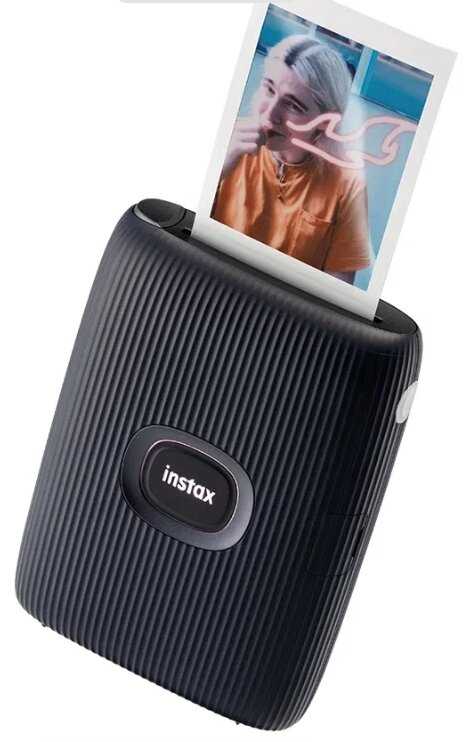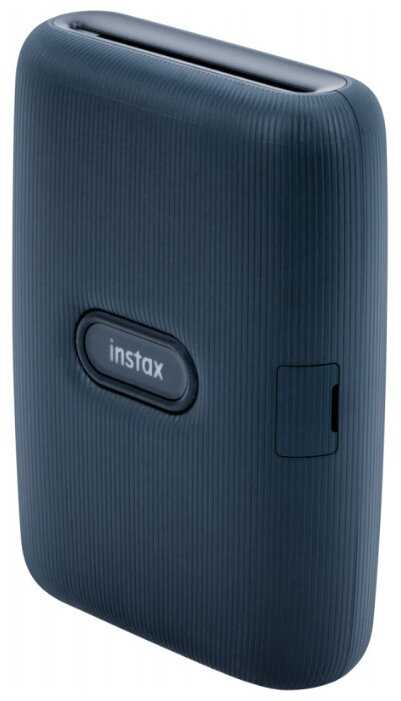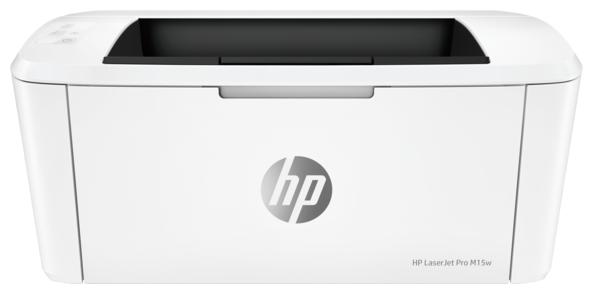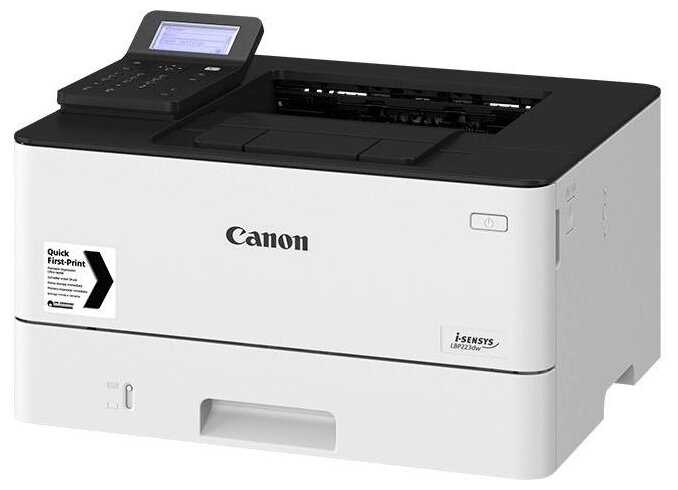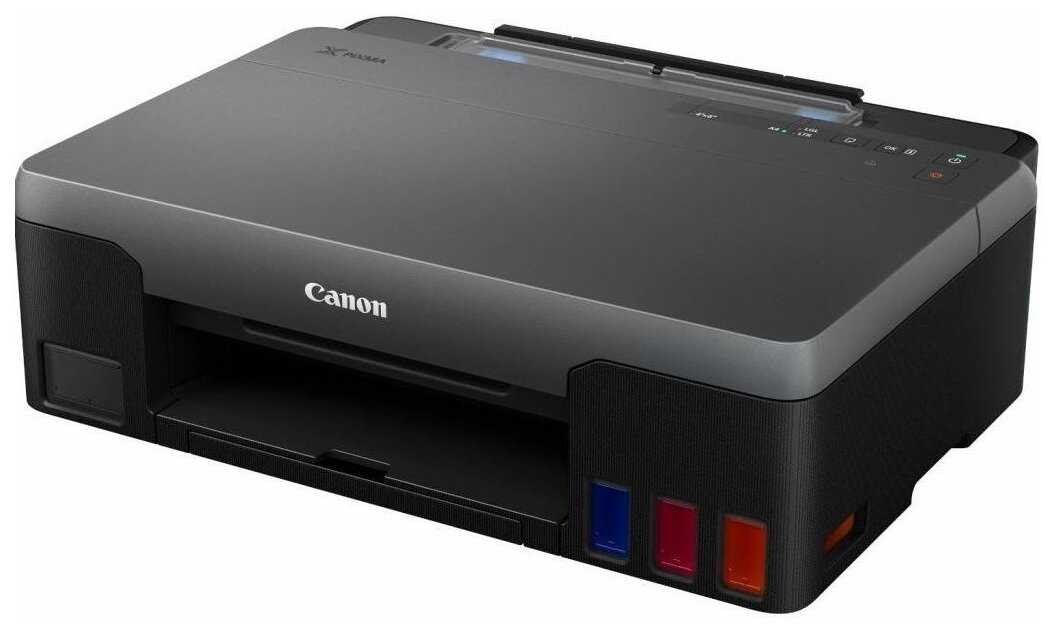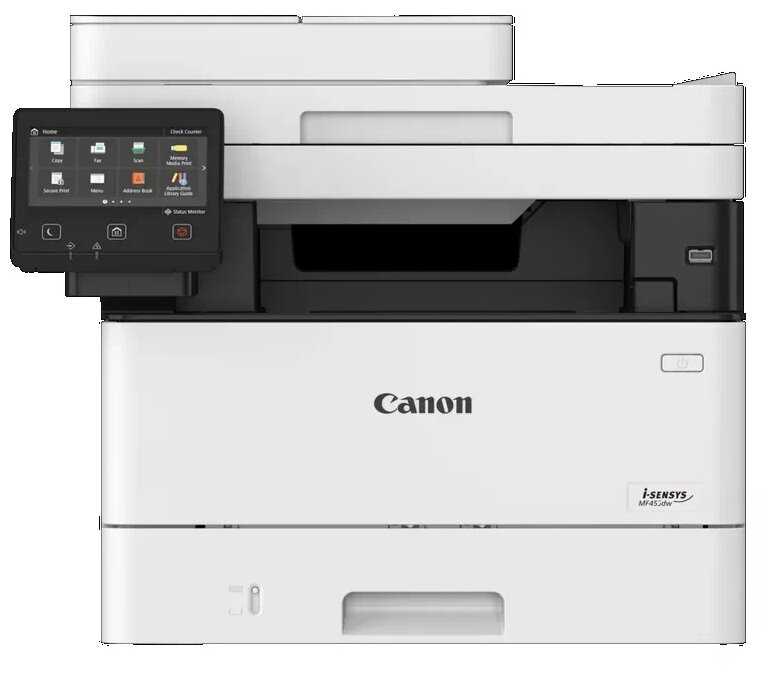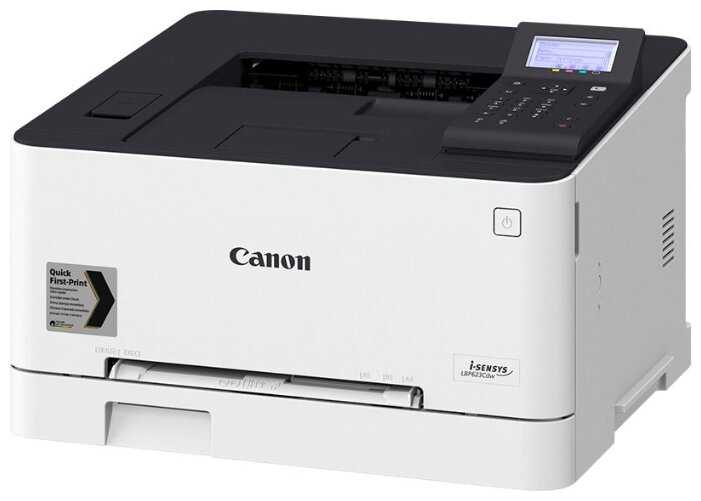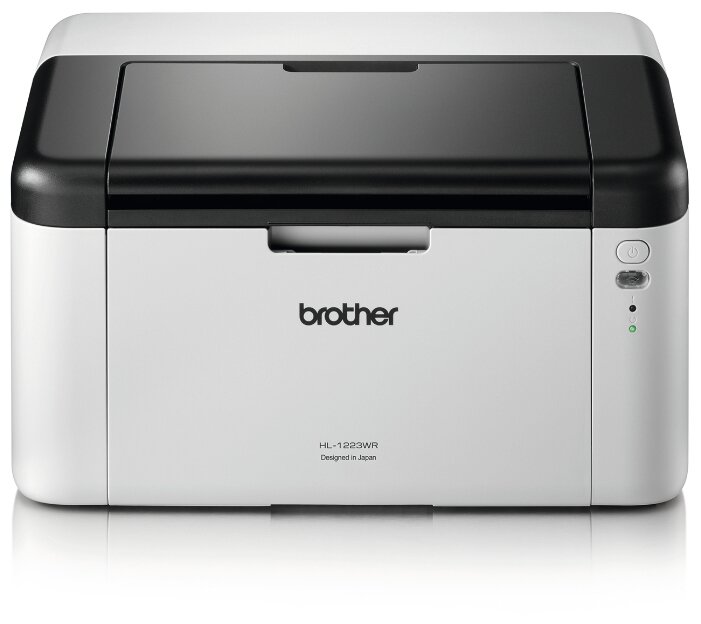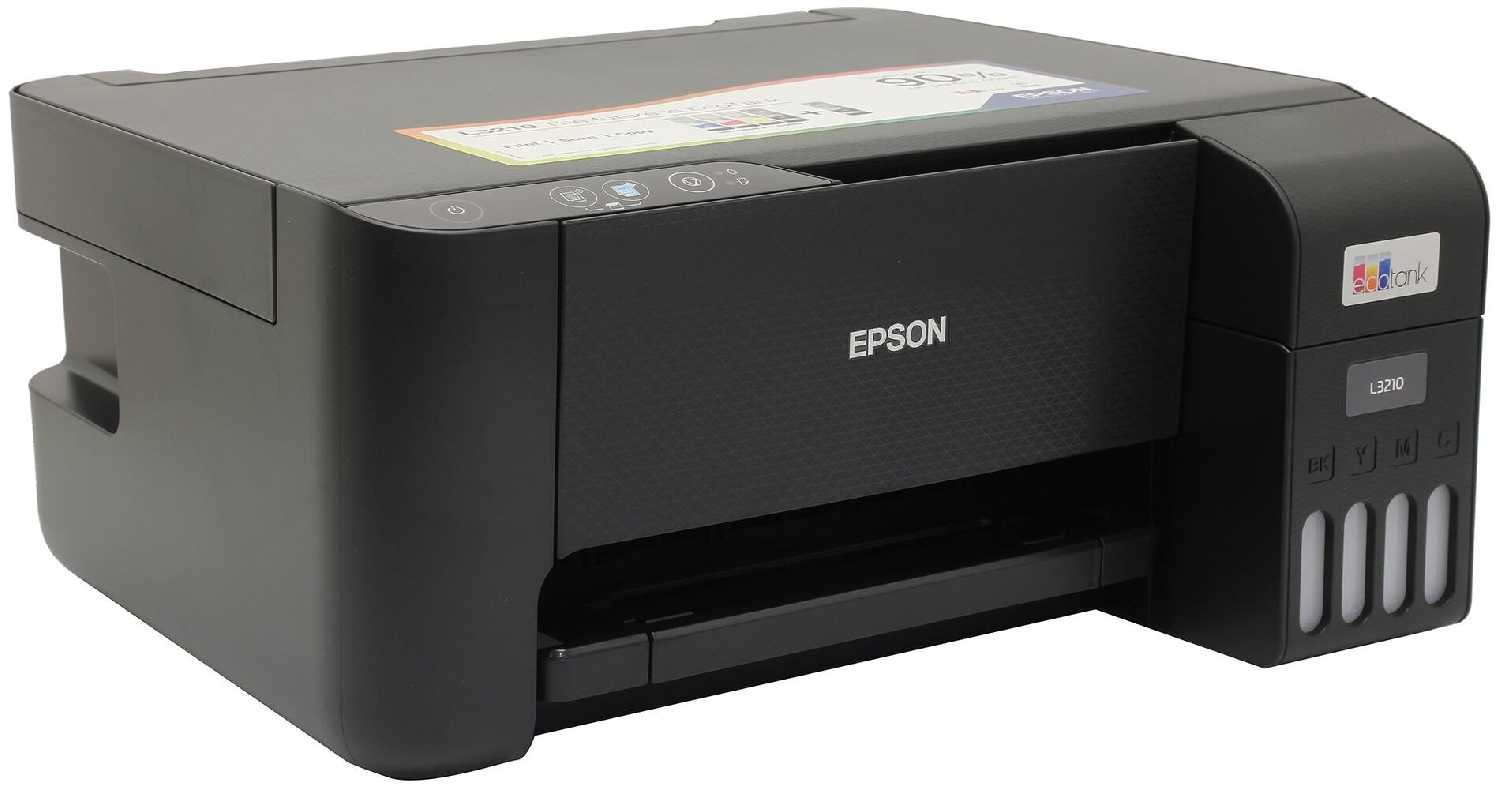Отзывы о Мфу HP Neverstop Laser 1000n
413 отзывов пользователей o HP Neverstop Laser 1000n
Пользовались
HP Neverstop Laser 1000n?
Поделитесь своим опытом и помогите другим сделать правильный выбор
Must use HP usb cable, my old usb didn't work.
Down side: I have 2 wifi networks and there is no display to show which one it's connected to, or if it's generating a wifi hotspot. Changing settings is horrible.
Mein vorheriger Drucker (Farblaser von Kyocera gab den Geist auf wg. Benutzung von Fremd-Kartuschen) hatte keine WLAN-Funktion, war also direkt am WLAN-Router (Telekom Speedport W723 V) per USB-Kabel angesteckt. Alle Familienmitglieder im Haus konnten so per WLAN drucken. Auf unseren Rechnern ist ausnahmslos LINUX Mint Cinnamon 19.3 installiert.
Nun zu meiner jetzigen Kaufentscheidung : HP LaserJet Pro M118dw. Das Gerät erschien mir preiswert, leicht, und Farbe brauchten wir nicht mehr. Und absolut primordial : HP stellt dafür einen LINUX-Treiber bereit (per Download von einer HP-Website). Die Original-Tonerkartusche liegt im Moment bei gerade noch erträglichen € 40.- bis € 45.-
Folgende Erfahrungen habe ich gemacht :
Druckbild ist o.k., druckt echt schnell (Startkartusche ist im Lieferumfang), doch die beiliegenden Installationsanweisungen sind eine pädagogische Katastrophe (printed in Vietnam ...). Das Gerät ans Stromnetz anschließen schafft jeder, doch die Schwierigkeiten kommen später.
Soviel vorab : Ich vermute, WINDOWS-User werden weniger Schwierigkeiten haben als LINUX-User, da sie den Treiber wahrscheinlich sofort verfügbar haben.
Wie ging ich als LINUX-User vor :
1. Versuch : Drucker angeschlossen wie den vorherigen (an den Router). Mein LINUX-System findet keinen entsprechenden Treiber in der lokal vorhandenen Auswahlliste, also HP-Website aufgesucht zum Treiber-Download für LINUX (HPLIP).
Eine Installationsprozedur, bei der Du nach dem Download wie in alten DOS-Zeiten noch Zeilen-Kommandos in der Terminal-Funktion eingeben musst, startet nun. Die HP-Website erläutert Dir das aber sehr gut. Nur muss man dies eben verstehen und umsetzen können. Es wird einiges installiert und "downgeloaded" (Dauer bei mir 8-10 min). Achtung : Du musst zwischendurch einige Fragen des Systems während der Installationsprozedur beantworten können !
Dann endlich den Drucker im System gefunden, mit den entsprechenden Einstellungen angelegt, und einen Testseitendruck angestoßen.
Ergebnis : Nach dem Druckauftrag schiebt das Gerät noch ein leeres Trennblatt heraus wie auch bei jedem weiteren Druck. Das ist auf Dauer lästig, und in den Drucker-Einstellungen gibt es keine Option dieses Verhalten zu ändern. Was nun ? Googeln ? Nee, erst mal weiterwurschteln.
2. Versuch : Drucker direkt an den Laptop gesteckt, Einstellungen entsprechend (auf LPT1) geändert. Ergebnis : Keine Leerseiten mehr. Juhu, es funzt mit meiner Kiste ! Aber so können ja die anderen im Haus nicht mehr damit drucken. Frage Wiederum : Was nun ?
3. Versuch : Aber der Drucker kann ja WLAN ! Also USB-Kabel wieder weg. Doch wie verbinde ich den Drucker nun mit meinem Router ohne Kabel ? Keine Hilfe in den Installationsanweisungen ! Mich ereilt ein Geistesblitz : Ein früherer Forum-Kommentator erwähnte die WPS-Taste am Router. Also am Drucker die WLAN-Option eingeschaltet (blau blinkende Taste) und am Router die besagte WPS-Taste gesucht und betätigt. Nach einiger Zeit blinkt die blaue LED-Anzeige am Drucker nicht mehr und leuchtet nun dauernd. Was heißt das jetzt ?
Wieder in meinem LINUX-System nach Druckern gesucht und siehe da, in der Anzeige "Netzwerkdrucker" taucht er jetzt auf. Na super. Als Standard-Drucker in meinem System definiert und eine Testseite problemlos und superschnell gedruckt. Und das ganz ohne nachgeschobenen Leerseite. Es war geschafft, jetzt habe ich meine Ideal-Installation.
Auf den restlichen Rechnern im Haus musste ich allerdings überall die oben beschriebene HP-Treiber-Download-Show abziehen, damit nun wieder jeder drucken kann.
Fazit :
1. Wer den Drucker direkt mit seinem Rechner (via Kabel) verbindet, sollte sofort problemlos drucken können (ohne nachfolgende Leerseite).
2. Wer den Drucker in sein lokales WLAN einbinden will, sollte sich an die ominöse WPS-Taste an seinem Router erinnern.
3. Wer von WINDOWS abweichende Betriebssysteme benutzt (LINUX), sollte, vorsichtig ausgedrückt, etwas Installationsgeschicklichkeit mitbringen (siehe die oben beschriebene m.E. nicht-triviale Vorgehensweise)
Ich bin (trotz der LINUX geschuldeten Umständlichkeiten) zufrieden mit dem Gerät. Es erfüllt meine Erwartungen : Schneller Druck, sauberes Druckbild, preiswert, WLAN-fähig, und für einen Laserdrucker recht klein und leicht (<9 kg). Und jetzt hoffe ich, die nächsten 4-5 Jahre meine Ruhe zu haben.
Personalmente tengo que decir, que tenía alguna duda, en relación así imprimía por una o por dos caras, si la configuración es realmente una auténtica pesadilla, en fin, un cúmulo de dudas que me impedían terminar de realizar la compra.
Buen día, finalmente me decidí, pille una oferta de 40 € de descuento, y pensé que en el peor de los casos si la cosa no iba bien siempre me quedaba la seguridad de poder devolverlo y que Amazon me hiciera la devolución del importe.
Después de recibir la impresora perfectamente embalada con todo tipo de protección, me decidí abrirla abrirla e instalarla.
Tengo que decir que me costó aproximadamente una media hora realizar la instalación en un MacBook Air, después de ello, se realizó la instalación en varios dispositivos más, y por descontado, en los terminales móviles no hubo que hacer absolutamente nada, ni siquiera descargar ningún tipo de aplicación.
En resumen, la instalación a pesar de llevar un poco de tiempo, con un poco de paciencia se puede realizar sin ningún tipo de problema, y por descontado de forma totalmente inalámbrica, no hubo necesidad de conectarla ningún momento al ordenador por cable USB.
La máquina, después de su instalación, funciona perfectamente con varios ordenadores, y con cualquier tipo de dispositivo móvil conectado a la misma red Wi-Fi, además la misma máquina crea una cuenta de correo donde puedes enviar desde cualquier dispositivo incluso no está en el domicilio, y la máquina imprimirá el archivo o documento que se lo haya enviado a esa dirección electrónica que la propia máquina creo.
Ahora en relación a que si la máquina imprime por una o por dos caras, tengo que decir que la máquina imprime de forma automática por ambas caras, no hay que darle la vuelta a las hojas de forma manual, la impresión se realiza absolutamente automáticamente, imprime la primera cara, recupera el mismo folio, e imprime la segunda cara, suelta el folio y continúa con el siguiente donde hace las dos impresiones, y así sucesivamente, como os digo no hay necesidad de tocar en ningún momento los folios. La máquina realizan las impresiones a una o a dos caras dependiendo de nuestro interés.
Tengo que decir que estoy muy contento con la compra, la máquina parece robusta, trabaja la perfección, se ha configurado sin problemas, no se le puede pedir más, además habiendo cogido una oferta de las que ofrece Amazon de las llamadas Flas, qué más puedo pedir?, Pues que la máquina continué trabajando como hoy durante mucho tiempo.
Tengo que decir que la máquina venía con un cartucho más bien con un tóner negro que permite una cerca de unas 1000 impresiones, pero ya me han localizado un par de proveedores que ofrece Toners compatibles a unos precios realmente espectaculares, menos de la cuarta o la quinta parte del precio de un cartucho tóner original. Y además a través de la propia plataforma de Amazon, con la cual la completas garantías.
Lo dicho, una compra de la cual no me arrepiento para nada en absoluto, es más, os recomiendo que si tenéis necesidad de una máquina impresora si necesidad de fotocopiadora o de escáner, cosa que por otra parte la podéis hacer con el móvil y enviarlo la impresora, con una calidad realmente espectacular, esta es vuestra máquina, ofrece un uso intensivo a un precio más que razonable.
Una vez más gracias a todos y a cada uno de vosotros que habéis aportado vuestra reseñas, reseñas como la vuestra, o como la mía, ayudan a que futuros compradores pueden llegar a decidirse por la compra de este y de otros muchos productos que la plataforma Amazon nos ofrece.
Saludos!!!!
Der Drucker ist für das Arbeitzimmer im Keller gedacht gewesen. Daher war mir ein Lan Anschluss wichtig. Soweit so gut. Drucker angeschlossen und installiert. Alles funktioniert als ich viele Stunde später oben im Wohnbereich einen Druckauftrag startete bekam ich die Meldung Druckeroffline. Also ging ich auf die Fehlersuche..... Der Drucker schaltet nach einer gewissen Zeit (max. 8 Stunden, mehr geht nicht in der Software von Hp) sich vollständig aus, so das man Ihn direkt am Gerät wieder anschalten muss.... Das ist natürlich bei einem Netzwerkdrucker "sehr sinnvoll" :-(. Die Kontaktaufnahme mit dem HP Support half leider auch nicht weiter, Zitat Mitarbeiter Hp ja das ist halt so bei diesem Model. Hätte ich nicht bereits 2 Toner bestellt und auf Lager hätte ich den Drucker zurückgesandt.
Ich werde ihn daher notgedrungen weiter nutzen müssen. Den Betrieb habe ich wie folgt nun aufgenommen, ich habe mir eine Smartsteckdose geholt und schalte damit den Drucker bei Bedarf ein und aus von Handy.
Ist zwar nicht die optimal Lösung aber ….. alternativ könnt ihr auch eine Zeit Schaltuhr verwenden die den Drucker alle 7.59 Stunden vom Strom trennt und dann wieder den Strom versorgt.
Das war definitiv mein letzter HP Drucker so etwas habe ich noch bei keinem anderem Netzwerkdrucker erlebt.
Die Druckqualität ist gut.
Habe diesen Drucker 2x zurückgesandt, da beide Male keine Kartusche enthalten war, trotz Reklamation.
Hier muss HP sich etwas einfallen lassen. Bin echt enttäuscht!!! Gewicht des Paketes immerhin 10,6 kg zur Post tragen
Además debo decir que ha llegado muchísimo primero de lo que indicaba y lo agradezco muchísimo dadas las dificultades actuales.
L'installazione va fatta per forza da Internet, non ci sono CD, sconsiglio quella automatica perchè richiede per forza di registrare un account ed installerebbe decine di cose inutili (service, update, etc).
Invece basta andare sul sito del supporto, scaricare il pacchetto "Driver-Software di installazione prodotto (2)", eseguirlo senza attaccare la stampante, seguire istruzioni a video (la prima volta va collegata con cavetto USB in dotazione).
Velocissima in WI-FI, abbastanza silenziosa. Rapporto qualità-prezzo inimmaginabile qualche anno fa. I toner rigenerati si trovano anche a 12/13 euro...
Update vom 08.04.20
Inzwischen funktioniert der Drucker (ich hoffe, dass bleibt auch so). Ich hatte in den Eigenschaften die Berechtigung bei "Jeder" auf Drucken und Drucker und Dokumente verwalten gesetzt und seit dem gibt es mit dem Drucken keine Probleme. Ich weiß zwar nicht warum - beim Rechner meines Partners sind die Häckchen nicht gesetzt und dennoch gibt es keine Probleme beim Druck. Aber sei's drum, solange alles funktioniert, ist alles gut.
Deshalb jetzt vier Sterne - einen Stern Abzug gibt es dennoch, weil man sich eben erst durch verschiedene Foren und Möglichkeiten hangeln muss und ich stelle mir das für jemanden, der nicht so Computeraffin ist, doch sehr schwierig vor.
Lo que más valoro es que no tiene que estar conectada al ordenador con un cable ya que se puede conectar a la red de wifi y así puedes imprimir desde cualquier ordenador de la casa que la tenga configurada. Además no hace falta que esté cerca de tu ordenador si no quieres.
La volvería a comprar, es una impresora buena y económica, ideal para el uso doméstico.
Subito testato il collegamento via lan, wifi, cellulare e tutto funziona correttamente
stampare direttamente da cellulare è veramente comodo
Le opzioni ed i settaggi nativi a livello software sono ottimi, ricordiamoci sempre che é una laser in bianco e nero
L'opzione fronte/retro è un surpuls non da poco...
Il prezzo di 130€ non è economico, ma non lo è neanche la qualità ne le opzioni possibili.
Il toner nativo propone 1.000 stampe e il doppio cassetto interno con 250 fogli e stampa al volo da 10 è molto apprezzato.
Per ora una valutazione parametrizzata, tra 4 e 5 stelle è meritata
+ Sehr gute Druckergebnisse
+ Günstiger Preis
+ Anschlussvielfalt (LAN, WLAN, USB)
+ Wireless Direct (Direkte Verbindung mit dem Drucker zum Beispiel per Smartphone oder für Gäste möglich)
o Lieferung in Originalverpackung ohne Umverpackung - Karton & Anordnung im Karton wirken wie Retourenware
- Lange Lieferzeit (knapp 3 Wochen)
- Kartuschen sind vergleichsweise teuer
Der hohe Preis für Kartuschen hat keine Auswirkung auf meine Bewertung, weil dieser Umstand vor dem Kauf klar war. Die lange Lieferzeit hat für mich auch keine Auswirkung aus das Produkt selbst. Ich ziehe einen Stern ab, weil der Lieferumfang gebraucht wirkt (was ich natürlich nicht nachweisen kann). Da das Produkt funktionsfähig ist, werde ich den Drucker behalten. Von meiner Seite aus trotzdem eine klare Weiterempfehlung :)
Installation verlief problemlos, alle Treiber und eine App wurden von Windows automatisch installiert. Leserlich drucken kann er auch und vor allem das Papier wird nicht gewellt. Sehr schön das verschlossene Papierfach und der Lan Anschluss. (Lan geht immer). USB habe ich auch probiert, zuerst direkt angeschlossen und dann über USB Silex DS 4000 U2, ging problemlos. Wifi will er am liebsten, ich habe dem nachgegeben und auch das funktioniert. Dabei muß man allerdings abwarten wie lange das geht. Ich bleibe deshalb bei Lan.
Das Netzwerkmenü über Browser zu erreichen ist sehr umfangreich. Das Drucken der Rückseite klappt 1a.
Conectividad vía WiFi, rj45 y USB. Muy fácil de montar y configurar.
La única pega es el precio de los recamcambios originales (como en todas las HP) y que el cartucho de tóner que viene incluido no da para muchas impresiones, teniendo los recambios originales muchisima más capacidad.
With my son reaching the age of 4; I have been printing out worksheets for him for the better part of a year now. For him to learn his numbers and letters, practice writing and other things. Therefore I print out a few pages a day on top of what I already print out for my business (contracts and labels).
I recently refilled the cartridge on my printer and now the chip is telling me I have 2% ink left... Meaning I will need to buy a new cartridge soon (or find a chip). So I figured that testing out this printer would be great; I would just replace my old printer with this one.
So lets get into it; setup is pretty easy. You can use the app to link the printer to your network or do it with a USB cable plugged into your laptop (or Ethernet) and the installer. Since I typically put my printers on Ethernet; this is great thing to have on this printer and definitely a plus over my old printer.
Printing pages out was about the same as my old printer... sometimes it actually takes longer to recover from sleep vs my old printer and the print speed isn't anything earth shattering (really doesn't matter for home use though) when you figure the "class" of this printer. Now that "class" word is important because here is where things take a turn for the worse.
I specifically waited for this printer to go on sale before I publish my review; because the value of an item does weigh into the overall review. Sure this printer is "fine" just as most any printer is "fine" for printing regular black and white documents. I wanted to see where this printer would land from a pricing standpoint considering that the toner is being marketed as so "cheap".
I was able to find the toner refill pack at $28 for 2 refills promising 5000 pages of printing which comes out to an earth shattering 0.56 CENTS per page. That is great for someone who prints A TON but pretty irrelevant for the average user.
I definitely have a "heavier printing load" vs the "average user" and while reviewing my printing usage over the past couple years while preparing this review; I noticed that on my Ricoh professional color duplex laser I have only printed 329 pages in the past 2 years. However out of my my old main printer I have printed around 1000 pages in the same time frame (meaning I printed around 1300 pages in 2 years). So thinking about this; a normal cartridge in a regular laser would still last me more than 2 years (as it has, because my last cartridge was purchased in 2016 according to my order history). Therefore this printer wouldn't "save" me any money really because the cost of the printer is 3x that of similar featured printers and it would take me 10 years to use enough ink to level out the cost.
Now there is a "green" element to this printer and I think that is the strongest suite of the printer; it is definitely greener than other printers where you would just toss out a cartridge every 1500 pages drum and all (atleast most include a drum also) if you didn't take care to recycle them. However you could recycle your used cartridge or even purchase recycled cartridges for other cheaper lasers and spend even less overall on toner than you will with this printer.
This is the biggest "problem" that I have with this entire concept; the price of the printer is so high that the end user would never save money. If you are the type of user to print 5000-10000 pages a year; then you would have a bigger, faster and more featured printer (probably a color auto duplexing laser as well) with a much larger paper tray (150 sheets is nothing and shows that this is for home / home office use only) because you would likely be printing out lots of documents and not want to reload the paper tray every 1/3 of a ream.
This printer is also not devoid of having a cartridge; they have just spun the idea that has already existed for years (to refill your toner cartridge) instead of purchasing a new one. Since the Drum of most modern lasers lasts for 10-20k pages at least there is no reason to replace a drum with only 1500 pages printed on it (as many of the cheap lasers force you to do). So instead you "refill" the cartridge yourself with this kit directly through the top of the printer. However the estimated life of the drum is around 20k pages and then you will have to buy one. I cannot find one for sale in the USA however pricing in other countries suggests that the drum is around $62. So this means that the only way this printer is a good value is if you happen to only purchase OEM cartridges and you happen to print a large number of pages but only in small batches (like say 25-50 pages a day) so you wouldn't be refilling paper constantly.
I also am a bit upset about how HP is classing this printer as an "upto 20000 page per month duty cycle" (only found on HP's website) which is completely over-inflated. HP's own Laserjet Pro MP521DN is only rated for 6000 pages per month and its a professional grade laser printer that costs 3x as much as this (or more) and takes cartridges that cost as much as this printer. It also has an 1100 page capacity option so... how it would it have less than 1/3 the duty cycle of this home printer? Its clear that this model is way overstated just to try to justify its price tag.
All in all this printer "works" for a home printer but you shouldn't buy it unless you fit into a very niche market of printing 25-100 pages a day of basic single sided monochrome sheets. If you print more then a faster printer with a bigger paper capacity would be more suited to you... if you print less (like 1-50 a week) then you should look at a cheaper printer as there are many lasers on the market that are 1/3 or 1/4 of this price with a 1500-2500 page capacity. This would still take you 6 months to 4 years to use a single cartridge and you would have to buy multiple cartridges (at full price and OEM first party cartridges) before you would catch this printers base MSRP. If you purchase recycled cartridges or refill your cartridges then you would never be able to spend as much as the base cost of this printer alone. Making it a horrible value for anyone who isn't in the aforementioned niche.
If this review helped you (maybe saved you money or made you rethink what you were doing); please mark it helpful! It really took a long time, work and research to put together and I would appreciate your support! Thanks!
Touted by HP as the "World's first cartrige-free laser printer", the HP Neverstop Multi-Function Laser Printer 1202w is an interesting one that could potentially revolutionize the industry with its eco-friendly footprint, toner "replacement" cost, and per-page printing expense.
IN A NUTSHELL
I am cautiously skeptical. Without having yet printed enough to "refill" the toner, I cannot base my opinion on the reliability or quality of this new, "cartridge-free" system. The printer comes with enough toner for up to 5,000 pages. With that said, this printer is entirely focused on being environmentally friendly by using less parts and energy wherever possible. This translates to a smaller printer, lower electricity consumption, and the lowest, per-page cost of any HP laser printers in its class. On the flipside, it prints slower at roughly half the speed of the HP M404 series, yet produces sharp, single-sided pages. The toner refill kit fills up the cartridge in less than half a minute, and provides for up to 2,500 pages at just about $15 per toner. That is unheard of!
It is a well-made, entry-level, compact, professional-looking printer for the home or small office. Although it can print wirelessly through WiFi, it misses the mark by not providing a wired Ethernet (network) port, an automatic duplex printing option, and automatic document feeder (ADF) for scanning/copying.
PROS
- Crisp, sharp print quality for text
--- Print quality is up to 600 x 600 x 2 dpi
- VERY low cost per printed page (about 0.6 cents/page)
- Toner reload kit (HP 143A) is only $16 (Two-pack kit, HP 143AD, is $28)
--- Seemingly fast, easy, no-mess reload: shake, twist 180 degrees into designated printer slot, and push down like a syringe, all in less than half a minute. I was unable to test this as the kit was unavailable, nor did I print enough for the review to require a refill
--- Each reload toner can print up to 2,500 pages
--- Printer can hold enough toner for up to 5,000 pages (2 refill kits)
--- Toner level indicator at the front (and HP Smart App) lets you know when it's time to refill once it reaches the half-way point
--- FYI: once the Imaging Drum needs replacement (after roughly 20,000 pages), the HP 144A drum is $71
- Good price point
- Compact, sturdy, and professional looking
--- 18.94" x 15.35" x 16.57"
--- Light at 19.25 lb (8.73 kg)
- Multi-functional printer (MFP): can flatbed scan, copy, and print
--- PRINT: up to 21 ppm (not a speed demon)
--- SCAN: up to 600 ppi and save as JPG, RAW (BMP), PNG, TIFF, and PDF
------ Can scan to supported Cloud services
--- COPY: up to 600 x 600 dpi, 99 copies, and 20 cpm
- Printing options: WiFi, WiFi Direct (device directly connected to printer), USB 2.0 cable printing, or email
--- An email address is provided through the HP Smart App to which you can forward emails to for printing
- Can print directly from mobile devices (both Android and Apple iOS) either through the HP Smart App or from other apps that support mobile printing
- Easy WiFi configuration by downloading the HP Smart App (Apple iOS/Android/Windows 10)
--- HP Smart App effortlessly detected the printer, guiding you through configuration, usage, and provides statistical data
--- Windows 10 app through the Microsoft App Store works very well
- Email notification of events, such as out-of-paper or toner
- Paper Input Tray holds up to 150 sheets
- Paper Output Tray holds up to 100 sheets
- Print between 4.13" x 5.85" and 8.5" x 14"
- Came with USB cable
- AirPrint: Apple Mac compatible
- Google Cloud Print compatible
--- To set up, the printer will waste 2 sheets: one with instructions and another to confirm setup was completed
- Configurable, automatic power on/off/sleep modes
CONS
- Below average graphics print quality
- With an entry-level print speed of up to 21 ppm, it is not a speed demon
- No wired Ethernet network printing
- No automatic Duplex printing (to print on both sides)
--- Can manually duplex by feeding the page back to the paper tray
- No automatic document feeder (ADF) for scanning and copying
- No advanced security features like those found in the business-class, HP M404 series
TIPS
- The software to download for Windows and Mac OS is "HP Easy Start" which you can grab from HP's website
- The software to use on mobile devices (Apple iOS/Android) is "HP Smart"
- You can access the full, complete printer configuration by finding the IP address on the printer (or through the HP apps) and typing it into your web browser
- The HP Smart App includes a free trial to Mobile Fax
--- Allows you to fax print jobs from the app
--- Requires you to have a valid fax number (per regulation), but does not need a phone landline
--- I did not check what the service's cost is after the 1 month trial
Overall, this is an excellent, first attempt by HP to revolutionize its laser printers with a more eco-friendly toner refill approach. This, in turn, translates into per-page cost savings and a smaller, Earth-friendly, carbon footprint. Until HP perfects this new technology, one can only hope that future models will include color printing, automatic duplexing, and automatic document feeding. Great job, HP!