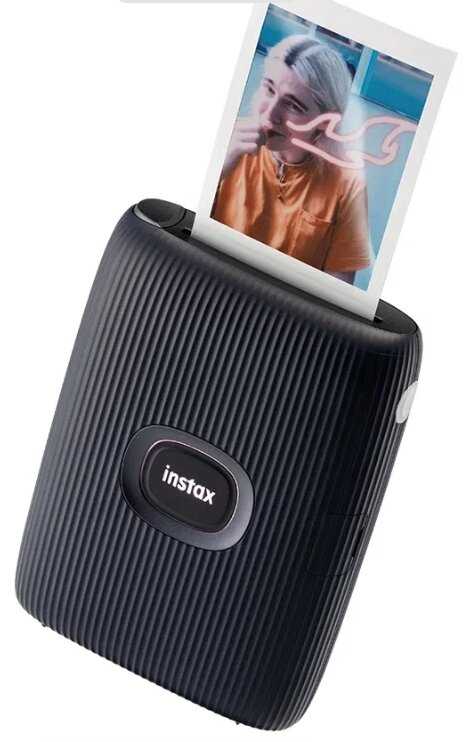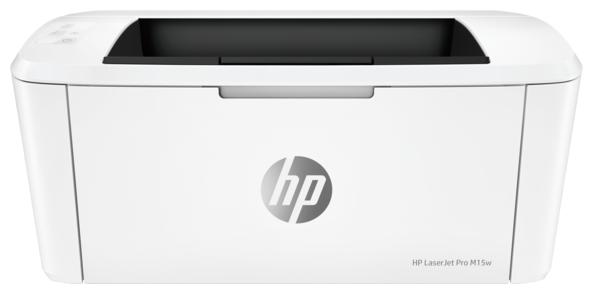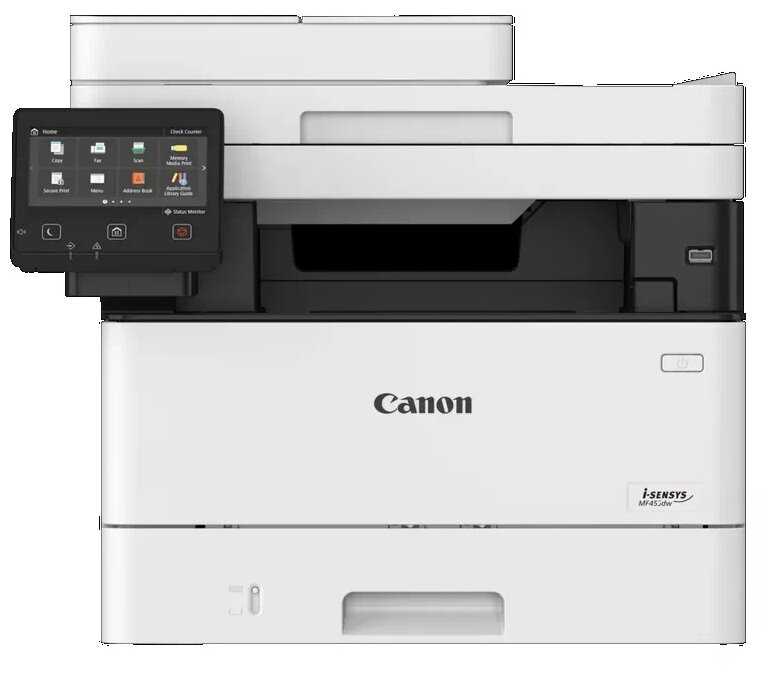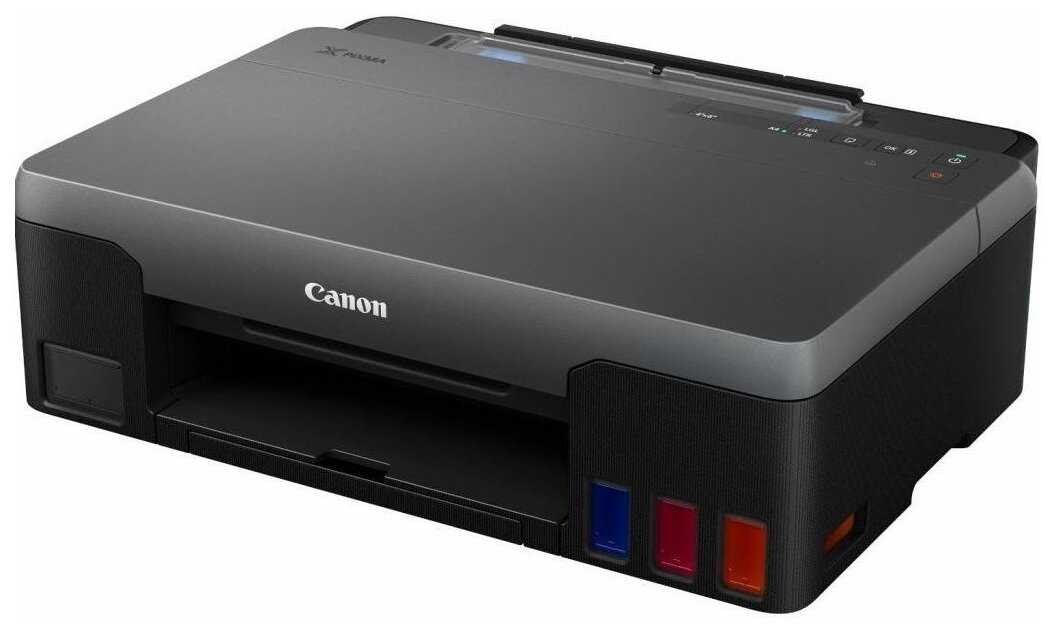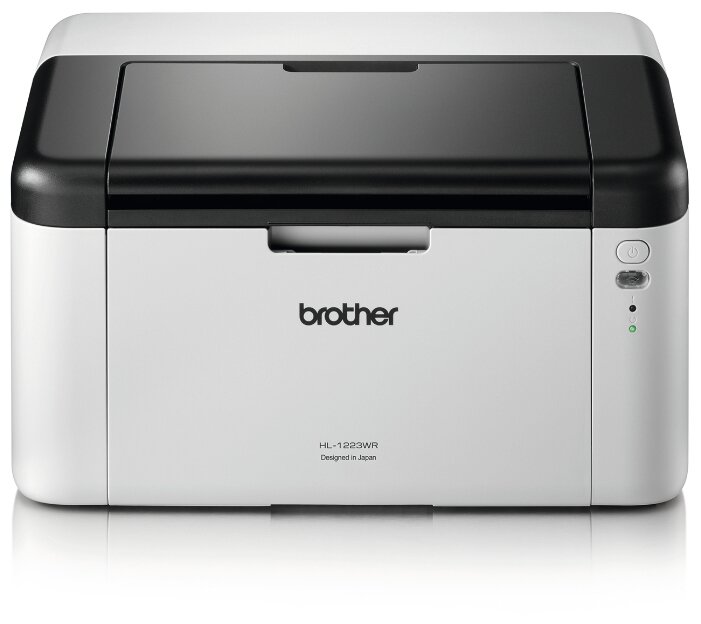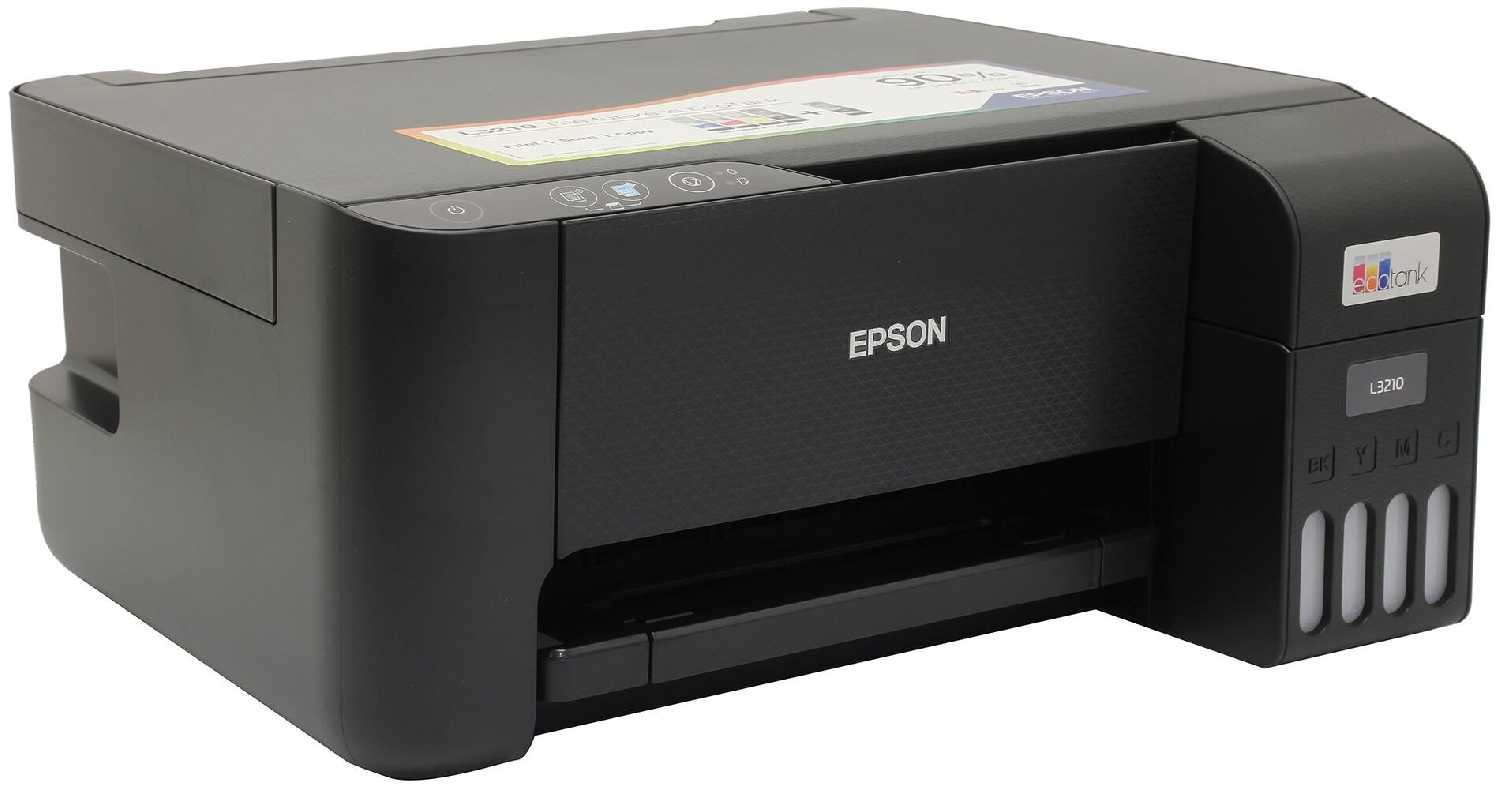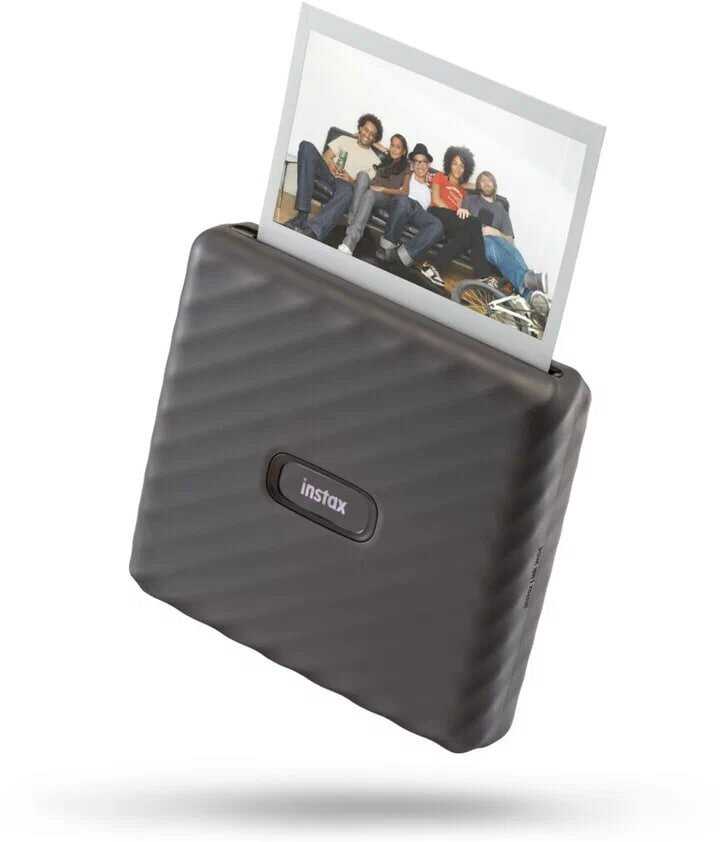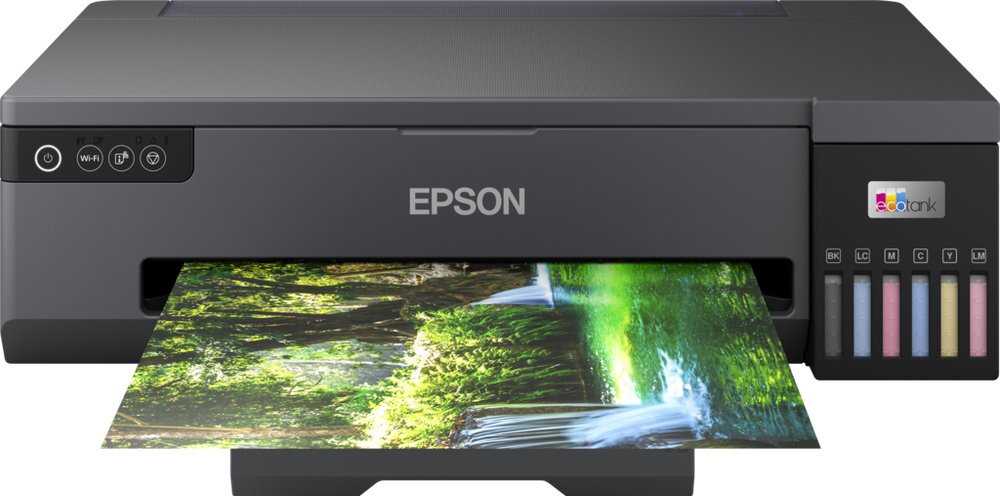Отзывы о Принтер лазерный HP Laser 408dn, ч/б, A4
333 отзывов пользователей o HP Laser 408dn, ч/б, A4
Пользовались
HP Laser 408dn, ч/б, A4?
Поделитесь своим опытом и помогите другим сделать правильный выбор
Is a good printer
But amazon service..superb
On time
Accurate
VERY EASY RETURNS
Unlike others
-just a second time user of amazon then to they refunded 1000 as pay balance..
BUT I AM NOT SURE HOW THIS PRINTER WILL BE INSTALLED
The only plus point is that print quality is good, but I expected a lot more at this price.
WiFi connectivity is a delight...
Build seems a bit flimsy .... Hope body and parts won't break easily...
Required help from Amazon.
Don't buy bcz there is no Return policy.
Very sad and unhappy.
Amazon pl1 change or return defected printer
That it's includes 'duplex printing' but not mentioned it properly 'manual duplex printing'
They hide this line in the description section,
Which is not seen easily.
They're fooling people's.
So please beware from them.
Cheaters..!!!
Doesn't seem to support high wifi channels 12, 13 & 14.
The lack of a screen is off-putting because you get so little feedback, the lack of any documentation is worse.
I got the printer working immediately by pressing the WPS connect button on my wireless access point and then holding down the blue flashing light on the printer.
The buttons are
* Wireless button and light (Coloured blue. Press for WPS. If blinking, it isn't connected)
* Attention light
* Ready light
* Supplies light
* Resume button
* Cancel button
Anyway the printer was fine until it suddenly wasn't on the network any more.
Turns out my wireless access point had switched to a high channel and the printer wouldn't connect any more.
Once I figured it out I forced the wireless access point to use channel 2 and then the printer was working again.
It seems that wifi channels over 11 are illegal in the USA and kit designed to be used there won't connect over them.
Here are my notes while I worked this out...
* The printer has separate MAC addresses for wired and wireless adapters
* I couldn't get a USB connection to work on Win10
* Printer shows up under "Network" as both a "Printer" and an "Other Devices". If you click the "Other Devices" icon it opens the admin web page even if you don't know the address.
* You can set a password for accessing the built-in admin web page
* Although the admin website looks rubbish and simple, it does work. Click the green "Networking" tab for all the good stuff.
* I noticed that when you use a network cable, the blue networking light goes off and the printer won't print over wifi _BUT_ the wifi is still working. You can use a wired connection to configure and test wifi. When all is well just disconnect the cable and it flips over to wireless.
* The printer will enumerate wifi networks by SSID but it seems to baulk as soon a it finds a 12,13,14 channel SSID. Until I turned off my wireless access point only one network was listed. Afterwards the printer could see the usual twenty or so networks in my street. You could try moving the printer as close to your access point as possible. You can also just type in the SSID and wifi key.
Cons: driver installation on windows for wireless printing is an enormous joke. Do not accept this behavior from corporate entities. Product offers separate "Easy Start" from printer support drivers, but printer support drivers just redirect to "Easy Start". Easy Start is evil corporate software. Here is a list of associated garbage:
- Easy Start application is 9MB
- Easy Start enables telemetry by default unless a hidden menu is opened and boxes are unticked. After unticking boxes, you still must agree to their telemetry privacy policy to continue
- Easy Start fails to find wifi printer devices on separate wifi SSIDs (even if the device is on the same network)
- Easy Start offers "other important software" as part of its "full" driver installation, but doesn't specify what is different from "basic". Garbage description is provide. Full installation is guaranteed SPAM
- "Basic" driver is 57MB
- "Basic" driver won't wirelessly print unless the client machine's network firewall settings are enabled as promiscuous
- Easy Start opens a warranty/registration link (read: COLLECT YOUR DATA) in internet explorer automatically
- Skipping warrant/registration is not possible until after you've closed these windows and retried (surprise, a "skip" option is now available)
- Easy Start pressures you into registering (SPAM)
- After installing "basic" drivers, I'm informed that I can "wifi direct print". That shouldn't be necessary. I want to use normal network printing.
- After installing "basic" drivers, basic drivers make a third attempt at forcing you to register the product
- Closing "basic" drivers registration window warns you that your setup is interrupted but doesn't clarify that it's just registration being interrupted. Popup window takes priority and can't be minimised (SPAM)
Do not buy this garbage. Do not accept this behavior from your software.
I had a Dell colour laser for 13 years. As it started to pack up last year, I could see that the three initial colour cartridges were still on 80% after 13 years. That's what persuaded me that a black and white laser is all I need so I bought this HP.
Installation was quite simple but you still have to use a cable for initial setup. Good grief, I was doing that fifteen years ago. (You would think there is a clue in the description "wireless".) Surely they could have improved that by now?