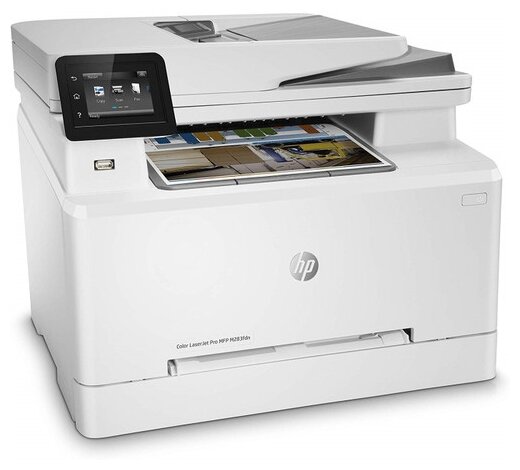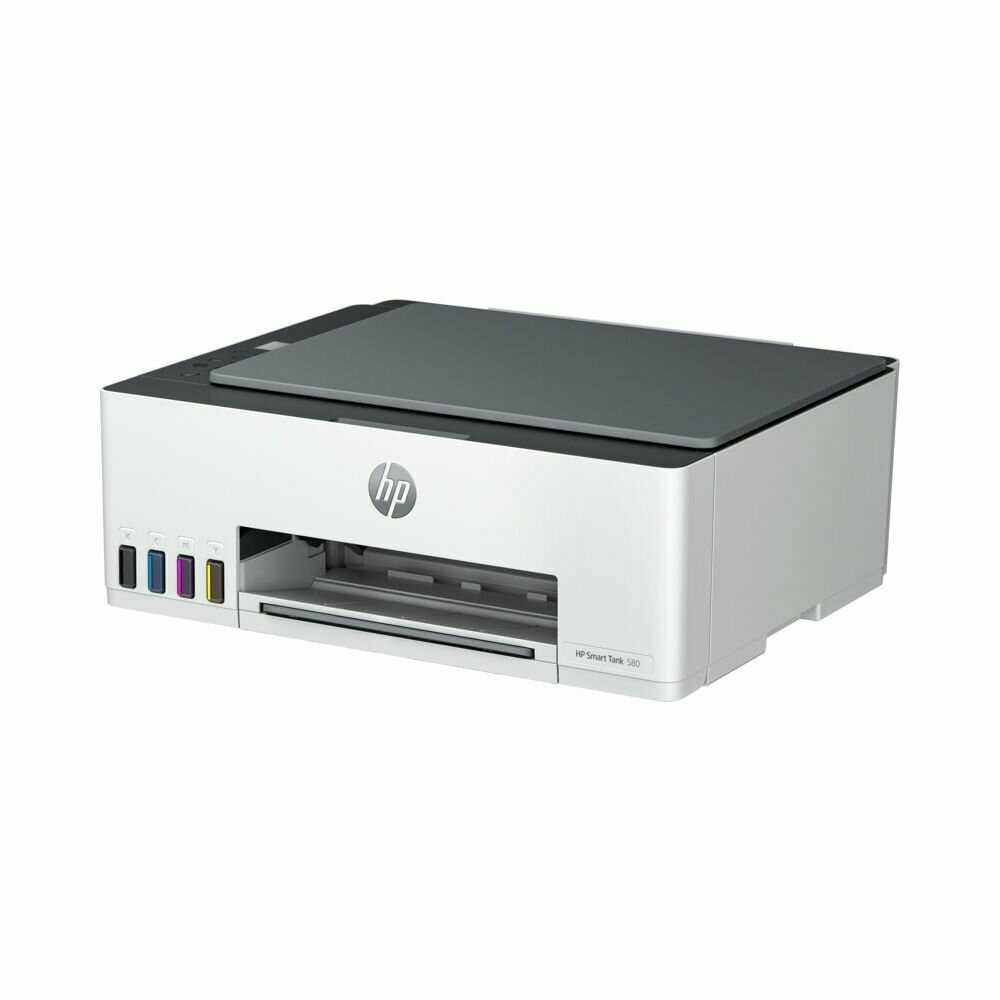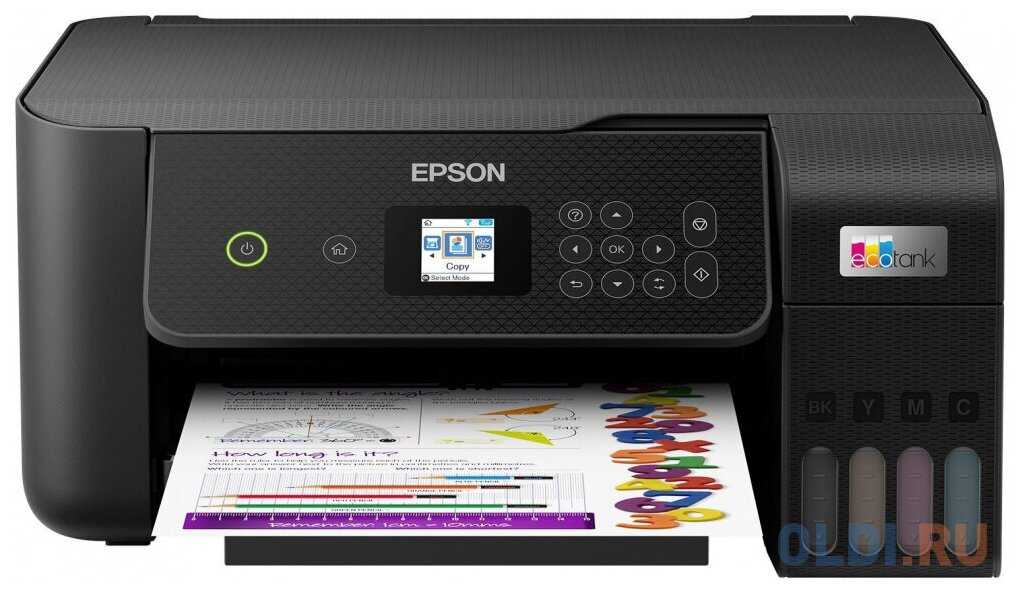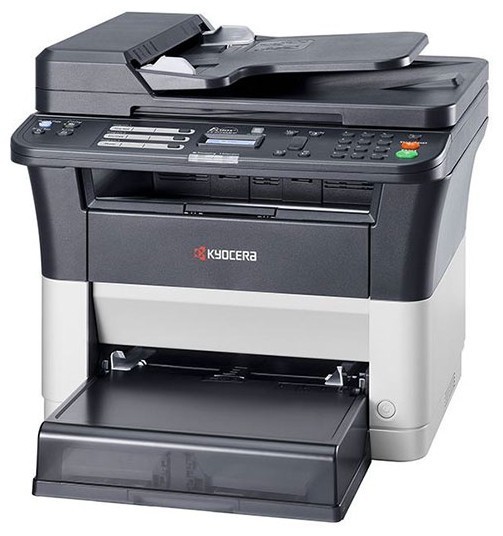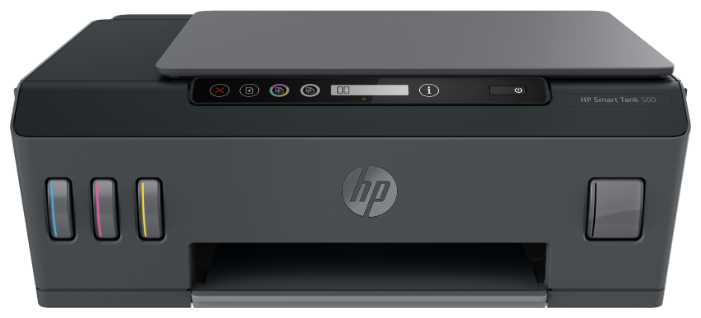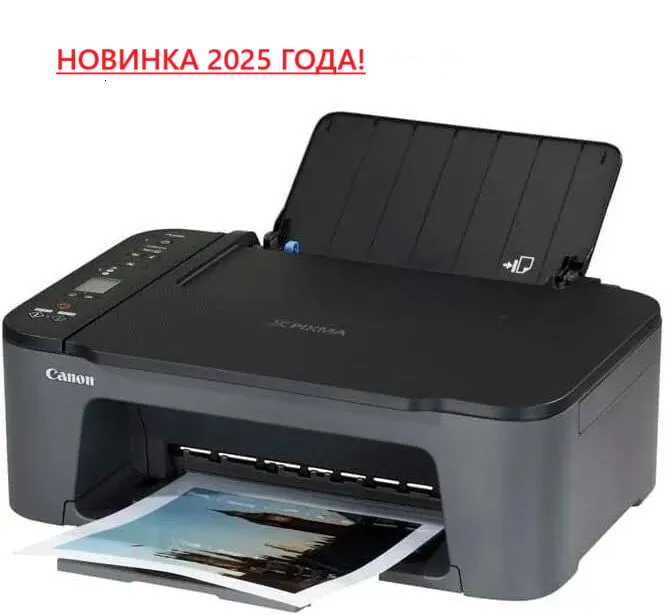Отзывы о МФУ лазерное HP Color LaserJet Pro M283fdn, цветн., A4
145 отзывов пользователей o HP Color LaserJet Pro M283fdn, цветн., A4
Пользовались
HP Color LaserJet Pro M283fdn, цветн., A4?
Поделитесь своим опытом и помогите другим сделать правильный выбор
- + Сразу ВСЁ: принтер, сканер, копир и в цвете при высокой скорости! Есть двухсторонняя автоматическая печать и автоматическая подача сканируемых листов.
- - Не особый минус, НО!При покупке именно этой модели будьте внимательны: в конце полного наименования модели стоит буква n... Это означает, что он сетевой, но не работает в сети Wi-Fi. Для кого это необходимо и актуально читайте и изучайте товар перед покупкой. У принтера, предназначенного для работы с Wi-Fi на конце стоит буква w. Для меня не особо актуально, но обидно, что поздно обнаружил этот нюанс.
- + Многофункциональный, не шумит, качествено работает
- - Не увидели недостатков
- + Можно печатать в любом цвете
- - Нет
- +
ТТХ соответствуют описанию товара
- -
Цена расходных материалов
На сегодняшний день (30..10.2024) цена всех четырёх картриджей почти что 40т. рублей - немногим дешевле самого принтера. 1200 страниц - если вы печатаете раз в месяц - всё ок, если каждый день - разоритесь на картриджах. Их еще и нет в наличии. Далее, по неоригинальным картриджам - принтер их не принимает. Попробую перепрошить принтер, не уверен, что поможет. Вишенка на торте - в интернете полно гайдов по замене чипов на картриджах - так вот, с недавних пор hp заливают свои чипы клеем - т.е., извлечь чип из картриджа, не повредив этот самый чип - задача не для дилетанта
- + Качественный, с большим функционалом, тихий, надежный
- - Отсутствуют
- + Есть встроенный факс
- - Никаких нареканий
- + Отлично печатает, быстро, компактный, куча функций втч дуплекс.
- - нет, если покупать картриджи совместимые или заправлять оригинал. Безумные цены на ориг картридж.
- + Качественный, функциональный, компактный, хорошо выглядит, удобный
- - Для меня, их нет
- + Качество печати, скорость, функционал.
- - Громоздкий, нет вайфая.
- + Хороший функционал, качественный, быстро печатает
- - -
- + классный мфу. Одно нехорошо, в описании к мфу указана функция WI FI, которой по факту нет
- - функция WI FI отсутствует. Оказывается эта функция есть у аббревиатуры fnw
- + шикарный принтер, тихий, подключение по сети, печатает через вай фай по сети.
- - пока не обнаружил.
Подключен как сетевой принтер, печатать можно как с ноута так и с телефона по сети вай фай, что очень удобно. В общем принтером доволен.
- + Все отлично,если бы не брак и отсутствие сервисов по гарантийному ремонту в нашем городе
- - Пришел с браком, выяснилось в течении пользования
- + Цена, функционал
- - Отсутствует кабель подключения к компьютеру
- - Нет WiFi печати , но есть в описании у продавца.
- + отлично печатает. настроился быстро
- - нет автоматической двухсторонней печати. лист вручную нужно переворачивать
- + Очень удобно управление через телефон. Все члены семьи подключились к приложению и использую по своим запросам. Даже дочь 10 лет разобралась с управлением
- - Пока не обнаружил
- + хорошее устройство, легко подключить и настроить
- - нет
- + производитель , возможности и цветовые решения.
- - стоимость
- + Быстрая печать, насыщенные краски, лоток автоматической подачи сканера, простой и удобный интерфейс стандартного драйвера all-in-one, симпатичный дизайн, Качество HP.
- - Не искал
- + хороший МФУ
- - нет wi fi
- +
Цена/качество
- -
Не обнаружено
Все положительные эмоции от приобретения товара свела к нулю продавец консультант Оксана. В начале не была согласна предоставить товар для визуального осмотра и его включении. После настойчивой просьбы свое решение поменяла, но распаковку, подключение и упаковку обратно совершал самостоятельно. Желаю продавцу Оксане профессионализма и клиентоориентированности. По принтеру замечаний нет, скорость и качество печати на высоте.
- +
быстро и качественно печатает и сканирует по сети
- -
оригинальные картриджи стоят чуть дешевле самого принтера,плюс компания НР обновила прошивку чтобы клиент мог пользоваться только оригинальными картриджами,сторонние теперь не принимает,в Америке даже подавали групповые иски в суд
Не советую брать разоритесь на картриджах