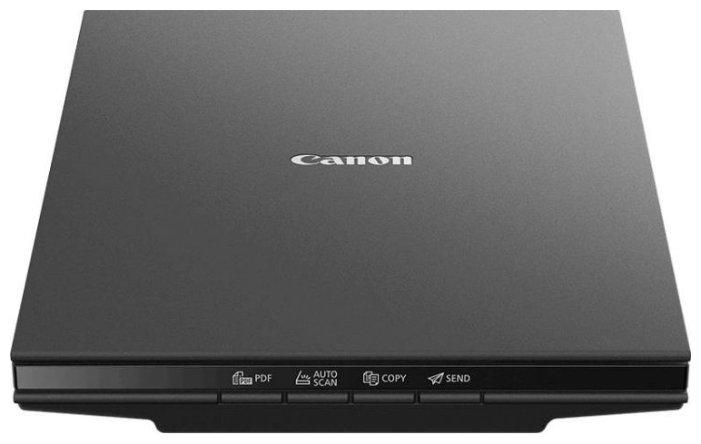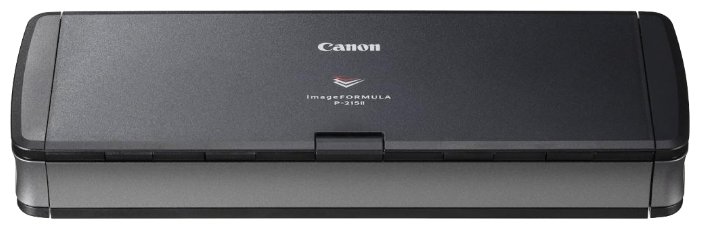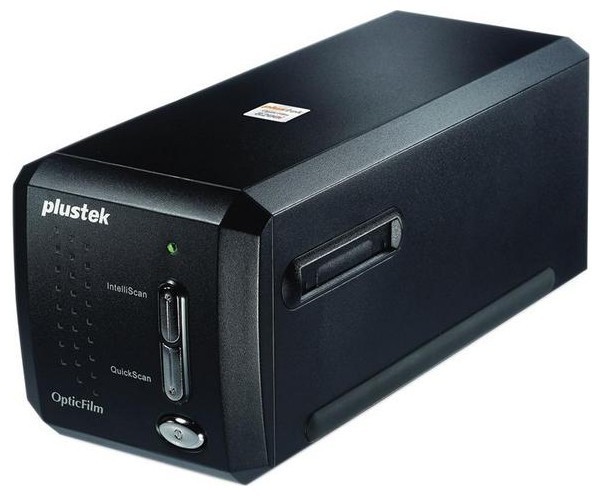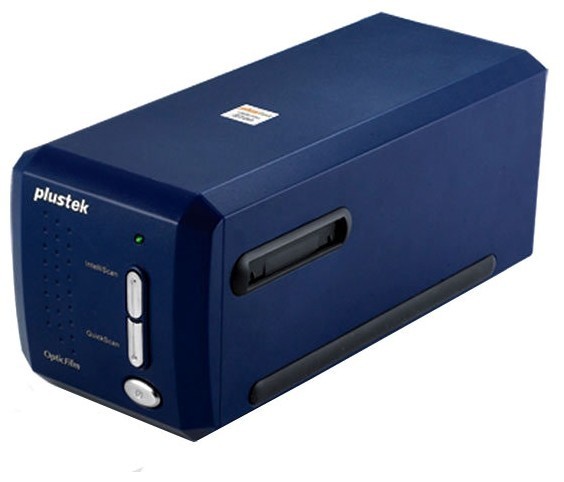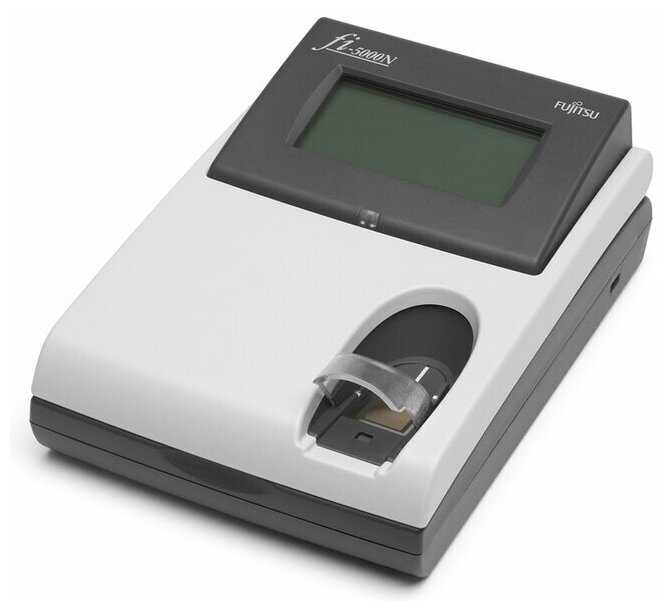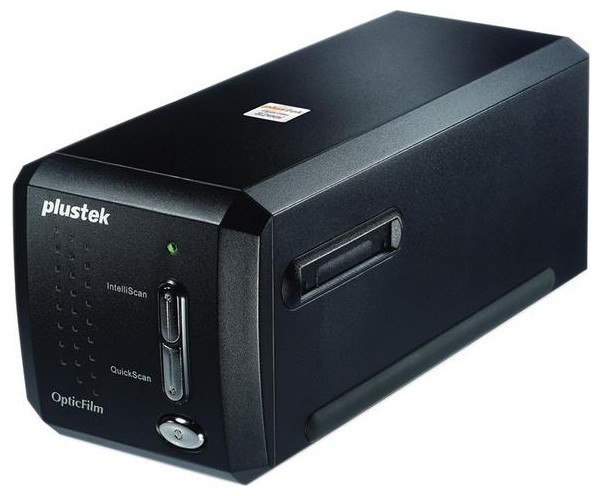Отзывы о Сканер Epson WorkForce DS-1630
112 отзывов пользователей o Epson WorkForce DS-1630
Пользовались
Epson WorkForce DS-1630?
Поделитесь своим опытом и помогите другим сделать правильный выбор
- + компактный, хорошая скорость, есть двухстороннее, еще и поточное сканирование
- - приходится время от времени продувать сжатым воздухом ролики автоподатчика, но это у всех сканов в любом случае
- + высокая скорость сканирования документов, есть автоподача, двухстороннее и поточное сканирование
- - не заметил, только часто чищу, когда грязные доки или есть ручки/маркеры
- + разрешение 600×600, двусторонняя автоподача, датчик CIS, быстрый и простой в использовании
- - цена
- +
качество неплохое, скорость, двустороннее сканирование, разрешение норм
- -
нет
нормальный скан для дома, перенесли так весь альбом с раритетными кадрами. поддержка mac и windows. Capture Pro в целом тоже годная программа, но мне в ней непривычно, так что только для первичной обработки использую.
- + Приемлемое качество сканирование . Быстрота работы. Возможность двустороннего сканирования. Поточное сканирование.
- - Глючное ПО (временами живёт своей жизнью, плюс сильное ограничение на количество символов при сохранении названия документа). Постоянно мигающий светодиод. Трудно качественно сканировать объёмные документы, которые нельзя раскрепить. Правда, последнее касается всех сканеров с датчиком типа CIS
- + Сканирует быстро и точно, умеет сканировать пачкой, длинные листы
- - Фактически не является сетевым сканером. Для управления все равно нужно установить софт на Windows или Windows Server, так что можно было бы взять версию без сетевого модуля и было бы не хуже, но дешевле на 20 тысяч рублей.
Мало того, в магазине еще и отказываются принимать товар обратно, несмотря на то, что в описании указано "Управление сканером по сети осуществляется с использованием блока сетевого интерфейса", фактически управление сканером по сети осуществляется через софт, установленный на компьютере или сервере под управление Windows или MacOS, возможности управлять устройством с linux или unix-подобных ОС нет.
И слово насчет техподдержки Epson: ответа от второй линии жду уже 2 недели. Так себе сервис, если честно
- +
Сканирует быстро и точно, умеет сканировать пачкой, длинные листы
- -
Фактически не является сетевым сканером. Для управления все равно нужно установить софт на Windows или Windows Server, так что можно было бы взять версию без сетевого модуля и было бы не хуже, но дешевле на 20 тысяч рублей.
Фактически управление сканером по сети осуществляется через софт, установленный на компьютере или сервере под управление Windows или MacOS, возможности управлять устройством с linux или unix-подобных ОС нет.
- + Компактность, скорость сканирования, двухстороннее сканирование.
- - Особо не заметил, разве что, приходится частенько чистить, но это из за печатей и гелевых ручек.
- + Компактность, скорость сканирования, двухстороннее сканирование.
- - Особо не заметил, разве что, приходится частенько чистить, но это из за печатей и гелевых ручек.
- + Достаточно шустрый сканер, двухсторонний скан
- - Как оказалось сканер с сюрпризом. Экономия на ролика привела к тому, что поставлена пластиковая плёнка. Неведомо откуда при первом сканировании попала грязь по типу смазки. Еле оттёрли. Что будет через 1000-2000 сканов покажет время, но беда в том, что бумага тоже будет этот пластик стирать и царапать. Пару раз зависал. Драйвера на диске такие же как и на сайте.
- +
их нет
- -
шумный, заминает бумагу, захватывает по несколько листов сразу
- + Отличная модель, которая привлекает своей компактностью и удобством. Требует очень мало места, по сравнению с привычными сканерами. Высокое качество полученных изображений. Одним из главных плюсов, несомненно, является низкая цена.
- - Не было замечено в течении длительного срока.
- + хорошая цена для своего класса, удобство и простота использования, качественная работа
- - быстро возникла потертость на крышке
- + размер.
- - Брак изображения, несовместимость с родной программой, завышена цена.
- + быстрый, простой в использовании
- - нет
- + отличный сканер, с лучшим разрешением
- + - Сканирует быстро
-автоподатчик работает исправно
- сильно фото не перекашивает
- разрешение до 1200 dpi - - - ПО слабое, настройки есть, но не хватает.
- в ПО нет автоматического кадрирования и переворота изображения
- качество скана я бы сказал что на 4+/5-
- на Мак драйвер нашел не сразу.
- + Существенно облегчает работу при сканировании большого количества документов.
- + Отличный аппарат
- - Шнур не с той вилкой, не для РФ розеток ) нужен переходник или другой шнур покупать, можно было такую мелочь предусмотреть, плюс в карму бы был ) а так все отлично
- + Очень быстрый.
- - Нет.
- + Отличный сканер
- + Отличное качество и скорость!
- - Не было шнура под российскую и евророзетку.
Пришлось добывать шнур в другом месте.
- + Высокая скорость сканирования документов. Особенно хорошо для сканирования больших объемов документов...
- + Качество сканирования.
- - Я бы в ладоши нагадил тому кто придумал сделать подключение сбоку, почему не с зади? USB...