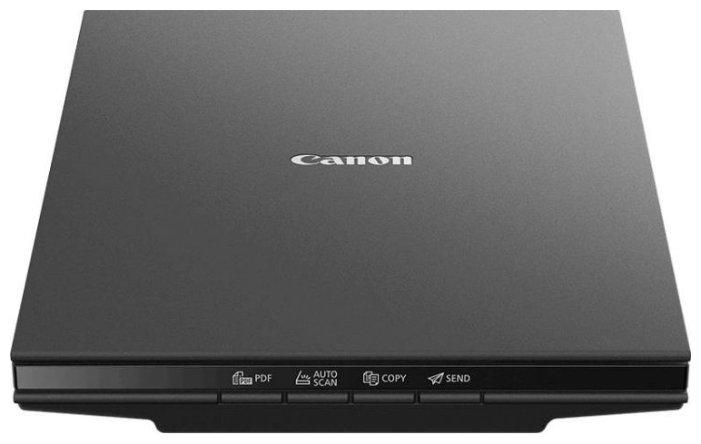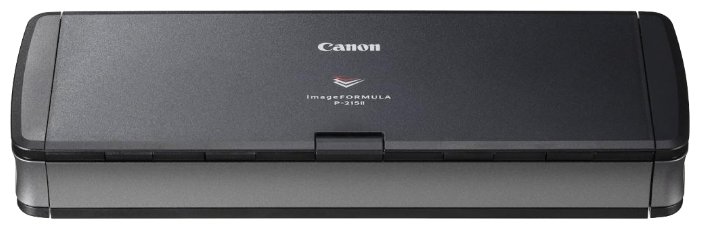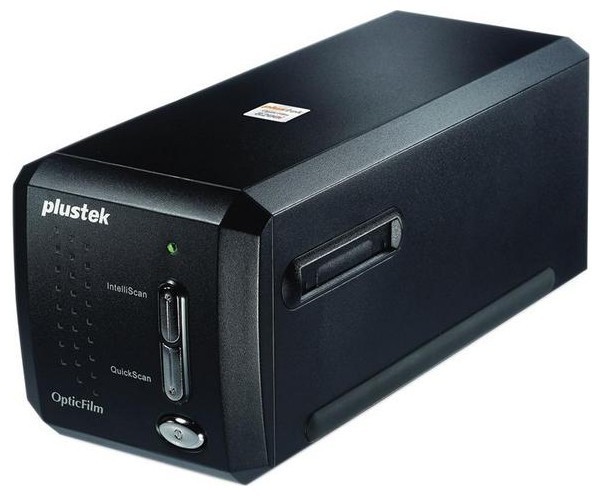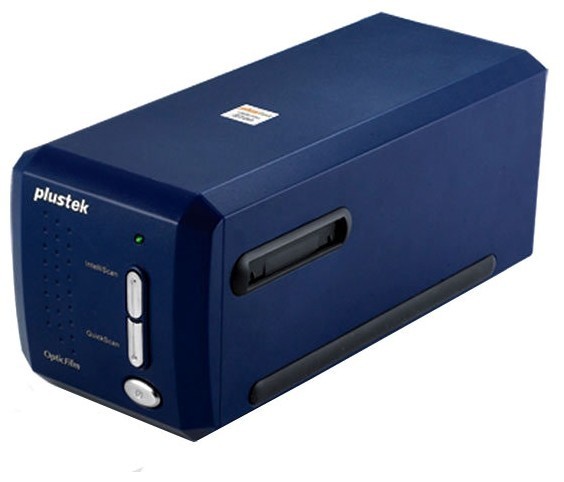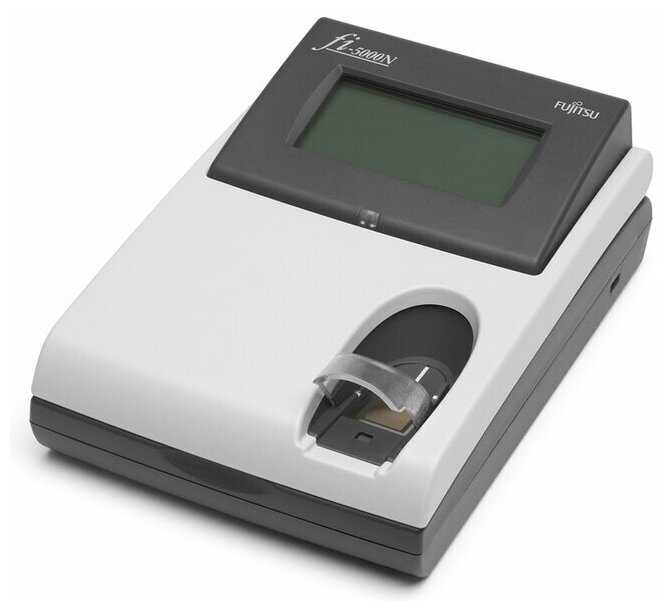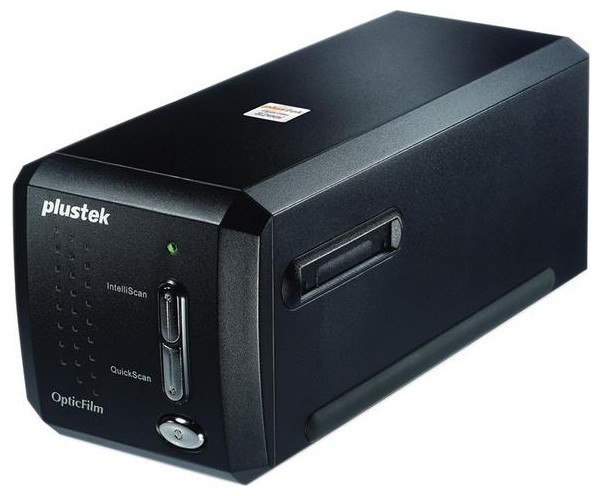Отзывы о Сканер Epson Perfection V19
352 отзывов пользователей o Epson Perfection V19
Пользовались
Epson Perfection V19?
Поделитесь своим опытом и помогите другим сделать правильный выбор
- + Пользуюсь уже ни один год и полностью отвечает моим задачам.
Сканирование негативов, удобная работа,...
- + Очень хороший сканер, есть функция сканирования фотопленки.
- - Единственный минус это то что Драйвер Семерку...
- + Цена, вес, качество сканирования.
- - 1) нет возможности сканировать слайды, хотя даже корпус предусматривает крепление специального девайса.
2) нет кнопки выключения. тут кто-то писал, что лазит под стол, я же предпочитаю выдергивать из него провод.
3) софт. честно говоря мне он у эпсонов никогда особо и не нравился.
4) кнопки. так толком и не разобрался, что они...
- + Высокое разрешение, высокая скорость, отличное ПО.
- - Подключение кабеля не особо нравится, да и функционал кнопок на корпусе могли бы продумать получше.
- + Перечеркиваются недостатками
- - Кто пишит про быстроту, может перепутали вместо про v10 написали про v100?
Не использовал в других осях, но под Win_XP
медленей работы не встречал!
Сканирует...
- + Брал сканер для работы в Linux. Встало с минимальными напильниками. Отлично работает! Качество сканирования чб рисунков - вполне приличное, белый фон не пачкает. Качество сканирования цветной графики и фото - среднее, как...
- + Более года использую модель V100 - аналог этой модели, но со слайд-адаптером. Для своей цены даёт вполне приличного качества сканы. Для текстов ИМХО идеален.
- - Конструкция по-моему какая-то хлипкая. Малейшего надавливания на механизм протяжки каретки достаточно...
- + Недорогой, не очень шумный. Кажется, может работать в вертикальном положении, но сам не пробовал. Крышка позволяет сканировать даже толстые книги.
- - Нет выключателя питания на корпусе, приходится держать постоянно включенным.
- + Удобный софт, хорошее качество сканирования текстов (даже толстых книг на сгибах, что для меня было принципиально), цветные картинки тоже не плохо сканирует за такие деньги. Быстро сканирует, программа для распознавания текста работает хорошо, ошибки встречаются редко.
- - Более чем за полгода практически ежедневного использования минусов не нашла. Разве что фотки отсканированные не очень по качеству, но вполне терпимо, однако меня это функция не очень интересует.
Сканер меня устраивает вполне!
- + Высокое разрешение (пригодится для фото), CCD-матрица, приятный цвет, программируемые клавиши.
- - Как уже отмачалось, неудачное расположение...
- + Легкий, прикладная программа сканера проста в использовании: имеет автоматический интерфейс с минимумом настроек, профессиональный со множеством настроек и коррекцией...
- + Хорошие характеристики даже для такой цены.
Выдаваемое изображение также без нареканий. - - Осторожней со стеклом!...
- + Быстрый, не шумный, легкий в обращении, драйвер как всегда очень удобный и понятный в использовании...
- - та цена что за него хотят сейчас он не стоит я думаю... а так к самому сканеру нету нареканий!!!
- + Быстрый сканер, нареканий практически нет - в комплекте отличный софт. Софтина прошлого сканера от Epson была просто ужасна. Легкий,...
- + Если нужно отсканировать что-то для печати в высоком разрешении- вам сюда.
Сканирует рельефную бумагу (акварель) без пересветов и недосветов. Качество учитывая почтенный возраст сканера, может потягаться с проф фотокамерами в резкости...
- + Сканирует без лишних хлопот.
Подключается через USB, не требует дополнительного питания.
Легкий, умеренно компактный. - - У Epson некоторые проблемы с Россией. На сайте не дает ни руководства посмотреть, ни драйверов скачать.
- + Первое включение и настройка не вызвало особых трудностей. Просто не на всех современных ноутах и моноблоках есть привод CD, поэтому пришлось скопировать на флешку. Дальше все просто и понятно.
- - Пока не обнаружил. Будем изучать в процессе эксплуатации.
- + довольно шустрый, качество сканирования вполне неплохое за эту цену.
- - диск с драйверами
- + норм аппарат, немного шумный, качество прекрасное сканированных изображения
- - цена высоковата, делал сканы сд дисков изображения меняется в серый тон из серебристого
- + работает штатно. Сканирует четко. всем довольны - для домашних нужд - идеальный аппарат.
- + Легкий, красивый, отличное качество сканирования .
- - Пока не увидел. Единственное пока не могу до конца разобраться в настройках. Придется...
- + Легкий, компактный, питание по USB, тихий, быстрый. Сразу встал по USB 3, с компакт диска в комплекте, пишут что не выключается синий индикатор, но у меня все выключается при выключении компьютера.
- - Не заметил. Из недостатков только...
- + Быстро сканирует. Для документов качество отличное. Стандартный планшет.
- - Кнопки вкл выкл нет. Хотелось бы чтобы диод не горел и не жужжал при загрузке компа. Но такой кнопки наверное вообще...
- + Простота использования и качество изображения