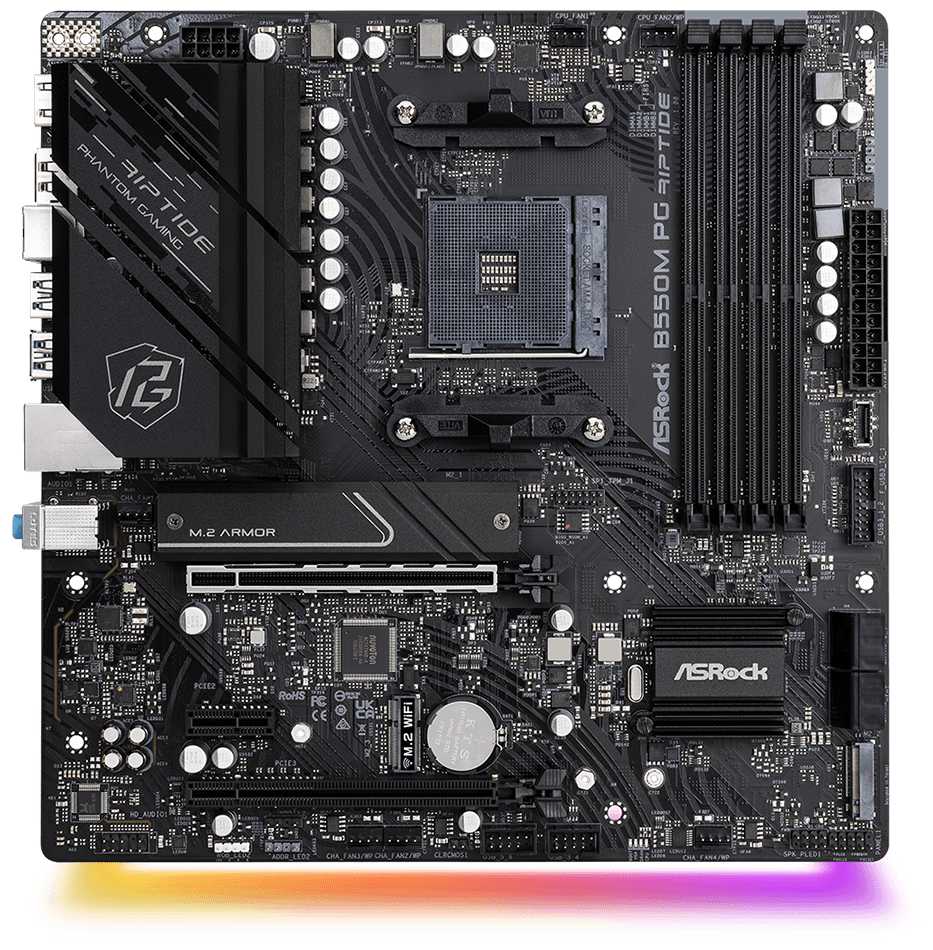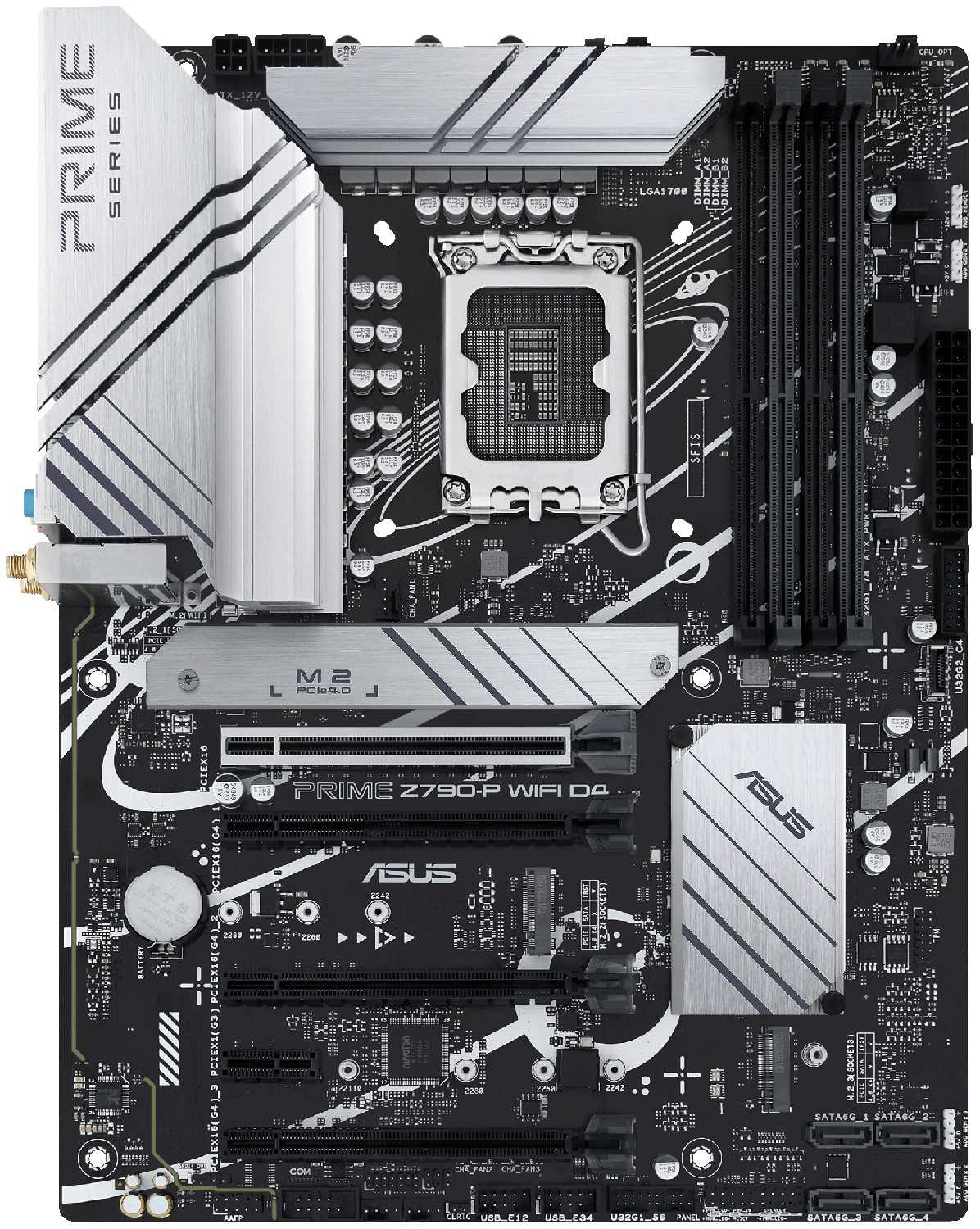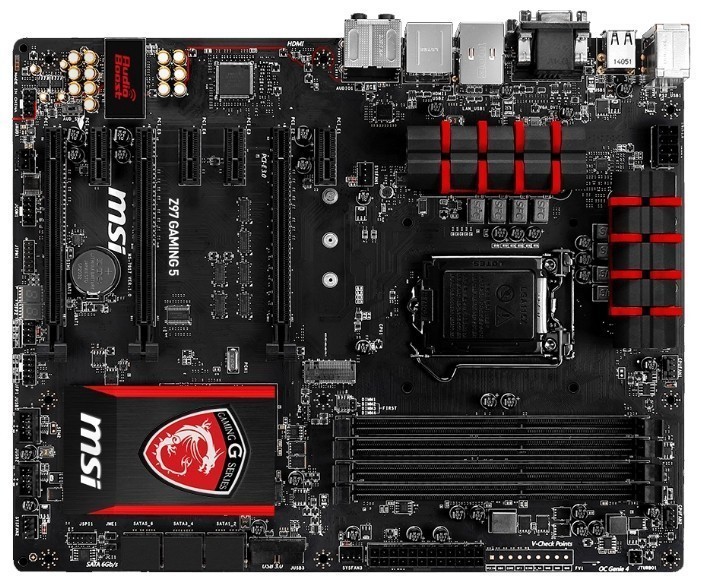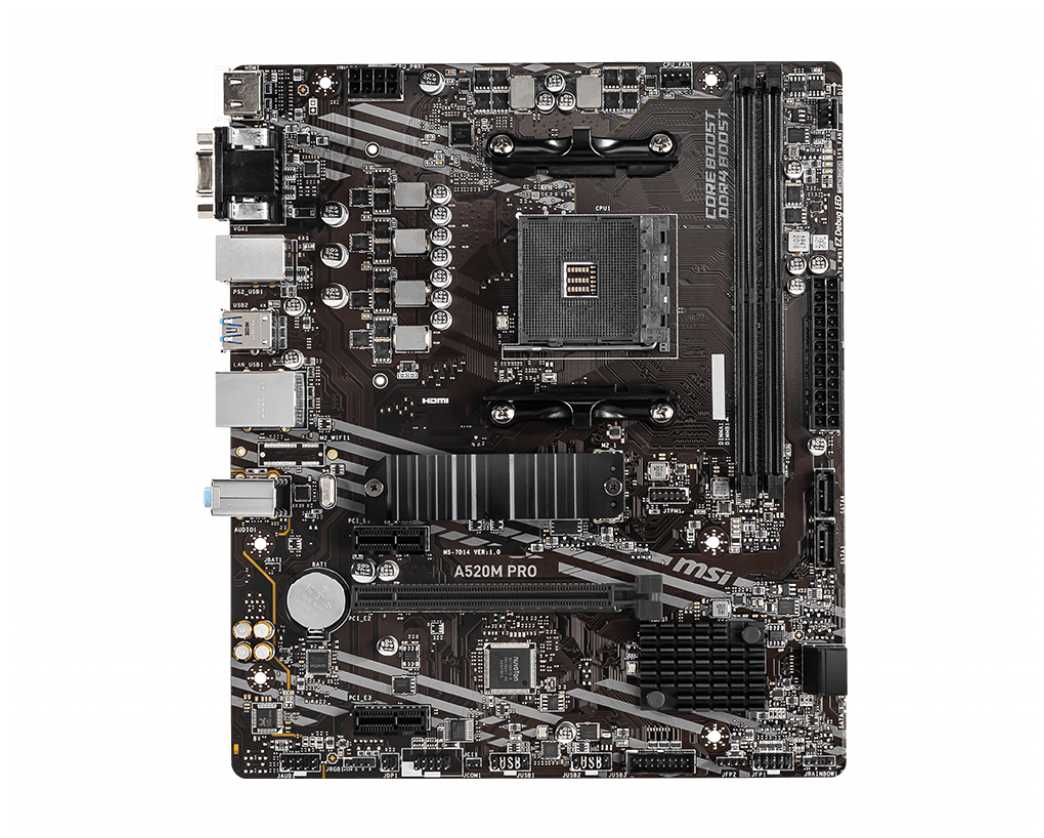Отзывы о Материнская плата ASUS PRIME H310T R2.0
131 отзывов пользователей o ASUS PRIME H310T R2.0
Пользовались
ASUS PRIME H310T R2.0?
Поделитесь своим опытом и помогите другим сделать правильный выбор
All in all, I really enjoy it. I know I harped about installation and port locations but the motherboard works well and I was able to get everything setup despite barely knowing what I was doing. I'd recommend it. I would be nice if it came with WiFi, though.
The only downside that I was not a big fan of was that the rear IO shield is cheap looking aluminum. Not a big deal but reading the IO ports is fairly difficult if it's under a desk and you're trying to get to the back of the PC.
The EUFI BIOS is quite nice. Being able to update your BIOS from within the BIOS is neat. NVIDIA also has something built in where the first time you boot windows, it will ask to install all the drivers directly without any internet connection required. This makes new installs so easy to get to a functioning driver and can easily be disabled if you don't want it. I will say that the updater software that came with it that is supposed to tell me if there's a new version of the bios available doesn't work reliably. We bought two of these and both of them upgraded (to different versions) and then told us there was no more available updates. We checked the webpage for an upgrade and there was a completely different version available.
I previously owned an ASUS Z97-A. It lasted 6 years. I bought this one because I love ASUS motherboards and this seemed like a fine upgrade from the previous. I don't care for the ones geared towards gamers even though I am a gamer. This one pretty much has everything I needed. I was dumbfounded and very happy that ASUS merged their Dual intelligent processors software into the motherboard itself. That was a fantastic Idea.
Pros: Great for pretty much anything computer-wise. Has RGB lighting on the board itself and they work lol. Virtually no installation issues and no issues since startup either. Fan control is now in the bios itself. There is a fan extension header!
Cons: Does not work with Windows 7. I already bought Windows 10 prior but my 3-4 year old SSD had windows 7 on it. This drive would not work with this board at all. Windows 10 is a must prior to buying it. I lost all of my data on SSD with Windows 7. There are a grand total of 2 fan headers. There's several other fan headers that can control case fans like M.2. fan, CPU opt but it's just irritating there's only 2 main case fan headers.
I sincerely hope this board lasts at least as long as the previous but ASUS boards are the best!
I’d recommend this motherboardcto anyone. You can spend a lot more and get a better board but all and all this will run great and all modern components will easily connect.
Keep in mind it’s only for certain products ai check your specs.
The only considerations I might mention is that if you are building in a mid size tower you may run into some spacing problems with the additional side heat sink where the main RGB also sits. When installing my radiator I was unable to make it sit fully flush with the screw brackets as the pop out on the motherboard is a couple mm too far out for my case. If you are mounting vertically on the front fans or have a large/longer case I doubt this will be a problem for you. Everything else has worked wonderfully, easy installation for the GPU and RAM. The six full SATA ports have also been really great. No issues in terms of heat, though I am running 8 fans in an airflow case so that may not be indicative depending on how you choose to vent and manage temp.
Absolutely recommend, solid middle of the line board price wise, performance has been nothing but my best expectations thus far.
It has two on-board M.2 Slots.
Supports all the current fast speeds, mostly, including four Gen2 USB ports.
Aura RGB is fun to play with.
A TPM add-on is available for security.
Some Cons:
Gen 2 is not supported on the front USB-C connector.
Only one internal USB 3 header.
If you plan on using SATA for more than a few drives, it has to share bandwidth with other ports or slots.
Many colored light things are aRGB, and this doesn't have an aRBG header, only two RGB headers.
So if you are not technically able to do that, then this board is not for you. This is likely the issue that the other reviewers are having.
Anyone works well
• Placa base Asus Prime H310M-E
• Chapa trasera.
• Conexiones SATA.
• Manual de instrucciones y guía rápida.
Echamos en falta un disipador en las 4 fases de alimentación para tener mejores temperaturas en todo nuestro sistema. Como alimentación cuenta con un conector EPS de 8 para garantizar la máxima estabilidad al sistema.
Acompañando al procesador podremos instalar hasta 4 módulos de memoria RAM DDR4 desde los 2133 MHz hasta los 2666 MHz con una capacidad máxima de 32 GB y en configuración Dual Chanel.
Cuenta con un slot de expansión PCI Express 3.0 a x16 y dos conexiones PCI Express x1 para ampliar con tarjetas de expansión.
También nos encontramos con amplias posibilidades para almacenamiento con las interfaces SATA 6 GBp/s (4 conexiones), un conector M.2 NVMe compatible con PCI Express Gen 3 x2 y una gran variedad de conexiones USB.
Las conexiones traseras que incorpora:
• 1 x PS/2
• 2 x USB 2.0
• 1 x DVI-D
• 1 x D-Sub
• 1 x COM
• 1 x HDMI
• 1 x puerto (s) LAN (RJ45)
• 2 x USB 3.0
• 3 x toma (s) de audio
Se trata de una placa base de gama de entrada, destinada para esos usuarios que quieren un ordenador básico: ofimática, navegar por internet y echarse una partidas si adquiere una tarjeta gráfica de gama baja / media.
VENTAJAS
+ BUENOS COMPONENTES EN GENERAL PARA SU GAMA
+ TRAE CONECTOR M2 NVME
+ BIOS ESTABLE
+ PRECIO COMEDIDO
INCONVENIENTES
– NO TRAE DISIPADOR EN LAS FASES DE ALIMENTACIÓN.
me ha gustado gracias AMAZON sois geniales.