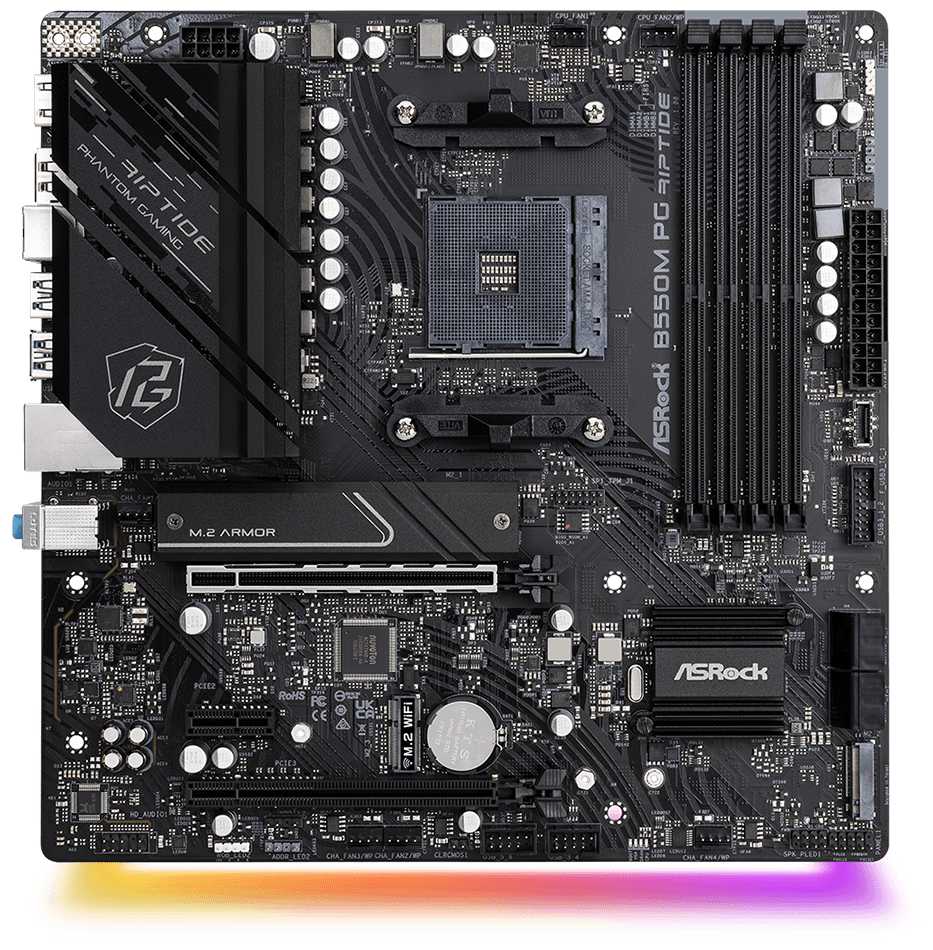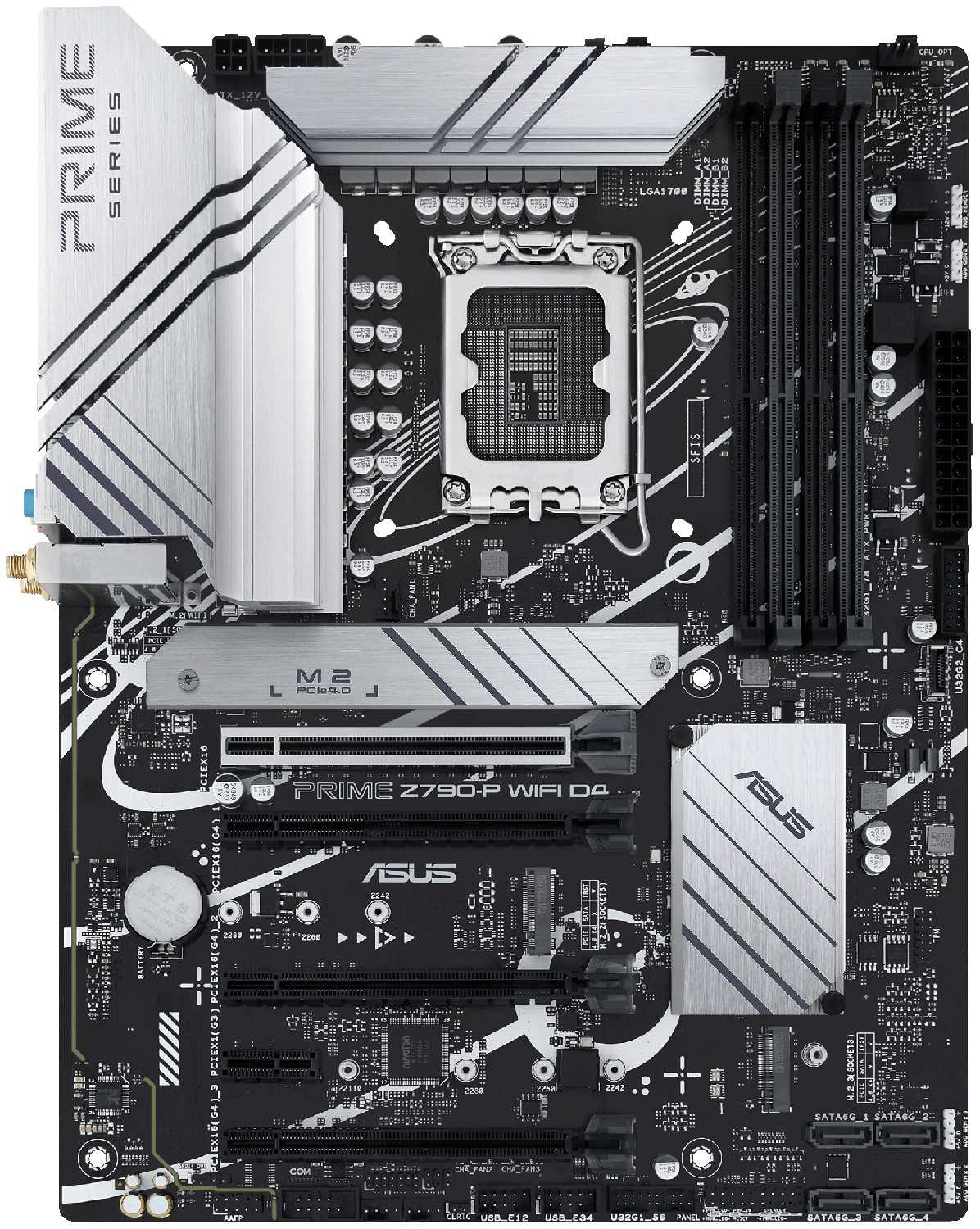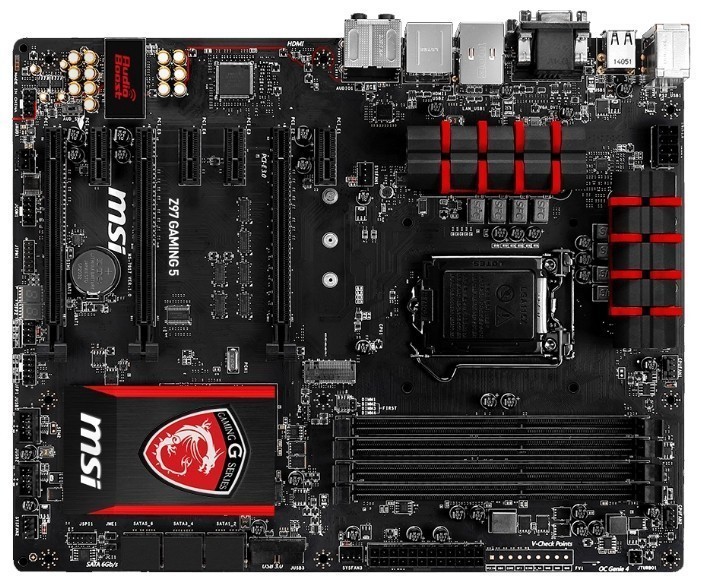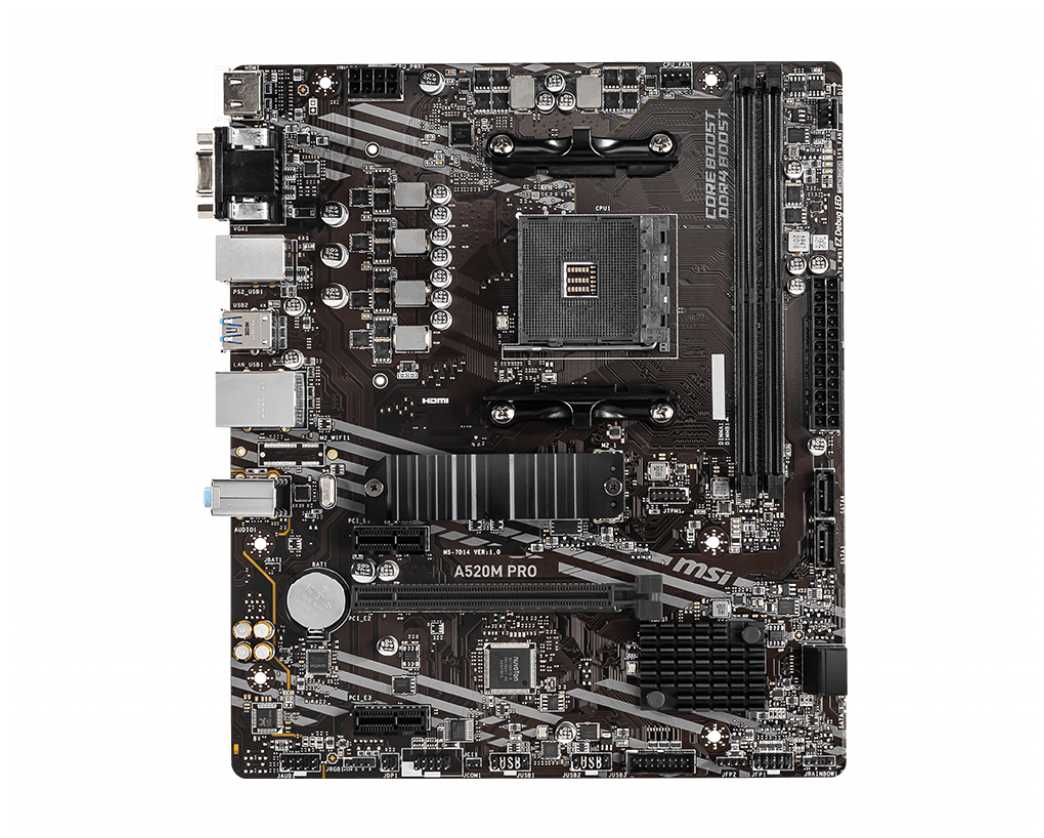Отзывы о Материнская плата ASUS PRIME H310T R2.0
131 отзывов пользователей o ASUS PRIME H310T R2.0
Пользовались
ASUS PRIME H310T R2.0?
Поделитесь своим опытом и помогите другим сделать правильный выбор
Подробнее:
Та чи зможу я підключити 3 кулера від корпуса та один кулер для процесора
- + Отличная матплата для компа под рабочие нужды менеджера/дизайнера/разработчика. Компактная, поэтому влезает в мини-корпуса. Да, видеокарту...
- + Прекрасно работает в шасси Intel Loop LP-2150. Установил 8 Гиг оперативы Hynix (KOREA). Использую только LVDS интерфейс, соответственно проц нужен с обязательно видеоядром. Пробовал включать с процессором Pentium G5420 - все прекрасно. Хочу попробовать Core i3-8100 - должно быть еще лучше. На мой взгляд, чтобы данная плата работала хорошо в данном шасси, надо заменить родной инвертор шасси на более качественный, поддерживающий матрицу (LED panel) M215HW03 V1.0. Я покупал на алиэкспрессе специально под эту матрицу. Надеюсь плата будет выдерживать нагрузку по...
I went with ASUS because their BIOS gives you complete control over your PC by letting you change anything you want. It has an excellent GUI whether you aren't sure what you are doing, or you are an advanced user. The overclocking software and fan control software are very easy to use, and probably the best (and safest) way to learn how to control your PC hardware.
UPDATE - 1 year later
I recently damaged this motherboard, and had to replace it. I looked through ASUS' other products, and determined, this was still the BEST choice for my needs and ended up replacing it with this exact one. It has tons of USB 3.0 and 3.1 ports, I have had no hassle with any of its features, except for the sound. I use 2 Mackie powered monitors for speakers, and I have a 1/8 stereo --> 2 RCA Y cable going into them. I would continually get buzzing noise interference from the GPU through the speakers. Replacing the GPU made no difference. Replacing the motherboard also makes no difference. If you end up with this problem, here is the fix: Buy a Ground Loop Noise Isolator (for car stereos) for $8 on Amazon. It may be a defect, or it might just be the wiring in my house, but if the ASUS folks are paying attention, you should build these into your systems!
The AI Suite Software turned out to be ridiculously dense - full of options and features to control your case fans and CPU cooler, OC your CPU (and GPU if it's an ASUS make), conserve power when you don't really need all the speed, and it will even call up OC settings when you open specific apps. This should be a much bigger selling point than it appears to be.
Other quirks - The RGB is 12V only! If you end up getting something with a 3 pin connector, or Addressable RGB, I found this amazing adapter if you search: DeepCool RGB Converter ($15) and you can plug other RGB devices in don't work with Aura, and it will let you use them with your RGB headers on this motherboard. The 3 orange fans in the attached photo are "addressable RGB" fans that aren't compatible with Aura, but are now controlled by Aura.
This is probably the best motherboard when it comes to people like me who do a lot of work with DAWs, Video editing, and occassional gaming with one GPU. Apparently if you use the other PCIE port, it only runs at 8x native instead of 16x. This is fine if you're not trying to reap all the performance you can out of 2 video cards.
It is also nice to have an upgrade path for the day I want to beef up my system in the future. I'm already making my plans for a X-series processor when they're "old" and affordable a few years down the road. I am still very satisfied with the unit and plan on using it for years to come.
Asus is normally a great company, my 1060 3gb graphics card is manufactured by them, and I am very satisfied with the quality of that component. Perhaps it is only this product.
I was pretty frustrated with installing it but I got pretty lucky with how little research I did before hand.
I hope this helps prospective buyers. The hardware itself is really good. It's just the software that you need to work around.
Then came the installation of the M.2 memory. The supplied paper manual din't show how to do it. Going on the Asus web site I found directions, although not clear, After about 30 minutes of forcing things, I got it installed.
Then I found out that the shroud over the external I/O sits forward so far, you can't screw the motherboard into the case. Now I'm trying to decide whether to send it back or file down the shroud so I can screw the motherboard in. This motherboard has been a disaster.
I've put a lot of systems together over the last 30 years and no motherboard has ever been so difficult. I usually use Gigabyte and am going back to that.
I have not used this motherboard yet BUT I didn’t see it only take m.2 flash storage! Make sure you buy the correct storage unlike me! Lol
I put a gen 9, 6 cores i5 in this board and run Linux. It's smoking fast! The NON-HYPERTHREADING processor works great. I'm sure that the i7 would be equally fast. I paired everything with water cooling. The machine is a beast! 16gb RAM. LOVE IT!