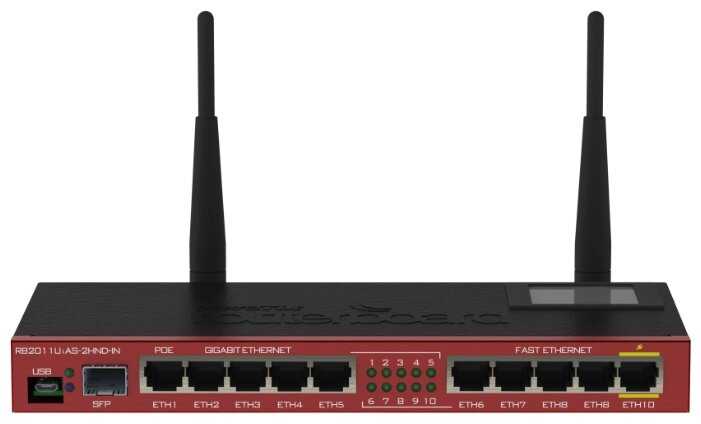Отзывы о Адаптер ASUS PCE-AXE59BT WI-FI 802.11ax, 2402 + 574Mbps, PCI-E Adapter, 2 antenna (PCE-AXE59BT)
103 отзывов пользователей o ASUS PCE-AXE59BT
Пользовались
ASUS PCE-AXE59BT?
Поделитесь своим опытом и помогите другим сделать правильный выбор
- + Быстрая скорость интернета
- - Не эаметил