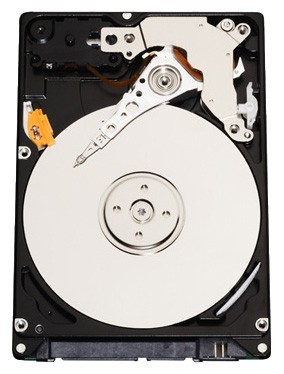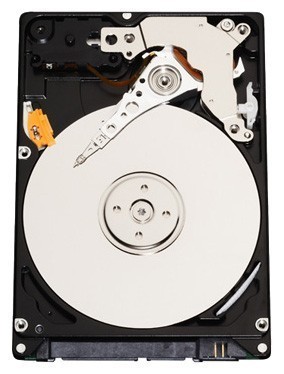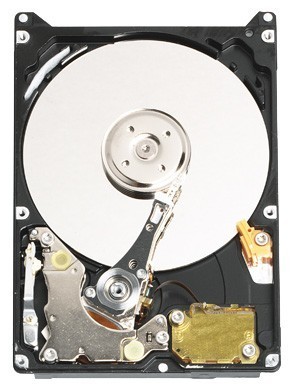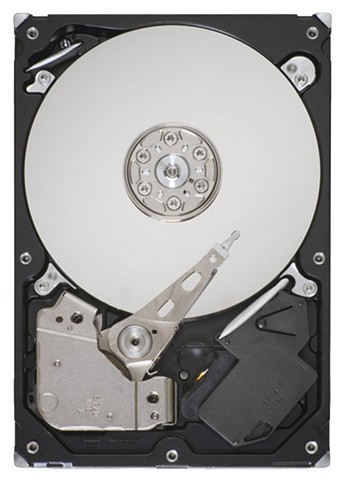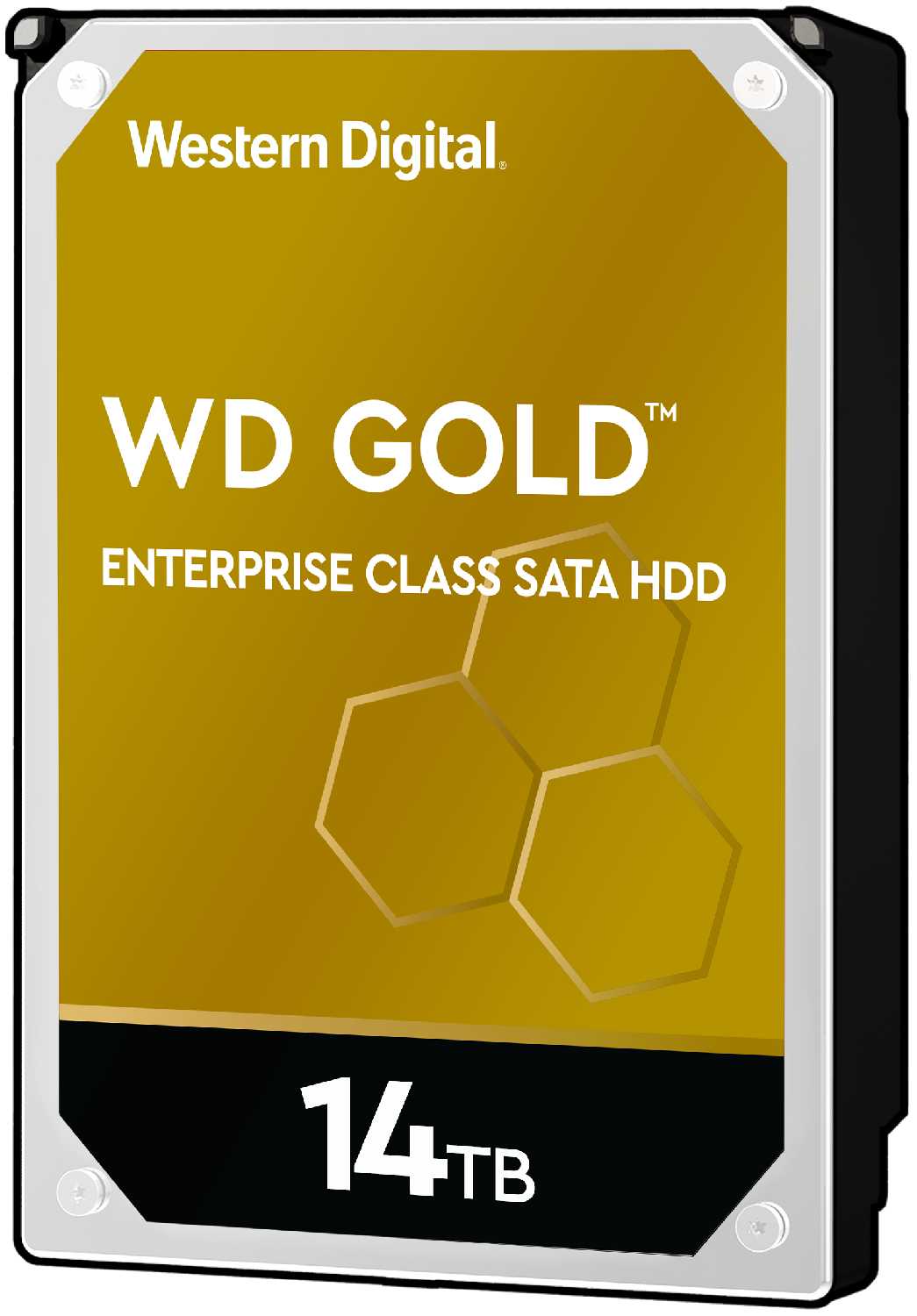Плюсы по отзывам пользователей - Почему стоит купить Western Digital 750 ГБ WD Scorpio Blue 750 GB (WD7500KPVT)?:
- Огромный объём хранения (1 ТБ):
- Позволяет хранить тысячи фото, видео, музыки и виртуальных машин без нехватки места (множество пользователей MacBook Pro отметили освобождение от внешних дисков).
- Идеально для повседневного использования, где заполнялся стоковый диск 250–500 ГБ (отзывы о 400+ ГБ данных без проблем).
- Работает как основной или дополнительный диск, обеспечивая 2 ТБ в ноутбуке (HP Pavilion dv8).
- Легкая установка в совместимых ноутбуках (особенно MacBook Pro):
- Подходит для unibody MacBook Pro 13/15/17 (2008–2011), вставляется за 5–10 минут с клонированием через Carbon Copy Cloner или SuperDuper.
- BIOS распознаёт сразу, загрузка ОС без проблем после восстановления (отзывы о mid-2009, early 2010 моделях).
- Замена стокового диска на 1 ТБ удваивает пространство без потери функционала.
- Низкий уровень шума и вибрации:
- Тише стоковых дисков в MacBook Pro (5400–7200 об/мин), почти бесшумный в тихой комнате.
- Минимальная вибрация под ладонью (15" MacBook Pro mid-2009, год использования).
- Работает круглосуточно без раздражающего гула (отзывы о 24/7 в MacBook).
- Низкое тепловыделение и энергопотребление:
- Температура 35–40°C под нагрузкой, cooler чем стоковые (MacBook Pro, 99°F max).
- Долгая автономность в некоторых случаях, низкий расход энергии (5200 об/мин оптимизировано для ноутбуков).
- Работает в серверах NAS (QNAP, Synology) при 26–30°C.
- Хорошая скорость для хранения данных:
- Сиквенциальная запись/чтение 60–100 МБ/с, подходит для бэкапов и файлов (Quickbench, Xbench тесты).
- Быстрее заполненных стоковых дисков за счёт большего кэша (8 МБ) и свободного пространства.
- Поиск Spotlight и запуск программ без заметных задержек (30–365 дней тесты).
- Надёжность в долгосрочном использовании:
- Год+ без сбоев в MacBook Pro (обновления на 30/90/180/365 дней).
- RAID5 в NAS без отказов (6 дисков в Synology/QNAP).
- WD репутация, гарантия 3 года (RMA без проблем).
Минусы по отзывам пользователей:
- Увеличенная толщина (12,5 мм вместо 9,5 мм):
- Не помещается в slim-ноутбуки (Dell Studio XPS 1747/1535, HP Pavilion dv6000/dv8 secondary в некоторых, Alienware M11x, Inspiron 1501).
- Выпирает крышку, вызывает wobble на столе (13" MacBook Pro 2011), не влезает в оптические кэдди/optibay.
- Несовместим с большинством 2,5" USB-энкложеров/PS3 (нужен специальный для 12,5 мм).
- Низкая скорость по сравнению с 7200 об/мин дисками:
- 5200 об/мин вызывает задержки при загрузке ОС/программ (дольше в 2 раза, spinning wheel в Mac OS X).
- Random read/write ниже (Xbench 37 vs 61 у 500 ГБ WD), заметно в VMWare, GarageBand, видеоредакторах.
- Медленнее стоковых 5400 об/мин при полной загрузке (замена на 750 ГБ 7200 RPM рекомендуется).
- Проблемы с шумом и вибрацией у части пользователей:
- Щелчки, гул как вентилятор CPU, вибрация на корпусе (MacBook Pro, тихие комнаты).
- Head parking или EFI-баги в Mac (lag на EFI 1.7/1.8, фикс downgrade).
- Шум при записи в GarageBand или под нагрузкой (сравнение с Quickbench).
- Повышенное энергопотребление и нагрев в некоторых случаях:
- Сокращает батарею с 4 до 1,5 ч (MacBook Pro 15" 2009), не спиндаун под контролем ОС.
- Горячее стоковых (105°F летом, вибрация+тепло раздражает).
- Бэкапы медленнее (5x дольше Samsung HM500JI).
- Сбои надёжности (DOA или ранние отказы):
- Умирает через 2–8 недель/6–12 месяцев (кликание, SMART ошибки, не виден в Disk Utility).
- Проблемы форматирования/клонирования Snow Leopard (радуга, freezes).
- Несколько случаев (3-й диск за 3 мес., popcorn sound), потеря данных без бэкапа.
- Несовместимость с некоторыми Mac (редко):
- Не инициализируется напрямую (нужен external clone), EFI-лаги на 15" MBP 2009/2010.
- Форматирование прерывается, S.M.A.R.T. failure после частичной миграции.
127 отзывов пользователей o Western Digital 750 ГБ WD Scorpio Blue 750 GB (WD7500KPVT)
Пользовались
Western Digital 750 ГБ WD Scorpio Blue 750 GB?
Поделитесь своим опытом и помогите другим сделать правильный выбор
HP Pavalion DVT8 Notebook Hard Drive InstallationsI was down to my last 20gbs on my 320gb Secondary Data Storage Drive on my HP Pavilion Dvt8 Notebook and needed a bigger drive to handel all my files that I need on the go (I have a Windows Home server as well for the files I do not need to always take with me). After some research I came across this 1tb drive, after reading the reviews (Along with the warnings of how it is thicker than a normal notebook hard drive), and not wanting to mess with it again in the near future I went ahead and purchased it.With just some slight difficulty I was able to install the drive into the secondary drive bay and put the cover compartment back on (owing to the drives thickness). Other than that the Notebook's BIOS picked up the new drive right away, I was able to restore the Data from the old 320gb drive using the Windows Home Server Recovery CD, and it worked like a charm once within Windows. It rated 5.9 on the Windows 7 experience index, but honestly that is the highest score you will recieve on a Sata Drive unless you can afford to switch to SSD (Solide State Drive).Since the thickness of this Hard drive was a little too much for my wife's Dell Studio XPS 1747 (See additional review concerning my experience with this hard drive below applying to my wife's Dell Studio XPS 1747) and not wanting to waste a perfectly good $110 1TB hard drive I went ahead and replaced my primary 320GB Hard Drive with the 1TB Drive. The installation of it went without a hitch, in fact it was quicker than putting in the 1st 1tb drive in this model laptop (See Above). Once again I put in the Windows Home Server (Version 1) Recovery CD into restore the previous OS, the only difference I did this time over the 1st 1TB drive I had restored is I left the OS drive the size of the 320GB drive I had taken out and turned the rest to additional Data Storage (Which I decided to use for my VMWare Virtuals). I then completed the restore operation and in less than 1 hour I was able to boot into Windows and was back in business again.So far I have not noticed any performace difference than having the the old 320gb drive in it (The old drive speed was 7200rpm's compaired to this drives 5200 rpm's) and at this point nor do I expect to.Luckly for me I was able to take this Lemon and make Lemonade out out of it but again I caution anybody who is even remotely considering buying this hard drive one important thing..."INSURE YOUR DEVICE (Laptop, PS3, etc...) CAN ACOMODATE THE 12.5 THICKNESS BEFORE BUYING!"...Or you may end up up with a perfectly good Hard Drive that will make a perfectly good paper wieght instead of what it was originally designed for.HP Pavilion Dvt8 Notebook (July 2010 Model)...I7 Core 1.6 ghz Processor8GB DDR3 10666mhz RamWindows 7 Ultimate SP1 (64bit edition)Nvidia 1 GB Notebook graphics Card18.4 inch 1080p Built-in-monitor1tb Primary Boot Drive (Previously 320gb)\1tb Secondary Hard Drive - Total 2 TB's of Hard Drive SpaceBD-ROM\DVD-CD Burner1GB Integrated NICIntel WiFi Wireless CardCreative Sound Blaster CardDell Studio 1747 XPS Hard Drive InstallationsI purchased another one of these drives for my wife's Dell Studio 1747 XPS Laptop to accomdate her ever expanding Data requirements. So 3 hours and some creative thinking later I was just barely able to get the drive to fit into the laptop.What I ended up having to do was not put the Notebook hard drive enclosure back on the hard drive (This helps protect and securely fasten the hard drive in place) and switch the primary hard drive from the primary master bay to the secondary bay because the 1tb hard drive was still to thick to fit in the secondary Data Drv Bay. I also ended up puting some non electrical conductive cushioning between the drive and the empty space of the bay to insure the drive would not disconnect from the sata port from within the bay compartment. With all that I still barely got the laptop compartment covering back on and properly fastened. I then had to go into the laptop BIOS and change the Boot Order of which Drive to Boot Off of for the OS (E-mail if you need specific help).The Good news is I was able to get the laptop to see the hard drive in the BIOS and get it to recoqnize that the primary boot drive was now connected to the secondary Data Drv Bay.*** Warning to the Novice Laptop Owner *** I would not buy this Model of hard drive unless the manufactures can design one that is the 9.5mm thickness and not the 12.5mm. I would recommend just buying the next one down witch is a 750GB notebook hard drive for ease of installation and no hassles. This only worked out for me because of my background in the IT Field (and I admit I just barely got it in).After some serious thinking of the final out come of the upgrade on my wifes's Dell Studio 1747 XPS I decided to just replace the 1tb drive with a 750GB Seagate 7200rpm drive (Seagate Momentus 7200 750 GB 7200RPM SATA 3Gb/s 16 MB Cache 2.5 Inch Internal Notebook Hard Drive -Ba
This review aims at commenting on the Western Digital 1 TB Scorpio Blue internal HD that fits into my MacBook Pro unibody.Recently I realized that my 500 GB HD was fast running out of space on my MacBook Pro 2.8 (2009 vintage). What to do? What to do? Should I sell my MBP and purchase a new 1 TB one? Well, even though MBPs have high resale value, I knew I stood to lose close to $1000 (not a happy thought). So, I began to investigate the possibility of purchasing a 1TB drive to install. When I found the Western Digital 1 TB Scorpio Blue at only $109.99, I could not believe my eyes. But sure enough, there it was bold as brass! So, I played the smart shopper and read the reviews on Amazon. I have found Amazon reviewers to be honest and candid. This time was no different. After reading mostly positive reviews, I concluded that this was the drive for me.Then I thought, "If only I could change this puppy out myself and save the cost of labor. " Now, I might add that I am almost sixty-four years of age and not mechanically inclined. (I can take a screwdriver and ruin a screw trying to take it out with the best of them!). In years past I would likely have called a buddy with more expertise than I to guide me through the process. But with the click of a mouse button, I found many buddies on YouTube who had done this very thing! My heart began to race: maybe I, too, could change out my HD, saving the labor expense and having the satisfaction of knowing I did it myself. The more YouTubers I watched, the more convinced I was that I could succeed.I soon found that changing the drive out was not the only component to this process. I first had to prepare the new HD so that it would boot on start up. Never having done that before, I was more than a little challenged. Soon I found two highly touted programs that promised to clone my existing 500 GB HD, so that the new 1 TB one would boot up just fine. They are SuperDuper! and Carbon Copy Cloner. SuperDuper! has a free version and Carbon Copy Cloner is totally free. I downloaded both and ended up going with Carbon Copy Cloner (both are well demonstrated on YouTube). Since my 500 GB HD was almost full, the cloning took around five hours (not sure exactly because I went to bed). When I awakened this AM, the cloning was done and CCC said the cloned 1 TB would boot up. I tried it and it did, pretty as you please.At this point the question was how I would get the new 1 TB WD Scorpio Blue into my MBP. Again, YouTube came to the rescue. But I also received a lot of help from Other Word Computing, which I discovered in my research. I love talking to a live and knowledgeable person, so I rang their 800 number and a tekkie assured me that the WD 1 TB Scorpio Blue was a great choice. He also recommended that I get their Do-It-Yourself (DIY) kit that would have the necessary tools plus a case to put the old HD in so that it could function as a USB external HD. I followed his advice (paying through Amazon) and in a few days everything I needed to install my new drive arrived.This morning I woke up excited that I might just be able to pull this off and install my very own HD. Remembering what I'd seen multiple times on You Tube, I took off the back cover (with much fear and trepidation), making sure I remembered which screws went where because three are longer than the others. Well, everything went swimmingly; I am now typing this review on my new HD equipped MBP.Two last comments: some are concerned that the WD 1 TB Scorpio Blue performs slower, since it runs at only 5200 RPM. My old Hitachi drive is a 5400 RPM and, while I did not run any performance tests, the newer Western Digital seems some faster! Maybe that is because it is not a full capacity yet, but at this point it does run faster (yes, I tested it before doubling the RAM).The other comment is that some are also concerned that the Western Digital is larger and will not fit into the MBP. In my 2009 model it fits snugly, but perfectly.Two suggestions: First, if you are not mechanically inclined, you can do this; but research it on the front end. Don't wait until half way through the process to gain advice from others. Second, while you're at it upgrade your RAM. It's very cheap these days. I upgraded to 8 GB RAM for a little less than $100.
This whopping huge 1TB drive installed so easily on my 2009 2.26GHZ Macbook I was ashamed at myself for not upgrading sooner. The 13in white polycarbonate macbook comes with a paltry 250GB drive that was quickly filled with family photo's, music and other files thus necessitating some type of upgrade. I was going to go with the 500GB Scorpio black 7200 rpm drive but ultimately decided to sacrifice speed for double the space. As always Amazon shipping was a breeze and the item came quickly as promised. Now let's get to the drive.The drive was packaged in a small box that had no seal and could have been opened by anyone without any fuss, which was kind of a disappointment but no harm no foul I guess. I was surprised the small western digital box was not encased in a larger amazon box so anyone could have gotten into the box easily but again, no harm no foul.Once opened I was able to remove the old drive and install the new one in less than ten minutes, it was that darn easy. The tools you need to go under the hood of your MacBook are a #0 or maybe #00 Philips screwdriver to open up the back and side mount of the hard drive and a Torx T6 screwdriver to remove the mounting screws off the mac hard drive. Since my old drive was cluttered with tons of installs and uninstalls libraries and I opted to do a clean install of Snow Leopard for the new 1TB drive. I booted up holding the C key down with the OS X install CD inserted in the drive, and of course the drive was not recognized I forgot I need to open up the disc utilities menu to have the the drive partitioned and set to the mac os x extended journaled format (or something like that) which only took < 1 minute. Next thing you know I had 999GB of free space on my new drive now affectionately known as "megadrive" in my mac. 30 minutes later OS X was installed and away we go, here is a valuable note after installing the OS, first thing I installed was a program called MuItilingual on my Mac, this useful FREE application will remove all the language packs that come defaulted in your Mac OS X install that you will most likely never use. If you're main language is English you can kill all the other languages installed with OS X and just doing this saved me 1.2GB of what would have easily been wasted space. Now I have started the process of bringing in all of my family pictures (nearly 100GB) and music from my ipod classique (about 130GB) and tons of movies, tv shows and misc stuff is being copied over as I write this review. It feels so liberating to have so much space. So far the drive seems fast enough, easily as fast as the drive that came factory installed in my Macbook. Absolutely worth the purchase and unless their is some type of issue I won't be updating this review.UPDATE*******March 18th**************The drive is still working great, no issues whatsoever. I think the macbook actually runs a little cooler on my lap and I absolutely love having all of my music and all of my family pictures/videos all on one device. Having everything on one drive is a revelation. So far I only have 400GB filled and it's just wonderful to know that I can easily add more and more to this drive without having to worry about running out of space for a long time. I imagine the macbook will die out before I ever run out of space with this 1TB drive. Excellent upgrade, if you are on the fence about this product, just do it.
--------------------------------------------------------------------4 Days After Install - 3/1/2011 - Original Post--------------------------------------------------------------------I was looking for a hard drive to replace my 320GB Hitachi internal Macbook Pro hard drive. The hitachi was working fine, I just needed more space.Pros:- Lots of space- Quite (as quite as the stock hard drive apple provided)- Not much vibration (On a macbook pro 15" the hard drive sits right where your left palm rests. This drive causes the same if not less vibration than the stock hard drive from apple)- Cheap price tag. I paid $114.79 for this drive on Amazon.Cons:- None yet!It was very easy to install. This drive was thicker than my 320gb hard drive but that was not a problem for my Macbook Pro 15" mid 2009.I have only had this hard drive installed for 4 days. In 30 days, 90 days, 180 days, and 365 days I will update my review--------------------------------------------------------------------30 Days Later - 3/31/2011--------------------------------------------------------------------Pros:- Still works great!- Its still quite, no noticeable change in noise level.- It runs pretty cool. Seems to be about the same and maybe even cooler than the stock hard drive.- Very little vibration. I really am starting to think that it vibrates less. My left wrist seems less agitated than before with the stock hard drive.- Mac search seems to search all 1tb of data pretty quick, no complaints there. Programs open about the same speed as before. No noticeable difference.Cons:- None yet!Notes:- Power consumption - Can't really say. Didn't pay much attention, usually have it plugged in somewhere.- When recording with garage band, there was quite a bit of hum. I wish I would have played around with garage band more before I installed this hard drive. I don't know if this drive is causing the hum. From just listening in my quite room, it sure doesn't sound like any hum at all. Just thought I would mention it. See if anyone else had a noise problem with this drive.--------------------------------------------------------------------90 Days Later - 5/31/2011--------------------------------------------------------------------Pros:- Same as 30 days review above.Cons:- None yet!Notes:- Temperature - Under normal to heavy use it runs at 99 degrees Fahrenheit.- Well summer is here and we didn't have the air on. After using my macbook for a few hours the heat and vibration from the drive started to bother me just like the orignal macbook pro hard drive. Thinking about upgrading to a Solid State drive to eliminate the heat and vibration. The heat and vibration didn't seem worst or better then the original macbook hard drive.--------------------------------------------------------------------180 Days Later - 8/31/2011--------------------------------------------------------------------Pros:- Same as 90 days review above.Cons:- None yet!Nothing new to report.--------------------------------------------------------------------365 Days Later - 3/1/2012--------------------------------------------------------------------Everything is still working great.Nothing new to report as far as pros/cons.When this harddrive goes out I will update this review.
So my friend's Asus laptop came with only a paltry 250GB hard drive the she proceeded to fill in basically no time at all (the effects of taking literally thousands of pictures a month). Well I saw a need and this drive fulfilled it perfectly. It screwed right into the existing drive tray and with just a little bit of effort it was in. Note: I did use an external device to clone the original drive onto this drive and it booted perfectly.
I have seen some people writing reviews that that they have installed this drive in a macbook pro. It fits, but not without it's side effects, at least with the new 13" macbook pros. This Scorpio Blue drive is 12.5mm thick. The original 320GB drive that comes with the macbook is a 9.5mm drive. What happens when you try to install a 12.5mm HDD in one of the 13" macbook pro is that you have to really force the back cover of the macbook over the drive to close it up again. This creates a slight bulge on the bottom of the computer which means that when you place it on a table, the macbook will wobble like a chair with uneven legs. The 12.5mm drives are just a tad to thick to fit correctly in the 2011 13" macbook pro. You can muscle this scorpio blue drive in, but the bulge it imposes on the back plate and the uneven feel of the computer on a flat surface is unacceptable to me.Thankfully there are 9.5mm 1TB hard drives that fit beautifully. The 1TB 2.5" Samsung Spin Point is a much better choice if installing in a macbook pro. So my words of advice if you are upgrading the hard drive in any newer macbook pro would be to avoid any 12.5mm HDD, and go with a 9.5mm thick drive. This is the correct way to do it. Don't listen to those on here who have forced this 12.5mm scorpio blue drive into their macbooks. It's not an ideal fit and it will ultimately warp the back plate of your macbook giving it that uneven/wobble characteristic on a flat surface. Do it right the first time and get a 9.5mm drive. Good luck and have fun modding your macbooks.I gave this product 3 stars out of 5 because of it's dimensions and the problems that it's thickness poses for slim laptop designs out there such as the macbook pro. Otherwise, I am sure it's a perfectly good functioning drive as it was for me during the short time that I had it crammed in my macbook.
this is an additional drive I bought from my laptop to store all my photos data and videos is doing really well for over a year and the performance is great
I put this HD in my MacBook Pro mid-2010 (I think) a year ago , and it works great. When it's really quiet in my room, I can hear the disc noise. Sometimes it's annoying, but most of the time I can't hear it. No problems so far.
I ordered this aWestern Digital Scorpio Blue 1 TB 2.5" 5400rpm Internal Notebook Hard DriveBut i received this instead a defectiveWestern Digital Blue 1 TB WD Blue SATA II 5200 RPM 8 MB Cache Bulk/OEM Notebook Hard DriveAnd because i opened the packaging i can't return it so i'm out a $115.00 and stuck with a hdd that doesn't work....Thanks
I have two of these running 24/7 in a NAS at home for a year in half. No problems so far, knock on wood. Just bought the latest edition to add more storage.
None of the Western Digital drives I have purchased over the last number of years has ever failed. Just glad I have a MacBook and can install the drive without a problem
I got this drive for the capacity and after a few months of use I am rather disappointed. Having the extra space is great but it has slowed my 2009 13" MacBook Pro to a crawl. I upgraded to the max ram (8gb) and that helped, but it's still way to slow. I am thinking about switching to a 7200rpm drive because I need the performance over the space anyways.
I purchased this product to replace the native hard drive in my Playstation 3 console. It does not fit in the cradle!
Western digital drives have always worked well for us. Tried Seagate for a while and although they were not bad seemed to have a slightly higher failure rate than the Western Digital drives we used.
I love this hard drive that has great capacity and compact size. It fits in most laptops, or at least in the Gateway P7908u fx.
Bought this OEM for my MacBook unibody in September 2011. Last week I noticed I could only boot Windows but not OSX. Reinstalled OSX and thought it was fixed. Now it won't boot anything but the installation disk. Disk Utility says there are problems with the hard drive that makes it unable to repair. That indicates hard drive failure.
This drive is great for adding space to any unibody Macbook Pro. It runs quiet and there is very little vibration.Installs no differently than any other 2.5" HDD in the unibody drive bay.I use 2 hard drives in my Macbook Pro, an SSD for the operating system and a standard HDD (the drive I am currently reviewing) for my library.I would like to point out that this drive WILL NOT fit in ANY optical drive replacement caddy, it is too thick. I had to move my SSD to the optical drive caddy and use this drive in my standard drive bay.There is no difference in the read/write speed of the two bays in my 2009 MBP, but keep this in mind for newer models where the speeds differ.
It was great to have enough space for both MacOS and bootcamped Ubuntu on my Macbook pro, but the drive died after a year. Who knows, maybe this was the 1/1000 that died early, but I will be buying a Seagate or something else next time.
When I bought this, I was certain that this would be the perfect thing for a video editor like me, since I go through hard drive space like water. Within about six months, I had already stored almost 600 GB of stuff on this hard drive. I thought it would last me a long time. Little did I know that it is typical of hard drives of large capacity to malfunction after a year or so.So that's what this did. Malfunction much earlier than I expected. I turned on my 17'' unibody Macbook Pro one day and it wouldn't boot up. We installed another hard drive within the computer and the comp is working fine, so it's obviously not the logic board or the GPU failing or the NVIDIA card. It ended up being a major problem with this drive. Seeing that this drive cost me about $100+, I don't know if I'll get another one. I'd highly recommend getting a backup drive and store all your information in there instead of just installing a large drive like this one in your laptop.I'd say I prefer to have a backup of 3TB than a failed internal hard drive of 1TB any day.
Data transferred fine using CMS Data Transfer Kit although the drive would not fit into the data transfer case. My Sony VGN-AR booted up and seems to be running fine. Be aware that this drive is slightly thicker than the standard laptop drives and you need to be sure that your system will accommodate the additional thickness of the drive.
I got a LaCie Porsche Design 9221 and was positively surprised to see that the drive inside (according to SMART data) is this WDC WD10TPVT. See my cutom image screenshot :)It is a very quiet and low power drive even when in an eternal case. I like it better than my My Passport 640Gb one which is a td noiseier.
My computer: Macbook Pro 13" Mid-2009 (aluminum unibody).The harddrive has been working great. It's quiet and installing it took only a couple of minutes.One thing to note is that you need a special screwdriver called a "Torx" (the tip looks like a star) in order to move the mounting screws from your old HD to the new HD. I got one at home depot for $5. Other than that you only need a phillips head screwdriver. Also, in order to clone your old harddrive onto this one you will need a SATA to USB adapter (which allows you to use an internal harddrive as an external harddrive). So if you don't already have one you might need to pick one of those up too. It's a worthwhile buy though because once you switch your harddrives you can keep using the adapter plus your old drive as an external storage device.
I removed the DVD drive on my Lenovo, and replaced it with the harddrive using the Thinkpad Sata HD Bay Adapter 3.It's been a year now, and I have no complaints what so ever. Good performance and access speeds.
This hard drive is very thick and really stretched the limits of what can fit in my 13 inch MacBook. It was difficult to put the casing back on. The performance was very noticeably slow compared to the drive I was using before (a 7200 RMP drive). Opening large movie files took considerably longer with this drive. I thought it was worth it for the large capacity and the reliability of the Blue line, but then it failed after 2 months. SOOOO, I'm not sure I can say anything good about this drive. Shipping it back through the warranty program for an exchange. But if I didn't have a time capsule backing up my files daily, I definitely would not have faith in this drive.
Показаны отзывы 1-24 из 127.
График изменения цены Western Digital 750 ГБ WD Scorpio Blue 750 GB (WD7500KPVT)
Характеристи Western Digital 750 ГБ WD Scorpio Blue 750 GB (WD7500KPVT)
Информация о характеристиках носит справочный характер.
Перед покупкой уточняйте характеристики и комплектацию товара у продавца